Blender Quick Tips вһҰ Knife Cut Through .
аёқаёұаёҮ
- а№Җаёңаёўа№ҒаёһаёЈа№Ҳа№ҖаёЎаё·а№Ҳаёӯ 12 аёӘ.аё„. 2022
- рҹ”ҳ рқҗ‘рқҗһрқҗҡрқҗҘ-рқҗ“рқҗўрқҗҰрқҗһ Blender рқҹ‘.рқҹҸ Modeling, Shading and Rendering Practice Challenges вһӨ рқҹӣрқҗғ Photorealistic / Cartoon Workflow ||
вқҸ Blender All Playlists {MUST VISIT} рҹ‘Ү
/ @dvr3d
ЩҮЩҮЩҮЩҮЩҮЩҮЩҮЩҮЩҮЩҮЩҮЩҮЩҮЩҮЩҮЩҮЩҮЩҮЩҮЩҮЩҮЩҮЩҮЩҮЩҮЩҮЩҮЩҮЩҮШ№ЩҮШ№Ш№Ш№ЩҮЩҮЩҮЩҮЩҮЩҮЩҮЩҮЩҮЩҮЩҮЩҮЩҮЩҮЩҮЩҮЩҮЩҮЩҮЩҮЩҮЩҮЩҮЩҮЩҮ
рҹ”ҙ Welcome to рқҗғрқҗ•рқҗ‘ рқҗҸрқҗ‘рқҗҺ ! Also known as the рқҗӢрқҗһрқҗҡрқҗ«рқҗ§ рқҹ‘рқҗғ рқҗ–рқҗўрқҗӯрқҗЎ рқҗҢрқҗһ : #DVR_PRO .
рҹ”ө Here we Learn рқҗҒрқҗҘрқҗһрқҗ§рқҗқрқҗһрқҗ« together and make progress in рқҹ‘рқҗғ. I hope this в„қрқ•–рқ•’рқ•қ-рқ•Ӣрқ•ҡрқ•һрқ•– рқ•Һрқ• рқ•Јрқ•ңрқ•—рқ•қрқ• рқ•Ё video helps you lot . This would get you motivated more for Learning .
в—Һ Easy and Quick рқҗҒрқҗҘрқҗһрқҗ§рқҗқрқҗһрқҗ« Beginners, Intermediate & Advanced Exercises вһӨ рқ•Ҡрқ•Ҙрқ•–рқ•Ў рқ”№рқ•Ә рқ•Ҡрқ•Ҙрқ•–рқ•Ў Modeling, Sculpting, UV Unwrapping, Texturing, Lighting, Rigging, Animation and Rendering Tutorial . #Blender #hardsurface #topology #Modeling #Shading #Rendering #PhotorealisticTutorial
вҡ« рқ”јрқ•§рқ•–рқ•Јрқ•Әрқ••рқ•’рқ•Ә I Posted рқҗҚрқҗ„рқҗ– 3D Workflow video with music in my channel. soрҹ‘Ү
рҹ‘Қрҹ…ӣрҹ…ҳрҹ…ҡрҹ…” рҹ‘«рҹ…ўрҹ…—рҹ…җрҹ…Ўрҹ…” & рҹ‘Ҡрҹ…ўрҹ…Өрҹ…‘рҹ…ўрҹ…’рҹ…Ўрҹ…ҳрҹ…‘рҹ…” рҹ”ҙAlso Press the Bell icon рҹ””
рҹ‘ҒпёҸвҖҚ S U B S C R I B E H E R E в—»пёҸв—јпёҸв—Ҫв–ӘпёҸв–«пёҸ*DVR PRO*в–«пёҸв–ӘпёҸв—Ҫв—јпёҸв—»пёҸв¬ӣ
/ @dvr3d
ЩҮЩҮЩҮЩҮЩҮЩҮЩҮЩҮЩҮЩҮЩҮЩҮЩҮЩҮЩҮЩҮЩҮЩҮЩҮЩҮЩҮЩҮЩҮЩҮЩҮЩҮЩҮЩҮЩҮШ№ЩҮШ№Ш№Ш№ЩҮЩҮЩҮЩҮЩҮЩҮЩҮЩҮЩҮЩҮЩҮЩҮЩҮЩҮЩҮЩҮЩҮЩҮЩҮЩҮЩҮЩҮЩҮЩҮЩҮ
рҹ”Қ FOLLOW ME IN THESE PLACES FOR UPDATESрҹҺү
рҹ“· Instagram рҹ“· / dvrpro
рҹҗҰTwitter рҹҗҰ / dvrproofficial
в–¬в–¬в–¬в–¬в–¬в–¬в–¬в–¬в–¬а®ңЫ©ЫһЫ©а®ңв–¬в–¬в–¬в–¬в–¬в–¬в–¬в–¬в–¬в–¬
рҹ’қ Credit рҹ‘үBlender Guru, Polygon Runway, Zerobio, CRNT DESIGNERS, Josh Gambrell, Ponte Ryuurui, Ryan King Art, CrossMind Studio, CBaileyFilm, Architecture Topics, CGMatter, Polyfjord, FlippedNormals, iMeshh, Blender Tutorial, Sociamix, Wenbo Zhao, CG Masters, Noel-3D, Derek EIIiott, ChamferZone, Default Cube, PIXXO 3D, CG Boost, The Natural Art Freak, ArtsyGamex, Blender Forbeg, 3D Magic Tutorials, CG Geek, Grant Abbitt, Kaizen Tutorials, Hendy August, Phillip Kriegel, SirUnique, mx2, nekomangini, Nexttut, Ducky 3D, Unals BlenderWorld, BlenderWeapons, Erindale .
Music provided by NCS
No Copyright Sounds : / nocopyrightsounds
рҹҢҸThanks for visiting my channel and have a nice day рҹҷҸ



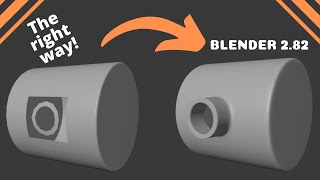





K + C + A + Enter
When you working years in blender and you see this first time XD
рҹҳӮрҹҳӮрҹҳӮрҹҳӮрҹҳӮрҹҳӮрҹ’”рҹӨҰрҹҸ»вҖҚвҷӮпёҸ
Thanks... This what I looking for
Glad I could help
Why have I been using blender for 1 and a half years and never knew this
THANK YOU. THANK YOU. THANK YOU. AND THANK YOU AGAIN.
I'VE JUST BEEN COPYING AND PASTING ALL MY OBJECTS, JOINING THEM, AND MANUALLY PUTTING FACES BETWEEN.
YOU HAVE SAVED ME SO MUCH WRIST PAIN.
Welcome
I never comment on videos but you've saved me sooo much time with this I just had to! Subscribed, keep it up! рҹҳ„
РәР°РәРҫР№ РәСҖР°СҒРёРІСӢР№ РІРҫСҒСҢРјРёСғРіРҫР»СҢРҪСӢР№ РҝРҫлигРҫРҪ рҹҳҚрҹҳҚрҹҳҚ
РҗРіР°, Р° СӮР°РәР¶Рө РҝРҫСҖРөР·Р°СӮСҢ или СӮСҖРёР°РҪРіСғлиСҖРҫРІР°СӮСҢ РІСҒРө СҒ 5+ РІРөСҖСӮРөРәСҒами РҪРөР»СҢР·СҸ?
Thank you, very useful !!
I love these blender shorts
ThanksвқӨ
terima kasihhhh monyeet
LIFE SAVER
WOW, u save my time. Thanks man
Happy to help
Thank you for the tip:)
Happy to help!
eu lembro que quando comecei a usar o blender eu apertava k e depois nГЈo sabia retirar essa linha e ficava agoniado,e depois desligava o computador
thanks for the tip
Thanks and welcome
Thanks this great
oh, thanks! I've been wondering for a couple of months if it's possible to cut through with a knife
Now how do you get rid of the spot you cut off???
Using blender for 2 years and never knew this рҹ’Җ
Me who has installed it but never used
#blender3d
Dude i discover this tool whan scrolling the tool screen on the left and descovring it this early makes me thabks god i didnt end up being like the people in the comments lol
bro what is the music?
Anc D - Hand in glove
@@TurboSosiska123 Thank you so so much
рҹ‘Қ
Thanks
Wow. Right after i bloean a cube to make doors рҹӨҰвҖҚвҷӮпёҸ
But can you pull it apart ?
Press k for knife then draw the lines then press c then space ? Or all together ? Or how please ? (I'm still beginner but really need this..
K + C + A + Enter
Songs a vibe, what is it?
Anc D - Hand in glove
Didn't work with dunno why ! рҹҳӯ
OHHHH
can ask how to pose?
what is the name of the music
and?
is there a way to do that with a model and select everything under or above it?
Once your mesh is cut you can select any part by hovering your mouse on it and pressing L