Logitech MX Master 3S Wireless Mouse Review | 2022
ฝัง
- เผยแพร่เมื่อ 19 พ.ค. 2024
- Today we got a chance to try out the Logitech MX Master 3S wireless performance mouse [910-006559] Perfect for office and coding work, this mouse has advanced precision and so much more control thanks to it's increased sensitivity and additional customizable buttons. Logitech do make some of the best comfortable and highly responsive mice on the market, and this one is specially designed for the ultimate precision and productivity in all your creative and professional endeavours. The MX Master 3S is the remastered edition to the previous 3 variant, delivering a faster, quieter and overall ergonomically sound accessory that adapts to almost any working environment. Check out our full review here to find out if this mouse is perfect for your set up.
Buy the Logitech MX Master 3S Mouse in Graphite from Box here:
www.box.co.uk/910-006559-Logi...
Buy the Logitech MX Master 3S Mouse in Pale Grey from Box here:
www.box.co.uk/910-006560-Logi...
Find more Logitech Accessories to buy at Box:
www.box.co.uk/logitech-store
#LogitechAccessories #MXMaster3S #MouseReviews - วิทยาศาสตร์และเทคโนโลยี
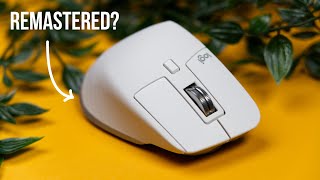

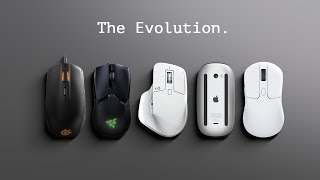



![CAMPปลิ้น | EP.75[1/2] ชวนแร็ปเปอร์เที่ยวประแสแบบไม่ต้องตามกระแส](http://i.ytimg.com/vi/J5ds2AxDp24/mqdefault.jpg)


Before you shop anywhere else, why not try Box.co.uk? We are a UK based online store where you can find this mouse right here >
www.box.co.uk/910-006559-Logitech-MX-Master-3S-Performance-Mouse-_4146437.html?
Love your review! I Love my 3S! The battery is insane, and the look and feel of using it is amazing! Those clicks finally gone, the wife can sleep in peace now!
Excellent review! Can't wait for my mouse in pale grey to arrive. I enjoyed your presentation.
as a person who use the MX Master 2 for gaming i am 100% going to upgrade to this sometime in the future! also great video
Mine arrived today. I use it at work and I have the second scroll wheel set to zoom in and out when using InDeign and other graphical design apps. LOVE IT!
Can you recommend it now 2024? are you still happy with it?
Thanks 4 ur honest opinion. Cleared all my doubts, I will buy.
My 2S just died after 5 years of use and i loved it.
I will be trying out the 3S hopefully today if it arrives on time.
I'm using a basic cheap mouse and can tell the huge difference between them.
I'm glad to see plenty of high rated feedback as I was about to purchase another 2S but the 3S looks just as good or better.
I know its just a mouse but can't wait to try it out.
Came here to listen to the new, quieter clicks. Thanks for delivering! Not enough to upgrade from the Master 3, but still envious
Great mouse, I am only a bit sad they got rid of the mid grey color variant. They now have pale grey which is much more bright. But quieter clicking is awesome. Exactly what I wanted. Previous mouse was a bit too distracting to the coworkers with that clicking noise.
I just bought one and I can’t wait to learn to master it!
I got MX Master 3 for a week ago. It is used for CAD in Solid Edge. It has fulfilled everything I could think of. The freewheeling, the low soundlevel, precision, speed and ease of programming. I am very happy with it.
I got mine today and the keyboard as a birthday present from my wife
Okay buying now for my Revit jobs!
Brilliant review! :) Subscribed.
Compliments! Great Review!😊
Great review! Do we know what is the difference with the MX Master 3s for Business? Is this an upgraded version of 3s?
it's really good review, glad i watched this, thankyou
Great review, keep it up.
Coming from Logitech Gaming division user, MX 502, and the wheel scroll mode switching is a godsend when browsing pdf files.
I was also checking up this mouse as well. The thumb wheel was actually the main stuff that caught my eye. I was wondering what that actually do.
But now I can see that wheel does sidescroll... I'll have to try out this mouse as well since electronics market part scrolling needs a lot of side scroll!!
I have a MX Master 2S. If I want to use for two PCs, how do I do that? Can you connect to each computer via Bluetooth? Or, do I need to 2 Logitech Unifying Receivers, one for each computer? Thank you!
I have recently bought one of these, if i have the reciever plugged into my main PC can i use one of the other connection profiles as bluetooth for my tablet?
I am disappointed that there are no hold buttons for scrolling vertically or horizontally which is what the Mx1000 had. The mouse relies on your fingers to continually roll the wheels in both Excel and Word documents. If Logitech is really focused on ergonomics, they should realize the continually rolling the wheel is not the best in the long term for hand motions. Logitech simply did not do their homework and removed a wonderful feature they once had. Unfortunately, my Mx1000 does vertical down button has stopped working after 20 years and according to Logitech help, none of their mice have that feature anymore. Very sad.
Hi should I remove my current Mouse from my settings first before I install the MX Master 3S Mouse? Sorry not a geek?
Did you have any problems accidently pressing the forward and Back Buttons with your Thumb? I feel like I would constantly have to be mindful of it which is a bother.
I bought and returned the mx master 3s in place of the mx master 3. The main issue was that the mx master 3s left and right click had a lot lower actuation force then the mx master 3. this meant that i would accidentally left and right click while using the mouse alot. As a result i had to start semi-hovering my fingers above the button instead of being able to rest them, therefore causing significant wrist pain. I would recommend most people to go with the mx master 3 instead.
I rest mine on the buttons on the 3S and after the first 15 min I haven't had miss clicks
💀 uhhhh
Thanks for the excellent review! It was really informative and gave me a good grasp of the device's ergonomics, especially when I saw how you demonstrated the proper way to hold it.
does the "connectivity" and precision change if you connect the mouse via bluetooth OR with the usd logi dungle?
I'm convinced mouse gestures should be easy to program/build into any mouse with a button. Yet, seems like logitech is the only company that has this feature. Do they claim copywrite to this or something? At one point, I think Windows 10 had an app that did this. Can't find this in the microsoft app store anymore.
Did they fix the scroll wheel? It was my main issue with mx master 1 and 2
Is this mouse still recommended/relevant 2024? Im looking for a new mouse. Either this or logitech ergo one..
I figure i might by one for home or my office to see if i like it or not. If i like it i might buy one for home/office aswell.
Mouse used at office is a wireless standard logitech mouse without a thumb button for back. I really miss that feature. So that is a little bit annoying.
Mouse came with the logitech K860 keyboard/mouse combo.
Im looking for a new keyboard for home aswell.. have been looking at either the MX keyboard or maybe the ergo.. but the small keyboard in this video looks kinda neat too.
What kind of mousepad/mat are prefered/recommended? i know it comes to personal opinion and usage..
It is possible to use (on bolt usb connection ) without the Logitech Option Software? Because we are not allowed to install software on company clients.
It is sold as MAC version not PC/MAC. I don't want any product that is MAC/PC b/c I pay the same for it as PC but small print under Chinese is MAC has less features than PC. What is the loss of features for MAC users on this mouse? Great review finally a demonstration. Most reviews just mimic adds to buy it. Thank you for seeing how you use it. The mouse I have now takes so much room on my workspace controlling it. This looks mores stable.
Great video it helped me a lot 👍🏼
Thank you 😊 I'm so happy it helped 👍
sound test at 4:39 youre welcome
Does this have OnBoard memory? My work doesn’t allow for applications or programs to be installed in our workstation. :(
hi. everyone nice to know you all, i just brought mx master 3s, i face some problems,, can i know the led battery indicator on the mouse, is it always on? or only light up for few sec when connected with pc
Nice video, congratulations.
Such a peace shuold come with QI charging!
Great video👍🏻👌🏻, what keyboard is that?🤔
Hi! Thanks for watching 😊 The keyboard in the video is the Logitech MX Mechanical keyboard 😊
I've had the Master 3 for 4 years. It is insulting that the mouse is being shilled by every youtuber on the planet and every subreddit and facebook group, with everyone overlooking the soft rubber gunking up and peeling off after 1 year, the lack of repairability, the lag at boot time, it being heavy as a brick etc. I like other things about it as stated in this video (long lasting battery, nice shape, the scroll wheel is very nice in stepped mode), so I want to see it for what it could be. It is so obvious that the damned youtube shills did not bother to use the damn thing before reviewing/promoting it.
You're right, the same rubberized coating also be found in some cell phone cases, etc., and the same wear on it happens with those products after constant physical use/abuse. The same coating on my M720's is still in decent shape, it has not rubbed off and I've been using/traveling with them for years. I guess seeing how that coating wears on other products, I just learned to not beat 'em up when I travel. The weight side-by-side with the M720 seems comparable, to me, the 6-gram difference is barely noticeable.
Does this new MX Master 3s fix the scroll lag issue that was always evident with the original MX Master 3?
mine lags
@@jonmarin15 Is yours the new 3s?
@@jonmarin15 what lag? I have 3s, I didn't feel any lags
Hi! It's work with Windows 7?
So... how long is the cable? I've been trying to find the answer to that online with varied results.
I have it right here. It's 41inches or 105cm
Good Review but I can't hear your review properly after some time please turn down the over annoying background music... TQ
So, it really isn't silent, just not as noisy as some.
i have the m720 triathlon which i would reccomend if you think the 3s is to much the m720 have 2 side buttons sideways scroll and 3 connection modes
I got the triathlon a week ago and think it's great. Also bought the 3s today because I just couldn't help myself. I wonder if I'll end up using the triathlon more due to the bluetooth switching button being on the top of the mouse rather than the bottom with the 3s.
I just got my mx master 3s yesterday and it is not smooth as trackpad or my cheap generic wireless mouse. I can't say it is laggy but it has tiny stutter. Do you also experience this? I tried windows, mac, usb, bluetooth(all combinations) but result was always the same.
Thank you!
Do you happen to know if I need to install the Logitech software in order to use the 3S?
Hi! No, you don't need to install the Logi Options Plus app to use it, it will work fine without it. The app is just there if you want to customize the buttons help connect it to other devices.
Yes! Omg the channel is an idiot. You absolutely DO need Options+ with access to input monitoring granted for the forward and back buttons to even work!
@@BoxCoUk You are a fucking liar.
I have never, ever, used a better more intelligent silent mouse. Logitech has really outdone themselves.
So means no more only for Mac users? The 3s can used with all laptop brand?
Hi, yes it works with all laptop brands and operating systems 👍
So sad that it does not have left and right scroll button 😞
When I accidentally freewheeled for the first time I almost lost my shit, that feature alone makes the $100 worth it
are the switches optical?
I'm not sure about their performance mice but I know some of their gaming mice have optical-mechanical hybrid switches.
Someone knows if can be used without the receiver? Like the previous Master 3?
Hi it has Bluetooth as well
connection is breaking if you are 2 -3 meters away or have something between, some time wheel stops working at this distance.
if you are really close to the computer it works fine.
it could and should be better for this money. I'm not recommending this mouse as something ultra super.
there are cheaper mice with a lot better connection and maybe with the same amount buttons
you are definitely doing something wrong, I never had connection issues with it
You really should say how this is different to the previous 3 model early on...
Hi! But then how would you watch the rest of the video 😉 But in all honesty, I've not had the previous model to test so couldn't really compare them 👍
Not enough infmation about charging and the APP DOES NOT DETECT THE MOUSE
Customizing the buttons?........ that's a big big hassle (i.e. mission impossible) if you're working on a Macbook
So I bought this mouse for my calculator and microwave and I don’t think it works 😢
where can i download the logi options+ software?
Logi website
thanks
Genuine question, how is it possible to not have Bluetooth in 2022?
Hi! Some older PC's just don't have it 👍 It's possible
DON'T BUY IF YOU HAVE SMALL HANDS
I have logitech mx master 3s and small hands, I can reach the scroll wheel only with the tip of my index finger, doesn't feel ergonomic at all, is too big if you have small hands, feels too heavy comparing to my jelly combo that is really light and very ergonomic also is about £20 ish you can change dpi on the jelly combo mouse, however on this logitech mx master 3s you need to install the sw to change the dpi speed and also to configure the buttons, my company doesn't allow installing the sw which makes the mouse quite useless if you work with 2 screens. Overall unhappy with this mouse, I would make it tilted, lighter, able to configure the buttons in the mouse rather than using sw(like other gaming logitech mouse in market) , in conclusion the only thing I like is the fast wheel, apart from that it gave me wrist and arm pain so I have stop using it :( also they don't make it for left handed I contacted logitech support about it and they couldn't reply
I BOUGHT IT AND I HAVE SMALL HANDS
and i think it is amazing.
check out zowie mice if you haven't already. idk if you have tried any of them but they make a ton of different sizes. the company even makes a sort of test drive kit which is a box of maybe like 10 or more of their different models so you can test a whole bunch of them to get the perfect fit for your hand.
I wish you'd test the left scroll wheel in the video because it's a cool feature that most mouse don't have. I've been waiting for this all along but you talked about it very briefly 👎
Whatcha wanna know? I use it daily.
i allready can say this mouse is the best!!!
Speaking about upgrades, that watch deserves a break
Maybe is a great mouse, but the price even after so many years can't justify the features.
What about the price for the features and the fact you won’t have to replace it for years? Seems reasonable enough to me. Kinda surprised it doesn’t cost more.
@@Nop3.1 I use a cheap mouse for years, it ergonomic and has back and forward shortcut buttons. It cost 10 bucks. I won't be using the file share feature of the MX, so it will be a useless feature for me.
@@DarkGT Fair enough lol I've been using Logitech mice for a long time so I guess I'm a bit biased anyway. Their gaming mice especially are incredible.
I'm on my 2nd MX master 3, and my previous to that was an MX master 1. The scroll wheel always goes. From smooth freespin on the 3 series, and even on the older ones the scroll wheel is the first to get iffy. It just jams up with cookie crumbs and microdrips of coffee over 3 to 4 years and needs replaced. Mine needs replaced as the electromagnetic speed scroll has jamming issues. Turning it upside down and banging it on the desk helps (switch it off first). I would like to buy another but they are costly, though worth it.
8000 DPI is too low
Scrolling issue where it stops responding to scroll events mid-scroll if repeat-scrolling too fast makes this a total worthless mouse.
Turn it upside down , switch it off and bang the scroll wheel on the desk, hard ........ helps a bit. It is THE point of failure on them . I would still be on my first MX Master 3 If it was not for that. I'm on my second and it is developing the same problem.
@@TygerTyger2010 Its not a "developing" problem its like this out of the box.
@@christofferaasted Strange, out of the box the wheel will freespin for 30-40 seconds for me, whirring away like a spinning gyro.... are you using it in rachet mode ?
@@TygerTyger2010 Maybe we're talking about different problems here. I actually noticed the error with both modes. It seems like it simply misses the events and theres a certain "pace" you need to scroll which means lower than average like never erratic or sudden scrolling lol its really a worthless mouse
DO NOT BUY THE MX MASTER 3S. INFAMOUS FOR LAGGING ISSUE
after using this mouse for over a year, i can say this mouse is NOT worth the money. there. but sure, buy it if you like it. like i did. its not completely rubbish, but the quality just isnt there. and for that money, its unacceptable for pads on the bottom to come off.
Hmm, I had to stop and look if this wasn't a Logitech company video. Not one single thing wrong with it, only a passing reference, with no detail, to differences with the earlier MX 3 which is what I was looking for. Disappointing.
Well then you should have watched videos with the title "MX Master 3 compared to 3s" or something like that and not a video that clearly only said "review" and not "comparison"
bad commercial
two words... pop filter
bla bla get the same features with 2s with much lower price
Nice mouse. Sadly, it is just about impossible to change the battery. So I would recommend not buying it
Use a trackpad its way better than a mouse
this mouse is the crappiest mouse I've ever owned. The owner of the channel keeps deleting my comments, but I'll keep making new comments. this mouse constantly loses connection. It's way over priced and doesn't work for shit.
Do NOT buy this mouse! I just got an email from Logitech CONFIRMING that the forward and back buttons on this model do NOT work without installing the Options+ software and granting it full access to input monitoring. You people are crazy for not addressing this change!
What does that mean, Granting access to input monitoring?
@@IIMVRZZ it means they can “see” anything you type or click. Even if just using a mouse, it’s access to keyboard input as well. Clearly they aren’t making enough money from selling peripherals. They need to install an app on your computer and track your input to sell your data.
@@CaptureCat88 If that were true, they'd be getting hauled over the coals for GDPR breeches. How do you know what data they're collecting?
@@Teeb2023 Haha dude are you serious? You think companies aren't collecting our data? Everyone knows this. Are you slow? Logitech is just late to the game.
@@CaptureCat88 So, you don't know what data they're collecting, you're just speculating. Thanks. I thought as much.
DON'T BUY THIS. The mouse broke after a year, the right mouse button stopped working. Logitech does NOT want to repair the expensive mouse, so the service center claims that it was flooded
Piszesz te bzdury pod każdą recenzją o tej myszce. Ogarnij się człowieku.
Stop spreading nonsense. I have this mouse and it's excellent. Take care of your things.
so far today this shit has disconnected from blue tooth 7 times. I have to keep a wired mouse at all times because this piece of shit can only go for an hour or so without losing connection. Whatever you do, don't buy this piece of shit. 100 bucks for the shittiest mouse I've ever owned.
ANY 10 dollar mouse is better than this 100 dollar piece of garbage. At least a wired 10 dollar mouse maintains a connection. That's more than can be said for this garbage mouse. This thing constantly loses bluetooth connection, and there's no technical support available to diagnose and fix the problem. this mouse is complete garbage and the commenters saying it's great work for a pr firm paid by logitech to lie on youtube
'it feels nice and sturdy so i know it must be made from good quality materials'
excurs me hunty?