Logitech MX Master 3S - Remastered Productivity Mouse Review
ฝัง
- เผยแพร่เมื่อ 12 มิ.ย. 2024
- My favorite mouse just got remastered! In this video, I am checking out the points that have improved on this mouse, compared with its predecessor. Will it be even better for productivity and business uses? Should you upgrade to it?
🛒Logitech MX Master 3S
geni.us/KTGkRj
🛒Logitech MX Master 3
geni.us/uNlTb
🛒Logitech MX Keys Mechanical
geni.us/4ipNEmI
🛒NetDot Magnetic Charging Cable
geni.us/rnGuMPm
⌛Timestamps:
0:00 - Intro
0:31 - MX Master 3S Features
3:17 - MX Master 3S Unboxing
3:57 - MX Master 3 vs. MX Master 3S - Comparisons
8:43 - Logi Options+
12:17 - Scroll Wheel Click Sound
13:01 - Logi Flow
14:05 - Silent Clicks
14:41 - Conclusion
16:21 - Outro
#logitech #mxmaster3s #mouse
@logitech
👍 Please be sure to check out the links below!
-----------------------------------------------------------------------------------
🛒 Affiliate Links:
▸VR Hardware - bit.ly/jkarchvr
▸Everyday Tech - bit.ly/jkedtech
▸Video and Camera Gears - bit.ly/jkytgears
▸Custom PC for Architecture - bit.ly/jkcpfa
▸Reviewed Products - bit.ly/jkrhlist
▸SketchUp Extensions - bit.ly/jkskpex
💬 Social Media & Support:
▸Buy Me a Coffee: www.buymeacoffee.com/josephkim
▸Patreon: / josephkim
▸Facebook: / blujk
▸Twitter: / josephkim626
▸Instagram: / josephkim626
▸LinkedIn: www.linkedin.com/in/josephkim626
🎵 Music
▸Joakim Karud / joakimkarud - วิทยาศาสตร์และเทคโนโลยี


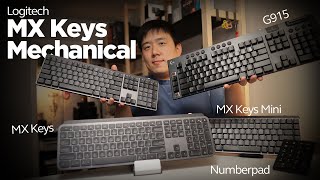






Nice description and detail Joseph. Handy to see how they have moved from unify to bolt.
Thank you!
Great work. Can you make a video how you do the unboxing and whether you use a script or it’s instant
For unboxing and testing, no. For reviews and tutorials, I do use outlines.
Media controls for the thumb button makes so much sense. Love how quiet this mouse is. Paired it with Logi’s ultra quiet ergonomic keyboard.
Yes! I use it all the time :)
Isn’t the Mx keys better ?
I'm civil engineer, I use this mouse to work on Autocad Civil 3D and Revit and Adobe products, it's seamlessly working, I'm very comfortable with it in a way that I have never been like that with any other mouse before, I work over 8 hours on Autodesk Autocad Civil 3D and Revit, this mouse helps me exceptionally.
I do very similar stuff and I love it!
Is it good for small to medium hands?
Awesome. I do CAD work too. What are some programming buttons do you use?
@@kashifrana6798 I have small hands and I love it.
Nice review, Joseph! How are you liking that wrist rest?
I use it every day!
Thanks for the review! To anyone who wants to order these, the 3s mouse is no brainer, it’s really awesome, but the mx mechanical keyboard is just a waste of your money. You can get a much better keyboard for the money. I got one and i regret it.
I am currently daily driving both though :)
I'm about to buy this combo: 3s + linear red.
Why don't you like this keyboard?
Which keyboards are better?
Don't care much about price, trying to find the best low profile mech keyboard.
@@Leve_Palestina_ I like the tactile. But it all comes down to preference :)
Thanks for the review. I'll try it for sure. As an intensive Autocad user I've been using Logitech Marathon m705 for many years. The only problem for m705 is relatively the short life of the OMRON Micro Switches. I.e., after a certain nember of clicking, the switch start to "Double click." The problem can be repaired by cleaning the contact point inside the OMRON switch though, I am still waiting for a new mouse with either a better quality of the mechanical switches, or next generation of the non-contact types of the Micro switchs.
Logitech is also quite good with their warranty. So, you can try to see of they are willing to repair or replace one for you.
Thanks For the Bolt vs Unifying dongle info. I will be returning Unifying extra dongle, and order the Bolt.
I'm glad to help!
What sucks is there is no chromebook downloads for the logi +@@JosephKim
Good and comprehensive review. I have used a Logitech Performance MX for a number of years now. I am now finding it does not travel smoothly over the mat anymore. Maybe it is a bit heavy. So for a number of reasons its time for a new mouse. Is the 3S a smoother run? Can you programme the MX 3S to working with Vectorworks?
Maybe the feet on your mouse has worn off. (the plastic pads) they are replaceable :)
You can look at the specs, but 3S is also quite heavy. If you are concerned about the mouse physically not traveling over the mat, I would suggest changing the mat.
MX 3S is equally programmable if not more than older ones.
@@JosephKim thanks for the reply and tips. I will out the feet and mat. As an alternative replacement I am considering the 3 D Connection wireless CAD mouse. Any thoughts on this mouse?
@@michaelwilliams-rw3mk It will be the best if you can try them out. Every hand is different and we rely on them too much for another person saying one is better. But, I use MX Master S3 as my mouse ;)
The sound on the 3s is just- wow!
If you had been bothered by loud click, this is it!
I prefer the more precise clicking on the 2s. This new one as ounds mushy/cheap.
Not 3? I prefer the magspeed of 3 much more than 2 or 2S
Hi Joseph. The size looks big. Will it work for small to medium hands?
I have medium hands. And it is fine. It is quite hard to measure without fitting your hand. You can perhaps try something like MX Anywhere
Here's my question. This mouse can be linked to three different computers. So I link it to my main computer. Then lets say I need to reset my computer back to factory status. Now I need to pair up this mouse again. Does this mean I will need to use a different connection point or can I still use the first point where it was originally set up? I hope that's the case because otherwise what's going to happen if I reset my computer more than three times? Will that make the mouse un-pairable because I have already used the three link points?
You can always overwrite the existing pairing. Meaning, just re-pair onto the slot.
Hate the rubber surface. I am coming here to confirm is 3S is same material with 3. Hope Logi will solve material problem. For now, I will fight with MX3 cleaning.
Great content. Nobody mentioned material on their review.
Thank you! For some reason MX 3S seems less sticky on longer use. It might just be placebo, but maybe they improved it?
Thanks! One thing I disagree with is your comments regarding Logi Bolt vs. Bluetooth. If your computer only supports old/early versions of Bluetooth, yes it's better to use proprietary connectivity. For any Bluetooth 5 or low energy version you actually get a much better connection than Logi Bolt. More importantly the poling rate is 135hz and dongle is only 125hz. It's more power efficient, better poling rate and saves you from having a wart on the side of your super slim ultrabook. As a techie I think you can appreciate these points!
Edit: Most gaming mice use MUCH higher poling rates. 8K DPI at 135hz is sort of pointless 🙄, and for scrolling on glass (one of my main reasons for purchase since I have not one but two glass tables I work and play from) the 8000 DPI wasn't necessarily to get superb tracking from Logitech's "Dark Field Laser" -do they know branding or what? I was worried about a mushiness factor with the primary buttons, but they are weighted beautifully, and I am sticking with this thing! Thanks again! 👍
I certainly can! I did not know this. Thank you so much for letting me know. Maybe I switch for Bluetooth to see if I notice any issues. (you are correct. That was long time ago.)
BTW, I have been sticking to Bluetooth and noticed no difference (Other than no dongle being needed). I also did some research and Bolt is based on Bluetooth and is just more secure, not faster.
The max polling rate is 125Hz for both (No way I can actually measure). But I feel no difference even in the fast paced games.
Either way, I stuck with this mouse and have been loving it so far!
@@JosephKim To which I add a hearty "Me too!" 👍
I just discovered that there are actually left-hand mice...
wow, could've saved me a lot of pain T-T
Lol. They aren't as available as right handed one. I am no lefty, but there would be financial benefit in training your right hand for mouse. (and keep it since you already have done so)
@@JosephKim I already did and it wasn't easy but now I'm more used to it so I guess that's good 😊
@@AngelBien yeah. Your wallet will thank you :)
Two questions: 1), do you have to uninstall the old logitech unifying software before installing the logi bolt software?
2) if I remove the unifying dongle, connect the bolt dongle, will the logi bolt software (already installed) automatically recognize both the 3S and MX Mechanical when I turn each device on?
You will have to install Logitech Options+. You can keep the old software for unifying.
The Logi Bolt dongle that ships with each product will have the pairing already. But if you want to merge two devices into one, you have to pair one into the dongle.
most creative architects are left handed :)
Can't agree with that statement. Also, you do not have to use mouse with your primary hand.
@@JosephKim A more accurate statement would be: many with dominant left-hand are creative types. Not the other way around, lol.
@@BlairAir that statement isn't really proven either. (is just what lefties likes to say)
Less clicks buttons and a DPI you’ll never need/use. Money well spent there…
the shape is definitely uncomfortable....i'm also an architect and after one hour of use..I had my right hand seriously in pain..I wonder why people don't talk about it in their videos..it's definitely not a mouse for productivity !! maybe for net navigation or some PC inexhaustive works..
I suppose everyone has different hands. I've been 10+ hours on this mouse every day and have not experienced this.
10:10 dude just created perpetual motion… 😂
🤣