NEW Logitech SIGNATURE M650 L - Bluetooth and Bolt Connection!
ฝัง
- เผยแพร่เมื่อ 12 ก.ย. 2024
- Symmetrical performance mouse with two sizes and orientations, and three color scheme to choose from. In this video specifically, I will be talking about Logitech Signature M650 L, larger version for right handed people. Comes with USB BOLT receiver and can also connect via Bluetooth which gives you option to choose your optimal connectivity. Check out the video for other details about the Logi Signature M650 L.
Where to buy:
►Logitech Signature M650: geni.us/wJHGMm4
►Logitech Signature M650 L: geni.us/Fe8YuGa
►Logitech Signature M650 L Left: geni.us/Dvjoa
►Subscribe here: bit.ly/3erJB33
My recording gear:
►Camera (video): Blackmagic PCC 6K Pro: geni.us/yZlAn
►Camera (photo): Canon EOS 90D: geni.us/QETkjz
►Lenses: Samyang CineLens VDSLR MK2 kit: geni.us/nUoaK
►External monitor: ATOMOS SHINOBI: geni.us/IFGQ25k
►Storage: AngelBird Match Pack Blackmagic PCC 6K PRO: geni.us/0bQA
Music by Epidemic Sounds:
►Bluee Steel - Apres
NOTICE: Amazon links provided are linked to my Amazon Affiliate account and support the channel at no extra cost to you.
#logitech #signaturem650l #logisignaturem650


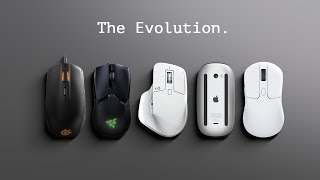






READ: Apparently, more and more comments are coming in based on the Bluetooth connectivity issue on Signature M650 and all other versions. Unfortunately, during my review I didn't encounter that issue, but since it is happening more and more, I need to let you guys know somehow. I will ask for another review sample (which in my case is literally the same as any other sample in store - I have to point that out) and test to see what is happening just for future reference and for you guys that want to buy. Updates coming shortly and sorry for not mentioning it sooner.
Please, please let me know what problems with the Bluetooth connection with this mouse they are reported to you. (Translated).
Because I have this mouse now. And when connected via Bluetooth, the cursor does not move smoothly. However, when connected via Logitech Bolt, the cursor moves smoothly. It is about such a problem with a Bluetooth connection to you people report? This mouse is wonderful, but such a problem with Bluetooth I do not like. (Translated).
@@Finterio Unfortunately I didn't find a solution so far. People are still reporting the problem so I am, at this point, clueless on what to do. Sorry. :(
@@PCCrazyDario After all, I asked you to clarify, what kind of problem with the Bluetooth connection with this mouse you are people reported to you. (Translated).
@@Finterio Loosing connection after restart, completely. They have entirely reconnect the mouse to the device.
V comfortable and smart scrolling. Love it for my work laptop
Nice! Glad you are satisfied. ;)
Thank you for your effort, But no one asked the question that really needs to be asked!?→ Now, it has a USB receiver and can be connected via Bluetooth. When we connect it to two different devices, one via USB and the other via BT, can we switch between the two with a single click? If you haven't tried it, can you try it... Thanks
Quick Google search got me this: "Though you can use the Logitech M650 with both a USB connection and a Bluetooth connection, you can't pair it with more than one device simultaneously." - Sorry about that. I can't test it out for you because I had to return it couple of days after the review was done.
wow finally mouse for left handed....with amazing new USB Receiver, so now I''ll have 3 !! (three) ! receivers, Bolt, Unified and Lightspeed !! amazing !!
Haha I do have to admit that I ditched Unifying receiver. MX Keys Mini and MX Master 3 on Bluetooth while G915 TKL and G303 on individual Lightspeed ones. But I get your point. :P
@@PCCrazyDario i have nice mouse G Pro and keyboard K850... should i throw it away now... ?
@@razorree No no, of course not. I am going a bit extreme on my setup. You don't have to do that. ;)
@@razorree yeah i swear i can't fin any other left handed mice,..
@@razorree yeah this is literally the only left handed mouse that i was able to find
Great review. Very useful! Thx!
Appreciate it. Glad it helped out. 😉👍
Nice post. Please let me know whether it has auto sleep feature. Also let me know whether it connects multiple devices at the same time
Nice review, well done 😊
Thank you very much! :)
What wireless mouse do you recommend for work, when using your laptop (without usb - c charging)?
Also to be silent.
Does the bluetooth work well on Macbook?
Yes
What does the side buttons do which you can press with your (right hand) thumbs?
Forward and Backward in general, but you can adjust that through Logi Options.
I bought this mouse, to use it with laptop via BT and with desktop via Logi USB receiver. Problem is that after laptop reboot BT connection is not working(I need to remove/add BT moise devide again). When I start desktop, mouse is not working so I must press bottom button for t sec to reset connection. This is not uncomfortable mainly with BT usage on laptop. Dovyou have same behavior?
So I have heard that it has BT issues from multiple sources now. Really strange. I haven’t manage to get the same issue, but sunce so many people reported the similar issue, I guess it is global unfortunately.
Great mouse for work. I do hope Logitech can consider using the switch and the scrolling mechanism of this mouse for their gaming mouse because after almost a year, this mouse is still not giving me a single problem. I'm looking at you G304 - great mouse with unfortunately rather crap switch that will break after a year.
Well G304 is after all in the budget segment, even though that doesn't justify the breaking of switches.
How is the build quality?? Does it feel solid or it makes plastic noises when you squeeze it a little bit?
Ah, yotally forgot to squeeze it to see/hear that. The build quality is solid but I can’t say precisely about plastic noise. Sorry. :(
No noises bro
@@Joohnny_C Thanks for the update 😉👍
Can you have the side buttons configured to gestures as with the MX 3? Also, how does it compare to MX 3 in terms of scrolling?
You can configure them with Logitech Options+. As comparing it with MX Master 3... Well, MX Master 3 is definitely a king of productivity and no one can come even close to it.
thank you for the detailed explanation
You are very welcome and thank you for the comment. :)
So for gaming, however, it is better to buy a master mx 3?
thanks mate, that's a good review
Appreciate it and thanks for the comment. :D
When you scroll rapidly,, do you still feel the increments,, or is it completely smooth like Logitech’s MX Mini mouse?
you can feel the increments but very subtle, the wheel is also quieter than classic mouse
Nothing is like MX Master 3, but it is very nice compared to the price range and their best mouse for work and performance (MX Master).
Can you give me a hint between this ad th m720? It s not silent (bad thing) and got easyswitch, which i don t care, but has got more dpi.
But what about quality?
Which one did you buy?? I have the same doubt
@@sayurasala the m650L is newer, the newest in the line probably, and has a nice app that allows you to set the buttons for several apps, so what you loose in quantity is gained in quality (customisation); the wheel is fantastic. The quality is great, for my little experience is the best mouse ever had. If you don t need to "slide" across screens the 650 is the best "amateur" mouse you can buy. I cannot explain how dpi switching works, but being customizable in the end is not a major issues if you don't need (or can handle with it) a millimetrical setting.
The 650 Signature is a more all-round device, the 720 is more targeted to one specific purpose.
My new favourite mouse. Although I was hoping it would be a bit larger. Are human hands getting smaller?
Even with the Large model? I don't know to be honest. I am sticking with MX Master 3 so far. :)
Is G402 still a good buy for office work or i should go for this one?
Just to give you heads up, people were complaining on Bluetooth connectivity with this one. Even though I didn't encounter that, just to let you know.
@@PCCrazyDario alright, there is no issue with receiver right? Do u have any other suggestions within same budget?
@@prashantchauhan1440 Bolt receiver works perfectly fine tbh. I honestly don't because I only know Logitech that produces quality performance mice. I don't take into consideration other brands because 99% are based on gaming and the performance versions of their mice are even close.
@@PCCrazyDario I bought m650 large version and completely satisfied with it. There is no issue with connectivity with both Bluetooth and receiver works perfectly.
@@prashantchauhan1440 Most likely they fixed it with firmware updates. Glad that you are satisfied.
How quickly does the mouse connect from idle? I spent like $100 on an Aerox 5 Wireless and the most annoying thing (on top of only have a couple weeks battery life) is that it takes a good 5-10 seconds to wake from sleep. Meanwhile my logitech MX Keys keyboard seems to have no lag at all, so I'm hoping this Logitech mouse is the same, but since it seems to use a different receiver technology, I'm not sure.
I have MX Keys Mini, MX Mechanical Mini and Master 3 and they don't lag in terms of wake up from sleep. For this one I can't precisely remember because I didn't leave it off that long for it to go to sleep. It shouldn't be a problem in general with this one and Logitech, but this one has some sort of a Bluetooth connectivity issues after you shut down your PC. At least that is what others mentioned here in the comments.
Is it possible to connect other usb bolt compatible device to the dongle included? I have the mini mx and want to connect to the usb bolt as well as the mouse
Yes you can because Bolt receiver can pair up to (if I am not mistaking) 6 devices and since MX Keys Mini is compatible, it should work without a problem.
Is it possible to make other mice have the feature at 4:38?
thanks
Nice watch
Hehe thanks man!
Does this have horizontal scrolling?
No it does not.
Yes it has, you can add it with the Logi app, but you have to press one of the side buttons at the same time as you're scrolling
@@flaviaaa Honestly, I didn't know that. But I was more thinking of dedicated side scroll.
Hello, I just bought the Logitech M650 Mouse and I really like it, but I do have a question, I don’t want to use bluetooth, so If I’m using the USB toggle, is there something to click off the Bluetooth on the mouse itself (I have it clicked off on the computer settings) so it doesn’t keeps wanting to search to connect Bluetooth even though I have the toggle connected? I feel that may be the issue Why at times the mouse cursor freezes on the computer screen when I’m moving it. I appreciate the help.
I recently saw that when pairing the mouse will signal for two minutes. If nothing pairs the signal turns off after two minutes. That was with either Logitech or one another brand. So take it for what it worth. I am disappointed that such obvious questions remain a mystery. My question is which is faster Bluetooth or the USB dongle. These are such fundamental questions yet nowhere do you see any information on them. Zombies.
I see Logitech has an "ap" on their site to pair or disconnect devises with Bolt or Bluetooth. I think that's what you need.
Can I connect this mouse to 2 computers? Do I need to stick logi bolt on one and connect with BT on another or how this is handled?
You can connect to one PC via Bluetooth and one via Logi Bolt receiver, but there is no button on the mouse to swap connectivity. The bottom button is designed for refreshing connectivity.
@@PCCrazyDario oh to bad... I realy like the look of this mouse, thank you for fast answer!
@@stevanstojanovic3278 You are very welcome and sorry I couldn't be out of more help. I would advice maybe checking out MX Master, but I don't think it would be suitable for you since you like the symetrical shame.
@@PCCrazyDario exactly I recently bought mx master 2S and it's not suitable for my hand... to bad but what can we do xD
@@stevanstojanovic3278 Maybe just give it some time. I am using MX Master for work and symetrical one for gaming, so basically you could get used to it, unless it is causing you some hand pain. That is a different thing.
Hey great video. Do you know if the logi bolt mouse receiver is compatible with the mx keys mini?
Hi, thanks a lot. Really appreciate it. :) Yes, Logi Bolt receiver works with MX Keys Mini.
@@PCCrazyDario Thanks to you too! :)
@@lucasgonzalez5147 You are welcome :)
What's the polling rate of the mouse ?
Would this mouse be considered ergo?
It fits perfectly in the hand, but comparing to some other actual Ergo mice from Logitech, I would say no.
hello I just got the mouse based on your review, i have connected to one device using bolt, how to i change to another device which i already paired for bluetooth? so far the button at bottom of the mouse is only for you to switch from bluetooth to bolt (not vice versa), is this a defect for my mouse?
I couldn't find or check (since I don't have the mouse anymore) how to switch through connections. Maybe active Swift Pair and when you move your mouse close to your PC, it might work, but it might also interfere with BOLT receiver. This is the only video I have found which basically isn't that much of a use: th-cam.com/video/L_zt5WARsis/w-d-xo.html :/
Man the scroll wheel click kills this mouse... way too hard and loud
Compared to other clicks on the mouse, I do agree.
Ummm L stands for large. Common man it’s says for large size hands.
At the point when I have received this mouse for review, it was still a question if the L stands for Large or Left, because I knew they will release the LEFT handed mouse as well.
It's that mouse useable for gaming ?
Some people say it is, some say it is not. I personally wouldn't.
Logitech is an unlogical firm: uses L for Large and uses L for left ??? Instead L - Large would be better S - Small (and L for Left)...
should be LH instead of L.
Is there a reason i cant program my middle button to double click anymore?
I honestly have no clue. Didn't even thought about that and I don't have the mouse anymore to test it out. Sorry. :(
Prodao sam mx keys i kupio mx keys mini, jedva sam cekao da se sete da izbace mini verziju bez numerickog dela, prodao mx master 3 jer sam ocekivao novu verziju, ali izgleda nista novo do oktobra :-(
Ja sam maknuo Crafticu i stavio MX Keys Mini. Za MX Master 3, odnosno nasljednika nemam nikakve vijesti tako da si ga trebao čuvati sve dok ne izađe novi. ;) Ali MX Keys Mini, vrh vrhova. ;)
@@PCCrazyDario znaci odusevljen sam, bas kako treba !
@@miodragradosavljevic8517 Vjerujem... U istom smo čamcu. :P
07:00 you should open an ASMR channel :D
Thanks for the idea 😉😉😉
Can this be used without a receiver?
It can via Bluetooth but I am hearing now that people are having issues with it. :/
imma buy this shit
how can I change the sensitivity?
Use the app buddy. Option+
So only main buttons are silent. Side buttons + wheel are regular clicky ones. Disappointing.
What in the world. This thing is TINY. Shame on you Logitech, what a wasted opportunity.
Well it is bigger than the standard M650… Maybe a bit larger model would be great even though in my opinion this one fits perfectly for me.
Logitech better than razer
Haha true. :P
"Left for... left people"
Ah yes, i am anti-conservative because i am a left handed person. Those two things must be related.
I'm joking btw.
My bad... 😋
@@PCCrazyDario no worries, it's just a joke
@@mparagames Gottcha ;)
can i use it woth macnbook pro