AnkerMake M5 3D Printer Unbox & Review: Better than Bambu or Prusa?
ฝัง
- เผยแพร่เมื่อ 11 พ.ค. 2024
- [Reposting this video due to notification issues--originally from early June] Do my favorite Prusas get dethroned by AnkerMake? Find out in this review video!
Patreon: / gaminggeekgiveaway
Order on Amazon: ankermake.club/V8111BV3r
Order on AnkerMake: ankermake.club/V8111Kq9D
Save big on AnkerMake M5 and much more this Prime Day (July 11-12)! Start filling your cart now to make sure you don't miss these deals.
#3dprinting #AnkerMake #AnkerMakeM5
From AnkerMake: "AnkerMake M5 can also be fast! An un-modded M5 i3 style printer can print this accurate benchy in 8:44 and is ranked No.2 of unmodded i3 machines in the #speedboard race! It is even faster than some unmodified i3 printer!"
0:00 Intro & GGGG
1:26 AnkerMake
1:56 Unboxing & Assembly
4:32 Setup & First Prints
10:42 Quality Comparisons
19:34 Presupports & Filament Sensor
20:19 Review/Comparisons
33:34 Cons
35:50 Conclusion & Outro - บันเทิง




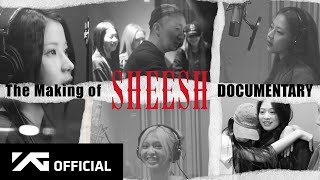




Anker's price is quite reasonable considering its advanced features and performance that you mentioned, damn awesome. I bought it just now.🥰
Excellent review and explanations between the different machines. I always look forward to your reviews as they are so detailed and entertaining. Thanks and keep the reviews rolling.
I have both M5 and P1P, I think M5 offers more value than the P1P. After the speed of M5 was improved, the time it takes to print the model is about the same as P1P. Plus, after the AI function was upgrated it really makes me printing with more comfort... Love the ankermake community, they've helped me learn a lot!
It's great to have the opinion of someone who owns both machines! Thanks for the comment!
I also have both printers. I was happy with the m5, but after buying the p1p I don’t see any reason why someone would buy the m5 instead of the p1p. in my opinion, the p1p outperforms the m5 in every aspect. The slicer is way better, the p1p is definitely faster than the m5 while retaining a better print quality. I hate the placement of the m5 camera. You can literally see nothing while printing the first layers (although, I have to admit that the livestream quality of the m5 is much better than the p1p livestream). Also, the tolerances of the printed parts are better with my p1p. I would definitely recommend everyone to buy the p1p instead of the m5.
Sorry this is 6 months later, but does the AI camera on the M5 detect when the print fails now? I know there was a little of people saying it never worked when it was released and I think I might buy an M5
Thanks for your detailed review! Like the camera function in this 3D printer
I'm in love with this machine! The styling is so cool! Already added to cart and I am ready to pay!
Great video and review. I have purchased! I've been watching your videos for almost 3 years now, it will finally be great to join in on the fun.
Awesome! Glad you jumped in!
Great video! I've got an older Ender 3 Pro with a direct drive that I've dialed in over the years, but it's been a journey. I think the biggest advancements we'll continue to see are around user experience and interface, as well as assembly and maintenance simplicity.
Do you have to use Anker's slicer, or can you use something like Cura?
Did you try to copy the speed settings from the M5 over to your Prusa to see if you could run it faster?
Thanks again for this. I always look forward to your videos and this did not disappoint!
I've added M5 in my amazon cart. Love the discount!
Great review! I never used a Prusa but the 8 hour build time seems a bit much. Quality of prints must be worth it.
You can run the MK4 as fast or faster with the alpha firmware that supports input shaping. Unfortunately, there are limited profiles for it in Prusaslicer at the moment (basically a .2 layer height profile with a .4 nozzle).
Cop it on E bay an put that allstate insurance on it for 25$ i paid 297 ... 350 after tax an adding insurance to cover it for 3 years... I can already tell this thing is gonna pay for itself no issues.
Good review. Im currently on an Ender 3 v2 that basically has been upgraded to an S1. To get it up to that i still need to bed level (a little bit) and it costed approximately the same. I like the connectivity. Im basically printing the same stuff too. Ive been debating between this and the Bambu but the Bambu is so damn expensive. Im grateful that the ender has gave me the experience of 3d printing. However i want an upgrade and this video may have been the deciding factor. I too think i may go with the Anker as well. It looks really good too. The only other option would be a Voron. Which i may do anyways just for the fun of building a super cool printer. Thanks Gaming Geek. Good review and I appreciate you!
Glad to be helpful, and good luck on building the Voron! I've heard some amazing things about others who have built that kit and the speeds they can get with it. The AnkerMake is definitely for those that don't want to do any DIY.
Glad you are happy with this unit. At this moment I prefer to avoid bedslingers over the build size of maybe 180mm square. I am keeping an eye on Bambu and budget machines like Creality K1 for a yea or so and see how they hold up on repairability and parts. Until then if I need another machine I will DIY and get cube frame like another ender 5 series then replace the board, extruder, copper nozzle, and add an EZABL.
I think ankermake is a harder sell when the p1p is $600 now. It's 100-200 cheaper as a core xy and most parts are available on bambu's store that can fail. Things like main board, belts, the whole X-Axis Carbon Rods Assembly. I think the only thing not there is a PSU.
Thank you
Great review, thanks! Truly plug n play would be nice. I have an Ender 3 S1 Pro running Klipper and it's nice, but not plug n play. I get tired of tweaking and re adjusting things. That's time spent I could be painting dungeons :)
Yeah, my Ender 5 required releveling about every ten to fifteen prints and it drove me crazy. That's why I got rid of it and replaced it with a printer with auto bed leveling. Won't ever go back.
The benchies clearly show the “fast mode” increases layer height possibly to 0.3? (count the steps in the roof and you see there are fewer of them) and top layers show increased extrusion width (0.5-0.6?).
Lovely to see reviews from non-3D print reviewers 😊
You are correct. But with the side-by-side comparisons I made with the dungeon pieces, I lowered the layer height of fast mode to .2mm height.
Prusa Slicer's latest release brings a lot of nice features. I myself own a modified MK3S+, but I don't see myself going for the Anker, seems too locked in, doesn't have the community.
Bambu is more interesting on their top-end model, but again, it seems a bit locked down, don't have the modifiability.
MK4 is interesting, but I think it needs some time for the community to release mods, fix issues.
But at this point, I think I'd just go CoreXY, like a Prusa XL or Voron.
Man, that Prusa XL is soooo expensive though! I ordered the MK4 upgrade kit and will come out with a review in the next month or so.
@Gaminggeek 480 Maker M5 or 580 P1P?
At this point, the P1P due to the drop in price since the P1S came out.
Can you connect to the camera and check on prints even if you’re away from the house??
Yes, it is web-based so you can keep an eye on your prints on the phone app.
@@gaminggeek241 thank you for the reply, I ended up going with bambu lab 🤙🏼
@@dailygigs1682 Yes, you can do the same thing with the Bambu app on your phone.
would you still recommend this as the current choice at its price point?
No, I would recommend the newly released Bambu A1 over either the Ankermake M5 or M5C as it is cheaper than both and takes care of my biggest criticism of the P1P and P1S, which is the terrible interface.
The Ankermake is in a weird spot. The $800 price(there is also $100 off right now) is a hard sell when the Bambu lab p1p is now $599 not $699. It's an open frame CoreXY design so it can print the same filament types as the anker, with larger build area, (it now comes with a 720p camera. faster speeds , better slicer with phone app capability. (no touch screen)
It has all the same features of auto level(no lidar), ability to add an AMS units like the big brother X1Carbon.
** as a side note it looks like you have an X1($1000 discontinued) not an X1 Carbon(1200) Unless you upgraded.
so there are some missing features in your unit like
Camera 50
Hardened Steel Extruder Unit - X1 45
Carbon filter 6
Hotend with Nozzle(hardened) 15
Auxiliary Part Cooling Fan 30
So your comparisons are slightly off since you do not have the full X1 Carbon unit to compare
Yea the AMS isnt just for color changes. it can be 4kg filament holder, with desiccant keeps things dry, there is a humidity sensor, It can be used to in filament runout scenarios as I blasted through a bunch of rolls that were low so I dont waste it. You don't need to touch filament when it's loaded so automated tasks like manually loading filament is a thing of the past.
The Bambu lab printers auto cut the filament after print jobs and with ams will retract it as well. The "poop chute" discards filament that is left before printing.
Yes, that is true that I don't have the X1 Carbon since I Kickstarted it. Should have waited and gotten the P1P since the X1 is more machine than I need.
@@gaminggeek241 I think the best printer is the one that gets the job done. As I said I have the X1C and the Ankermake M5 (unopened since Dec 2022)but I am waiting for that v6 filament changer since I backed both on kickstarter.
Like you I dont do really use the multi color option often but I do use a lot of what the hawt person said. Automated tasks, filament runout etc.
Dont be so harsh on yourself that P1P came out of nowhere many months after the X1 release. The ankermake is a fine choice but in an odd place right now.
Thank you for responding.
I like their cables and batteries, maybe I'd like their printers. I'd be interested in longevity though. Everyone says their prusa lasts forever. I guess printers are advancing so fast that maybe they can be replaced every 4 years but that creates a lot of waste.
EDIT: Ah man, yeah, I live in a studio apartment and have my Prusa in a enclosure to keep it quite so I guess this is out of the question for me. I need to buy a house, as soon as the market cools down that's what I plan on doing, then I'll be able to get one.
Yeah, if you need quiet, don't get this nor the P1P unless you can enclose it. They are a LOT louder than my Prusas due to the speed and fans. I'm wondering if the MK4 will be louder too when printing at higher speeds?
How do ya enjoy this printer so far
I like it! Although since then, the $400 AnkerMake M5C has released, which is a better deal.
@@gaminggeek241 the ankermake 5 worth buying ya think
Prime day sale its $559, pretty tempted.
There is also a combo listing, it is like 719, but include 8 rolls (2 each of red, black, white, and gray). A 2 pack of their rolls are $45 currently. So $45x4 is $180. 720-180 means the printer is 540. Not a significant difference, but you need filament for printers anyway. Pushed me over to get one.
I got the Amkermake for 499.00 on Amazon deal. 😅😅
That's a great deal!
P1P is 600 and it comes with a camera. Also the p1p looks like that so you can customize the look of the unit.
Oh yeah, I just looked at their website to verify the inclusion of the camera. I'm glad that Bambu and AnkerMake seem to be having a price war right now and discounting their machines, which is great for us consumers!
@@gaminggeek241 I dont know how yt works but it appears bambu has an affiliate program as well. You may as well ride the hype train they started last year.
Why is the screen blank?
Are you still seeing a blank screen?
It’s a TH-cam bug I think. Happens sometimes.
Bruh. print terrain on a jupiter, not this FDM nonsense