Ender 3 V2 Under Mount Enclosure for Raspberry Pi 3 B+ Design & Installation.
ฝัง
- เผยแพร่เมื่อ 10 ส.ค. 2022
- How I designed an enclosure to mount a Raspberry Pi 3 B+ under my Ender 3 V2.
Raspberry Pi 3 B+ - amzn.to/3BXmETp
Noctua 40x10mm 5 Volt Fan - amzn.to/3Qkj4XP
Buck converters - amzn.to/3vZN56W
Reversible micro USB cables - amzn.to/48jGJ3B
Enclosure .STL Files - drive.google.com/uc?export=do...
SUNLU PETG Filament I use (link gets you 10% off everything)-
www.sunlu.com?sca_ref=1963556.W9O42SO2zI
My Ultimate Ender 3 V2 Build List -
Ender 3 V2 - amzn.to/3BF2XwF
Upgrades in order of importance:
Creality 3D Printer Accessories Kit - amzn.to/3wuaq1Q
Anti Backlash Nut with Lead Screw Support - amzn.to/3opukWR
G10 Garolite Build Surface - amzn.to/3tNSGg8
Creality CR-Touch - amzn.to/3AFBytd
Micro Swiss dual gear extruder kit - amzn.to/3quGWx6
Custom 300-degree firmware and complete install video:
Ender 3 V2 Jyers Custom Firmware - drive.google.com/uc?export=do...
How to install the firmware - • Ender 3 V2 Assembly, U...
Super Quiet Upgrades & How-to Video:
4 Dunlop Squash Balls (Need 2 Sets of 3) - amzn.to/32jPqhH
Noctua 40x10mm Fans (Need 2) - amzn.to/3JjSTxq
Noctua 80x25mm Fan - amzn.to/3Jk2u7i
How to install the quiet fan - • Ender 3 V2 Near Silent...
Dual Z Axis Kit - amzn.to/3AVYAzx
E3D V6 All-Metal Hotend - amzn.to/3zcu3wo
Adaptor E3D V6 to the Ender 3 V2 mount - victor-bared.myshopify.com/pr...
Compatible blower fans for the mount above - amzn.to/3tuKfqm
M2 X 8mm self-tapping (need 8) - amzn.to/3qulw3o
M3 X 12mm pan head (need 4) - amzn.to/3fqjP0B
M3 x 6mm hex button cap screw - amzn.to/349l6Hy
Install Video of E3D V6 - • E3D V6 All Metal Hoten...
3D Printable Files - drive.google.com/file/d/1EP_I... - วิทยาศาสตร์และเทคโนโลยี


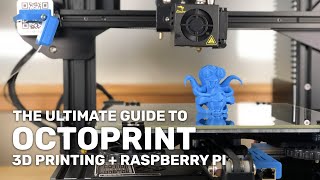






Greetings Victor,
Dude OVER the TOP again. Very nicely done my friend and thanks for including the OnShape section. For me it is one of the last frontiers to master. Thanks for showing the Linear Pattern, Split, Shell and Boolean tools as they are being added to my tool box. Not to add to your free time but once all the nuts and bolts and upgrades have been added...yea I know keep dreaming. It would be great to step up the ladder rungs of the OnShape world with your as a guide. Homework should be included of course.
Thanks for the 90 degree USB cable as it will be added to the upgrade of my E3 V2 and I can replace the 3' one on the E 5 Pro.
Once again Thank You Victor for your effort and always for your help.
Doug
Thank you Doug, I appreciate your feedback. Great job resolving your under extrusion issue. I wouldn't have thought to look at the stepper driver voltage as a possible culprit.
Let me know what kind of shapes are challenging in OnShape so I can Include something similar to an upcoming video.
Always wonderful talking to you. Enjoy your evening.
Awesome! I was wondering when you were going to get into Klipper?! its mindblowing! I finally got it on my machines about 2 weeks ago, and i can never look back!! your videos are thourough and im looking forward to seeing your Klipper install vid! (too late for me, but many people will benefit from it. keep em coming man. You got me on a PETG kick lately, took me a while to dial it in, but now with klipper I'm laying it down perfect at 100mm/s! My E V2's dont break a sweat at 100mm/sec 3000 acceleration (on medium to lager models) drop to 70-80 @2000 for small models. try those #'s, should work well on your v2's the same. i just printed a case w 30mm fan for mine yesterday, i have mine on the left side in a holder that snaps in to the slots, and the case is removable with openings to the pins and display ribbon cable connector. i can send you Stl if your interested. Thanks for the content man, I think we started in this around the same time, and i was doing my first mods when you did your first few vids, so i watched them all and learned alot! Thanks, Phil
Hello Phil, Yeah man Klipper is the real deal. Pressure Advance, Input Shaping and a super easy printer.cfg file to deal with instead of compiling. Which interface are you using Octo, Fluidd or Mainsail? Yes, please link the .STL file so I can check it out. Thanks for the settings.
Hey man, great tutorial. Looking forward to watching you Mainsail tutorial. You explain everything clearly and your setup is very neat and clean, with shrink tubing and jst connectors. One question I had was, did you tap into the main power supply to power the buck converter using a 2 wire jst connector?
Hi Marco, Thank you for commenting and encouragement. I'm glad you found value in this video for your viewing time. Yes, the power supply has extra lugs so I ran a black and red wire from those and soldered them directly to the buck converter, I didn't use a JST.
Mainsail Klipper was a real game changer for me. No more SD cards or firmware flashing to mess with. If I need to change anything all it takes is editing the printer.cfg, which is cake, and restarting the firmware.
Very nice. My Voxelab E 3 V2 clone doesn't have the toolbox so mine is on the side in a small box. I use the Ethernet port instead of Wi-Fi, it's much faster when uploading files to the printer. I always prefer wire over wireless when it's available.
My printer is still doing great after the previous upgrades you posted. Keep up the great videos. I'm always wondering what's coming up next!
Hi Steve, I'm glad to hear that everything is working smoothly for you. Thank you for sharing your experience of wired vs wireless. I've been running Klipper on one of my Ender 3 V2s and I'm beyond impressed by the performance. I have a couple more Raspberry Pis on order so I'll put out a video soon on how to get it all working.
Enjoy your day, friend.
Brilliant video.
I will be doing this on my V2.
I noticed the box you have for the soldering iron, I have the same iron and was wondering if you have the stl for the box? Many thanks
Hello Paul, Thank you for commenting and kindness. I got the case .STL file here:
www.thingiverse.com/thing:5186002
If I remember correctly I had to remake the soldering iron bearing holder that sticks up so it could fit the into the tray and bearing. If you run into the same trouble with the original one not fitting let me know so I can send you my remixed version.
@@vbared Thank you very much
@@473paul Anytime, Paul, enjoy your day!
Great video! I’m in the process of printing your enclosure now. 1 quick question, I’ve tried 2 different types of buck converters, 1 with an LCD display and 1 with usb out (which auto regulates the output voltage) but both of them are giving me “low voltage” warnings on octiprint. Have you come across this issue? Was hoping to avoid buying a multimeter for this project.
Hello Sanslik, Thank you for commenting. The low voltage could be caused by the buck converter not having enough amps to provide the Raspberry Pi enough power. I haven't tried using a digital display buck converter but the ones linked in the video description work perfectly but will require a meter to set. The one I use is linked below and runs about $50.
amzn.to/3SMQu1C
Best of luck with your mods!
@@vbared think you victor, I’ll purchase a meter and do it this way.
Keep up the great videos! 👍
Hi Victor..
Very nice explanation and cool enclosure
Maybe you should make a series for a in depth Onshape Tutorial
likea step by step learnig thing.... i love the way you explain things..
Keep up the great work...
Hello mistert2477,
Thank you for the kind comments and content suggestion. I'm glad you found value in this video for your viewing time.
Best of luck with your mods!
I was thinking of removing my other ender 3 enclosure and taking it to the sheet metal manufacturer and getting one made up but i thought i would ask around first before i attempt to spend the money. Cheers mate!! Yes i have to Ender 3's. 1 i bought brand new and the other one was second hand still works with no enclosure but wires hanging.
Hi Elias, I modified the enclosure in my last video, mirrored it and added the pegs for the main board. I installed it on one of my Ender 3 V2s. It's better than the stock metal enclosure. Email me at vbared@gmail.com I'll send you the .STL file once I confirm the cover and fan fit properly.
@@vbared Bloody Hell Mate that was quick. You went out of your way in response to my query about obtaining an Ender 3 Encolsure......Maate!! 5 star to ya. Cheers Bud.
Great video and fantastic enclosure, I'm not sure how to wire up a USB-C power plug. Can you give me some guidance to help with this, thanks.
Hi Ren,
Thank you for commenting and encouragement.
You might consider the finalized version of the enclosures.
victorbared.com/products/ender-3-v2-dual-under-mount-enclosures?ToPasteBoard&
I used a micro USB in this video but I might still be able to help. Are you just using the bare USB-C end or do you have a short cable? The USB-C has many connections so soldering just the power wires might be difficult. I would buy a short USB-C cable and use the red and black wires inside. Below is the one that I bought for another project.
www.amazon.com/Pigtail-Cable-ELNONE-Type-C-1-2meter/dp/B0B24WVRCJ?tag=vb0a7-20
Hi Victor, another great video. The tutorial on OneShape was great.
Any reason you suggest the Noctua NF-A4x10 5V over the Noctua NF-A4x10 FLX 12v?
Hi Shawn, Thanks again for commenting and kindness. I chose the 5 volt fan for the Raspberry Pi because the buck converter steps down the 24 volts from the power supply to 5 volts to run the Raspberry Pi so to save me the trouble of having to add a second buck converter only for the fan I chose to just use a fan that has the same power requirements as the Raspberry Pi and share the one buck converter for both.
Have fun with your mods!
@@vbared Thanks for the quick reply, makes sense.
@@sschriner Anytime Shawn, just ask if you need me to elaborate on anything.
Enjoy your day (:
@@vbared Can you add the USB schematic?
@@sschriner Hi Shawn, check out this link:
images.app.goo.gl/w16v5CVJBDHS76iK8
Thanks dude. Your effort is great. If i could design i would. But i cant find anyone who created an exact replica of the Ender3 enclosure that hold original board and not some other boards. Tehching tech has a different concept but i want the original. Cheers bud.
Hi Elias, Thank you for commenting. You're needing the main board side stock enclosure? Did you pick up an Ender 3 that was missing it? Just wondering why you need the stock one.
So i bought a second hand ender 3 the first one. They stated it came with no enclosure. It has everything else except the enclosure. I saw the same form factor enclosures online thingyverse but they modify those enclosures for MK boards , Bigtree boards with ethernet adaptor ports. But there is no enclosure made as the exact same for i believe the melzi its called or the Creality version boards. If it screws on the side the same that's great. But f it slides in like a draw and is the same form factor thats great also. but there is no original encloseures listed as i have looked. I don't like the other designs. All i can say is no one designed the exact same enclosure with fan side up or at least i prefer a fan on the side or back instead of top or bottom. But anyway none made. Any suggestions maybe i am missing links.
@@vbared Thank you for responding back to me Victor.
Thank you Vic. I just sent you an email 2 mins ago. Mate! That was quick.
Hi vic cant your share raspberry pi box ypur using?
Hi Robby,
This prototype linked below is the one from the video. I do also offer another version on my Shopify store to help support my channel for $4.99 that also includes the matching control board housing and future updates.
Prototype - drive.google.com/uc?export=download&id=19iN9NdNeOBL79ciNI8bNtnSNq7qvERJm
Dual enclosure paid version - victor-bared.myshopify.com/products/ender-3-v2-dual-under-mount-enclosures?ToPasteBoard&
Best of luck with your mods!
hey, at 22:40, what is the name of the white part you're soldering the wires to? trying to find it, but can't think of the name.
Hi Taco emergency, Thank you for commenting.
JST kit and crimper I use - amzn.to/3XexjSa
JST crimper - amzn.to/43M8dwl
Best of luck with your mods!
@@vbared sweeeeeeet :) great vid!
Hi Victor. I don't get how you power your raspberry. Mine is powered via micro USB but you use it for the buck converter. At minute 24 the two plain cables from the other side of the buck converter are still lose but ten seconds later they just vanish somewhere in the Mainboard. Can you explain that part?
Hello Ewald, Thank you for commenting and pointing that out. I must have mistakenly edited it out.
The input side the the buck converter that powers the Raspberry Pi and 5 volt Noctua fan gets connected to the 24 volt power supply's spare terminals.
Let me know if you have any other questions.
Best of luck with your mods!
@@vbared I see. Thanks for the reply. As my PSU is outside of my printer enclosure I am still powering the pi with a standard wall plug. On more cable hanging outside but works.
For the rest I followed your tutorial and my printer is now super quiet. For better airflow I bought a 40 x 20 noctua for the hotend and printed a different fang. Only the part cooling fan is left to get silenced.
@@ewaldneufeld5799 Awesome, the 40x20 will provide plenty of flow. The key to not having heat creep issues with the Noctua 40x10 is to add thermal paste to the outside of the heat break that slides into the heatsink.
Best of luck with your mods!
Salut Victor. Esti din Romania ?
Hello DacianFD84, Thank you for commenting, friend.
Hi Vic. Tipped you on Paypal. Cheers Mate for your efforts.
Hi Elias, Thank you so much for supporting my work. I emailed you an update to the Raspberry Pi side.
Enjoy your day friend.
@@vbared Wonderful Bloke! Cheers mate!!
Can someone please guide me to where i can find a replica of the Ender 3 fan enclosure. There are these out there except they are suited for only MK or Bigtree or raspberry pie boards. I cant seem to find the exact replica for the original. Anyone!
Hi Elias, email me some pics of your enclosures when you get everything put together.
G'day Champ. Look at you email. I just sent.
@@vbared I sent you an email
Anyone have the print for that rack he have behind his printer the PLA holder?
Hello Hoppe XXX, Thank you for commenting. These are the parts I use for my spools.
drive.google.com/uc?export=download&id=158Hi0USdzBbiXl3nJAXMLx6-LQmfR9dX
Best of luck with your mods!
@@vbared Thanks alot
Anytime friend (: