How To Use Mixamo Animations in Blender Rigify in 90 Seconds
ฝัง
- เผยแพร่เมื่อ 6 ก.พ. 2022
- In this video you'll know how to transfer mixamo animation to rigify really fast, also with this method you can Rig your character in few seconds and have rigify controls on it which is great.
Expy-Kit Add-on: Just search "Expy-Kit" on google and click on the first link
You can support the channel: (3D Objects + Character Creation Real-Time Process)
✏ Patreon: / pixelicacg
✏ Gumroad: pixelicacg.gumroad.com/
▼ You can follow me at (Social Media):
✏ Instagram: / pixelicacg
✏ Twitter: / pixelicacg
Let me know if you want any tutorial, i'll cover it in the upcoming weeks.
Leave a comment down below if you have a question :)
#tutorial#blender3#Rigging#how_to_rig#mixamo
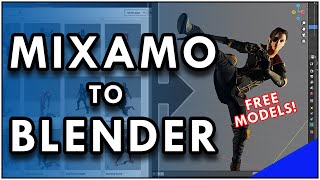


![[Blender tutorial] Mixamo Animation Secrets](http://i.ytimg.com/vi/YK7sc7tovc0/mqdefault.jpg)





For people that still follow this in the updated version of the addon and in Blender 3.6.
If once you bind the 2 armatures together and it goes haywire, in the binding pop up menu change the matching to "Match Armature Pose" and turn off Copy IK Roll. Have a pleasant evening folks.
bro where do find the match armature pose button
OMG SO THANK YOU THE MOST GORGEOUS MAN GOD BLESS YOU
Thanks a lot man!
I'm using Blender 3.6.3 and the latest version of ExPy but didn't have "Match Armature Pose" nor "Copy IK Roll" in the binding pop up. Enabling "Chain Look At" fixed my issues though.
YOURE AMAZING, IVE BEEN TRYING TO FIGURE THIS OUT FOR ABOUT TWO WEEKS NOW AND YOU WERE THE ONLY ONE TO HELP ME FIGURE IT OUT.APPRECIATE YOU DUDE
I'm pretty sure you are quickly becoming my favorite due to the speed, memes, and the context of exactly what I need at the time! thank you!!!
You're welcome, glad ur enjoyin the contents :D
yup
@@PixelicaCG i have a problem left forearm not found? i follow exactly all steps
@@sakattodesign9927 is that an error? when does it appear?
@@PixelicaCG when i retargeting my rigify to mixamo, left arm not moving, it also happen when i try move left arm after generator rig. I use blender 3.1 by the way. It also happen when i use mixamo rig add-on that not updated, left arm not moving. So is that possible error' cause expy kit not update or rigify not update? Rigify is auto update right?
honestly i LOVE your content, straight to the point, great for intermediate users of blender. i hate having to sit through minutes and minutes of nonsense just to get to what i want
Thanks glad you liked it :) Yeah i feel you
You are a hero I've been struggling with this for almost a week!
Bro. Bro bro
You just saved my life. I was making an animation. And just using the Rigify addon gave me the rig and controls. But the weight paint killed me. Then I used Mixamo, it had good weight paint but didn't had those controls. And now I have both.
Big Thanks
bless this. this has just saved me so much energy and time
Thank you. I have my notification on for your channel. The contents are amazing. Please keep it up.
You're Welcome :D glad u find it helpful.
Literally today I was thinking about how to do exactly that!!
You saved me so much time and trouble so that alone is awesome😎
PS your content is 🔥 keep it up you are amazing 🤩🧠❤️🔥
The world is a batter place because of your existence 😄 thanks 🙏🏻
Wow, Thanks for the kind words, glad u're finding the content useful :)
Notification, thanks dude, you're amazing
Thanks bro, you're amazing with that speed :D
I see lot of different problems in the comment section, if yours isn't mentioned in the video comment it, cause i keep all these question in mind for the future rig video :)
You saved me from madness!!!!!!!!! I could not retarget more than one mixamo animation on rigify rig, because I didn't know that it's nesessary to bake animations! ))))))))))
Great tutorial, thanks ❤️
You're Welcome, glad u like it :)
Simply Amazing
Dude...THANK YOU!!!
0:50 Extract metarig option not available... the option is there but not enabled... Plz help me sort this out
It is necessary to activate the rigify addon, it comes with the blender. Edit>Preferences>Add-ons> enable "rigging: rigify"
Thanks for this tutorial!
You're Welcome :)
great teacher thanks
Thank you mister!
You're welcome :D
GoD
i love this guy
This is a fantastic workflow, but does the addon work for Blender 3.5?
thank you for making my life easier
thanks
my binding to active armature is not working
At 0:53, the Extract Metarig part is blurred out for me, anybody know why?
same
same problem :/
King!
cool one
thanks for your tutorials they are very helpful, thanks, I need to ask a question, I have followed the tutorial but I got an unexpected shape, I have used 2 version for expy kit but with the same error, how I can fix this problem
1:18 ''Okay, he is in a weird position I apologize'' :D :D Lol
oh man... i love you for your humor (no gay) and for the tuts man, let me check out that patreon stuff
This is great, I'm having some issues with hands and feet from rigify controls not matching the mixamo bones so they go haywire, while everything is fine? Did I miss a step or do something wrong
Excuse me, did you find a solution for this? thanks.
Dude, I don´t know if you´re still interested in this, but I think I just find out the reason, did you download the mixamo file without the skin? if so don´t do that and everything will be just fine. Worked for me. Cheers.
@@kleber1983 Thanks, for posting a solution you found. Once I return home I will give this another look and see if it works. If so that would be awesome
Hello. In Blender, when I paste my bones and my object together with parent-with empty groups and throw them into the unreal engine, the bones appear vertically when horizontal. Even though the forward-up settings are correct. How can I fix it?
I was getting some bizarre movements with a specific mixamo animation seemingly due to the IK influence. I noticed that disabling the IK influence (e.g. "IK-FK (foot.L) 0.000") fixed the issue that I was having, but couldn't figure out how to persist the fix to the animation. Luckily there's an "Action" button below the IK influence slider to "snap the IK chain keyframes to FK result"-this fixed it.
Is there a way to do this with a mesh that consists of multiple pieces? ie. the shirt, pants, head, feet. I was hoping not to join all those parts into a single mesh.
Doesn't seem to work with expy 0.5.2 and Blender 3.3.1 The binding step badly distorts the mesh.
I have a skeleton withhundred pieces that i added a armature to using rigify and wanted to use mixamo animation to be copied to it but everytime i do it the skeleton becomes stretched out in a weird way why ?
If you do not press the metarig button. It is necessary to activate the rigify addon, it comes with the blender.
thanks 😎
Hi, at 1:36 there is not a "To Bind" option anymore, there's just the "Bind Target" one..
i'm quite stuck with it for now, it would have been so useful for my game animations. Maybe they updated it or something
Same problem. Unfortunately now this tutorial is useless (
same
download the v0.2.2-alpha from the release page, its the version from the video and it worked for me
Try to use the AutoRig Pro, it have some options in the Remap tab. It work for me. selecting my original armature and the Mixamo imported armature. Then used the Retarget option to set similar positions to the bones and I get some bugs in positions but easy to fix.
@@michafrank4882 yes
Just asking but how do you move the character when it has keyframes, it just goes straight back to the original placement
I can't even select mixamo, in expy, it is not an option there, what should I do
Any idea why the extract metarig would be grayed out? Thanks for making this tutorial by the way!
Not sure if you've already solved this, but I was having this issue as well, but for me it was because I had switched computers, and on my new one I had forgotten to also enable the 'Rigify' add on, as well as the expy one. Might be a different issue for yourself, but thought I'd throw it out there.
Hi Sir,
Character made in make human import in blender then make cloth and export and upload to maximo after ringing download and import in blender, know the character skin blur during walking,
I can't understand please suggest
Idk if this is outdated already but when I go to bind the rigify controls to the animated armature the model goes abosultely insane unless I match bone deform, then if I do that the feet and hands are rotated 180'
EDIT: It was because I was using an OBJ instead of FBX for my export, also I changed it to match bone position and disabled copy IK and it turned out fine
this is still doing that for me XD, any ideas ? i used an fbx but its still flipping i
2:19 this one had me laughing so hard xD xD xD
pls make the tutorial for actorcore animations
I currently need to set "Current Pose is target Rest Pose" as the Conversion. Along with Copy Location, Rotation and Fix Direction. This allows me to copy one animation. Unfortunately, after baking that animation, all subsequent animations will not convert, even the same one a second time
To follow up. If I follow all the steps above, then delete the control rig, make a new one, and repeat the process, it works. I then delete that control rig, regenerate it again, and that final rig will use all the animations fine. But there is something being set on the existing rigs that makes them unable to bind with the next rig after the first
hello! so how to join facerig to that rig?
0:54 this setting now showing
Awsome.idk If you take fan suggestions for either SFM or Blender but using the Kenny season 2 model from the walking dead could plz do either a mellee weopons slashing or whacking battle scene of Kenny with baseball bat or axe or sword or dual wield weopons, vs multiple zombies or a short fist fighting punching kicking slamming elbowing kneeing slamming into objects short combat animation of Kenny absolutely destroying zombies in combat animation. Search up Kenny player model and NPC in the steam workshop.😁...
Does it work on blender 4.1?
Not working in blender 4. Is there any alternative?
Guys I need help.
We are indie game developers and we have to transfer some animations to random meshes. We have 3000+ Bandai Namco bvh. (motion capture) set and we can't use them because we couldn't to find a way to transfer them into our models. I hope this video would be a solution but it didn't work. Is there any advice for us?
How on earth did you figure all of this out?
My menu does not look like that when binding… :/
bro when I right click and go to conversion, the extract metarig option is greyed out, what do I do?
If you do not press the metarig button. It is necessary to activate the rigify addon, it comes with the blender.
but what about face rig in rigify. Any hacks!
what if i want to NOT use the maximo rigging system but i still want to transfer the animation data
i have a character THAT IS PERFECT i just want to copy the animation over from maximo to it
Hey, have you found a way to do it? I am struggling with the same thing now.
@@hristiyanaleksandrov198 no I have not found a way yet
@@Ponlets Don't you mean just to create your rig on your own model and to apply mixamo animation to your rig?
@@hristiyanaleksandrov198 yes I made my own rig and its apparently impossible to rig Maximo animations to it
@@Ponlets No, it should be possible somehow. I will make some more research and if I find it, I will post it here
Its done! Thank you so much!
I ve made it excatcly how you teach and it's done!
And now I have a question about adding to this rig two or more animations: is it possible to add a few more animations to this already animated rigify bone system after all? Or we should have added 2 or more animations at the begining when we havent turned our metarig to a rigify yet?
I'm guessing this does not work with version 3.1.2. Ill download 3.0 to test!
where is the conversion button. I follow the step .I click the rightclick . it is disappear
it's old way and this might cause an error on new blender version. try to use rokoko plugin is same like this.
Good one but unforunately its not working on the new versions of blender
Definitely going to put it in practice looks amazing! one big question, what happen if I want to have face animation from rigify does it conflict with the process?
you can follow the process as is .. .after youve done that .. append or copy ur orignal rig ( not the mixamo, the one with face rig) you can then copy the animation data of the mixamo rigify ready to ur old one (with face rig) .. the animation will be followed and u can still control the face rig .. Ive done it multiple times and it works
@@deleted7222 ty i did it aswell and it works!
i get error , :(when i bind to active
Thank you mistah. Should I call you Mistah?
Who says i'm gae
how bout daz to blender to mixamo ?
Does this work on daz3d characters?
i haven't worked with daz's characters but this method should work with any 3d human model with no problem.
Nice explained, but it has more settings than verts... :-)
2:19 😂🤣♥️
*sobbing*
Why are you gay? 😄😄😄😄😄😄😄Pure gold!! Sitting all serious here trying to figure out how I messed up the conversion and you put that part in there. It made my day!!😄😄
Hey i need help i downloaded my animation but its like 1 second
before downloading you can change the speed or other things, make sure you dont accidently trim the frames or something.
@@PixelicaCG i found the problem I had to go on dope sheet and change it to mixamo animation
Great video. I think another way is to add the the downloaded Mixamo animation as an Action. And add them to our model. Or am I wrong?
1.34 I not have "To Bind" option
okay same here, To Bind does not appear............
same
I solved it. go and download the 0.2.2 version github.com/pKrime/Expy-Kit/releases/tag/v0.2.2-alpha
use blender 2.82(anything below blender 3 just to make sure)
use exact steps as in tutorial
@@kostaspetsis9569 thank you
Or the quick and easy way is to just import a mixamo character with animation then CTRL + L > LINK ANIMATION DATA to your static rig. Way faster ;)
this method has absolutly no effect, I just tested it.
@@kleber1983 sometimes it can be glitchy with the animation but it definitely works. Try linking object data first, then link animation data. Also make sure you’re clicking on one rig, holding shift, then clicking on the rig you want to link the data from
@@bendarwish I´ve tried linking the animation data first, nothing happened, then I tried to link the object data first, blender shuts down imediatly. I´m using blender 3.2... This is very frustrating... lol
@@kleber1983 ahh ok. I can only speak for blender 3.0. It can be a bit glitchy sometimes I’ve gotten different results after restarting blender. That said when it works it’s amazing and a huge time saver. Unfortunately there aren’t many tutorials about it
@@kleber1983 I am using 4.0 and just happened the same. I cannot make it work, following this tut, it gives me py error.
@2:19 Hahahaha
2:19 LOL
Rigging in mixamo is a nightmare bro you have to do it manual
not working, hm
everythings completely messed up even though i double and triple checked all transforms are reset before and after importing .. still jumps to another place and after binding the bone-rotations are messed up too. from this point on il just give a crap and animate everything by hand , im fed up with blenders messed up origins and technical mayhem
Mine says "re-generate rig" instead of "Generate Rig"
did you ever figure this out?
?How is this Mixamo Animations in Blender Rigify if you are uploading the file with the Rigify to Mixamo. You don't even need a skeleton you uploads an fbx file to Mixamo.
"who came up with this shit wtf?" literally only so random nobody called michael jackson 🤣🤣
This doesn't work on 3.4
it works for me, i use 3.4
It's very important that you do not unzip the file
WHY CANT I SPAWN META RING BROOOOOOOO
hmmmm
hm
0:55 It doesn't work at all, and you don't want to explain it
really bad teacher zzz
next time slow down.
I'm sorry, can you repeat that?