Blender 2.8 Mirror Modifier Beginner Tutorial
ฝัง
- เผยแพร่เมื่อ 11 ก.ค. 2024
- Here is a new Blender 2.8 beginner tutorial for using the mirror modifier. I show how to mirror across the pivot point of the object and also how to use a mirror object in the mirror modifier tab.
I also explain the merge and clipping feature of the mirror modifier and then rotate the mirror object so that you can see the effect of the merge distance.
☕️ Buy me a coffee - would be nice: www.buymeacoffee.com/jayanam
See my social profiles here
G+: plus.google.com/+JayAnAm
Twitter: / jayanamgames
Facebook: / jayanamgames
Patreon: / jayanam
Production Music courtesy of Epidemic Sound: www.epidemicsound.com
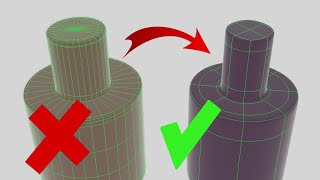






![โจทย์โหดเหมือนโกรธเป็ดถีบ [อะไรอยู่บนหัวกูวะ ... EP.4]](http://i.ytimg.com/vi/Dqlb7EZ9PGk/mqdefault.jpg)

Thank you very much Jayanam!
Now I have learned why I couldn't mirror my table's legs which I've created yesterday on Blender. The origin point was at the center of the geometry. So I needed to move the object in Edit mode to move the center point as well the more you learn, the more you know!
I would SERIOUSLY love a tutorial from you on how to properly model a gun/weapon like the AR-15, or a basic pistol...
It would benefit a lot of hard surface modeling beginners. like myself...
SUBBED!
Alright, thx; I have some modeling tasks on my list
@@JayAnAm Looking forward to that! Goodluck
I am modeling cars . . you could ask me anything in case bro
pro tip: watch movies at Flixzone. Me and my gf have been using them for watching loads of movies during the lockdown.
@Ulises Armando Definitely, have been watching on flixzone} for since december myself :D
spent an embarrassing amount of time yelling at the mirror modifier ,know i can continue thanks for the tutorial,it may seem small ,but these types of tutorials do really help.
Hey, so great it helped!
thanks and keep on being awesome
Now thats what I call getting to the point! No 20 minutes of fluff, just boom! This is your problem.
Thanks man
Super helpful, mirror by default was mirroring the object into itself in a weird way on all axis but adding a plain axis object and using that as the mirrors center fixed the problem👍
Very clear. THANK YOU!!!!! I came from Maya. And I so want to be good in blender but things like mirroring and not understanding made me want to run back to Maya. Thanks to the way YOU explained it I have subscribed and look forward to learning more from YOU. Thanks again.
Really good tutorial, clear and concise ! Thanks :)
this video helped me, thank you bro
Thanks a lot Jayanam, you explained things very clearly. Great!!!
very helpful, thank you
Thanks, the last one is what I needed.
Thanks for that. I experienced difficulties understanding the mirror modifier. Now it's much clearer.
Excellent. Thank you ;)
omg thank you!!! i learn alot ❤✨
TY!!!! You are amazing!!!
Thank you very much Jayanam. Even though I am not new to blender but I forget to switch to edit mode for required results. And I was in a kind of rage and I took a nap two times in 2 hours in anger. And you told me the ultimate solution. Again, Thanks for it
You make my toe cavity itch
I just learned what i've been trying to figure out for months in like 1 minute and 29 seconds omg ty omfg
THANK YOU SO MUCH!
very helpful thank you
Thanks for making this!
dude you cant realize but you have save 4-5 hours of my lifeeee
Life Saver! Thanks that was puzzling me.
Thank you so much, very well
thank you SO much for this tutorial! I felt so dumb trying to use it without really understanding how it worked!
Alright, glad it helped!
Very strait to the point, thanks
Great tutorial!!!!! Thank you!!!!
Thank so much Jayanam!!! This tutorial is easy to follow/understand, I'm calm now lol
Thanks! This helps a lot!
awesome thank you
Yes Nice an Clear. Thank You.
Awesome, thanks!
Thanks for this tutorial it really helped, even for intermediate people who just forgot something !
Thank you man
very helpful! Now I can do the corner pieces similar in Max so tyvm!
Thank you so much , Literally you helped me a lot
Thx! Simple. Helpful.
THANK YOU SOO MUCH
i was about the remodel my all mesh couse it was mirroring oposite .Thanks hayanam this was lifesaver for me
Thank you !!
Very useful.
Very helpful, thank you! It's my first day modeling in Blender after using Max for 25 years. :D I still love Max, but Blender is hugely compelling because of its open source, the low price of FREE, the amazing AddOns, etc.
Already, the knife tool in Blender is 100x better than the 'cut' tool in Max.
Thank you!
THANK YOU!!!
Thank you thank you thank you... 4 hours of trying to figure out so many issuess 😂😂 you made my year thankkkks
This solved me mirror modifier problems Thanks!!
so thank you for this video
You are so welcome!
I was stuck with it. Thanks for helping👍
Thank you for helping me
Jahanam, UR a good instructors, clear, concise, knowledgeable and no time waster. Thanks.
I appreciate that! Thx
Excellent tutorial thanks!
Glad you enjoyed it!
Really Very Nice... And Thanks Coz This is the Exact Tutorial I Was Looking For...
Hey, that's great!
Lifesaver!!!
Good tutorial for learning thank you more plz
thanks its very useful and handy
Thank you so much!
i cant tell you how thankful i am right now, thanks for tutorial.
Thx, great you like it
Thank you very much!
Thank you)
Thanks!!!
Yo thank you so much ive been tinkering with it for 2 hours not knowing what i did wrong
thanks a lot!!!!!!!!!!
You managed to show us some difficult thing very easy way. Thanks.
Thx, you're welcome
Thank you
Thanks haha I've searching this topic at last Ive found a good one .beginners problem 😂
THANKS DUDE the empty object as mirror axis was great!
Glad it helped!
thx that tutorial really helped me in my robot model
I want this tutorial from so many time
Thank you so much
hi there check out this simple si-fi object modeling th-cam.com/video/fzYVa58buas/w-d-xo.html
thank you
Thank you for a clear explanation of the Mirror Modifier. No sarcasm intended as I believe we should be positive as there are enough problems to deal with as is.
2 hours trying to figure out how to make it work 😅 but sometimes the basic stuff gets you😂 Thanks for the videos!
hi there check out this simple si-fi object modeling th-cam.com/video/fzYVa58buas/w-d-xo.html
thanks x-axis
I got stuck on this problem like 30 mins. Thanks for helping me!
I needed to know that the mirror modifier uses the origin point as a pivot, thanks for the info
that was usefull. yeah thank
useful and clear
Thx
For blender 2.9: Add a mesh -> go into edit mode and move the mesh to a desired location (this will not change the pivot point) -> go into object mode and add the mirror modifier and check the axis you want (probably Y since X will just add it on the same axis as its in so it'll be inside the mesh). Thats all. You switch between edit/object mode when moving the object(s) around depending on if it should move both of them in the same direction (using the object mode which uses the pivot location as a reference) or mirror its location (using edit mode).
How do you move the entire object in 'edit mode'?? When I enter 'edit mode' I have to select all verts/faces/etc. But this tutorial (and your description) suggest you can move the entire object immediately. How??
Update: I think you just press "A" key (select all)
Cool!
Thx a lot, glad you like it
VERY VERY THANK
THANKS
Oh man, I've been trying to figure this out for months now. Thank you so much! :D
thank this just helped me like 2mins ago
very useful 3 years later, now i get it xD
Hey @Jayanam.Thanks for this amazing tutorial but I have one question....what if i wanted to change something with the default object without affecting the mirrored one??Waiting for your answer!!
I learned today that origin point
Omg thank you! I couldnt for the life of me figure out why my mirrored item was stuck to the parent mesh!
thanks
Thank you. But I got a question when I finished a mirrored mesh as a character and I add a rig in it. But even I click apply the mirror after I finish it, that will separate half when I using the Pose mode to animate my character mesh, is that something missing step I didn't do right when I finish the mirror step? I can not find any post or youtube have talked about that, or maybe I don't know what is the problem is, can you help me? thanks.
nice thanks. is there a button that I need to click somewhere to bake or freeze the mirroring, so its locked into place and a single mesh?
thanks bro, you did a basic lovely job. I was modeling a car and the hood was messy. thanksss
I am modelling a car and applied mirror modifier on bonnet . However, I want mirrors everything in the scene like the door and wheel cover as CGMASTER did in "master car creation in blender"
Thankssssssssssssssssssssssssss!!
I did a symetric character, and now I want to make the character a normal object so when I make further modifications it won’t be adapted in the symetric mirror. how can I do this??
Apply the mirror. That's it.
@@bp6992 how do you do that? there is no 'apply' button in the mirror modifier tab for me
@@Livmiee Click on the chevron, and there will be a menu that has "Apply" in it: See this image here: drive.google.com/file/d/1OHSBDnhWBog46XCUo0RH50JfuIWVsTt5/view
@@bp6992 Thank you
@@bp6992 thank youu!!!!
I, honestly, still have no clue how to apply mirror to my mesh. When I follow your video it seems that all you have to do i check the X-, Y-, Z-boxes in the mirror modifier, however, when I do this, nothing happens.
Had the same problem. I did: Go in Object Mode, apply the Mirror to the Object. Then go to Edit-Mode, select all and now you can move it.
@@Endeffekt I did get it to work in the end, but I don't quite remember what the exact problem was, but thanks anyway. =)
still have the problem with a cylinder. Even when i move it in edit mode, the mirror modifier does nothing, and if i apply it in object mode, the modifier instantly disapear
Same trouble, with the last excercise. None of the changes happened symetrically.
got same problem, my model mirror in some random direction, instead of X, Y or Z its X+Y or X+Z, weird, in 3ds max it's so simple and fast xD
edit: my problem is local rotation is some random crap, and i can't find button to reset rotation, so stupid, in 3ds max is just one click
Many thanks Jayanam for this tutorial! Much appreciated!
Could you perhaps explain in a tut the mirroring which is done pressing CTRL+M! I do not understand exactly what this is doing.
Thx, I put this to my list
Thanks... I thought I was crazy
I had no idea you had to move the object in Edit mode!
The point is, that the origin of the object you move should stay at the center, which happens when you move in edit mode. You could also move in object mode but then you have to set the origin again to the center.
Does this work if I want to mirror one side of an object with the opposite side?
For example, if I want to carve out a little chunk, will the same piece be removed from the opposite side too?
question! Is there a way for me to switch sides where I'd like the move tool to be? For example, I'm moving a shape on the right side of the mirror but I rather control the mirrored object from the left side. Is this possible?
thank u so much for showing it so beginners understand it^^ (like me) hard to find a vid where ppl actually show what they click on.
but i have ONE question hehe. how do u make it round? like when u selected something i made it round. hope u understand and see this question.
(i know its 3 years later but still)
I always forget about the origin point. Thanks.
Thank you. I am curious how to make a mirrored object into one object. I am trying to put a texture on in and the face of the object is mirrored. I need it to be one complete face.
Ty
Thanks, you were pretty much the only one who cared to explain it mirrors on the origin. I was getting confused when I tried and it did nothing.