Blender 2.8 Modeling Beginner Tip : Symmetry & Mirror
ฝัง
- เผยแพร่เมื่อ 1 ส.ค. 2024
- Here is a new Blender 2.8 modeling tip for beginners about symmetry and mirror for meshes.
I also explain how to auto merge vertices while snapping because I missed it in the previous tutorial.
For symmetrizing I show the mirror feature, the mirror modifier and symmetrize. For this video I used the new Blender 2.8 version, I also show how to download it.
☕️ Buy me a coffee - would be nice: www.buymeacoffee.com/jayanam
See my social profiles here
G+: plus.google.com/+JayAnAm
Twitter: / jayanamgames
Facebook: / jayanamgames
Patreon: / jayanam
Production Music courtesy of Epidemic Sound: www.epidemicsound.com
#blender
#blender28
#blender_beta
#modeling
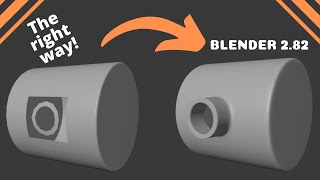



![หมานแต่ผัวเขา - แสตมป์ โตเกียวมิวสิค [ OFFICIAL MUSIC VIDEO ]](http://i.ytimg.com/vi/m0g1TSBJPgo/mqdefault.jpg)




If you are sculpting, hard surface modeling, or doing character creation.
Another useful tool is the 'topology mirror' which is under active tools. You'll have to be in sculpt mode, or edit mode to see it.
Under sculpt it's called Symmetry, and all you have to do is click x, or y depending on your orientation.
In edit mode, while modeling, you can hit N to bring it up if it vanished, and in the tool tab, under options should be a 'mirror' label, with X, Y, and Z.
This is much easier! Thank you!
it's so goddamn hard to find information on blender.. searching the manual is a total mess, 99% of tutorials are some old version where all the menus are different and everything is named different... where can you learn 2.8??
the principles remain the same mostly, this tutorial is up to date
Andrew price has remade his doughnut tutorial series that'll tell you a lot of where everything is, would highly recommend
just include 2.8 in your search.
this partly why i never care much about learning blender, many tutorials are like "press a, then z, then x, then f12, but dont say what the hotkeys do, and as many point out, the hotkeys change alot during versions, meaning that unless you used the old version, you have no idea what the hotkey was for therefore you wont be able to adapt to the new version. i learned 3DS max baically by clicking everywhere untill it made sense, but with blender whatever made sense 2 versions ago is totally different this time around, and will be diferent again in 1 year from now :(
WOW! less than six minutes and packed with handy pointers!
You saved me!!! :) For 2 hours I couldn`t understand why symmetry doesn`t work. Great thanks!!! :)
finally, something that helped, thanks!
It's not a bug, it's actually the result of "inverting" the geometry by scaling it by -1. The normal is created by the order of the vertices and as you reversed the order by mirroring the goemetry, you reversed the normals aswell.
Ty so much, I was looking everywhere for an easy way to mirror and object without them being the same object, again tysm
Thank you so much! Great tutorial.
Thank you! Finally a simple explanation that works! You are my new hero
Great, thx:-)
Excellent, thanks!
Thank you! Excellent!
Thank you so much, that was very informative and complete
Thank you, this was a lot of help.
thank you!
It's saved me from hours of meshing. Thanks
Nice, Thanks!
Thanks for slipping in the 'Snap function tip' super useful!
Thanks I was looking for the symetrize feature, but couldn,t find it anywhere.
Very cool. Thanks for explaining.
Thanks a lot for this. These tutorials are awensome.
oooooooooh man, thanks
Best Blender tutorials on TH-cam. Thx buddy
Hey thank you m8, and you're welcome!
Thanks a lot. Very useful and illuminating.
Thx m8
thanks for the helpful vid, it helped me with many problems
Thank you so much. This has been very clear and just what I needed to know.
Hugely helpful. Thanks.
Glad it was helpful!
thanks
Cool!
Thanks!
No problem!
Thanks you buddy boyo.
Great
Thank you very much you are my saver
THank you
Great, Thanks
You're welcome
Very good tutorial sir...
I'm new in blender. I have got a question sir,
sometimes when I try to move a vert of a mesh, the vert splits & creates an extra edge. And if this problem starts once it occurs to other verts also. Please suggest a remedy sir. Though I can mend the split by selecting both verts - alt m - at center.
Thanks
This video is packed with great tips! It is not just about the modifier. Thank you.
Is there any way to do symmetrical editing on an object without the mirror modifier? Like if I wanted to add a handle on both sides of the object put didn't want to make cut the geometry in half and mirror it
You helped me a lot !!! I HAD TO SUBSCRIBE !!!! GREAT TUTORIAL
Great thx!
Hi, wanna ask, after symmetrize, how am i gonna enable the mirror when editing? Means merging and mirroring? I have trouble on this when i use subdivision modeling.
say you were to have one mesh- for example a head. would it be possible to edit one half of the head, and make the other look the same?
@Jayanam I have a question: I want to extrude a face/polygon on both sides of a mesh after applying the mirror. What is the proper tool for this?
Yes, thanks for your video, but whats the différence between Tools Symetrize and Snap To Symetry
Hi, how can I select (by a region) the backface polygons, vertex and edges?
My biggest problem is at 4:08 in all my models is when I grab then move around ,then the mesh warps and goes all over the place instead of maintaining its shape while I grab it mirrored
Hi Jayanam. Could you shed some light about where the informations related to the amount of vertexes, faces & tris is in 2.8? In 2.79 you were able to see in the top bar also how many vertex you selected. I'm not able to figure out in 2.8 where the information are.
Have you tried out the new Mirror Modifier Settings for slicing through the object yet? I have been looking for documentation, but they seem to be busy bug fixing Blender itself to update the docs.
Why did 388 people dislike this video this is good i have learned alot and i found what i was looking for Thank you Jayanam
also when you say press the f3 key is that after configurating your keyboard or changing settings? when i click f3 on my keyboard (at the top row of my keyboard, i'm using a macbook air) it just does the standard thing where my laptops' open webpages all scatter
Is there a way where I can edit one and the other object gets the same changes like a real mirror. like it exists in Sculpting
I hate the mirror modifier, it doesn't allow me to select the mirrored vertices on both sides to give me a new selection point.
Lets say I am mirroring one vertex, that would give me a second mirrored vertex. Now I want to scale these 2 mirrored vertices closer together. . . but oh wait, I can't cause blender will only count the one mirrored side as a "selected selection". There is an option called "Symmetrize" but that is not real-time but rather something you activate (as in, you would press it after you done modeling on the one side and then want to apply a mirror).
Is there any way I can fix this so I can get better results for selection locations?
hello, my model has an ugly seam between the left and right mirror side, and the smooth brush doesnt fix it. how to get rid of the ugly seam? i have vertex groups, clipping, merge selected in mirror settings
I have some plane wings mirrored and Im trying to export a UV.png of them and all the other parts so I can paint them in gimp.
Only the controlling side of my mirrored objects shows up in UV space. I need both sides to show up in the UV editor. I havent found a way do you know a way?
very nice... but... how to mirror 2 objects without existing mirror modifier? for example 2 existing eyeballs on a genesis8 model. if you want for example scale/rotate up the eyeballs or whatever and both should do the same mirrored?
Dude, just keep up these tutorials, they're just too good!
i have blender 3.5 and don't see the "mesh options / automerge editing" option! did they change where it is?
I'm working on a character model, who originally has ONE ARM (Left arm). I already duplicated and mirrored both the arm and the bones of the arm and renamed all the bones to Right Shoulder, Right Elbow, Ect. and have ALSO assigned the bones to the new arm. PROBLEM IS!!! when I move the right arm (Copy) in pose mode, it goes crazy, and when I move the Left arm (Original) the right arm moves with it. How do I fix this?
I can not see mirror modifier working in edit mode. This is very strange what am I doing wrong?
how do you collapse a mirror, to remove it and merge it with the mesh file?
0:53 Wtf?! I was looking for that just yesterday. What brainiac thought it was a good idea to put some of the options on the other side of the damn screen?
XD I've been looking for this since I started Blender! (couple weeks) I'm coming from Max and needed a target weld alternative. I think I found it!
Thank god I found this!
How to use a face of the mesh as a mirror like in Wings 3D?
1:51 "After that I press S followed by Y..." to make mirror copy of the object. I press S followed by Y it enter Scale mode in Y axis.... is not making a mirror duplicate. What did I do wrong ?
when I try to mirror my mesh, it tilts away from the original. Can anyone help?
I'm making a NFL football out of a cylinder. when ever i bevel it then add some depth creases, then mirror it. the mirror effect does this weird over lapping, giving it a bump. is there a way to fix this?
I have the error "invalid selection order" could you help me ?
Maybe you must select the thing what you need to mirror ;)
Trouble I have with this is when I need to move the origin later to continue modeling the mirror moves with it.
For those who are having problem for the mirrored object to show you'll need the origin cursor set in the middle
to do this select your object and on the top left, you should select the button called object.
Click (Set Origin)
then
Click (Origin to 3D cursor)
Hopefully, this should fix your problems
(Avoid leaving your mesh in the Center)
move it to the Y or X axis then mirror it.
This is my way of doing it at least :l
Info starts at 01:12
Okay, I'm trying to mirror Metaballs so I can quickly plan out a sculpt, but nothing is working.
for some reason none of this works on mine, instead of mirroring into a second copy, it just moves the original to where the copy needs to go
I ran into the same thing. It's a bug. Grab the new stable release of 2.8 off the website and it will fix it!
Edit: Actually it looks like that didn't work. I figured it out by pressing Ctrl+A, apply rotation. After that the mirror modifier works like you'd expect it to.
i would recommend you use the addon: Auto Mirror as you dont have to deal with whatever i just watched.
i am so fucking depressed right now this fuccking software is a piece of shit after that update
i have to google or search on youtube everything i want to do
same freaking problem cant even work on a freaking model fuck it
My wings failed badly on mirroring as well. Crappy software.
@@jordanjardine2458 THANK YOU SO MUCH . this helped a lot man
2:28 Ctrl + J good 4 me I saw it in the left corner. lmao
I'm curious, how are you making those keystrokes and whatnot appear at the bottom left of the screen?
This is done using my free screencast keys addon called VUr: th-cam.com/video/EU7HWAi-WXQ/w-d-xo.html
Hi. How do you bevel and round the edge at 3.00 minute?? I see Ctrl + B. But it only allows me to bevel...
Ctrl + B to bevel then scroll the mouse wheel while beveling is active
@@JayAnAm Thanks.. ;-)
Okay, so I want to do something specific and can't find the right tutorial.
I want to use mirror on one object so that if I move one corner of the cube, the opposite corner does the same thing, but mirrored. If I extrude the left side out, the right side should go out, if I bevel one side, the other side should also bevel. How would I accomplish this goal?
Yes, this is what a mirror modifier does. In the tutorial I also have one object. It seems like two because the mesh is not connected when I started.
Hi Jayanam, and thanks for these videos. One question I have is, does the Beta release of 2.80 mean that the API is stabilized (as in feature frozen) now? I'm anxious for plugin devs to update their plugins but I know that that's pointless if the API keeps changing, and I don't blame them for waiting.
No, I dont think it is stable, but dont be afraid, I have the feeling it wont change too much, I also started migrating my addons andothers did as well like NodeWrangler for example.
The normals are reversed since you scaled it -1 in one axis. basically it turns each face backwards.
What happened to background images? I couldn't find it anywhere.
You add with Shift+a
it isn't working for me, our keys are different. like when you hit f3 it opens something. for me, it turns up my brightness. so as I usually do I hit shift f3 and all a sudden I can't tell where my model is and it goes to a dark mesh thingy? idk what its called
Press Fn and F3. Your keyboard main button is not F3 but changing brightness, when you press FN its like "shift" for the other buttons, but FN is "shift" for the F(number) buttons.
get the addon Auto Mirror. works like a charm.
and then you dont have to deal with this bs im seeing here. 5 whole minutes to do a simple mirror which should take less then 5 sec. addon does that.
Sometimes keyframes will not work as in this happens I put em in and they dont work I am moving the camera but it does not effect the camera it is constrained to the empty othertimes i get " not suitable context " I stiil dont have any idea why all this happens and someday someone will explain it there are more than one location tabs here and one of them shows white keyframes Im stiil not sure which one Im supposed to be on
Still can't get 2 objects duplicated on the other side.
How do I move the cursor to the center? You just said "its there, perfect."
Object -> Snap -> Cursor to World Origin. You can also press F3 to search it
I don't see 'mesh options'
th-cam.com/video/S4lAxqfG96o/w-d-xo.html 1:10
Can you make a video of this for blender 2.8?
i recommend you just install the Addon: Auto Mirror
does all he did in those 5 minutes in 5 seconds.
Jayanam, I'm sorry, but I can't quite make out what you're saying at around 1:56: "After that I press S, followed by Y, and type in "
"Minus 1" - sorry for bad pronunciation.
but you cant use mirror modifier after you've already applied it once. Symmetry doesn't work for tools, only for select tool.
Could not et Symmetry to work.
cara munculin symmetricnya gimana ya?
why do they keep changing the interface so much? I swear I have 2.8 but no mesh options found there
in sihs version , x mirror not workign ? lol
In which version?
Thank you so much.... This video solved my problem.... Many many thanks, for return I will subscribed you channel. Keep doing good job.. 👍
there is no single object mirroring? you need two objects?
blander?
duhhhh can someone write a quick mirroring feature like zbrush's mirroring feature? all these are buggy and to much work for just symmetrical modeling D:
dont working f3 mirror and Y keyboard nothing
Pressing y does nothing tho.
im still having troubles
Beta is pronounced "BAY-ta." Also in 2.81, where did the Mesh Options move to now? i.imgur.com/PGPpE2J.png
Thaaanks!
Its not working for me! [crying] I press those buttons, tried it a dozen times, never makes a mirrored object!
Please refer to the time of the video so that I can see what you are trying to achieve.
@@JayAnAm I replayed the video meticulously about 30 times, pausing it and pressing buttons how I saw you doing it and in the end, it just was not working for me.
@@DeliciousDeBlair ok but tell me at which position it doesnt work for you (which time)
@@JayAnAm I have no idea. I just know it does not work. If I knew how or what was not working, I would know how to fix it.
I just know that 1, when I tried to extrude from a cube that was allowing me to mirror [and I do not know how it was doing so since it was the same cube (not 2 cubes like in your video here] although the core of the cube was mirroring just fine,
Then
2, When I tried to make a new object [larger and closer to the completed goal] although it made an actual mirror [after about 50 tries (and a nap because I was exhausted!)] when I went to alter this new mirrored object in sculpt, not a tiny bit of it was mirroring my sculpting actions.
So the first one mirrored but in its own footprint, and then only the original cube but zero extrusions,
and
The second one made a mirror, but only the initial model, no sculpting actions (they affected only one side which I am guessing would be labeled the 'parent' or the 'leader', not sure at all).
@@sobeeaton5693 Since posting this, somehow [and I do not remember how] I got it to mirror, possibly using the method you just listed. Thank you for posting.
4:56
that creepy background tho