Dell UltraSharp 27" 4K USB C Hub Monitor - Unboxing & Installing
ฝัง
- เผยแพร่เมื่อ 2 พ.ย. 2024
- Dell UltraSharp 27 4K USB-C Hub Monitor - U2723QE
4K 3840 x 2160 at 60 Hz
IPS Black Technology
HDMI
DisplayPort 1.4
DisplayPort output
USB-C 3.2 Gen 2 upstream
USB-C 3.2 Gen 2 downstream (power up to 15W)
4 x USB 3.2 Gen 2 downstream
USB 3.2 Gen 2 downstream with Battery Charging 1.2
Audio line-out
USB-C 3.2 Gen 2 upstream/DisplayPort 1.4 Alt Mode (power up to 90W)
LAN (RJ-45)


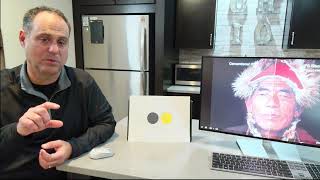






Congrats on your new monitor🎉
Thank you
I also use 2 of them with an MDS19 holder from Dell. The equipment is very good, even Gbps/Lan and this saves me a Thunderbolt dock, which either costs as much as a U2723QE or is annoying with its high-frequency beeping. I only have 3 small criticisms:
- no speaker (something bad is enough for system sounds and a YT video), but that doesn't bother me because I output the sound via the MacBook and switch to the Homepod when necessary
- the included stand is stable , but depending on the desk, vibrations are too strong
- it reflects a bit strongly for a matt display, especially on dark surfaces / dark mode
I previously had the cheaper S2722QC but the U2723QE was worth the extra cost!
Thank you I appreciate the input !
How’s the scaling with Mac ? What resolution setting are you running on ?
@@hast42 I‘m using „looks like 2560x1440“, looks good (standard without scaling is 1920x1080, half of the 4K resolution)
And I‘ve synced brightness of both displays with BetterDisplay
@@kyrbies thanks mate.
Are you facing any cracking/clicking sound intermittently while working?
If you connect your macbook pro 2017 with usb-c cable in the dell monitor , does the macbook get overheat? thanks
Nicee dude
HF✅
Dude sup.
Can u give links for ur desktop wallpaper.. life city🙏
That’s the default wallpaper that come with ios
What name Camera record this video please
DJI osmo pocket 3
bro this might b out of context... But where you get your speakers? lol