Anyone Can Make Horns | Blender 4.0 Tutorial
ฝัง
- เผยแพร่เมื่อ 22 ก.พ. 2024
- learn how to make epic horns in Blender 4.0
---------------------------------------------------------------------------
More content:
Join The Patreon: / pixxo3d
Skillshare Free For A Month: skl.sh/3aROa69
____________________________________________
Social:
Join The Discord Server: / discord
Instagram: / pixxo3d
___________________________________________
Get Blender: www.blender.org/download/
___________________________________________
#Blender #3D #CGI


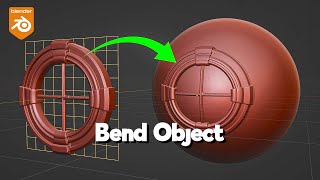






As a noob I learned about so many techniques to dive in from this video ... thanks for including the sculpting / hair bit.
These horns are stunningly real.
اليوم جربت هذا الشيئ وانا جدآ فخورة بالنتيجة ❤❤❤
This helps me so much, thank you!
I liked it! I'm going to make horns for my character using your tutorial. I liked and subscribed. Thank you for your work. Happiness to you. Goodbye
This was a really good Tutorial.
Great... Thx!!!!!
May be a stupid question
Is the cube on the bottom only there as a handle? Or is it for the mirror?
Also - I’ve been thinking
Is it possible to make fur in a similar fashion for printing? Lots of hair particles. I couldn’t figure out how to thicken them as actual mesh
muito bom!
You are far more better then blender guru
bro you love you
when i do proportional edit on circle mesh it moves the entire circle up instead of just a point
I only have 1 point selected as in the video
@@tomlee9989 Maybe the proportional radius is too large and is capturing too many vertices. Try reducing it using the mouse wheel
second