Intro to Maya: Lesson 6 / 10 - Lighting and shading your rocket
ฝัง
- เผยแพร่เมื่อ 8 ก.ค. 2024
- In this lesson, we use what we learned in lessons 4 and 5 to add life to our rocket scene via lighting and shading.
Specifically, this tutorial will teach you about:
00:00 - Directional lights and Image based lights
01:13 - Applying multiple different materials to a single object, including reflections and brushed metals.
02:29 - Reusing materials
05:24 - Applying texture maps and bump maps
06:38 - Using the Hypershade
07:50 - Applying a dirt coat
The IBL used is courtesy of: hdrmaps.com/freebies/above-th...
Other files used: areadownloads.autodesk.com/wd...
Check out the whole series! • Maya 101
Created in Maya 2020 - วิทยาศาสตร์และเทคโนโลยี


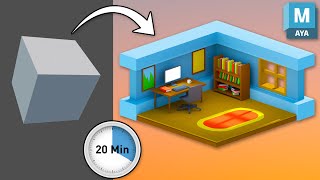






Can't believe I'm paying to Lear this and not learning a thing while you are teaching it for free tysm
This is a good tutorial. My instructors didn't get this in-depth, and I paid them.
Same here
excellent tutorial, very high quality and easy to follow, looking forward to more!
Great lesson! I made the rocket as described, then tried to import it into Unity to use it in one of my scenes. Surprise, the FBX plugin does not support the materials used for this exercise. I reapplied Lambert materials and this time it worked fine. So heads-up for those who want to apply textures and materials in Maya before exporting to Unity, make sure your materials will be supported by the FBX plugin.
Please keep making these learning from real example videos it’s how I and so many others learn. You have my follows and likes from these!!! ❤❤❤❤❤🎉🎉❤❤❤
This is such a great tutorial I’m learning so much already thank you for making these videos!
Your Maya runs so smooth...
Superb demo, useful, full of detail, very concise, user orientated, easy to follow and full of useful workflow help and well written script. Excellent.
Excellence tutorials... i'm from Cambodia and thank you for your best step by step tutorials... even I can't understand all but I can do it and try to understand some...
Priceless tutorial....Litreally Priceless...
I can't thank enough for what you are providing for free.
Respect Sir
How can we save that sky dome image
I'm starting my 3D courses with Think Tank in 2 weeks, and this series offers a great intro to Maya! Thanks a ton
You should be a 3D beast after you're done with Think Tank
@@lockenessmotorsports818 in week 6 of 10 rn! Man, have I learned a lot since I posted this. Were you a student?
So cool Sir, pleease continue!!
tutorials are very helpful and easy to follow
I don't have Maya to start making stuffs yet but oh man watching these lessons has been very interesting!!!
You are an amazing teacher! Thank you so much!!!
love your lessons
what you need to start uploading is is some advanced modeling series regarding how to adapt the few remaining but quite handy workflows and tools Max still have in comparison with Maya for modeling in order to actually make people use Maya for more intensive modeling sesions. With the disgracefull state of Max we really need that.
Thank you for these wonderful videos
i had not intrsed when doing maya after watching these videos i got intersted very nice and easy to understand
it will be really cool if you guys do some game art lessons, specially mesh optimization and correct workflow
I like this idea. I'll keep it in mind!
i had seen tutorials , its so easy learn kind of this tutorials thank you for making these vidoes
very helpful video, thank you.
Now this is my new work😀😃
Perfect intro into Maya. Thank you so much
aistandardhair
Sorry, I answered the wrong person。
Bro I love this...
really helpful for beginner's
Can you untexture first, then use boolean union. So it's textured, then put together into 1 object.
superb!
Now, I can learn using nodes in Maya like in Blender.
Really Thank you
Hi, I have to open the Render Attributes section in the Attribute Editor but I can't find where it is, can anyone tell me how to open this section please?
Thanks you, Now i have something to do in this times. Hope you are clean from COVID :D
Hello. I have a problem using the direct light through the rocket. It seems like the light and shadows are not moving. They shadow just turns the other side when I rotate the directional lights to 180 degrees. Do you know how can I fix this? Thank you in advance!
Thank you for this tutorial ! I only had one problem when uploading the image for the body. It doesn't appear when I apply it . I've unabled the Hardware Texturing, so it works for the bumps, but not for the image. Can somebody help ?
Have you made sure Textures are turned on in the Viewport? Also make sure the "Default Material" is turned off too (in the same row of icons).
how do you make the material on the bottom??
Wonderful
like it, thanks alot
Sir what should we watch next.
When you do the symmetry bit, it would be great if that came with an explanation as you are doing it. Very frustrating otherwise.
thankyou
whenever i add the included rocket texture for the last part it does not cover the whole rocket (by the top it is still white) is there any way to stretch the texture or fix this? amazing tutorial thanks! (i would have done your in program interactive ones but the computer couldnt handle it lol)
I’m also fighting this issue, have you found a solution? Pleeeease? 😊
@@TheEasygone shyyyt i think i just left it white or found a different texture to use lmao
greetings, I'd like to ask why is that when i render the rocket ship the colours dont seem to be the same? i am talking about my rocket ship tip, the red part. In render the rocket ship "nose" is not shiny as it is supposed to be or better said reflective like it is non rendered? Great video.
Try turning the Specularity up.
What is the basic system requirement for using autodesk maya
Thank you for the great Tutorial
For "Selecting adjacent Faces I just gor "Shift + >" To shrink selection i just go "
Actually, another super easy way to select those fins is to use UV Shell component mode (right-click, UV > UV Shell). Then you can just select each fin (this works because they each have a separate UV Shell).
I thought about showing this method, but then I'd have to explain what UVs are all about and I figured this video was full enough as it is.
@@Autodesk_Maya OH my gosh, thank you, that is even better and faster. God bless you!!!
@@Autodesk_Maya Hallo again. Just realized that when i put on the Texture, I find a white Gap between my cone and my body (Top is red then a white "belt" below your material. Can't figure out how to move that *#&%@* texture....
could you give me an advice? Thank you.
Hi there fellow Maya enthusiast!
Speaking of textures ( 9:30 ), does anyone know if i can scale the texture once is applyed to the model?
Let's say i have a cylinder-like object and i want to apply a texture of a vinyl via an image file i shot but the picture is larger or smaller than the object; is it possible to resize the image in order to match the object?
Thank you again for the answers, love, Tito.
Hey Tito!
I was struggling with this as well. For me, my rocket body was longer than the tutorial's. I tinkered with the "rocket_body_MAT" 's
Steps to get there:
select rocket ----> select the tab: "rocket_body_MAT" ---> select the base color (arrow-box thing ">☐") ---> you will have 2 tabs select "place2dtexture5" or the other tab not named "file2" or something
From here on, I played with the "2d Texture Placement Attributes" attributes. And these changes worked for my taller rocket:
*Coverage: 1.000, 1.300*
*Offset: 0.000, 1.100*
I don't know what's the case for your model, but try messing around the attribute values with *SMALL INCREMENTS* like what I did with mine.
I couldn't find any helpful resources online to solve this problem, but this experimentation worked for me. Hope this helps! :)
@@apooyosucksfor me worked
Coverage 1.000 , 1.300
Translate Frame 0.000 -0.1500
I accidentally charged that Trans. Fram instead of your Offset, but it worked 😅
Anyways thank you for you sharing this solution
Thank you for wonderful tutorial~~. Can you check the rocket body texture? The download link does not seem to work. Best Regards.
Try copy and pasting the link rather than clicking it. TH-cam is being weird with direct linking.
🔥🔥🔥
waiting for lesson 7. how long we will wait ??
Good news. It's my next project!
th-cam.com/video/BbeiG1YmmDc/w-d-xo.html
My boosters are reflecting even after I set them in Ceramics preset
When i turn the object into standard surface, it comes with an error 'cannot perform a boolean operation. How do i fix it?
do you know the fix now?
hey. i did everything as shown but for some reason the bump i add is just not noticable, i re-did it many times but i just never see the bump on my rocket, pls help
Have you tried increasing the "Bump Depth" value?
@@Autodesk_Maya i did. Not a change visible. I think my application bugged, because when i added the texture you provided, in the description, it didnt show on the model as well.
Thanks for replying btw
@@jsdkilla1878 Do you have textures turned on in the Viewport?
@@Autodesk_Maya yes i do, checked multiple times
see you in a year ;)
I have a problem with this orange lines on my object I cant quit, it is something related with booleans I think, I tried to delete de history but it only works with some parts of the rocket, can some one help me?
I have been following the tutorial even the numbers. I just have a bit of a problem with my background everytime I open the file when I have to pause (I save my work everytime I finish a step). What shall I do?
Sorry, what's the actual problem though? Does the background disappear or something?
@@Autodesk_Maya thank you for replying, I did not notice that I did not put details about the problem, but yes, the background disappears but it's alright now, my laptop was just lagging.
is there a way to adjust a porthole without having to start over? it makes my vertex faces swap colours if I adjust it.
Sorry, what do you mean by swap colors? Do you mean it flickers from colored to black?
@@Autodesk_Maya no it swaps colors with other parts of the rocket if I move the porthole. as it is already unionized.
Can i ask whenever i get our of maya the color is messed up like all the color will blend each other i thought it was my mistake when i move object but not it is just automatic. Is it because i change the shape of rocket when it already union because i wanna have tiny leg at the end like it sharp
10/10
the background skydome light is turning grey pls help
nice
Hi, I cant understand from where should i start, You have 265 vidoes on your channel but lessons ends on number 6.
Lessons 7-9 are now available!
How to add joints
For some reason, when i gave my rocket a material, half of it is black for no reason. I thought is a bug so i continued to work on it. But now it wont let me use texture on it
Did you build the rocket following the exact steps from the previous video? If so and this still happened, you can try selecting the rocket body and going to UV > Cylindrical, then retry the steps in this video.
@@Autodesk_Maya yes i did, as i know maya a little, gotta say, making uvs cylindrical worked! Thanks :)
wow
5:58 the bump is not working for me. i changed the texture to noise still just shiny as previously shown.
I had the same issue at first. Make sure you enabled in Viewport menu:
Shading -> Hardware Texturing
@@counterculturewrestling Thank you soooo much
HDR file not found please update link
Everything was going fine until I tried to add the file. Did everything exactly like in the video but image background does NOT appear after loading this file into Skydome Light.
Do you have lights turned on in the scene? Also is the file you're loading an HDR format?
Same problem here:
you might want to change your renderer to Arnold instead of viewport 2.0
when i try to add material to rocket it shows Error: Cannot perform Boolean operation. please help
Why do rename names have to be spaces (_)? Most are like that.
I don't know what I pressed wrong...but it was going well and then suddenly the skydome is blurry. Any idea why it's suddenly gone blurry? T.T
?? Closing the file and opening it again solved it!
i dont have the arnold tab. where do I find the dome light?
If you are using 2019 or 2020 then: go to...
windows,>settings/preferences,>pluginmanager
And search "mtoa" on that search bar, then after load and browse
finally...! enjoy your arnold
When I download the background, it gives me a ZIP. How do I extract the Image?
You'll need to use a software like Winzip to unzip the package.
Hi.
2:53
I don't have the Symetry panel when I use Lasso Tool
Try double-clicking the Lasso Tool icon and activate it from the panel that appears.
Viewport not showing the bumpness (it shows only after render)
Do you have textures turned on in the Viewport?
@@Autodesk_Maya Just discover that, thank you. This videos are coming at the right time since i am switching from blender.
how do you hide the light icon without losing the light on object?
Go to Show > Lights in the Panel Toolbar
Hi there, my "rocket_red_MAT" color just goes black when I turn the metalness up... please help.
Metalness requires something to reflect off of. Are you sure you've turned on lights in the scene and applied the HDR as shown earlier in the video?
@@Autodesk_Maya I looked in to it, I did create the lights but I must have accidentally turned off the "use all lights tab", thanks for your help :)
maya do have attach like 3d max ?
You can just select all the relevant objects and either group them (Edit > Group), or combine them (Mesh > Combine). The former will keep them separated but let you move them as a group, while the latter will merge them into a single mesh.
@@Autodesk_Maya thanks
In the modelling tutorial (part 3) he did Boolean union but in this it looks like 'combine' is used, why is that?
There's a bug in Maya at certain scales (too small) where Boolean used to make the model vanish - so I used combine to avoid that from happening. Since booleans were revamped in a recent release, this is not an issue anymore. In general, it's better to use booleans when you can since it eliminates a lot of unnecessary geometry.
@@Autodesk_Maya The same thing happened to me, it fanished even though I'm using the latest version of maya, Thanks 🙌 awesome channel
Pls tell me , I apply the bump map but it doesn't do bump , it stays the same
Are you sure textures are turned on in the Viewport?
@@Autodesk_Maya thank you for replying , but I am new to maya so I don't know where the texture option is there in viewport
@@manasmhatre8200 The Viewport is where you see all your models and scene objects. Just above it should be a row of small icons. Look for the icon that is a circle with a black and white checkerbox inside (it's to the left of a lightbulb icon). Is that button turned on?
@@Autodesk_Maya Thank you so much , 👍👍❤️❤️ thank you for replying too again , 👍 are you on instagram , if yes then pls tell I will send a request , my name is Manas Vijay Mhatre , from India.
It seems I don't have the standard surface material, why?
gomi91 if you’re on an older version of Maya, use the “aiStandardSurface” material instead (as mentioned in lesson 5)
@@Autodesk_Maya i think im on newer ver, do I use phong?
i cant see arnold in my meanu ,,how can i ger it
Are you running Maya or Maya LT? You must be running Maya to get Arnold.
If you are, check the Plug-in Manager to make sure that the "mtoa" plug-in is activated.
@@Autodesk_Maya Thank you for a quick replay,,,it was cleared
😍😍😍😍😍👍
I have version 2024 and really struggling to follow along with these tutorials because the settings are in different places...
Just curious, have you tried the Interactive Tutorials included in the software? They're in the "Getting Started" section of the Home screen.
No I havent, I will try that. Thank you for getting back to me :)@@Autodesk_Maya
i cant open the website for downloads
Try copy and pasting the link into a web browser, rather than clicking on it (TH-cam is being weird with handling external links)
I can't finds lesson 7 , can any body help me
Unfortunately, I'm still working on it!
th-cam.com/video/BbeiG1YmmDc/w-d-xo.html
9:45 2d bump
I think Maya should recreate Justin Beiber and repost him to mass, this software is amazing
why wont the exr file work
Unfortunately I don't have the rights to share that file, but you can find similar ones at a website like HDRIHaven
My background is not loading and my shadows are blocks I am about to cry from the rage
--> Next Lesson: Animation Basics I
th-cam.com/video/BbeiG1YmmDc/w-d-xo.html
*New* Check out the video description for a link to the scene files used!
who else is learning maya in 2023?
Why you make it look so easy and I can't even copy you *cry emojies*
You kidding me? basic tutorials at this time? knowing that you guys have things like MASH and Bifrost nodegraph. Theres not any new tutorials about it in months and you guys just upload basic tutorials? it is ridiculous. After use around 9 years Maya I am thinking about Blender. I feel that is growing faster and better than you guys. Sorry, I am really disappointing
😂
Actually it's precisely because I've recently spent a lot of time doing Bifrost / release videos that I really wanted to revisit this series. It might surprise you to learn that the getting started content accounted for over 40k views last month alone. If you check the comments in those videos, there's actually been a lot of hunger for a continuation to this series. But I haven't forgotten about things like Bifrost and MASH - more content will be coming on those in the future too. But I need to balance my time for everyone (also this isn't my full time job, sadly).
@@Autodesk_Maya it is not personal. Autodesk is a huge company, unfortunately it is not enough from mid to advanced users. In my personal point of view I think the strategy is wrong, Why I say that? because we can see very popular and professional artist publish in their social networks comments that encourage you to switch to software like blender . Please don´t misunderstand me, I love Maya, I thinks that is such a great piece of software but the info about great stuff is very very limited in comparison to software like cinema 4D and Houdini where you can find content everywhere. No men, this is not for you or your time. It is for the company that you represent. There is no any BIfrosft tutorials in months and it is suppose that it is the best develop in years for Maya. Again it is not personal instead it is a constructive criticize. Apologize for my english.
@@losimple No offense taken, don't worry.
Regarding Bifrost, I think the thing to remember is that it's still very young. Because there's still so much active development being done at its core, that means that we need to be careful about what parts of it to make tutorial videos on right now, because we might need to redo them in the near future (that's a lot of effort for not much gain).
In the short term, I'd suggest checking out the AREA forums (forums.autodesk.com/t5/bifrost-forum/bd-p/6060). This is somewhere you can talk directly to the devs to get advice, or see what kinds of things other people are cooking up. You can also pick up submitted compounds in the Downloads section to pick apart and see how the work. I find that's how I always learn best (but I know that's a personal thing and can be different for other people). And if you really want to be on the cusp of what's new, maybe consider requesting to join the Maya Beta program.
@@Autodesk_Maya Thanks men, I really appreciate it
thankyou