Intro to Maya: Lesson 7 / 10 - Animation Basics I (Keyframes and FPS)
ฝัง
- เผยแพร่เมื่อ 6 พ.ค. 2020
- In this quick tutorial lesson, I show you how to navigate the Time Slider, set Keyframes, and set the playback speed in order to create a basic animation with a tennis ball.
Check out the whole series! • Maya 101
Created in Maya 2020.1 - วิทยาศาสตร์และเทคโนโลยี


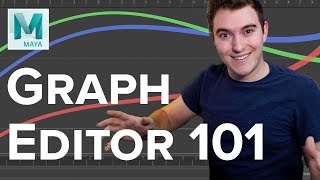






--> Next Lesson: Animation Basics II
th-cam.com/video/0lOZNFOIml0/w-d-xo.html
Damn that's crazy how simple it is, I was always so afraid of the animate pages of 3d software because they seem so complicated but this just altered my perspective
yeah I afraid with the interface dude....lol
how the fuck do you afford that
@Hk666-zc4mn He's probably either a student or in a rich family.
thanks
most useful video ever found for animating my project in maya
And how do I even start? The animation window?
Thank u so much it's really very helpful
After you've completed an animation, is it possible to save it as a video file, or some other kind of media file...?
You sure can! Just go to Windows > Playblast. If you click the little option square, you can also specify a specific folder to save it to.
but how does one open p the keyframe window?
Thank you^^U R helping me a lot
OMG this is magic!!
bruh how is maya this smart????!??!?!? like that it knows your path.... or assumed path.... trying to figure out a way to make it do something i dont want it to do
Thank you
Thank you so much
thx, do u have the maya file?
Hi Maya, i'm currently doing your animation tutorials, but the problem is where do I find this maya file?
Which animation tutorials? Do you mean part 9 in this series?
;c but how to delete the keyframe
what are animation basics and key frames and FPS
Why animating in maya is a lot like animating on paper and how
Why before it shows green ball with green floor and long thing in the middle of ground
Why we define the key frames… … and maya fills in the rest and how and why is it now three white circles and bottom one looks kinda squashed
What do we mean by maya fills in the rest
Why are there three green circles on the left and on the right in the middle of the white circles
Why we can keyframe almost anything: from an object’s position, orientation, and scale, to even its colour or shape and how
Why was it showing white circle going from left to right and square thing in middle turning around really fast and thing with hole in the middle getting bigger on the right and why at bottom left it showed cone changing colours and at bottom right it showed something changing it’s shape
What is position and orientation and scale
Why to set a keyframe, first select a start frame in the time slider and how
What is time slider and set
What is define and set
Why does bottom have red rectangle
Why we can increase or decrease the number of frames shown on the Time Slider here and where
Why does the two rectangles with 120 and 200 have red rectangle around them
What are all the stuff at the bottom
Why did number change to 48 and 500 at bottom
Why select our object and press “S” to keyframe all of its attributes at once and how
What was “” around S and why did it show S in white square
Why keyframes appear as red lines in the Time Slider and how and why as well as in the attribute editor and how and why did red rectangle go around the 9 red rectangle on the right and why and on channel box and how and why did everything go away and why is white thing on channel box/layer editor
Why on right it shows transform: ball
What is appear
Why at very bottom left it was showing rectangle over something that shows red and 1
Why on right it shows transform: ball and under this is transform attribute and under this is translate with three red rectangles with 0.000 and under these is rotate with three red rectangles with 0.000 and under these is scale with three red rectangles next to it and under these is shear with three black rectangles with 0.000 in it and under these is rotate order xyz and under these is rotate access with three black rectangles with 0.000 in them next to it and under these is white thing on black square which is next to inherit transform and under this is transform offset parent matrix and under this is pivots and under this is limit information and under this is display and under this is node behaviour and under this is UUID and under this is extra attributes and what do all these mean
Why is it now showing on right three translates three rotate and three scales and why do they all have red rectangles and black rectangles next to them and under is visibility and what does all this mean and why does it show to the left of all of these attribute is keyed on this frame with red rectangles next to it and under attribute is keyed on some frames with pinkish rectangle next to it and what do all these mean
why the red rectangles changed to pink then red again
Why once our start frame is set, we can choose an end frame… change the object… … then press S again to keyframe everything and how and why was ball moving from left to right when you were saying that and why or shift + W, E, or R to keyframe just the translation, rotation, or scale and how and why
What is … and translate and rotate and scale and visibility and attribute and keyframe
Why is it showing shift^ + W and shift^ + E and shift^ + R
Why shift^+w become brighter then red thing went from shift^+W to translate then shift^+E become brighter and red thing went from it to rotate and then shift^+R become brighter and red thing went from it to scale
Why we can even right click one attribute to keyframe just it specifically and how
Why did it show white thing being blue at top left and translate x wen t lie and it started showing channels and key selected and key all keyable and breakdown selected and breakdown all and mute selected and mute all and unmute selected and unmute all and sync selection in graph editor and sync timeline display and cut selected and copy selected and paste selected and deleted selected and duplicate values and freeze and break connections and select connection and lock selected and unlock selected and hide selected and lock and hide selected and make selected nonkeyable and make selected keyable and add to selected layers and remove from selected layers and what do all these mean and why did white thing go to key selected then everything went away
Why in general, the fewer keyframes we can get away with, the better and how and why try to keep our channel box as neat and tidy as possible and how and why now when we press the play button, the object animates! and how
and why white thing went to sideways triangle at bottom and why ball starting moving from left to right
What is channel box and in general and neat and tidy and animates
Why by default, 24 frames equals 1 second of animation, which is optimal for film and how
and why was red rectangle around 24fps at bottom and why video games tend to run at 30-60 frames per second and how
What is by default and equals and frame and optimal and animation and film
Why white thing went on 30 fps then 60 fps then 75fps then everything went away
Why we can also adjust the Playback Speed setting by right-clicking the Time Slider and how and why usually, you’ll leave this on “Real-time” to get a true sense of our animation speed and how and why it showed a bunch of white words in black rectangle then white thing went on playback speed then real time then everything went away and why we can then add additional keyframes before, after, or even between existing ones and how and why white thing went to translate Y then key selected
What is right-clicking and playback speed and time slider and animation speed and fps and adjust and sense of and additional and existing ones
Why some grey thing at the bottom under the numbers started going from left to right
Why ball moved to the right then white thing went to translate x then key selected then ball started moving around the place
Why did ball jump over the white thing in the middle then fell down and started rolling
a small soft and i am sure i can help you !!
i love you
Hello
How to get it software key ?
makeanything.autodesk.com/maya-indie
I wish its get work
Check out our Maya Tutorials. Here you can learn how to animate Walk Cycles: th-cam.com/video/vFswCs5isec/w-d-xo.html
Do u make ur intro from. Maya?
yah duh
God, it's too much math. I can't do it