Solidworks Tutorial: Creating a scooped or 'peeling' surface
ฝัง
- เผยแพร่เมื่อ 20 พ.ค. 2024
- This tutorial covers one way to create a 'bonnet scoop' or peeling surface, where two surfaces meet with a tangent or curvature continuous boundary, using Solidworks surface modelling.
A few ways of creating the side sliver surfaces and blends are also covered.
Please visit my site for more information. ajdesignstudio.co.nz/
For more Solidworks videos, please visit my channel.
/ @andrewjacksondesignst...
#solidworks #industrialdesign - วิทยาศาสตร์และเทคโนโลยี


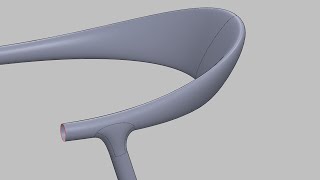
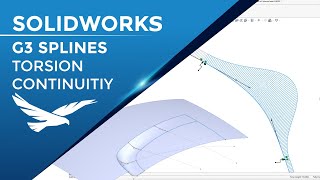





nice tutorial
Thanks for the tutorial - keep up the good work and just subscribed
Cheers!
Good idea with the custom zebra stripes file!
Yeah, it makes quite a difference!
THANKS! CAN YOU UPLOAD THE SLDPRT FILE PLEASE
really nice tutorial! I wasnt able to get a smooth surface on the inside boundary @ 11:11 with out using curvature to face relation, some how I think you did it without a relation.
I'll have to re-watch that to see what I did :) Thanks for watching!
Nice
Thanks
Could you explain the reason for using the tube at 14:26 and using another boundary surface after trimming that part? Is it to make it smoother at the edges??
Hi, the tube is to create a trim that is a constant distance away from the tube centre and then the boundary is the blend surface. This is to create a blend with a fairly constant chord witdth, versus using a fillet/radius which will have a variable chord distance depending on the angle between the two primary surfaces. Cheers!
Excuse me sir ! Could you please teach me how to indicate "p0.65" on the drawing?
Not sure I understand your question
咦?這名字好眼熟啊