Modeling a knurling on Autodesk Fusion 360
ฝัง
- เผยแพร่เมื่อ 13 ต.ค. 2024
- Modeling a knurling on Autodesk Fusion 360.
Step by step instruction in my blog is here: 3dp0.com/making...
(Sorry my blog is written by Japanese, but I add on Google translate.)
STL file of 'Knurling bolt and nut' that appeared last of this movie is here: www.thingiverse...
My another video "Modeling a yet another knurling bolt on Autodesk Fusion 360" on TH-cam" : • Modeling a yet another...
Thanks!
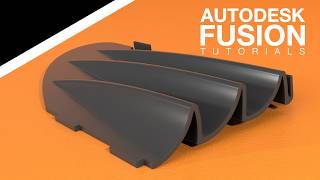








Thank you so much, still a master class all these years later. :)
That last step is practically magic. That was my problem!
thanks so much
Oh man, i just heard the music at the begining and i had to leave you my like
Best way to make knurls I have seen yet. Thanks!
Thank you so much!
Thanks big time for your brilliant video tutourial. Save me hours and hours of time and I learnt a lot. Could you do another video showing just how to do it on a flat surface or on a box? That would be muchly appreciated. Thank you once again, keep up the outstanding work!!!
A couple simplifications or things that may have changed since this was made:
- You do not need to create two of the coils, you can use the back of the coil (surface) as a guide surface
- I had to make the circular pattern a "feature" pattern for this to work
that was extremely helpful, thank you so much, this was an amazing video, i learned a lot from that.
Thank you so much!
This was an awesome video. It was a little complicated at 1st because there is no voice over, and the version of fusion 360 is a little different it seems now, but I was able to get through it.
the only hiccups i had was when i'd make the diamond when i'd to go make it 4.00mm tall it wouldn't work sometimes no idea why. I think it might of been making the lines equal somehow but regardless, it worked in the end.
It's because this workflow is absolute madness. Im surprised it even worked in the first place lmao. The geometry only matches up when te numbers are in the correct sequence i guess
Fabulous, thank you.
Thank you .. that gave nice finish to my last flash light project
best knurls tutorial.
Thanks!
John Davis
The gold and chrome looking pieces at the end of the lesson......very nice looking. How were they made? They do not look like plastic. They look like metal. If so, what kind of metal and are they plated with gold and chrome? They do not look like they were made on a 3D printer(plastic). They are what I am shooting for, so an explanation would be very much appreciated. Thanks for the extremely helpful tutorial on knurling!!!
Thanks for watching.
The gold and chrome bolt and nut are the images rendered with Autodesk Fusion 360.
Really???.....Many, many hours(and days) I have spent
Studying your lesson,....can now duplicate exactly 100%
Your model, but mine doesn’t look gold color or chrome color
.....How do I make mine look gold/chrome color like yours
??????
@@atlasmachineshop6114 I rendered using "aluminum-polished" and "Brass-polished" in appearance with Autodesk Fusion 360. Thank you.
Fantastic! This worked great for me! I'd love to see different sized objects, for example, I'm using a 30mm (same!) coin-sized object, and I only want it to be 3mm-5mm thin. Thoughts for cool patterns on the edges? I'm new to Fusion 360, but super excited how well it works, and I'm enjoying learning!
it would take me forever to do something like this) thank you for the video. Can you please include key press captures in your future videos. Thank you
Thanks for watching! In my next video (th-cam.com/video/Xi9-TGkblFo/w-d-xo.html), I added seystrokes.
thank you very much! i like your workflow.
what if the surface you want knurled isnt strait? how do i do that?
Mine is newer a 360 but I think I can make it through. Great video thanks for sharing.
Now there is a easier way. Fusion 360 go on evolving. Thanks.
for some reason I get invalid float operation.Better results when I did one sweep to pttern, then mirrored that. but still had missing lines. I assume Ii was off somewhere.
I really wanted to do this but I can't get past the mirror since the new Fusion doesn't have the same options you chose. Any updates on how do it now? Thanks! :)
I know there are some problem about "Mirror". But I don't know How it happens.
Please try selecting "faces" instead of "Features" on the Mirror. Or make a "new body" instead of "cut" at the previous step "Sweep", mirror it, and then cut the cylinder. You can refer to the video : th-cam.com/video/Xi9-TGkblFo/w-d-xo.html
I made this video in consideration of that problem.
Thanks.
This man's iQ is leagues above my wn
And you can explain how you to make a screw in this program?
i´ll really thank you
that was awesome
Nailed it.. thanks...
Thanks for sharing
Thanks for watching!
Thanks!
Nice video
damn, i need it for a curved surface, Barrel shape. cant figure it out
Super !!!!
Nice :)
Thanks for the video! Is there some shortcut for a selection menu like it is shown at: 5.40? th-cam.com/video/wNVtLVF99cw/w-d-xo.htmlm40s
Thanks your comment.
Fusion 360 Shortcuts & Hotkey Guide www.autodesk.com/shortcuts/fusion-360
Tip Tuesday: Using select other to make selections easy in Fusion 360 www.autodesk.com/products/fusion-360/blog/tip-tuesday-using-select-other-to-make-selections-easy-in-fusion-360/
Sorry the information of 'Tip Tursday' is old. I think it has not changed basically.
It's quite a nice option by holding LMB. Didn't know that. Thank you akira737!