Fusion 360 - Waves on a cylinder
ฝัง
- เผยแพร่เมื่อ 30 มิ.ย. 2024
- A workflow creating "sine waves" on a cylinder.
0:00 Intro
1:08 Parameters
2:42 Start sketching
3:36 Sweep Helix
4:25 Project Sine Waves
6:10 Extrude Surface tools
6:30 Loft the curved surface
7:27 Patch and Mirror surfaces
8:20 Rectangular Pattern
9:25 Testing parameters
10:10 Shell for fun - วิทยาศาสตร์และเทคโนโลยี
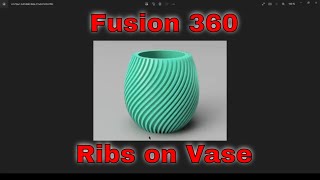



![ความรักของยักษ์เขียว (ทศกัณฐ์) - เดี่ยว ไออุ่น [OFFICIAL MUSICVIDEO 4K]](http://i.ytimg.com/vi/yCCy-QVHqK8/mqdefault.jpg)




Excellent! I always learn more than I think you intended. :)
Great explanation as always, thank you for continuing to share your expertise and thought processes in design.
Thank you
Excellent videos as always
Thank you
Thank you! very funny tutorial and well explained! Just made my own version and going to print it!
Awesome! 👍 Thanks! 😍
impressive!
Thank you
Superb tut!
I'd like to request a tutorial on how to make 2 or 3 part 3D printed mould for a vase. 😊
Amazing video! Learned a great deal. Subbed immediately! I wonder how your computer is so fast? When I shelled that model it took 20 minutes on a Ryzen 5800x 8 core proc. Unless you edited that part out I need to work on my machine.
Nice.
Thank you
Intresting as usual. how would you make it on flat surface ending with the same texture?
In one of my early videos I create this wave shape on a flat surface. th-cam.com/video/Q_viUk4Ce1s/w-d-xo.htmlsi=TUkxW2HXhx0R1WsV
I love your design -- do you every upload files of your design?
Thank you. I have a Printable's-account where I upload some of my things, depending on work I might get more time on my hands and can share more :)
www.printables.com/@KristianLahol_242214
Excellent job. Thank you. I have learned so much from you. Do you think you could generate a tutorial on a technique that would approximate volumetric latticing ? This is a very sophisticated technique used for reducing weight for example. Fusion 360 can do it but you have to have the full subscription as well as an add on and both are very expensive. Many of us 3D Printing hobbyists who watch your videos only have the free version. I know it would be hard to recreate the full capabilities of the volumetric latticing but perhaps some simpler facsimile would be possible ? You seem to be very talented at discovering straightforward workflows that can generate impressive results. Thanks again.
Thank you :) I have tried some workflows for lattice and other support structure, the problem is that Fusion gets unresponsive and I don't feel like sharing to bad workflows.
@@KristianLaholm Understand, thanks. Well maybe you'll come across some ideas at some point. Often I have been hearing about lightweighting as a common design practice for reducing the weight of forms that we print. Of course the slicer is doing that to an extent with the infill grid but the volumetric latticing seems interesting too because it adds some nice visual form as well as producing the lightweighting.
Anyone knows how to solve the error "cannot make sweep closure for closed path"?
I started over and over and always the same error message 😖
Great video btw :)
Around 9:12 you casually drop "we're gonna hide the edges for now" and i've been wondering "how?"
CTRL+4
on the bottom of your screen you see a little Monitor Sysmbol -> the topmost (I'm working in german) "Visueller Stil" -> CTRL + 4/5/6/7/8/9
@@vext001 thanks!!
How to apply this technique on other shapes like rectangle?
I have this video th-cam.com/video/Q_viUk4Ce1s/w-d-xo.html it's from about 2 years ago and shows how to make it on a flat part. Hope it can help you..
@@KristianLaholm hi can you do this on the next tutorial please www.cloudhiddenplants.com/product/tide-vase-by-minimum-design/1294?cs=true&cst=custom
I read you comment about the vase (YT hides comments with external links) I have an idea for that shape but I'm careful making a copy of someone else design. I'l make a video about a similar shape but not a perfect "copy"
@@KristianLaholm thank you I'm learning a lot from your videos
Jesus🤦♂
Does Jesus know Fusion? ;)
WOW!!!!😲😲😲😲😲😲😲😲I am shocked!!!😲😲😲😲😲😲😲😲😲😲👍👍👍👍👍👍👍👍👍👍👍👍