Why I Bought a 2017 2nd Gen iPad Pro in 2023
ฝัง
- เผยแพร่เมื่อ 10 เม.ย. 2023
- I wanted a big screen iPad for animating with Rough Animator. Ever since I sold my 2015 iPad Pro I have wanted another 12.9" iPad for animating. I finally found a good deal on Swappa and bought it. BTW, this used iPad Pro is way better than what I animated Traveling Gringos on (video link below). Here's the lowdown on today's episode of the Expat Animator!
This is the tablet I used to animate Traveling Gringos:
• My First Pen Display T...
My "Expat Animator" video series is where I help beginners, hobbyists, and independent animators create 2D animations.
www.expatanimator.com
Episode 098 - ภาพยนตร์และแอนิเมชัน



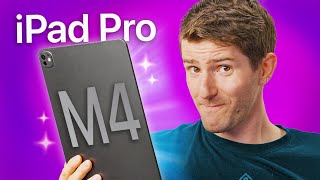



![[UNCUT] ฝันรักห้วงนิทรา | EP.8 (4/4)](http://i.ytimg.com/vi/RDYJYiDwsj0/mqdefault.jpg)

It’s a great iPad. Still rocking mine since 2017
Nice! Yeah I even use it with my Mac as an extra screen sometimes. Well worth the $300 I spent on it used.
Excellent review I literally just bought a used 512gb 12.9 2nd gen last week loving it 2024
Nice! Yeah they’re a good way to get a lot of storage for cheap as well. Use mine everyday still.
Great video and amazing explanation for a great point of view 👍 keep up the great work
Thank you :)
I bought a very early iPad Pro with pencil and I have no intention of upgrading, rough animator works perfectly on it, I would not benefit from upgrading
Exactly! I forgot to mention that I did put a Paperlike screen protector to make drawing less slick. I figure I'll use this setup until it dies.
Honest man I like you
Thank you. I appreciate the honesty.
Not an ipad user (yet) but i tried something cheap first to test. Choices are between samsung spen or non existent pencil support ipad in this price range. So i bought samsung one which is kinda limited in some way but enough for my rough animator app and medibang for comic. For comparison the software is like ipadOS 14 (Android 7) but run on A6 processor still 32 bit.
The price though is interesting, 50 buck for 8 inch and 16 gig storage can be increased with sdcard. LTE support and lastly easy replaceable battery if i need to. Honestly just buy newer one from samsung like S6 lite or A 9 with spen from 2019. Thanks for making this video so i knew which ipad i can buy next time
You're welcome! Yes, one of the reasons I like Rough Animator is that it can run on so many device and they don't have to be top of the line to work!
Are you running ProCreate on the 2017 iPad Pro ? Does that work well, too ?
I bought Procreate years ago but never got into it like everyone else. I see why people like it but the drag and drop color fill drives me nuts! I much prefer a paint bucket tool. Maybe I'm doing it wrong though. I have seen good things about Adobe Fresco and some really cool animation tricks that Procreate cannot do. I want to make a video about it but just haven't found the time yet. Have you tried Fresco? It seems to be very similar to Procreate.
I am, it's brilliant
Hi
Hello
what is a cheap ,not too old ipad you would recommend? also do you buy used from CeX and other websites or brand new from apple
It depends. There are so many iPads now it gets confusing. What size screen you want would probably be the most important factor for me especially for drawing and animating. I would pick a size, and then get the best deal you can on someplace like Swappa. I've had good luck with buying on that site.
Hey there! I am looking into the used iPad market and I found a pretty good deal on a 12.9 inch 2nd generation iPad Pro. I’m thinking of getting it for school so it’s mainly for note taking, annotating PDFs and watching some TH-cam. Would you recommend the tablet for these purposes? Thank you!
Yes I would. Mine has been great for those types of things and the battery still goes for hours. If you get the Apple Pencil just remember to get the 1st gen version.
Iam big fan you ❤
Thank you. What kind of videos are your favorite?
Hi there, bit late to this video but I'm considering the 2nd gen iPad Pro 12.9 simply for eBooks/eMagazines (Readly) plus possibly drawing. I can get one for £225 which seems reasonable to myself and no PWM!! Thoughts appreciated
I'd try Swappa and see what they are going for. That's where I bought mine. A year later and it's still working fine. Good luck!
It’s a great buy get it. I owned one when it first came out but I broke the screen but purchased another one used 2 years ago 256gb and I still use it daily. Sometimes apps can open a little slow but totally worth it is you’re interested in that size. Get the Zugu case for it it’s pricey but works great with it.