The Best Mouse for Laptops!
ฝัง
- เผยแพร่เมื่อ 19 ต.ค. 2024
- The best laptop mice and mousepads I've used over the years.
MX Anywhere 2 - amzn.to/2v8SucY
MX Anywhere 2S - amzn.to/2vbkBH1
MX Master - amzn.to/2hzcjp1
MX Master 2S - amzn.to/2fj9iIE
Razer Orochi - amzn.to/2wjv9DZ
Jetech - amzn.to/2vuOILU
Surface Mouse - amzn.to/2wju13j
Sculpt Comfort - amzn.to/2hzSxda
Razer Kabuto / Goliath Pad - amzn.to/2vbqq7j
3M Precise Mouse Pad - amzn.to/2vEfD8K
Razer Mamba - amzn.to/2vEgWV9
Music Credits:
Fili - Up Coast
If you want to support the channel, consider a Dave2D membership by clicking the “Join” button above!
/ dave2d
/ dave2d
/ discord
Purchases made from store links may give me some money.
(It doesn’t cost you extra, so please buy everything)
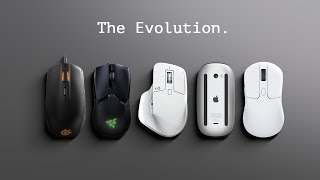



![[DRIP] ‘Woke Up In Tokyo (RUKA & ASA)’ PREVIEW](http://i.ytimg.com/vi/QN44lcR_VkI/mqdefault.jpg)




Wireless mice... Less cables = More awesome. Even the $12 ones are solid.
Thanks for the 👀 2d fam!
Dave Lee you awesome.
Dave Lee Please give me the link of Fili - Up Coast bro, couldn't find it anywhere. I have been searching it for the past 4 months.
Dave Lee Very nice video and channel, please keep up the great work!
why dont you use a ps2 mouse
what about the Logitech G900, rechargeable battery
2:10 - (about the Apple mouse) "This thing sucks. I don't know why it's in here... I don't recommend this for anyone"
4:23 - (Apple mouse is on screen) "These are all really good mice and you can't go wrong choosing any of them"
Rifdhan Nazeer lol
Rifdhan Nazeer i was like 🤔
Lol
just can't go wrong with your comment. Lol
I'm glad I'm not the only one who caught that lol
"Next up is the Apple Mouse.. This Thing sucks. " ~ Dave Lee
Oh gosh, Straight to the point and brutally honest. xD That genuinely made me laugh. xD
i always used the apple mouse as a *gaming mouse*. why do people dont like this mouse. this is one of my favorite mice
@@ranzeyy7446 Well, it could be more ergonomic.
@@ranzeyy7446 and I'll love to be able to use it when it's charging
Welp i have the mouse... And he is totally right it sucks😂😂😂
It's TRUE. Its dog poop. Razer sharp edges that cuts into your hands. No orientation. Stupid charging that means you can't use it for half an hour. I needed a backup cable mouse far too often. Connectivity with Macs is also terrible, yes Macs...
Dave, you come out with the right videos at the right time. I was looking for a laptop around $600 a few days ago and now I was looking for a good wireless mouse.
Brian D Get the mx anywhere 2. I got it as a refurbish and it's lasted forever since then.
Brian D Get a Microsoft mouse, keyboard, pen, notebook, tablet, computer, console, phone, mug, bed sheets, wristband, hat, shirt, jumper, display, watch and pillow for just $9000 and you're sorted for life just like me.
Brian D ifkr samee :D
If you've got the Acer Aspire 5 with the MX150 for 600$, then you've made a very bad choice. You can easily find refurbished or even new laptops with a quad core CPU and the GTX 960M for that price, if not slightly higher.
Zakaria Youncha I like it. Runs games smooth.
When it comes to Hardware, recommedations, Dave's short, sweet and seemingly no nonsense reviews always lead to great purchasing decisions for me. Thanks Dave.
When you got so many wireless mouse, you can't remember their names
"That's a Razer...something"
I wanted the razer something :c
Love the logo lol
I feel like I'm at the muggle version of Olivander's shopping for wands.
solid reference
The mouse chooses the gamer
Lol
miss harry potter man
aqua Well hes black now
1:27 The thing I love about Dave is that he is so gentle with his products
I have an MX Master 2s, and in my 10 months of nearly every day use I have charged it only once. It has KILLER battery life
Is it a bad mouse for casual gaming?
@@CrazySlayerPT I tried a few budget gaming mice to play some casual games on my 16" MacBook Pro and ended up loving the MX master 3 the most. I tried the Razer Mamba, a steel series wired mouse, and then finally pulled the trigger on a MX master 3 because I needed something comfortable and functional for work but still wanted something with a fast enough sensor to play CSGO with and the MX master 3 is working great. One thing to note about it is that the software for programming the buttons is really focused on work and not gaming. I wasn't able to map all the buttons exactly the way I wanted for gaming in CSGO or in the Logitech software but I put up with it because it really is an excellent and comfortable mouse.
It's 2021 and I've had to charge mine like maybe 4 times now! 5 even!
Finally a review channel that actually gives comparative info at the user level.
Your narration is concise and accurate. Well done!
I feel like that knife at 2:26 is Dave's passive-aggressive way of saying "yea, wireless mice are good, fight me".
David S. lol
Pretty sure that was a Chris Reeve's Sebenza knife. They're extremely collectible and go for like $600. Shows Dave has good taste :)
Definitly looks like a Sebenza. You on the USN by chance?
@@fadepoint not a Sebenza it looks similar its a James brand knife
He's is so frikin calm all the time watching him is equal to meditating
I was just looking to buy a wireless mouse. And your video came out! Thanks for the help Dave!
Looking forward to more best of peripherals and laptops of 2017
That "Hello" from Dave was suuuuuper clean
"It's a terrible mouse. I think Apple needs to make a better mouse" :'D so great
ironphoenix04
oof
Schnauzer God
oof
@@ghostsquadss6738ah, a fellow 9 year old of culture
Lol
4:23 "These are all good mice" Dude the apple Magic Mouse is still in there.
And no Logitech G Pro...
Lol yes
@@spomgeboob2623 bruh
@@simonw4437 i subbed u not bcz u wanted me to and said don't do it but i like ur profile
@@anandsuralkar2947 bruh that was my old name lol
lol apple mouse review was savage, he didnt even review it. just said it sucks
When you have nothing good to say about a mouse, then don't.
Logitech G403 for gaming and MX Master for everything else; it doesn't get any better if you want wireless.
Droplight Tech I really doubt you can beat the G900 (or the G903 now) for gaming... only downside is that it's not exactly a budget mouse at $150, but if you're a serious gamer, you probably don't care a whole lot about that anyways
word
g402 here xd i got it for 30$
Phantumix same
I've had the logitech g602 for almost ~2 years now and I absolutely love it, I've only had to replace the batteries twice
Edit:checked the actual mouse I had after i assumed it was a g403
I like how you addressed the bluetooth thing, nobody ever talks about that, props!
Been using my MX Anywhere 2 mouse for quite a long time now. still my all time favorite. the weight gives it a real substantial feeling and rechargeability is such a great convenience
"The anywhere has a side scroll that the big ones don't."
I mean... The MX Master has a horizontal scroll wheel on the side, so it's got both, just not in the same wheel.
Yeah I like the seperater wheel on my mx 3
"If you're using a wired mouse, you're doing it wrong."
I use a Razer Mamba TE for my laptop... ;-;
Great mouse selection, Dave. But even if I use a laptop I still love wired ones, simply because it's simpler, you don't need to worry about the battery life and I don't feel like going wireless will make the experience so much better(like it is with headphones). My daily driver for some months is the ASUS UX300, a great blue ray mouse which works on almost any surface, durable, very precise(for multimedia, light gaming and programming) and just 11$.
Thanks Dave. Watched this last night and picked my MX Anywhere 2 today
Picked up the MX Anywhere 2 after seeing this video. Very happy with it via bluetooth so far! Thanks for the recommendation!!
“This thing sucks”
Me: glares at apple mouse
Hi Dave you missed what to me is the most important feature. When you stop using a bluetooth mouse for a period of time they go into standby mode to save power, which one of these switches back the quickest????
Exactly! This is also the main reason why I started watching this video!
The Magic Mouse. 0s lag
I thought Orochi was pronounced Or-o-chee, or is that just me?
It is
Kolby Pham Seems Japanese, so yeah.
Orochimaru
"Chi" should sound like the first part of "cheese". Dave pronounced it wrong. "Orochi" is Japanese for serpent.
You are doing it right :)
Just want to say thanks for the awesome tip on the 3M mousepad! I picked one up the other day after you posted this and it is making a world of difference.
You know what,man you are awesome.I needed someone who will tell which mouse is good with there uses and user prospective. And you done well.Thanks bro...
Hey Dave, I'll buy a mouse off of you if you're selling.
Goober and Buddy big rip didn’t get a reply
DaddyboneZ lmfao
Goober and Buddy lol
just correcting you real quick: the anywhere is the one without side scroll, mx master has it
thanks. i was confused.
Had to pause the video just to comment on the fact that the Flow feature on the MX isn’t noteworthy: it is literally the reason I even looked at buying a new mouse and now will be getting a new keyboard.
You working on multiple devices and not using the feature is moreso an indicator that you are somewhat averse to change; a feature this powerful is worth whatever learning curve necessary, if it actually works, for someone who has a legitimate need for cross-device functionality.
How could you not us it?! LOL, I’m literally shocked to hear a tech vlogger say such a thing…. UNLESS it didn’t actually work.
PS - I wrote this comment using it (since I haven’t bought a new keyboard yet)… IT WORKS! LOL
Thanks for sharing! I bought the Logitech MX Master 3 Mouse two weeks ago and I'm still very happy with it (the best I've ever had ... especially the spin)! :)
Honestly idk how many more times I’ll need to watch your videos. But I subbed and liked bc you make high quality vids
"Good enough to play shooters casually" my brother I played counter strike with the mx anywhere 2 on a macbook air for almost 2 years
3:13 showing off that Ryzen 7 I see
Keep up the amazing videos
I found MX anywhere 2 thrown on road, using it ever since, I love that mouse genuinely, superb battery life, lightweight and compact.
nice review, seems honest and professional, the "just the necessary" moment talking about like or follow its also apreciated, this kind of dedicated people are in extinction this days on TH-cam.
Good luck.
Hi Dave,
Its been a while for this video.
Please, make a new one for mouse preference.
"Razer something"
*Welcome everyone, to the latest addition of the razer mouse lineup series.*
I have a had the razer atheris for about a month I love it I use it for gaming it was worth the price for sure recommend it for gaming
I bought the logitech anywhere 2s (since it there was a deal one it) based of your recommendation. I could not be any happier. It works so well with MacOS. Thank you Dave!
I have had Razer Orochi for 3 years but still i came to YT to see comparison of it, i just love this mouse, despite mushy side buttons
Nothing to say about the new Microsoft Arc Mouse?
Ariel Churchill I have one. Nice colors but I don't like it at all.
Is it uncomfortable? I was going to buy one to match it with my Surface Laptop. Something I really like of it is the way it can get flat and put in a bag or similar.
Ariel Churchill I used a Microsoft Arc Touch mouse, and I loved it. It isn't uncomfortable, I got used to it in under 3 days. Also, it is very portable by the way it gets flat.
I love it, I use normaly the Logitech g502, but for my surface the arc is amazing. very portable, and it works in any surface ( my bed sheets, my lap, glass, so I don't need a mouse pad to use it properly. is not as comfortable as other mouse's, the G502 is another level of comfy, but it do the work and is not uncomfortable also. the best part is that you don't need any mouse pad
I have the older version of the Surface Arc Mouse and don't find it uncomfortable at all. The only issue I have with it is the scrolling "wheel". Instead of a physical wheel it has touch sensitive area and you double-tap that area to do a middle click which is kind of janky. I haven't tried the new 2017 Arc Mouse yet, not sure if they improved that somehow, but I still don't see a physical wheel so not sure about it.
And the ability to have it flatten out is amazing. Makes it fit so well in bags and cases, especially if you are going ultralight and just throwing your Surface or other ultrabook into a sleeve (no bulge from trying to put a mouse in there).
2:08 Apple Mouse You come in to a wrong place !! Amused...!!!
I've always thought the apple mouse looks like a cockroach
THAT got me laughing!
Thanks, i cant unsee it now XD
Nice to see my Microsoft Sculpt Comfort Mouse in there!
I like your vids so much, they are so straight forward and sentimental.
When he talked about apple mice
Had me dead 💀
Why is not mentioned that MX MASTER has a scroll flaw ?
Idk why but I keep rewatching this video ;-;
I love how Dave uses different animations at every beginning of videos
Nowadays a wireless mice is a definite must-have for sure.
Lol i am not even subscribed and i am so early
Do i have life?
Yeah you doooooooooooooooooooooooooooooooooooooooooooooooooooooooooooooooooooooooooooooooooooooooooooooooooooooooooooooooooooooooo
Sz Legend get subscribed nerd
Oldschool true
Thumbs if u like it, sub if u love it.
And see you next time. Peace!
why dont i get myself a laptop first?
Jetech M0884 Connection loss
I have bought the Jetech M0884 and it keeps losing Bluetooth connection. On Amazon there are ~300 1 star reviews claiming the same issue. Are 300 people doing somethign wrong or did you recomend a very bad product?
Samuel John King Jesus Christ fun nerds maybe he had an anecdotal experience. Was there not one four or five star review?
Fukn
Yes! Using that mouse right now, it rocks. It has usb rechargable battery and that's an automatic win against any mouse, It also has horizontal "scroll" that I remap into shift+tab and ctrl+shift+tab.
And works on glass
The more of your videos I watch, the more I like you and your work....and I liked your videos from the start
2:10 this just made me laugh.
G403 Wireless-G603-G703 kills them all
How loud is the click of those mice? I really hate it, when the click is too loud. Even my G502 is too loud when I don't use headphones.
I really like your style of videos. down to the core straight away and keep it in topic. no time wasting with nonsense. others videos always feel overloaded with bloatware(my way of saying non topic crap) and mostly they don't feel friendly, even when they are saying the right thing, it feels like they are showing off their acquisition. you the opposite. nice work
The Anywhere 2S is great, and I actually use Flow more than I thought I would. I use a laptop for class and a desktop for everything else and for heavier programs, so being able to throw files back and forth is really nice.
No middle mouse button click kills an otherwise perfect mouse for me. Oh & not having anywhere to store the wireless dongle. That sucks ass too.
Nothinglastsforever I agree about the dongle, but it’s not a huge deal since it’s Bluetooth.
The middle mouse click button is actually way nicer than I thought. It didn’t take much getting used to and I actually prefer it to having it on the scroll wheel.
I love it I will buy it so coool I am gonna use it for my Mac/chromebook ok peace
NOTIF SQQUUUUUUUUAAAADDD
Should I go with Samsung Notebook 9 13 inch mode with i7/16GB or Dell Xps 13 with i7 (or i5) with 8GB? Is the XPS looks worth the extra money/loss of 8GB RAM?
Fiasco I messed around with both the XPS 13 and 15 and I have to say the carbon fiber on it feels phenomenal
Fiasco My advice is dont get a samsung notebook....
You should go with a Spectre x360. Adds the 2-in-1 feature and a pen. In addition, great specs
Don't buy Samsung laptops
Buy the 5k iMac. Trust me, Best Buy for typing notes and browsing Facebook.
Dave 2D probably the best and honest tech youtuber. Love him!
Where can we find the wallpaper of the Mac you're using in the background?! Awesome video as always.
Wait what? the Kabuto doesnt cost 8 dollars
It cost way beyond that :(
Heng Alvin yessss but go with the goliathus stealth and you will be more than fine
Yo can I have the link to that wallpaper please??
Here is where you can find the background wallpaper image of Hong Kong skyline: romaintrystram.myportfolio.com/i-like-architecture
If you know how to use Google Image you'll find also the high resolution one.
Thanks heaps man. Really appreciate it!
G403 wireless.
Excellent, informative video, thanks. But as a left-handed mouse user, what would you recommend?
I’m soon getting a surface pro and was looking at getting the arc mouse, but it would be a hard no if I can’t get it on sale. This is a great video, thank you
If you think Apple Magic Mouse is hard to use, well you definitely used it in a wrong way, at least go to the mouse setting page on a Mac OS computer, and learn the gesture, you will find the mouse actually pretty decent for efficiency.
its very uncomfortable to use . height of the mouse is very low and it its long which puts my hand in weird & uncomfortable position because of which i don't like it
King _ if you use the mouse by holding it, you also use it wrong.... you supposed to use your thumb and your pinky to hold it, while all three of the other finger tip relax on top of the mouse, waiting to draw gesture, it's not so bad actually. As I said when you not using gestures on a gesture enabled mouse, there are definitely something wrong. The mouse is flat for you to draw better gestures, not for you to grip it in your hand.
The universal way to use a mouse (right hand at least) is with the index on the left and middle on the right. If you need to explain how to use one particular mouse in order for it to feel comfortable, then that's just terrible design (and unsurprisingly it's Apple that's being discussed here)
it is terrible for ergonomics, even using it the "correct" way. I actually had one when they first came out and got RSI after using it for just 4 weeks. Plus, its weight makes it tiring to use for longer periods of time.
I've used it for 2 years. Went to a normal mouse. Went back after I needed to use my macbook again. The height was so fucking low the trackpad just felt better to use.
I got the $12 one😂
3rd Phant0m is it good
please give me an advice for budjet gaming pc
gamers mania spend most of your money on gpu
Aditya Sengupta you are right but I was testing
gamers mania put it all in ram
Put it all in the sound card
i9 7900 and gt 1030
I have the Apple Magic Mouse 2 and recently bought the Logitech Master 2s because the Apple tired my hand during heavy usage. I also have an Apple trackpad. These are wirelessly hooked to a MacBook Pro that I have had for a couple of years. When I first got the Master MX I was ready to me wowed. I set up the transfer so this mouse worked on both the Apple and a OC that share my desk. I have found I prefer the Apple mouse to the MX when I have a light day and am just surfing the web or editing a few photos. And on the PC I really prefer my older Logitech wireless M510, mostly because it is smaller. I only used the file transfer between PC and Mac twice. It is much much slower than putting the larger files on a flash drive and just physically moving it. My favorite mouse is my antique Logitech Mx510. Even though the wire is a PIA, it just works better. The cursor is more precise and when you move your hand there is an instant exact movement of the computer cursor. I think I paid 20 bucks for that mouse about 8 years ago. It has traveled the World in my backpack and works just fine between Mac and PC.
The touch sensitive top of the Apple Magic Mouse is a good feature once you learn it. The back space function is not quick and precise though.
Yeah the mx anywhere is awesome, I bought one for 30€ on amazon (it was on sale) and I'm very happy
mice
Mouses
Knowing that Dave is sitting is giving me peace of mind. I don't care if he stands or sits, as long as it's clear XD
Nice and succinct. Thanks for bringing the 3M mouse pad to my attention, that looks really convenient.
Wow, I loved that video! Thank you very much, I'm gonna buy MX Anywhere 2.
Great reviews - would be perfect if you pointed out exactly which mice DO NOT NEED A USB RECEIVER PLUG/DONGLE ... and can connect directly to the PC's Bluetooth radio. Not having to to deal with the USB dongle is a small, but nice thing to scratch off the "to-do-check" list... Many thanks and thumbs up all around !
Thanks for all the details, all well explained
MX Master user here. It's great, I highly recommend it. For $60 it's a great productivity mouse, and it's has more button-mapping capabilities than I first thought.
Dave Is awesome. So clean and managed information :) Thanks
Killer video, dude!!
I was not expecting mx anywhere 2s is the number 1 cause i'm using it right now.. happy to know that i'm not wrong about choosing this mouse..
Thanks for the review, Dave. After watching your video, I finally decided to buy a Logitech MX Master.
I think you have the best tech review channel out there
Great vid, but if i may suggest, closing the aperture ring on your lens a bit, set focal distance between you and the mouse, just so everything is in focus except the background, just a thought, otherwise awesome vid
I'd literally just bought the JetTech mouse off Amazon 2 days ago haha. Glad to see I made the right choice!
Cool vid, was looking to get a new laptop mouse you gave me some great options. Is the Dell XPS 9560 still your daily driver? If not what is?
... And now, me too I've the MX Anywhere 2! 🤓 It's perfect
With a Bluetooth mouse, you have a shorter battery life. I got the full-size MX (non-Bluetooth mode, the dongle is plugged into my dasKeyboard) for my desk, and it's ok to plug in and charge every now and then, but for something for my laptop bag you'll want a battery that lasts for ages (a dongle style). Plus, with Bluetooth mice sometimes you have to shake them to wake them.
I was really surprised when I learned that I couldn't run my MX for months without charging it like most of the wireless mice I've been used to over the years. Now I plug it in every few nights when I leave the office.
It's a very easy-to-understand video. I am editing a video using MX Master 2S. So it's easy to use. I'll come back again! With love from Japan :)
Holy cow his channel is growing like crazy!!!! Pretty soon he'll hit a million subscribers.
I recommend the Anker ergonomic mouse (has a dongle), but it's really nice to use, very comfortable, and it designed to you don't get carpal tunnel after regular long periods of use!