Cricut Nightmare/Cricut Maker won’t calibrate 😡🤬‘small business
ฝัง
- เผยแพร่เมื่อ 28 เม.ย. 2022
- #cricutmaker #cricutcalibration #smallbusiness #smallyoutuber #sewing
Hello my Creative Friends😊
In today video we are going to talk about “cricut calbtation” and cricut’s customer.
I have tried for thee days now to calibrate my cricut maker.
It’s been really irritating and frustrating especially because I am not able to get a hold of cricut’s customer service.
I have tried calling multiple times after this video, and no success.
I did read my maker is still under warranty but guess what ? Yup you guessed it, I have to call Cricut’s customer service.
Thank you, for Viewing and Sewscribing 🪡🧵
Instagram : ejs_creations_
www.ejs1creations.com - แนวปฏิบัติและการใช้ชีวิต
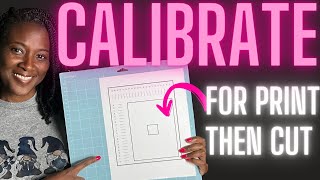






![[FULL EP.14] เซียนหรั่ง สอน มาร์ชจุ จับปูนา ฮากระจาย | เฮ็ดอย่างเซียนหรั่ง | One Playground](http://i.ytimg.com/vi/M8mPjd_T2lo/mqdefault.jpg)

My issue with callibrating was that a piece of vinyl was trapped under where the light was. Take a piece of masking tape stucky side up and lightly run it under the light place
Your lucky you got that far! Mine wouldn’t even register the lines after so many attempts 😡
I didn’t even have this problem before the software update.
So sorry
I had the same issue until I heard another person say that the it needs to be a bit dark for light sensor to see paper.
I am currently having the same problem..I am currently on calibrated sheets 15 … it’s weird it happened after the Design Space update
When I calibrated it took allot of sheets and trail and error before it actually worked
Cricut better get their you know what together. This company is ridiculous. They’re so concerned with all of these stupid updates that these machines should have had for so long by now their not taking care of the important issues that are taking up so much of the users time! This is ridiculous. Your right this machines entirely way to much money for us to experience this crap.
Mine too 😢
Same darn thing 15 sheets later still not. Trash product
I just purchased a cricut maker and the first time I tried calibrating it, for the print and cut it did ok it was just off by a tiny bit but I wanted it perfect so I selected the no it’s not on the line button and long story short I was up all night calibrating it over and over and each time the cut was off by a lot more. After battling it I just gave up and turned the cricut off while it was in the middle of calibrating. I left it alone and went to bed then woke up and tried calibrating again. This time the cuts were a lot closer to the square lines but still off by a bit. But this time instead of clicking the no button I clicked on yes the cuts are on the. line and I picked the best cut on the top row and the best on the right row and after that the cricut cut the bigger square on the calibrating sheet and it finally cut it perfectly
Also the only thing that’s changed on my end is that I’ve recently started using my machine by using my usb cord. Prior to that I had been using WiFi but I moved into my studio and now am connected through my usb cord. So on my end it has to be related somehow to that because I’ve had it for years now and have never experienced this before.
I am beyond tired of this company they need to be accountable for such a horrible machine. Between their stupid updates screwing the machines up to having to re learn things at the drop of a dime , I’m honestly ready to throw mine out of my door! I have a fair on Tuesday and I’m stuck!!! Something needs done to where they see everyone complaining on a huge platform devoted specifically to everyone complaining and demanding change. They rip people off by charging outrageous amounts of money for this crap, bs member ship fees, that company makes so much money and they’re machines should reflect that with the software and performance and it doesn’t by far!!!
To anyone reading this do yourself a favor and DO NOT buy one of these machines.
And I am with you 1000000% of the way I’m actually relived to see there’s someone on one of these channels who is just as mad as I am with this company!!! 🙌🏼🙌🏼🙌🏼
So rant on because I am right there w u!!!! ❤️
I am trying to do the same thing right now! I hate this thing!
Hopefully we both find a solution!
I wish I had researched Cricut more and saw this video and comments. I am trying to expand my business and just realizing this freaking calibration doesn't work. This is ridicules! Now let's research class action lawsuits against Cricut, at least to get our money back.
Yes please let me know!!! Seems like we are not all crazy at all! I can't seem to calibrate my either!
Yes i cannot calibrate my cricut at all !!!!! Im very disappointed i have never had a problem with cricut but this is my biggest problem and when I calibrate it it says “Detection Failure cut sensors marks on the print could not be detected” ive tried multiple different things and i cannot find the problem
My Cricut maker machine simply turns off when I try to calibrate it, I tried multiple times to fix it, read and have done almost everything that I have found on the internet. I've contacted Cricut and they've suggested to Update the Firmware which I have done but nothing changed, then I got an answer that left me speechless, namely to buy a new one.
This was their answer:
"I regretfully must inform you, that the only solution is replacing the machine, After a thorough evaluation of your account, I must inform you that your machine is no longer covered by warranty and cannot be replaced. "
Ditto. Buyer remorse.My educated guess, knowing the decline over last 3 years of more designer space issues of going wacky and slow, customer service--- would not surprise me if they are intentional doing this since the calibration is directly from their website. Bet guess is they don't have money to update and expand hard drive data base and to many owners. They don't want to fix problem, making it our problem. We need to come together and file joint lawsuit. I had buyer remorse since day one.Dont buy.
I GOT IT YALL!!!! Hi! So maybe I can help. I've tried EVERY calibration hack to no avail. so my PnC calibration was off to the left..say 1/2 inch. After way too many calibrations, i decided to see if I could trick the system. so i looked at the top line and saw where the calibration was centered. I then said, ok, I need it to move way to right to the right to get on the black box. I overcompensated using the center number for the top line, I did 20. I did 20 twice and I got super close to the black box line . My third time using 20, it moved a little to the left too far so I overcompensated again and told the computer that my center was 8. The is to get to move to the left more. The key is I kept the right line so the 'letters'true to the center on the calibration since the top and bottom lines were not the issue.
so in a nutshell, look at how far off you are and overadjust your 'number' to the left or right of what the center is for the calibration . Keep your true center for the letter line though
This worked like a charm.... ❤thank you !
Tried this and it worked great!
I need help!! Mine won't calibrate!
I can’t even get far enough to select which lines cut
Calibration finally solve! I believed its Cricut calibration feature faulty. They probably know but refused to admit because they'll have to do a recall for sure! If you keep calibrating, and select the best cut on the Number Top and Letter to the Right, it'll keep adjust. Use this as an adjustment for your off cut and it'll fix for you. Ignore the calibration box and anything else!
Same for me. You said what I feel.
Yeah I'm about to get rid of my cricut. The time it takes to learn this stupid thing is ridiculous. They should not be allowed to sell something like this.
I know your frustration. Mine won’t even cut. I would be happy for it to even cut even if it was off. I’m thinking about another machine too.
I had the same issue. I took it upon myself to select 21 on the top measurements and selected k on the right hand side - completely ignoring where the cut centered. It calibrated more to the right side on the next cut. Hope that works for you!
THANK YOU - PRINT AND CUT AGAIN
Without reading this comment figured out how to fix issues and I thought of this also and it worked took me a couple tries. Came back to comment for everyone else to know how to fix issue but it looks like you beat me to the punch. Lol
@@landox7872 the struggle was real! I contemplated returning the machine!
This did it for me!! Thanks!!!!!
Thank you heaps for this!
Brought one and it's been a week now and I'm still having major issues like the red light of death upon start up. Horrible grinding noises and haven't had a single cut that hasn't been dreadful or nonsensical. Been trying to return it but even that's been a hassle, two days and email after email. It's just been a disaster and will be warning all my friends off this brand, I have a small business too and this machine was supposed to help! I am now one week overdue on my projects minus the funds of the machine and am considering using it as a boat anchor. Well play cricut.
So sorry to hear about your Cricut Nightmare.
See I should've listened to my friend and got the silhouette portrait or Cameo, she said that she had NO issues with hers and she went through four Cricut machines.
I hate cricut. The print and cut doesn’t work at all on mine. I know some people have working machine, but there are a heck of a lot of lemons out there. Probably all of those people in the hour and a half queue for customer service are trying to return their stupid cricuts. I am SOOOO sorry I bought it! What a waste of 400 bucks! It is the biggest rip off.
Just watched a video! Go to your printer setting and make sure your un-check the "print in grayscale" and check "actual size" ............. hope it works! I am about to try it :)
Thanks for sharing!!
Thank you so much. This helped me a lot! 🎉❣️
I feel the same way..I have 2 machines had it for 3 years my red light came on and I was told they can not replace my machine..they continue telling me my machine was fine on their end but my machine still is red.. my other machine when im trying to calibrate I get a 1/2 sheet of the printed calibration.. WTH im over this Cricut thing..I will be writing them a letter and its not fair for us to spending money for a machine they can't replace or fix..and my customers are complaining that's not good business on Cricut behalf..very upset
@ J Coleman- I know cricut is not a good machine. But you see all these youtube videos of how amazing they and so everyone goes out and buy one, but let’s be honest they suck…
Hi I just reached out to cricut I’ve made a video from home and I email it.. also I told them if you go on any TH-cam about calibration with problems they are complaining and frustrated and their customers are complaining they’re actually deciding on not using cricut😮 .
I was gonna ask can I share your video?
Of course you can share my video.
@@ejscreations611 by the way I went on cricut help page under calibration I used there pdf for calibration it’ll print out a page hope it works.. my problem I’m having is when I print the page it’s giving me 1/2 the page it starts printing at the middle of the page😩 also my pictures for my shirts now I have to cut them out.. it sucks
I so agree with you in spending hours waiting for someone to respond, AND when they do respond, sometimes there from another country and you can't understand what they say. This machines are not that cheap, or there heat press ridiculous EXPENSIVE and material, how is it they don't have more staff and someone that we can understand. My Cricut wont even calibrate it says error, i call customer service, and there done for the week. Really! the job i had to turn it, wont be available. CRICUT you need better service for what we pay for your machines and material. Thank You for Charing this video....
I'm having the exact same issue. I was on the phone for 1 hour 51 min and they have no solution. I was wait a week for print then cut update and try again.
I have had mine for 3 yrs. It doesn't even calibrate or cut. It tells me to call. I don't have time in my life to be on the phone waiting for 3hrs. It's very frustrating.
mine was doing exactly the same i was very close to throwing it when i decided to check the settings...i have an explore 3 if you click the 3 lines then go to settings and print then cut settings it has calibration, set default for and default size...change default size to whatever size sheet your using mine was A4 so i changed it to that and it worked. hope this works for you too x
Same here. I have calibrated the machine over and over again for like 2 hours now. Printed like more than 20 sheets already but still the same.
See month my earlier comments
i cant even get it to read the lines it always has a message after it reads the top lines not one cut line day 8 of trying
I haven’t tried the pdf option yet. My calibration was off just a little and the 5th sheet of stickers it started cutting through the images. At the moment I print 4 sheets then turn off everything and restart. This has worked enough but this is no way of doing a small business printing stickers. I am hoping the pdf option will work
Ive printing stickers before and they were okay but now im having this issue.😢
Same issue, the "Calibrate Blade" kept failing "Blade not detected". After doing all of the steps to no avail, I tried the Print and Cut calibration which worked like a champ. Stickers are cutting perfect. Hope this helps someone.
Hi
Pls could u help I tried and tried no luck
I’m having the same issue and I just spoke to someone and they basically told me to buy a new machine 🤬 it’s only 3 years old and it’s not used that much.
Keep trying to calibrate it, it will work
I’ve had this problem too. It sucks! I haven’t called them. I’ve had my cricut for over a year now and even when I got it I noticed it wouldn’t calibrate well. I regret not calling them for it. But I guess I have to just deal with it now. I have been wanting to make stickers for a while now.
@Marlon Goulding- Don’t give up, just give them a call and they will walk thru the calibration process. Just make sure you have 1-2 hours free to get this done
See my comment… in a post a few months ago
Why is my Cricut Maker buffering on Scanning Calibration Sheet? Machine won't even pull the mat in! Ugggg!
you guys need to try to examine the small cut first. when you see that its in the box and its not fully aligned to the centre. you need to adjust it in the fine cut. DO NOT look for the center points for the fine cut. for example if the sides are to one side on the small box cut, try to adjust it on the fine cut. Meaning, if it is off by a bit on one side, look for the adjustment... not the centre. so you get a proper alignment.
thats what I did and mine is perfectly centred.
i hope this helps
THIS 10000000 %!! I calibrated 50 times and it would never work, till I did this. worked perfect.
You arent letting it finish the calibrate. After it does the numbers and letters it should cut the outer square again with the input you gave it.
I got it calibrated, after several tries
Hi all! I have tried this so many times and still isn't cutting the small box perfect! Help 🥺
I just got my maker 3. Mine just gets stuck with a spinning circle and just says measuring material and it just stays there :( This is on Windows and Mac
I am having the same problem it just won’t calibrate I’m thinking of buying the silhouette I saw a tutorial at spotlight someone using the silhouette it was amazing the intricate cuts was astonishing
I saw someone using the Silhouette as well and I dont see any issue with it. It seems like the cricut is the only machine with so many issues.
Aw man I just got mine fresh out the box and it doesn’t calibrate
Did you ever resolve the calibration problem?
Hi I'm from South Africa 🇿🇦, I even contacted cricut, I have my machine almost a year, no one can help me. I bought mine to work from. Home while I look after my mom that was very sick at the time. It was such a shock when I couldn't use the print and cut version coz I couldn't supply my clients .
Sorry, that is so frustrating!
After a year of trying to resolve the same issue, I finally found that checking system dialogue for each print was essential. It is an extra step but saving all my print and cut projects as a pdf and then using adobe acrobat to print was the solution that I found. It took a year of searching the web and racking my brain so I felt your frustration. I found that it was also important to check "actual size" in the page size & handling options which magically fixed all my calibration + print then cut issues.
I don't understand? If you save as pdf file it's going to save on your computer. How do you get the machine to cut it?
Oh my god im so glad I read your comment because I just realized I had my paper setting set to A4 , I just changed it in my settings and it fixed it!!!! That was my fault BUT, I still hate Cricut 😂.. honestly though yes it’s user error but they should have some kind of a prompt informing the user of this and it all goes back to their software not being up to par!!!
Thanks for your comment it saved me so much time!!!! ❤
@@kimwilson6523 Hi, It can still cut the file even if it saves to your computer as a pdf or if you get your files printed somewhere else. Once you get to the step of printing your project or whatever, cricut has an option on the right that says I’ve Already Printed and you can click on that and it will get you to the next part which is the cutting phase.
Could someone please explain me step by step what to do to fix the calibration issue? My problem is the same as in video.
@@ivanfuentes255 Go into settings and make sure the correct paper size is chosen. Access it through the hamburger tab on upper left hand corner …then look where it says I believe “settings” choose it and then under one of those tabs is where your paper size settings will be. Make sure it’s set at 8.5 x 11 (reg paper size.) This is what the problem was for me which is exactly what the problem was in this video.) Prior to doing a collaboration I had changed my paper size to A4 and completely forgot I had done that. When I went to do a colab my paper size was set wrong thus making my cut marks completely out of wack when I tried to do a re-collaboration because the collaboration settings are set for size 8.5 x 11.
I’m running into the calibration issue. I’m reading your messages but I guess I don’t understand what I need to do.
I been trying to calibrate for 3 weeks after I updated and it won't read it
I love this video! EVERTHING I AM FEELING!
I’m having major issues as well! I can’t get a print the cut image to even cut as one sticker! Can’t get it to group as one image, and the machine is ripping my cuts and even when I do a regular cut it’s ripping my images, and even text! 🤬🤬🤬🤬
@Dawn Tharp- Try Calibrating your cricut, keep in mind you will have to do it several times before it will align properly. Also, check your cut pressure
I thought I was the only one . So many nights of wanting through the cricut out the window 😡
Good to know I'm not alone. Issue exist after customer service walk me through the entire process, only to say it is a software issue. No resolution was offered. I bought ornaments blanks , couldn't make them for Christmas.
oh wow, so sorry. did you update the software?
My calibratoin is worse than these. I can't even get the calibration sheets to start with 1 on the left edge counting to 21 to the right edge. Plus all the numbers and letters and boxes are printed backwards. If I turn the calibration sheet over that makes everything read in the correct direction. But then the Cricut cant read any of it. I have been working on it for five hours today and nothing will straighten it out. Anyone else having these issues. HELP!!!
Same thing happen.. And It always stock and stop in the middle of calibration..😢
I have the Cricut maker 3 and i hate it!!! Ive tried to calibrate this thing at least 15-20 times. Yours cuts a lot closer then my does. I wasted a lot of money on tools,different papers ect..plus this machine.😢
Omg been trying to calibrate for the last 6hrs it’s absolutely driving me insane I have tried everything from watching videos to turning on and off again I just don’t understand how to do it 😔😔
Urgh! I’m having the same issues ! I’m over Cricut it already. At this point it works when it wants to SMH!
Did you try printing the PDF and using that to calibrate the cricut? You have to do the opposite of what it ask, I know it’s frustrating.
Same problem I’m having never used it
I have tried mine and same thing as you, super frustrating
Same exact thing happening to me. Ive troed for several days now. Today alone, ive done about 30 calibrations, with the same results. It just won't calibrate correctly. It cuts through everything I've tried to make.😡
Finally got it to read the calibration sheet but its soooooo off, ugh.
Great now after it saying I need to retry to confirm the new cuts it refuses to read the new sheet I'm so done lmao I already messaged someone to get their silhouette cameo 3
Mine doesn’t even start cutting it doesn’t even pick up the lines
Same with mine, I just bought it 3 days ago first time using it. I cut the starter prjects that came in the box and that is all. Now it will not read registration lines. I ordered directly from cricut :(
Hi, I wanted to ask you if you figured out how to fix the calibration problem you had with your Cricut. I just bought Cricut Explore Air 2 and was having the same trouble as you. I fixed it by re-downloading the Cricut software and calibrating it from the new download. Use the green mate. Let me know how it goes.
Hello- I did. I just kept calibrating until it was good.
Did you ever find a resolution please let me know!!!
I just kept calibrating
@@ejscreations611 mine just won’t work 🤷♀️
@@ejscreations611 and Cricut will not help me my warranty ran out few months ago even though I’ve only used my machine couple times and they seem to think it’s wonderful I have purchased a machine that only prints vinyl barely
Does anyone know how to help me solve this problem? Can you tell me how please.
Mine won’t even get to the cutting part.
I'm just seeing this now...did you get this figured out? I'm having the same problem and I'm very frustrated!~
I did calibrate my Cricut. It is frustrating but just keep calibrating until it works. I heard some people just couldn't get it to calibrate.
This machine sucks I bought a brand new maker 3 from micheal 2days ago since have been trying to calibrate but it’s cutting way off and there is no easy way to fix it ..I wish nobody buy it ..
a year later what did u finally do or what was the solution please.
I just kept calibrating my machine, it tooks hours and tons of paper but it finally calibrated.
le problème et dans votre imprimante ou le logiciel d impression
I am soooo frustrated. I started the calibration before they took off the hamburger menu on the left and was interrupted after the calibration sheet printed out on my printer. I had already inserted the calibration sheet in my Cricut when I was interrupted and had to turn off my computer. When I came back to finish calibration, the software program had changed and the hamburger menu was gone and I cannot find any place in the software that says calibrate. I have wated soooo many hours of videos hoping to find a way to do so and just found this video. I am really discouraged
Same scenario what do you do?
I to have this issue and it makes me want to throw my cricut out the door .I waste that much paper and ink and do it over and over nothing .grrr
Did I find a solution?
J'ai le problème avec le print and cut, la calibration, elle fait juste la lecture à gauche et elle arrête, j'ai tout lu, tout faites sur le site de cricut help, you tube, fait 1 sem jecoute you tube, la je viens d'écouter, l'imprimante doit être en noir et blanc seulement et vérifier le sitting qui soit pas ajuter m'as en reelle. J'ai appelé le service à la clientèle elle va me rappeler d'ici mardi, on était vendredi le 6 dec
I am currently having this problem iv done about 50 calibrated sheets plssssss help this is annoying me really want to throw it out
Today my Cricut Print then Cut is OFF. I've calibrated over and again and having this problem! I place stickers with smaller versions of my colorful business card on the jewelry display cards. Wasting so much time on this.
So sorry, I know how frustrating that is
I'm experiencing the same issues.orders are piled up. I regret buying cricut maker
@strawberry sundae- Sorry, you are having issues with your cricut
Hmm, me too!! I wonder if there is a solution for this or i wonder if you were able to calibrate it by now.
@Leah Fernandez- I was able to Calibrate the cricut. It took a few hours but I got it done
Check your printer, in black only, and the size is reel
As im looking at your video i am having the same problem. But mines is cutting anything. It's very irritating. I've had my circuit for ar least 2 years and this is my first time trying print then cut and i ran into this.
Oh no! Have you tried calibrating?
I can solve the problem in a genius way 🎉
I 've had my Cricut maker for about 1 yr and it stop cutting also. When I called customer service I was told that it was nothing that they could do to help since the machine was a year old. I will never ever buy from Cricut again. this is a waste of money and time. They don't even offer to fix it and let you pay for it. the machine will not even try to cut the calibration.
Sorry to hear about your machine. Poor customer service definitely will keep customers. Did you buy a new cutting machine?
Same here!
I wasted 2 rolls of vinyl 30ft each and 50 pcs of blank paper to calibrate cricut maker 3. I wasted my time,money and sleep.
i'm having the same issue someone please help
I'm trying to calibrate my machine😢 this is the first time I'm trying print ' cut. I was so excited for it. But the machine doesn't detect lines, I cried cleaning it, using different paper, updating and etc. It just refuses to detect it
Sorry, I wish it was easier. It's frustrating but you have to keep calibrating until it works.
I have been trying to calibrate the cricut maker I purchased used. It keeps on giving me the same numbers and letters several times trying to calibrate it. I know it is frustrating. Maybe that is why the seller had it up for sale. I started writing it down. 12/K, 11/L, 16/S, 5/D, 12/I, 10/K, 11/L, 11/I, 11/L, 12/K, 10/K
You have to manipulate the cricut by doing the opposite of what you think to make it calibrate. I know it’s frustrating and time consuming, it took me several hours to make it work
@@ejscreations611 I watched your video, and thanks to you I did some searching on how to update to latest version. I had to update twice. Once I did that. I was able to calibrate on first try.
MY CRICUT IS DOING THE SAME THING IM SO FRUSTRATED AND ANGRY
I completely understand your frustration, now that I managed to Calibrate it, it still doesn’t cut good especially detailed designs. It will cut stickers but that about it. Stayed tuned, I am working on some videos using the cricut
Brother is what im going to get
Mi e wont even start to calibrate. I was all excited now so sad.
so sorry...
@EJs Creations i got it going did the light cover
I have the same issue
Do the same thing to me i dont know what else do 😢😢😢
did you ever get it fixed? if so how??
I did calibrate my machine, it still limits me to what I can cut with it. It wont cut detailed images, but it cuts stickers and easier images
thats what mine is doing?? and it started when i had it only 3 mo old and it now 6 months old
You have to keep calibrating it until it works, it will take allot of hours and paper.
@@ejscreations611 I’ve done it 142 times and still nothing
I did that still won't read it
So sorry
Mine wont even read the calibration sheet. Im aggravated.
So 😞 sorry
I am having the same problem it was so expensive and I hate it
I know the feeling, it definitely is frustrating
I did this 50 times and still not working
Did you figure it out in the end??
yes
@@ejscreations611 Hahaha care to elaborate?
I got mine to work yesterday by uninstalling and installing cricut..
I have the same problem it won't calibrate
@Ally you have to play around and manipulate it. It will take several tries before it will Calibrate
Mine won't either. I know how you feel. Mine worked until Saturday and now won't even do the calibration sheet.
I hope someone called you from Circuit called you.
Plz any solution
@Bounab Yasmin- Yes, there is a solution! You have to trick the Cricut. I explain it on the Video I am uploading today.
Get a Silhoutte. I had a nightmare experince with the calibration and couldn’t get to the customer service so, I just bought a Silhoutte. Even when I got to Best Buy the lady at the front desk for customer service had the exact same problem as I did.
my calibration works when i do it using Iphone. It doesn’t work when using my windows laptop.
Currently having the same problem, so frustrating
@@makilaminors500 try to calibrate using the circut app instead of the computer. worked for me! :)
Did you find how to solve the issue???
@Pablo Gomez- Yes, you have calibrate your cricut several times.
@@ejscreations611 Really? We calibrate it 4 times and doesnt work. I'll try again! thank you so much!
It took me an hour to get it right, just be patient
That's not true i did it way more than a hour and it still don't work😢
@@cathynewell9918 Did you try to upgrade the software and try it again? that works for us.
Today is Feb 2024 and I am losing my mind because that’s exactly what’s been going on 3 days now. I’m like you I’ve had my Cricut awhile but I have only done a few vinyl products but now that I have a print and cut project I cannot even use this machine. I have a Maker 3 it’s brand new I used it maybe 3 times. I’m watching your video thinking did I film this? lol I am a TH-camr also. I will never recommend Cricut to anyone EVER and am fully upset and may make my paparazzi mission to everyone who will listen
Update I finally got someone on the phone and they just gave me a ticket number saying they will ask for a replacement but too much time has passed since I bought it. Guys I haven’t used it but maybe 3 times with vinyl the print and cut obviously never worked and I had no idea . I am going to try calibration one more time with some of the advice your comments but I will never ever buy anything from Cricut again that’s for sure
So sorry, I know it’s frustrating and Cricut support people are useless.
I thought it was just me...I don't even use my Cricut that much..but I've started to do business and I am super irritated...
@Brandi Hamilton- Go online to cricut and leint the PDF and follow the instructions, it will take hours but you calibrate it. I am frustrated with cricut and feel limited on what projects I do.
@@ejscreations611 I literally can’t spend any more hours. Trying to figure out a way to trick the system. So thinking if I set an offset as a ‘cut’ and use the printed sheet instead of the vinyl then it should work, right?????
did that work?@@kaplanham
@@laurastone5596 No, I figured out a different way. I tricked the cricut. I set the event line as all the way to opposite of how far off my line was. So mine was like an inch to the left. So I said even was all they way to right . Then tried it again and the line was super close. I did it one more the second further lest right number and it worked.