3D Print Your Own Designs for Free with Tinkercad
ฝัง
- เผยแพร่เมื่อ 3 มิ.ย. 2024
- How does 3D printing work?! I needed a holder for my dry erase markers, so I decided to walk you through the entire 3D printing process start to finish with this simple design.
Here’s a link to the files used if you’d like to tinker with them or print them yourself!
bit.ly/2AYCBpd
Also, I apologize for the water spot on my shirt. It’s super distracting and I didn’t notice until it was too late. Let's just call it "character".
Episode 52: Design Your Own 3D Prints from Scratch!
» Ready to start your own podcast? Check out The Podcaster Playbook, my step-by-step DIY course to help you launch your show!
podcasterplaybook.com
-----------------------
Affiliate links mean I earn a commission from qualifying purchases. This helps support my channel at no additional cost to you.
-----------------------
----------- CONNECT -----------
🎯 Subscribe! bit.ly/TEPsub
Instagram & Twitter: @sodarntom
Main Site: himynameistom.com
My Podcasts: himynameistom.com/podcasts
Patreon: / tombuck
Become a Channel Member: geni.us/joinchannel
----------- MUSIC -----------
•Artlist.io (2 Extra Months Free): bit.ly/enthusiasmartlist
•Epidemic Sound (30 Day Free Trial): share.epidemicsound.com/enthus...
----------- VIDEO GEAR -----------
•Canon EOS R (main camera): geni.us/0jnes1y (Amazon)
•Sigma 24 1.4 Art (main lens): geni.us/uvi3Fy (Amazon)
•Canon RF 50 1.8: geni.us/Zw30tt5 (Amazon)
•Canon 16-35 f4 IS: geni.us/h1Ys (Amazon)
•Canon 24-105 f4 IS: geni.us/ecnKnN (Amazon)
•DJI Mavic Mini: geni.us/Eh92 (Amazon)
•ATEM Mini Video Switcher: geni.us/YDcRX (Amazon)
•ATEM Mini Extreme ISO: geni.us/CCj5xl (Amazon)
•Elgato CamLink 4K: geni.us/vddHN (Amazon)
•Ecamm Live for Streaming: geni.us/ecammtom
----------- AUDIO GEAR -----------
•Rodecaster Pro (for podcasts): geni.us/9MKJ (Amazon)
•Rode PodMic: geni.us/EHeTTM (Amazon)
•Rode Videomic NTG: amzn.to/2ZKrHTh (Amazon)
•Rode Boom Arm: geni.us/shr0 (Amazon)
•Rode Wireless Go: geni.us/LvzUSM (Amazon)
•Shure MV7 USB/XLR Mic: geni.us/shuremv (Amazon)
•Shure Super 55 Mic: geni.us/ulcA (Amazon)
•Shure SM7B: geni.us/tepsm7b (Amazon)
•Cloudlifter Signal Booster: geni.us/b26l (Amazon)
----------- LIGHTS, TRIPODS, & GRIP GEAR -----------
•Nanlite Forza 200 (Key Light): geni.us/9Ofr (Amazon)
•Aputure Light Dome Mini (for key light): geni.us/vf5O (B&H)
•Falconeyes Flexible LED Light: geni.us/j4ENw (Amazon)
•Small Nanlite RGB Tube Lights: geni.us/nanlite (Amazon)
•Big Nanlite RGB Tube Lights: geni.us/nTwBU (Amazon)
•Aputure MC RGB Light: geni.us/IuE4 (Amazon)
•Impact C-Stand for Lights: geni.us/k97w66m (Amazon)
•Manfrotto Tripod Head: geni.us/tGhCPR (Amazon)
•Manfrotto 055x Tripod Legs: geni.us/qMO2 (Amazon)
•Motorized Slider: geni.us/mQXB7BB (Amazon)
•Overhead Camera Rig: geni.us/grpT (Amazon)
•GlideGear Prompter: geni.us/7K04A (Amazon)
-----------------------
- Who Am I? -
Hi! My name is Tom Buck. As a lifelong A/V nerd, I’m here to help you level up the audio and video quality of your streams, podcasts, puns, and videos. I was a high school Digital Media teacher for 11 years, and I started this channel in 2017 as a project to share my enthusiasm for digital media and teaching others while having fun along the way.
New videos are uploaded every Thursday morning, and more often when possible!
•Read my Ethics Statement about objective reviews, sponsored content, and brand partnerships: himynameistom.com/ethics
-----------------------
#3DPrinting #Tinkercad #Makers
-----------------------


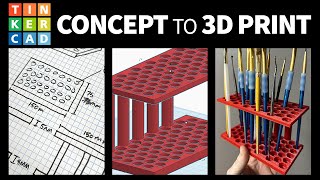


![[4K] TREASURE(트레저) “KING KONG” Band LIVE Concert 킹콩은 라이브를 찢어🦍 [it’s KPOP LIVE 잇츠라이브]](http://i.ytimg.com/vi/p8bLLOxPDD8/mqdefault.jpg)


![How to make your own 3D print designs [ Beginner Friendly ]](/img/n.gif)
What are some ideas you guys have for practical 3D prints?
Answers:
The filament (yep, correct term) comes in rolls that are $20-$30 each, but last for quite a while. You can select whichever colors and material you’d like for your project. The size of the printer does limit the project size, but it’s also possible to print in pieces and assemble a larger final product. And finally, the time depends on size/quality. Higher quality takes longer. This project took about 3.5 hours, the longest one I’ve done was closer to 40 hours.
And thanks for the suggestions, I’m trying really hard to search for practical/economical prints!
When the print sets, is it always hard plastic or are there different textures that it can print?
Most printers use plastic filaments, but there are different types of plastic (PLA, ABS, PETG). They have different strengths and printing requirements.
So would you say what you can make is endless? Because, practical, like you mentioned in another video of the film maker who 3D printed the skeletons of his puppets, you could create posing dolls for arts. How sturdy are the finished product? You could make tools, decor (which you have), organizers. Wow... I think it is endless! This is so cool - I've never thought of 3D printing but now I'm really interested.
It really does come down to personal creativity and ability. It’s an awesome marriage of art and science, which is why I like it so much.
Then there are printers that can print multiple materials at the same time, which is a MASSIVE game changer.
I am exploring 3D technology and the ways it might help me with a project that's been in the back of my mind for some time. Tom did a great job describing how he designed and built the marker box using the Tinkercad software which I believe would be perfect if I get a printer. Thanks!
I’m so glad to hear it! I recently got a Prusa Mini, and it’s got to be the easiest/best overall printer I’ve used to far.
Loved these explanations, thank you!
Thank you, I'm new to this 3D printing lark, and I have actually learnt something tonight!!
I’m glad it was helpful!
Thank you even it was short you actual showed the basics.
Glad it helped!
Tom
I'm getting 3D printer in the next 2 weeks, your video is great and a very helpful tool for me to make decisions.
Thanks you for what you do.
Cool! Good luck with your new printer!
Really good quick summary. Thanks!
Glad it was helpful!
I’m slowly printing shelf brackets to make a hexagon book shelf, but I wanted a wood grain look, so I had to design that. Took a while, but I think it’ll work well.
This is awesome! Have you tried printing with wood filament? I tried a project a while ago that involved sanding and staining wood filament, it came out pretty neat.
The Enthusiasm Project didn’t know that existed lol
It’s pretty interesting, totally smells like wood when you sand it!
The music is bangin! Specially the intro. Thanks for showing tinkercad, I need to design a very basic thing which fusion360 is too confusing for a beginner. After your video tinker card is my choice now.
Tinker as is great! Definitely less intimidating 👍
Hi Tom, great video. It was very interesting. You make me wish I had a 3D printer.
Thanks Valerie! There are some pretty inexpensive but great printers out there..
I think we can make aesthetically pleasing utilitarian prints of we prime and then paint them to look like wood or metal, or to match other characteristics of our living space.
Thank you so much
Thanks, this was very helpful.
You’re welcome!
thank you it was so helpful for me.....😀😀
Glad it helped!
Pretty cool
3D printing is cool and this video is Sharespark approved 😎
Dear Tom,
how many grids are 1 cm in Tinkercad?
Thanks in advance for the answer.
Thanks for sharing this informational video with the community. I subbed.😎⛏⛏🔥🔥
Thanks Chuck! I'm happy it was helpful!
thank you, i did like that and when in cura and i put preview then it is printing from up, not starting from the base.
Hmm, that sounds like something got funky in the gcode somehow 🤔
What kind of 3d printer are you using? Because the end result looks pretty smooth!
This was the Prusa MK2s, so it's a bit out of date now- but the newer ones are even better!
Just bought a prusa mini+ and was tired of searching thingiverse for stl’s… now I can finally print my own designs and not have to look for someone else to do it. Thanks!
Awesome! Hope you have lots of fun with it. The Mini is an excellent printer 👍
I want to print multi-color on my 3D printer. Is there a way with TinkerCAD to take an STL and isolate parts of it so you can assign colors?
I wish I had a great answer for you, but I've never played with multi color printing myself. 🤷🏻♂️
First to comment!! Awesome video as usual! Loved the editing! I wish I had a 3D printer so I could make cool stuff... oh wait 😉
You should make some unique designs!
Great video!
Thank you!
How long did it take to print? I know it's kind of a small object, but when the printer was printing in the beginning, it looked like it took like 5 mins just to print the base.
I don't remember exactly, but I would say about 4 hours.
Can I connect my tronxy p802e printer to Tinkercad I hand sketched things like keychain designs
You can save a .stl file form Tinkercad and then prepare it in whichever slicer you're using for your TronXY printer. I do have a video on printing hand drawn stuff: th-cam.com/video/El3q7--HUss/w-d-xo.html
I am confused? I have an ender 3 pro 3d printer and a windows pc. Which programs should use?
You can use whichever you'd like. Tinkercad is mainly for making the designs and then you can find the slicing software that best suits your needs (I think Ender might even have their own...) 👍
How do you put the project from thinkercad to the 3d printing program?
I usually export it as a .stl file and then open it in my slicer.
how do you move your camera view to focus on something else?
In Tinkercad? Usually by right clicking and dragging the mouse.
You’re very thorough. I zoned out about 3 minutes in and kinda fell asleep with my eyes open for a while. I learned a lot.
In order to safe your projects created in Tinkercad and then print them on your 3d printer is it necessary to pay for a subscription with Tinkercad or can you just use the free version?
Tinkercad is totally free 👍
thank you
You're welcome!
What 3D printer do you recommend for thinkercad
It works great with anything, but I really love the Prusa Mini.
Good 👍 Job Bro 😎
Is there any alternative to Slic3r for iPad that you’d recommend?
I’ve never used a slider on the iPad before, but maybe someone here has an idea. Tinkercad on the iPad is pretty nice though.
@@tombuck tinkercad works well but you can’t use it to actually give instructions to a printer
Why does my Qidi printer not accept files I export from TinkerCad? Says “format unknown” 🤔 any ideas?
Usually you’ll need to put the tinkercad files into a slicer to create the actual file for your printer to read. I haven’t used the Qidi printer though, so I can’t say for sure.
good
I’m a newbie to this and I’m using a creaality printer, I’m using tinkercad and creality slicer and when I go to save the gcode file to my sd card I keep getting could not save error I’ve even tried other slicers, I’m using a Mac computer any ideas would be great lol
I haven't used Creality Slicer myself, but maybe someone else will see this and offer some input!
@@tombuck it does it no matter what slicer program I use and I tried 2 different cards 🤦♂️
@@tombuck figured it out, it was the lock switch on the side of the card thanks for the quick response though
If I were to make a picnic or a waste basket in Tinkercad, could it be possible to print them no matter the size?
It would depend on the size of your printer. If it’s too big for the printer, you could print it in sections and then put them together.
@@tombuck I’m thought so. Thanks! 🤝
Hi. Can you recommend a relatively cheap 3D printer for a 10 year old that may last him a few years? Thx
There are some nice ones out there that aren’t too tough to learn. The Monoprice Minis are great, and if you have the budget, the Prusa Mini is an absolute dream.
Thanks for the useful short BS free tutorial
You’re welcome!
Oh you already had started with the Let’s Print idea! Why’d you let me think it was a new idea I came up with? Haha.
Haha, I didn’t think of an original series, and I DEFINITELY didn’t frame it as “let’s print”, so I still owe you credit for that one.
Do you happen to know if you can create complex shapes with Tinkercad?
Yep! Your imagination really is the limit. Unfortunately for me, my skills top out at a rectangular box. 😁
@@tombuck haha thanks! Fortunately for me, the complex shape already exists, I “simply” have to figure out how to make the computer understand what I’m seeing
Can you show me how to make a box with a lid...
My design skills are pretty basic, but if you check out a channel like CHEP 3D, you’ll probably get some good ideas.
Does it print as paper
Not sure what you mean, but it prints layer by layer
The music is BAD ASS btw
Hi can I legally sell my designs I made on Tinker cad without a patent?
I don't see any reason why not- they're your designs!
is it easy to 3d print
It depends. Things have gotten MUCH easier in the past few years (even since I made this video). Once you learn the basics and have a decent printer, getting started is pretty simple. Designing your own prints or printing complex projects takes a bit more patience though.
But why didnt you add a link in the description to the modeling website i really need it.
Oops, you’re right I left that one out. It’s tinkercad.com
The Enthusiasm Project thanks
You could have just made the solid bigger in every dimension then you would have saved some time
😍😉😍😎😉🐯🐱
Exactly.
Want to make a toy?
Yes. Yes I do.
Tinkercad is my religion. Just look up my name
Such a great application!
Why make a plastic box? Cut nice cardboard, join the pieces with Elmer's glue. Customize those surfaces with all kinds of surface treatments. You end up with a good looking box that is biodegradable. Plastic boxes only create more plastic detritus in the printing process and when your plastic box breaks in the future you have more plastic to throw in the trash. The world is choking on plastic yet the petrochemical industry wants bigger profits.