5 Tips to start designing your own 3D printed parts - Tinkercad
ฝัง
- เผยแพร่เมื่อ 11 พ.ค. 2024
- Some people have a 3D printer but never make their own designs. This video will try and convince you to dip your toe in the water, with 5 tips to get you started with TinkerCAD. You will be able to design parts that have a much higher chance of succeeding at your intended purpose, which makes for a very satisfying result.
This video is meant to be beginner friendly, but eventually you will probably outgrow Tinkercad, and be looking for something more powerful. Most of the parametric 3D modelling apps are very similar. Fusion 360 is the most popular and I use Onshape, which like TinkerCAD is cloud based and has you designing in minutes. I made a series of beginner friendly tutorials on this a while ago, check out the playlist.
Tinkercad: www.tinkercad.com/
Buy quality and affordable filament from X3D. Buy 3, get 1 free and a free sample pack with every order: www.x3d.com.au
Take a look around and if you like what you see, please subscribe.
Support me on Patreon: / teachingtech
#3dprinting #tinkercad #design
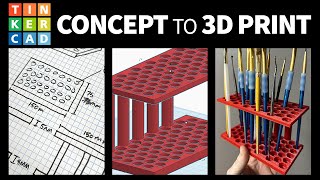








Fully agreed! Printing a toy is fun, printing a part to fix something feels good, seeing a problem and creating your own solution and making it a reality is game changing! Thanks for the tips!
my wife gave me grief relentlessly about the money i spent on my first printer. then she saw it in action. i have used tinkercad to make shelves, clamps, a hose connector for the pool, curtain rod ends, and all sorts of useful stuff. my wife has changed her tune, in fact yesterday she saw an add for flexible TPU filament and told me i need to get some. designing my own models allows me to make useful items, and helped me to justify the purchase to my wife.... lol
Like my hero Bigweld always said "see a need, fill a need!"
Yes I'm quoting a 10-15 year old animated movie, but Robin Williams was a national treasure and I'll take any chance I can get to remember him
The double click in TinkerCad was new to me. Thanks! :-)
Me too! Been using Tinkercad for years, but glad I watched this video for that tip!
New to me as well. I will definitely be using this from now on.
what does it do?
Using the block to demonstrate is such a good idea. Great job!
yeah, it's great! Even little kids will get the mechanics.
I wonder if there are many others like me, who came to 3D printing from a different angle... with only hobby-grade engineering experience, I fell in love with CAD software. I experimented with every application I could get my hands on, and designed everything I could think of, knowing I had no way of turning my designs into real objects. 3D printing was a game changer; now I could see my ideas in the flesh. I have never printed the test that came with my printer. I have admired peoples work in Thingiverse, and used it for inspiration, but almost all my prints are of my own designs... and that is immensely satisfying.
Thanks for another helpful video.
this is what the 3dp space needs! more designers. anyone can print a premade file. the most beautiful and eye-catching designs are always originals!
I think it must be a mix. There are so many great designs out there, not printing them for a gift or a decoration is a mistake :) Obviously the printer must have some dead time when you are designing things, I bet you could print some toys in that time.
@@evgiz0r : You are right, of course. I must be selfish... the time I spent finding things and printing them would be time away from doing things for ME! That would never do! :o)
The truth is I enjoy thinking up ideas and creating them in CAD. The actual printing is usually just proving my ideas have validity. The bulk of the printing I do is brackets, jigs, adapters, mounts, knobs etc. and I get satisfaction from seeing them in use from day to day.
I came to 3D printing from a different angle... In 2005 before 3D printing existed, I took engineering in community college, which only qualified me for metal machining jobs... but I like having 10 fingers, so I worked in computers instead. Fast forward to this year, and I realize that 3D printing uses the exact same skill set I learned for CNC. With modern machines that can print functional parts and are so cheap, I couldn't help but get one! It sure beats trying to find an old knee mill and hook it up in my garage.
9:29 You can also use "hole" boxes (grouped with the main object) to delete the majority of the design, leaving only the area want to test, export the STL to test print, then step backwards to undo and get your hard work back. Very handy for more complex designs.
Alternatively, if it's simply just a matter of reducing height to make a test piece, you can also just lower it beneath the floor in Cura, as anything below the floor won't be printed.
Great tips.
Another cracking video Michael. I don't need to learnt the basics anymore, but you strike a perfect balance. There is nothing that's not needed. You've addressed the essential concepts and said what's important completely yet concisely. No ego, no hype, no nonsense - just high quality content. Thanks!
I've NEVER designed anything and have horrible drawing skills, but with your video I've just created my first part in TinkerCad and it's prototyping in the 3d printer now!! THANK YOU!!!!!!!!
I always learn something new every time i watch your tutorials, thank you
The dimensioning tool (looks like an L in the top right) allows you to position things very accurately. Also changing the sensitivity in the bottom right can help when using the keyboard to position objects.
Thanks for the tip about printing a slice or partial version of an object that needs to fit with a real world object. I don't know why that hadn't occurred to me, but it's super helpful! I've been having trouble getting a couple of my printed pieces to fit together. Each part takes about 4 hours to print so new iterations to fix sizing has been incredibly time consuming. But I'm going to take a slice of one of the pieces which should print in significantly less time and help me get the right fit faster. Can't wait to try it!
I'm very new to designing my own prints and this was extremely helpful, I know it's an old video but it's still helping us new guys!
Excellent. I was just about to try design for the first time and this has helped a lot!!
This is one of the best TH-cam instructionals ever. Clear, concise, great demonstration pieces. . . .really amazing.
What a great video..one of your most useful for those new to design.. concise, easy to follow and saves your viewers hours of learning the hard way.. thank you
Excellent work and thank you for the effort Michael. You do great work and I for one amongst many appreciate all of your professionalism and simplicity, thanks again. You have greatly aided my understanding of 3D Printing which I have just taken up at Christmas just gone and helped me to advance to a level that has surprised me many times in the last 5 months. At 57 I am very, very pleased and grateful, thanks mate, good on ya, 11x👍🏻
thank you for all the videos you have made! brand new to 3d printing and you've definitely sped up my learning curve!👍👍
Thank you so much. Did exactly what you intended. Got me over the line of trying.
Actually really useful tips. Many times I see tips videos are always the same tips, but I can confidentially say that today I learnt something
Thank you so much. Been looking for a video to 3D model. Subscribed.
Excellent video. I am still trying to learn TinkerCAD. I know, it just takes time. I need to keep at it.
Superb tips that will be invaluable to beginners. Agreed, it is immensely satisfying to solve real world issues. Currently printing stands for a local shops display cabinet that I designed myself. There are many other things that I've designed and printed to solve issues and just make everything a little easier.
VERY useful, thanks!
Excellent channel and great video ! Three other useful tips for real world parts:
1. Buy a digital micrometer to measure the real world part you are interfacing with.
2. Before starting the CAD, draw a picture with a pencil and paper, preferably in an isometric view. Add critical dimensions, the interfacing part and other key features. Will greatly help with the CAD since you can already ‘see’ the part in your mind
3. Check if someone has already made something similar on thingiverse or myminifactory. You may be able to remix this design for your application rather than designing from scratch.
Well done on the channel !
I’ll be honest, the beginning and trying to draw what I have in my mind has got to be one of the hardest parts for me. This is especially true when I am trying to design parts for an already preexisting device and I’m trying to gage distances.
Love this video this is where im stuck in the 3d printing world
This was Extremely helpful, thanks so very much!
Great Video, Thank you for clearly explaining and showing us the way!
Downloaded tinkercad today, my first printer arrives tomorrow thanks for the lessons!
If I have learned anything in this 'hobby', it's that I haven't learned ANYTHING. There is always so much more to learn and you make it interesting and informative, thanks, Michael. (Who says you can't teach an old dog [me] new tricks!)
If I could like this video daily I would! you had me nodding in agreement in every tip! and perfect explanations! I'm jealous of your students
Dang, very informative. Also very intuitive demonstration. Thanks a bunch!
Thank you for the suggestions
Wow, this is just what I needed. I really appreciate it.
Excellent tips. Thank you!
Excellent video, I am totally new and will use these tips
ah mate you're literally the reason I'm still enjoying my Ender 3. Appreciate the effort you put into this - I wouldnt've figured out most of this stuff without your videos. Cheers!
Awesome tips and tricks. Thanks for sharing.
Thank you! This is exactly what I was looking for.
Just what I was looking for, thanks.
Bro this video is amazing . I have a part i want to build and i have been intimidated about how to design it but this made understanding so easy thank you
I will try that double clicking a grouped part… I did not know that. Thanks!
This is great advice mate, thank you
How timely!! I'm designing my first part: a nose protector for a old lathe in Tinker cad. I'm on my 5th iteration now, and it's getting closer. I found that an internal thread was a brain teaser. I think I've got it now tho. Iteration 6 is about to start!! That short height to check tolerance is one I figured on my own. These tips are appreciated! Thanks!
this video is essential watching for designers who use 3d printers! another awesome video educating the public about 3DP. tinkercad is epic, if you havnt tried it i highly recomend giving it a go!
Great video from a design and academic perspective. Very good.
Good onya bloke..👍 i was on the cusp of forkin' out a whack of cash for sketchup & had no idea about this program.. you've saved me a motza, very much appreciated.. subbed..✌
Thanks! I've been using 3d printers for about 1.5 years and made some items using Sketchup (already knew how to use it for woodworking) and I'm gonna have to try out Tinkercad.
Great overview
Thanks for sharing👍😀
this is great, thank you!
Thank you for sharing!!
You sir, are the man. Thank you!
Very useful video! Thank you so much
the double click is what i needed thank you !
i did not know you could double click a grouped item and it ungroups them like that all this time i been manually ungrouping my stuff just to regroup after a small change, super handy tip thank you
Great all I needed to do some simple save the dates for my upcoming wedding to save some cost in less than 10 mints thank you so much
Thanks for the video!
Thanks for making the video
Thanks, very informative
Great video for a newbie like me. Thanks.
Super. Thanks for the useful tips
Great info, thank you.
3rd tip is very good not even for beginners! The last about test prints is the most important. I've used this method as well - saves time, nerves and plastic :)
My own tip (for DIY fans and makers mostly): be careful with improving (or replacing) everything. Sometimes you can't save money but make it worse. It's not often but can happen with everybody.
The example: yesterday I've decided to design a replacement of a silicon cap for my Vidima's water tap box. I've had a completely new piece in a stash and I've used it to measure the part to be replaced. On the 2nd designing attempt I've got a good (less height) part probably and tested it on the fresh tap box. It's "kind of" worked :) Maybe it didn't leaked. Then I've tested it on the old tap box: the height was not enough (leaked a lot). So I've decided to try the 1st design (just 0.5mm higher) on the old tap box. I've almost tighten the tap box to it's working position (almost touching or touching the fauset body) and I've thought "well, it's not enough... let me try to tighten it further"... Guess what did happened next? ;) The tap box is a brass metal, the cap is PETG plastic...
Write here if you've didn't guessed right :)
Thank you again! Really appreciate your willingness to help beginners like myself. Tried downloading some files for ender 3 from thingverse but kept getting Certificate Trust List a problem with windows 7 apparently so I will have to wait until I can overcome this to print your suggested upgrades, frustrating! Cheers Steve
I’ve only started printing for about 5 months now and some of my most rewarding moments have been jumping into tinkercad for a few minutes and printing a part I made to use for various situations.
Great video Mike! One additional tip I always give my students is FILLETS when ever possible. Like on that magnet mount you made, where the round piece and the square piece come together will be one of the weakest points of that print, a fillet in the corners will double the strength of the part.
Makes a huge difference! After watching a video from Angus (Makers Muse), I tend to use chamfers more than fillets. Fillets are technically stronger, but chamfers work better for 3D printed parts because of the limitations imposed by layered construction.
Fillets and Chamfers are THE things tinkercad is missing. I really hope they can add them some day
@@CatofManyFaces they can be done with circles and squares, just not as easy as a fillet/camfer button.
Wow thanks man.
Great educational content. Thank yoy.
Just wanna say I’ve learned lots from you now I gots my owns nu printer Cr 10s pro v1 and updated to bl touch 3.1 and the newest tiny machine and 5 Noctua fans upgrade and I’m happy u teach on Utube
Yet another great video Michael. After watching your videos for over 6 months I have taken the plunge and go a 3D Printer. I love printing the flexible animal from thingiverse. Can you do a demo of how one of these is made?
Thank you for this!!!!
great vid. thank you!
good tips. thanks bud
Great video ,thanks 👍
great video. thankyou
Thanks for the great tips, Michael. I didn't know about the double click to modify a part in Tinkercad so you have made my job a lot easier. Cheers :)
Glad to help
Double click tip was a great one - I didn’t know that one! Thank you.
Thank you very much. My family could never afford a 3D printer but my uncle works overseas so he bought us a 3D printer. It's an Ender 3. I want to learn how to make my own designs and want to learn the basics. I am currently using TinkerCAD. I hope I can successfully make a print. I will update this comment once I have made one already. Wish me luck!
Do a tutorial do Fusion 360
Michael this is great as I want to make a screw cover for one of the handles on my landcruiser and the part is out of stock in many online places and Toyota, so I thought if I could replicate it and print it myself then it would be easier.. I just have to learn how to use these cad programs...
Thnx for sharing & take care 🤓😉😘
Great info thanks 👍
Great video!
Genius keep it up
Thank you so much for the set of tips.
8:50 At looking at the Be Patient and Iterate tip, I saw an extra piece that may be worth considering.. It may be possible that after the first attempt, you could alter the test so that it has some sort of measurement built into it - which could have helped dial it in faster.
Thank you!
Subbed. I like the way you teach.
I'm a newbie, so being clear in your verbiage is appreciated, which you do. Thanks. Question if I may. I am to purchase a second-hand Basic Ender 3 3D printer. My goal is to print two halves of a sphere and then wrap, small gauged, electrical wire from its' apex to the equator ridge. From your vid I see ridges in the finished product. These ridges may be able to facilitate holding the electrical wire as Im winding the coil. So, what is the spacing measurement between each layer, from apex to apex and the overall depth between each layer? And, would any printer layer this in a concentric spiral pattern?
Very helpful
Big thumbs up!
Hated cad back in the old day when we had to code pixels..., Tried something newer and we didn't get along as it made all bits separate!!
So walked away..tried tinkercad, job done!
We'll see how well tomorrow morning when real world print is made...did I get it wrong....or right
Great vid
Cool...thanks
Great video.
Thanks mr
Thank you.
I need some info on how to design two pieces, one fitting inside the other. I need to know how smaller needs to be the piece sliding into the bigger one.
Very good video.
Thanks
The first thing I usually mention in Tinkercad is dragging the ruler onto the workspace since many designs require specific dimensions.
I've never really used the ruler. I need to explore it more.
Dope video
Hey mate I’m fairly new subscriber to you as I’ve only just started looking into getting a 3D printer (when I can afford one). I recognised the rock pyramid in this video as being the one near ballendean! I’m a Tenterfield boy, where u from? Would love to chat with ya sometime
love the video. Do you have a video on making slots. I have a 1/4" hole that I want to make into a slot with a radius at the end.
That is big limitation in Tinkercad. Perhaps try another CAD program instead? th-cam.com/video/XHzOzxCQ7MU/w-d-xo.html
great video :)
thankyou