Microsoft OneNote: How to transfer a notebook to another version of OneNote
ฝัง
- เผยแพร่เมื่อ 9 ก.พ. 2025
- In this Microsoft OneNote tutorial, you will learn how to open the same notebook in multiple versions of OneNote, including the Onenote App (also known as OneNote 2016), OneNote for Windows 10, and OneNote Online.


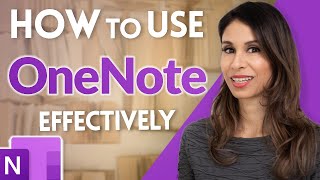






Many many thanks! I have been using OneNote for Windows 10, which is free, but rather limited in regards to exporting and backing-up. It does not allow the Notebooks to be exported as a file or converted to another format. There is no apparent file you can copy or backup from the hard-drive. This is a fantastic way to import the Notebooks into the desktop app, after installing that. I am not aware of another more direct way and your solution just works. Thank you so much for posting your solution!
Thank you for showing this... You helped me to get onenote converted from 2016 version to the current one. I was hitting road blocks until I saw your video (which made it so easy). I appreciate it!
Thank you. I needed help on setting OneNote for Windows 10 as my default and your video helped me.
Bro ily thank you, you saved my math class
amazing video, saved so much time
Love the opening by the way
Thanks for making this video! You’re a lifesaver buddy
thank you so much !
How are you going sir?
What if I'm using Windows 11 (Home)? Can I still use the older OneNote (2016) and, if so, how do I install it? - A new subscriber.