Microsoft OneNote | Copy Notebooks | Export Notebooks | Delete Notebooks
ฝัง
- เผยแพร่เมื่อ 11 ก.ย. 2024
- It is not obvious HOW to duplicate a notebook in Microsoft OneNote, or even how to delete them. Give these methods a try!
From OneDrive in your Microsoft 365 account, you can select the Copy To option. This is also an easy place to Delete OneNote files.
Another option is to Export the OneNote file. When you are in the OneNote file you want to copy, select File and Export. Be careful to select Notebook and the package option. Store it where you can find it! 🤣
Then you open the package to make a duplicate of the original. You'll get a chance to name it here and choose the store location. Be sure to put it in your OneDrive account for easy sharing!
Dawn Monroe Training
Microsoft Office Specialist Master
dawnmonroetrai...
PLEASE SUBSCRIBE for more tips!
❤️ Connect on Social ❤️
LinkedIn: / dawnmonroetraining
Facebook: / dawnmonroe.training
Instagram: / dmonroetrain
🔔 Subscribe for Updates 🔔
TH-cam: / dawnmonroetraining
News Opt-In: learn.dawnmonr...
💥 View Learning Opportunities💥
Calendar: learn.dawnmonr...
Website: dawnmonroetrai...
This video was recorded with Loom.
#microsoftonenote
#onenote
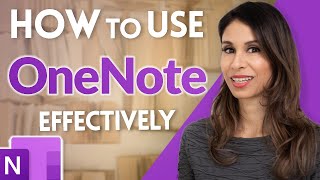








Great job mam. I'm a computer expert that should've known already but I loved the way you got straight to the point.
You’re a gem, thank you so much! :) I just subscribed.
Thanks for the help with this, something that should be so straightforward...is not!!
Great video. Very helpful, thank you
Thank you!
Thanks
How about on a Mac?
@Ruth Tassie, it is the same process in Windows or on a Mac. You'll log into your Microsoft account from any browser. From there, you can find your notebook files to copy and delete. support.microsoft.com/en-us/office/delete-a-notebook-in-onenote-for-mac-d3dd3df2-5ecc-43b8-92c5-4c311d226076
Bad job mam. The moment you "rename" is the moment when you don't know any longer what was originally in your ONEnote file.
Secondly: You don't explain what is "onedrive", where this folder is located and where that MS system stores all your files. It's confusing for someone who is used to decide where to store files and has his own logical system.
@curtcoller3632 thanks for the feedback. I will re-record with your comments in mind.
Thank you!
Thank You!