How to use OneNote
ฝัง
- เผยแพร่เมื่อ 16 มิ.ย. 2024
- Learn how to use OneNote in this step-by-step tutorial video for beginners.
OneNote is a digital notebook that automatically saves and syncs your notes. I cover the following in the video:
- Find out how to get OneNote, whether on Windows 10, on the web, or through your mobile device.
- See how to organize your notebooks, sections, and pages.
- Learn how to create a new notebook.
- Learn various ways to capture notes, including typing notes, sketching, taking photos, dictating text, or recording audio.
- See how to apply styles and formatting.
- Find out how to get back to content by searching for notes or by using tags.
- Learn how to share your notebook to collaborate with others.
As full-disclosure, I work at Microsoft as a full-time employee. - วิทยาศาสตร์และเทคโนโลยี



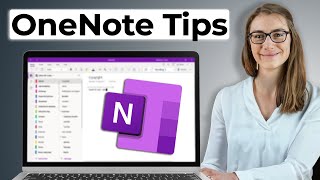


![CAMPปลิ้น | EP.76[2/2] เดินมาสิบกว่าป่า วันนี้รู้แล้วว่าโจโฉกลัวอะไร!](http://i.ytimg.com/vi/R7Yor-t2Au0/mqdefault.jpg)


I’ve been using it for about 15 years. At this point, without onenote my life would collapse. Each freelance job I do gets tracked, hours logged, methods saved. Being able to search and pull up code from 10 years ago is super useful. It’s the one MS application I respect.
You could create a tutorial on how to do that
Just learned of it today 15th /06/24
That was perfect - exactly what I needed. This helped me organize both my class notes, and travel plans. Thanks for your hard work, and for being upfront and honest about your affiliation.
No messing, no time wasting, with Kevin. Straight in there with the information I need. Loved it!
I've been using OneNote about 3 years and I Iove it. I'm getting better at adding new task and exploring all the features. I'm encouraging Mom and friends to start using it to make their lives easier. Thanks for the tips.
My boss suggested One note to use it in the office. Great tutorial. I will pass this along to my coworkers. Thank you so much
Using for several years. One of the best organizing tools.
Hi Kevin - Love your videos. They are not long and drawn out they are straight to the point and very helpful.....and you are easy to understand!
I have had OneNote for a while but barely every used it because I couldn't figure it out. This video was SUPER helpful and very easy to follow :)
Wow this was really informative. I had no idea what One Note did until now. I can't wait to dive right in. The presenter really got down to business and presented the demo of the product. It didn't seem long and boring but I was engaged from beginning to end geeking out from all of the cool features. 😊
When I saw you speaking from the animated thumbnail, I wouldve never thought you were a native speaker of American English. You look insanely Dutch/High German its hard to explain
This is one of your best videos, this video changed my perspective towards Microsoft apps and their features. keep up your good work.
Hi Kevin,
I just liked your video before I even watched it, because I know you will nail the topic. Thank you, Kevin. You're my first come-to source.
I always enjoy your tutorials. I put "Microsoft OneNote" in the search and saw your picture among all the possibilities of tutorials. Immediate thought was "I'm going to choose this guy. His stuff is always good." Keep up the great work, man!
Starting using Onenote for work and had no idea how.
Thank you for this simple step by step.
I never used OneNote, but after watching this video I came to know the 'actual' use of this app. Amazing!
Thanks Kevin! This is very helpful. I was using Office 365 for about 5 years now and I just realized I have this great & free app inside my subscription that I wasn't using. I will now.
Thanks Kevin Stratvert ! That photo of a Norwegian Fjord in Stavanger is Spectacular !
Hi Kevin I really like your teaching style and find it much more helpful than other TH-cam tutorial videos. I wanted to request that you do a tutorial for beginners on Dropbox and G-suite. I would be most interested and appreciative. Thank you in advance.
I use OneNote saved to OneDrive for my Sunday School, Sermons, and Bible Study. Each is a tab, each tab has a date, each date has sub section. So what I do on my PC I can open at church on my iPad.
Great video as usual. Going to kinda miss the disclosure in future videos. 😉
I just found this video. This video was so easy to follow. I will definitely start using OneNote. Thank you, Kevin for this great tutorial.
I haven't been a fan of using OneNote until I watched your video. Watching made me realize that I wasn't using all the tools correctly. LOL! I appreciate your video and it was no doubt extremely helpful - thank you!
Kevin - thank you for this super easy, super informative content. I am super excited to FINALLY organize my life and thoughts AND be able to find and use them no matter which platform I am on. You are AWESOME!! I am going to check out all your vids appreciate you!!
Thanks, I had no idea what Onenote was for, now I have some great ideas for it at work
U R THE man, Kevin. Love ya Bud! I'm using this info for college, work, abbd my banking certifications
Thank you for this, Kevin. You've just made my school and work life much easier!
I love this video as I have not used this OneNote before....Thank you very much Kevin.
Differences among section, group of sections, and pages when using OneNote with examples - this is something I was looking for and would be helpful :)
Thank youuuu. I really love this app, one noteee making my notebook more organized.
Thanks Kevin for your clear, and fast explanation
Dear Kevin, this is excellent and very informative video. Thank you very much. Keep up with your brilliant presentations. x
Thanks Kevin you are such a great blessing I always learn new stuff from your videos
Hi Kevin,
Thank you for presenting the subject in a very crisp and concise manner. I was looking for a random video on getting initiated into One Note. Thank you
Excellently explained and very clear. Thank you.
Perfect. I went from no understanding to quite a lot in 11 min. Can't ask for more.
Hi Kevin I really enjoy your video and style of teaching. Your TH-cam videos are real helpful, and I working on using them for my benefits. Thanks
Thanks! this was helpful and I was also impressed by how many cities you could list in Norway off the top of your head.
Awesome tutorial. I can't wait to jump in deeper.
Thank you new subscriber cheers mate from down under Australia
Thank you! Very organized and concise!
'The Strat" is always on hand to provide advice and guide us in the right direction 👍
Perfect! exactly what I needed! Thank you!
Super helpful Kevin. Always appreciate your content. Always valuable.
Thank you, Kevin I find you so helpful. I got it done.
Great explanation of a product we could all use.
Thank you! Just what I needed to get started!
Thank you all the way from Cape Town
I get a breath of fresh and when I’m tryna figure something out and Kevin already made a video on said thing
Excellent presentation. I'm a freelance writer. Very helpful. Thank you.
You are an amazing teacher!!!!Thanks for sharing this short and rich in content video!!!! Keep up the good work!!!
Extremely helpful! Thank you!
Can you do a tutorial on the full version of OneNote. It is way more robust and is great to use daily for work or whatever! Thank you and LOVE your videos!!
Hi ! I love the way you describe things nomatter whether it's tough or easy....... I am a mathematics teacher (India)in High School......So very eager to listen rich content to enrich my online tutorials.....Also I would love, if you please guide me how I train my kid for coding....Where to learn, how to learn etc.
I love your dedication.....
Thanks Kevin. Great tutorial.
I like the video. It is a good introduction to Onenote! Thanks for your work
Hi Kevin, I watched your One Note video last night with great enthusiasm and added it to my brand new Mac Air. I thought I was getting the free version. Microsoft said I needed an Outlook Account. OK. Signed up. But then I wanted to use my Comcast account. MS didn’t recognize my PW. Yikes. Got a new one. This morning, I got into Word and I can’t DO ANYTHING!. Got the message: “Activate Office to CREate and Edit. Buy Office or sign in to activiate.” Yesterday, with the help of You Tube videos, I managed to transfer everything over to my new MAC. But now I can’t write on it. Suggestions? P.S. I’m a new subscriber. I loved your STYLES video so signed up and then watched the NOTES video. Ooops.
Thannks for the insight Kevin! And the tips.
Thanks again for many many insights.
Great tutorial, very helpful. I look forward to using OneNote in the near future. Thanks!
thank you for all your training videos.
Thanks Kevin you are a great magician
Excellent tutorial!! A little fast but very good.
Thank you for the presentation. It really helped
Thanks. I always wanted to know what OneNote was for and noone ever knew.
Nice job perfect overview.
Excellent! You're the best Thank you
Interested in learning more about WIKI. I will search now to see if you already have done a tutorial. Thank you.... very informative!
Thank you very much. Very helpful
Thanks for your simple to understand videos! I would like to see a video on using OneNote with the Apple Pencil for note taking.
Your tutorial is really good. Thanks for nice presentation. I really love it
Excellent information every time Bro. Thanks for making such videos with best quality.
Hi Kevin, your videos are top quality and easy to follow. I would be interested in seeing one covering Microsoft Project and its various versions. Thank you
Thanks for the note! I'll add this to my list.
@@KevinStratvertI am totally agree with Sa-ma_77
Great video! Thanks a lot!
Perfect video!!!! Thank you very much :-)
Great introduction; very helpful.
A good one Kevin. Very useful tips. Kudos!✌
Kevin, I don't know if you will ever read this:
One Note was awesome, until it didn't sync with Microsoft on line, for some reason. I have no idea, I could not view my desktop files on my phone.
I deleted the desk top One Note, and LOST ALL my files. I checked in my desktop trash and almost came to tears for the amount of stuff I had lost.
Needless to say, I contacted Microsoft, but they were of little to no help.
Since then, I've reverted back to using Evernote, which I had been using for the last 12 years or so. Evernote has never failed me.
For me to get back to One Note will take a leap of faith - I know you're a Microsoft guy, but this is one product that drove me crazy from the 2016 version to it's current version, I lost everything that was on my desk top.
Great video, Thank you so much. Best regards Greg
Hi Kevin,
Thanks for all the tutorials you have made. Are you planning to do one for MS Lists?
Great video...just found your content....looking forward to learning more.
HOLY SNIKEY, THANKS BRO!
OneNote has been an incredible tool for tracking my work. I only wish that Microsoft would add a filter option to it’s “spreadsheet-like” capabilities.
Thankyou for the tutorial ❤❤❤❤❤
Hi Kevin - thanks very much for your videos. They are very well done and extremely helpful. A topic that I would be grateful to see you cover would be how to create scrolling credits in PowerPoint. Anytime that I have seen information on how to do this, it has never been complete enough to be successful to create one, perhaps because the list that I need to scroll is pretty lengthy. Thank you!
Very helpful. Thanks.
Very helpful indeed, Kevin. Hope you enjoy[ed] your trip to Norway.
nice video - well organized and very helpful
Oi.I have the same wallpaper today..Great tutorial.Thanks
Thanks for the help
Nice insight about Note... Thanks 👍
Hi Kevin. Great vid, as always, very informative and to the point, with lots of little things as well as the panoramic view. One question: can we create contents in oneNote that is not stored in the cloud or is that a default design thing? Thanks in advance.
You nailed it sir ☺️
That was very GOOD.
Phenomenal explanation
Fantastic tutorial
After using one note my work has been more productive. Most issues i have is looking for files and notes i had before in random places. Now they are in one place and sync on my phone, tablets and laptop.
Your tutorial is great. Love it. I have been a subscriber for a while. Can you create tutorial for one note 2016 specifically?
Thank you for the video
Hi Kevin, I have started to use OneNote for Windows 10 due to your fantastic tutorial, great thanks Kevin. However I wonder you can also show me how to back up my notes just incase. Super thanks again Kevin. Cheers, Ryo - Indonesia
Quite different from my one note but I could follow you, very good, useful program, I will see if it will be of use to me……thank you
Nice stuff like always!
Golden video