How To Clone SSD Using Macrium Reflect 8
ฝัง
- เผยแพร่เมื่อ 20 มิ.ย. 2024
- In this video, we'll show you step-by-step how to migrate Windows from a 120GB GPT disk to a larger 250GB hard drive using Macrium Reflect 8. By utilizing Macrium Reflect's extendable partition cloning, you can ensure that the C drive on the destination disk is larger, giving you more storage capacity. We'll guide you through the entire process, from booting up with NHV Boot to verifying Windows Activation after the cloning is complete. Don't miss this tutorial if you're looking to upgrade your disk without losing any data or reinstalling Windows. Subscribe to our channel for more helpful tech content!
Instruction For Manually Change The Boot Device in BIOS
*************************************************************
To manually change the boot device in the computer BIOS, follow these two steps:
Step 1: Restart the computer and press the designated key (usually F2, F1, F8, F10, F11, F12, or Del) when prompted to enter the BIOS.
Step 2: Navigate to the 'Advanced Settings' or 'Boot Priority List' section and locate the current boot disk in the priority list. Change the order so that the new disk is set as the priority #1. Remember to save the settings before exiting the BIOS.
HOW TO CREATE THIS USB TOOLKITS
***************************************
👉 • How To Rescue Windows ...
REFERENCE
*************
👉 NHV Boot: nhvboot.com/
👉 Macrium Reflect: www.macrium.com/reflect-8
DISCLAIMER
**************
"The content on this channel is for educational purposes only. It is not intended to provide professional advice or services. Any reliance on the information presented is at your own risk. We make no warranties or representations of any kind regarding the completeness, accuracy, reliability, suitability, or availability of the information presented. Before making any decisions or taking any action, it is recommended that you consult with a qualified professional." - วิทยาศาสตร์และเทคโนโลยี


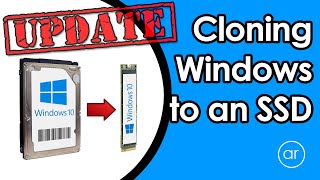






Thanks for the extend portion tip I have been doing it manually by editing the partition for years . The automatic option is quick and easy. Thank you.
Thanks! I wasn't sure how to make it allocate the extra space, but this video made it very clear.
It was a pretty straightforward process, but I appreciate the video anyway.
Thank you kindly sir, You helped me out tremendously! I had issues with MSI boot settings but it worked and my old C has expanded to 1TB thank you!!!
Thanks, this video helped me to clone the disk and is done!
Thanks for the tip.
great video, thank you for your help. i have a problem though. any old files i had on my desktop on my old ssd (pics, files, pdf's) could not be opened on the new ssd. any thoughts?
Thank you. Does this clone over the MS Office if you have that on the drive?
It'll copy over Windows OS, all files, all apps, including MS Office. The destination disk will be the exact copy of the source disk. Additionally, if your destination disk is larger than the source disk, you'll have a chance to extend one of the partitions which is normally the partition for the Windows OS.
Thank you!@@WindowsTips101
@@WindowsTips101 If the destination disk is smaller or equal to the source disk do I need to extend any partitions?
@@danielbarrera3595 No, you don't because there is no room or space for the extension.
How come your new boot-up looks like a new windows? I thought its supposed to look exactly how your PC was. I have a new NVME and I want to move everything over and have my PC exactly the same.
do i need to initialize it before cloning ? i have ms office 2013 on my ssd will it copy to my new nvme? what if it fails because of registry
If the disk is not initialized yet, usually the new disk, you need to initialize it. The cloning copies all data to new ssd, including registry, so the office 2013 should work on new ssd.
hello can i use this to my kingston sata ssd to samsung sata ssd data cloning? or this software only allow hard drive to ssd data cloning?
It should be able to clone many types of hard drives, including hdd, ssd, nvme.
I just used this to copy 2.57TB worth of data. . Took 6 hours
My destination source (external hdd) has important files. Will it override the old files stored from the destination source?
Is there any special meaning for "destination source"??? Why to migrate Windows to external hdd?
I get a black screen saying "reboot and select a proper boot device" after selecting my new ssd in the bios
Can I clone my 1TB HD to a 480GB SSD if my HD only has 300GB of space used?
No. Not enough space.
@@WindowsTips101 How is it not enough space if he only used 300GB?
Hi there. I have cloned my nvme ssd to a larger nvme ssd. Cloning was successful but am unable to boot. I have made sure boot order is correct. Any other ideas as to why it is not working?
If this info helps. On macrium reflect, the screen where it shows the drives, the new cloned drive does not show the windows symbol on it.
You can try to swap the place of two nvme or boot the computer with the new nvme only to see if the computer can boot with it.
@@WindowsTips101 yes I will try that next. I figured that would be the best way. I was trying to avoid it until I was ready to permanently change it out because it’s a small form factor pc and getting to the nvme drive is time consuming. Thank you so much. I’m sure I will figure this out
Hi mate, I’m having the same problem. Have you managed to sort it?
@@banglakingting unfortunately no. Ive tried searching for solutions and one I found was creat a “rescue drive” and boot off of that. I haven’t had the time to look into it and may inevitably just end up doing a fresh install of windows
456 GB data from m2 sata to nvme took me around 26 minutes to complete.
200GB took me 2 hours. And didn't work. It doesn't boot
is this free?
It's free trial 30 days. If you want totally free, try DiskGenius. It's one of the best.