New Blender 3.1 beta vertex crease and edge creasing feature
ฝัง
- เผยแพร่เมื่อ 4 ก.พ. 2022
- Vertex crease release notes - wiki.blender.org/wiki/Referen...
Bug report / Feature request was closed so no shortcuts will be added in the near future - developer.blender.org/T95519
If you found this useful and want to show some appreciation you can buy me a coffee - www.buymeacoffee.com/dirkteucher
/ dirkteucher - ภาพยนตร์และแอนิเมชัน



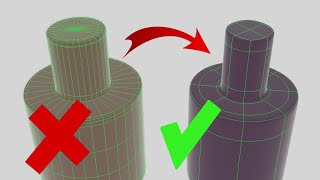





Thank you. Such an useful update for vertex control
You are very welcome :d glad you found it interesting too.
if you right click on the vertex crease menu option you can choose to assign a shortcut 👍
Cheers, yeah that is a good temp solution. I raised it as a bug so that there could be a more unified way to do creasing now that it is available on both edge and vertex. Would be nice if there was just a single shortcut to crease them both. If the devs agree then I hope they can figure it out cause I sure do not know all the shortcuts or typical advised use cases for them. No worries if they do not. I have done my part to ask at least :D
@@DirkTeucher ah I see what you meant now, both at the same time. I don’t think they’ll do that because they’re separate operators. You could add it yourself quite easily with a bit of python though in the script editor.
I do actually plan on making an add on to store multiple functions under one shortcut, but I was planning to bring up a pop up for the user to choose the one they want after pressing the shortcut. I like your idea though so I’ll have to think about how to add that functionality too. Thanks 👍
@@3d-illusions That sounds good. Hopefully someone will figure it out :D ... it's a small problem ... a papercut as pablo would say.
that great! I was looking for something like that to make organic shapes, thanks!
Yeah it's pretty cool. I used to use edge creasing all the time in Maya for things like wrinkles on finger knuckles for example it's kind of like magic on sub d. But forgot about it when I switched to Blender . It's good to have another tool in the toolbox 👍
good stuff
I can't get rid of the box to reach the individual vertices. What did you select?
If you are in edit mode then you press 1 for vertices 2 for edges and 3 for face mode select. Or press the buttons to the top left of the viewport next to where it says "edit mode". If it says object mode then switch to edit mode 👍 hope that helps
@@DirkTeucher Thanks! I see what I did after I studied your video. I didnt hit "apply" Thank you!
This new feature has 20 years in other softwares, lol
As I said in the video, edge creasing has been in Blender for years. But I used Maya for 10 years and I don't recall ever seeing a vertex crease feature like this. What software are you talking about? Not that it matters at all. These applications are just tools some features are missing in this one and some are missing in that one.
@@DirkTeucher maya , cinema 4d and modo ;).....blender still needs a tool to patch a poly surface from 4 curves.....It s such a basic and needed thing
@@gibson2623 Aaaa cool, I don't remember ever using vertex crease like this in Maya only Edge crease but I believe you, it's been about 2 years since I have opened Maya so my memory is a little rusty. And yeah the NURBS tools in Maya were pretty awesome and have a nice non destructive workflow. It sounds like you are talking about the loft tool in maya to create a planar surface between curves. You can do this with profile curves or the bridge edge loop tool with polys and a sub div modifier in Blender for a very similar effect. But yes the maya nurbs tools are arguably better to use to create certain models (not all). And I expect modo has some awesome tools too though I never tried it.
I can and do live without those feature though so it's not too important to me but I hope it does get added in the future, it can't hurt to include better workflows especially if people like yourself find it helpful and want them :)
@@DirkTeucher Hi...I meant the SQUARE tool...Like how we do 4 sided patches in nurbs.... It outputs in polygons too, and we can choose the resolution of the created patch....Imagine a door of a car, yeah that shape.....4 curves, and the SQUARE tool fill the shape as we like....Laying down polys to do this by hand Is incorrect. This is needed when we want a good reference surface to shrinkwrap to, for example.....How do you make a perfect surface by hand? you can't really....I hope i was clear ;) Take care mate ;)
Blender also had way more asked and powerful features like a powerful Boolean system that actually works that other softwares didn't have for years. Honestly, the whole time I've been using Blender, I've never heard anyone talking about edge creasing so it's probably one of those features that got swept under and overlooked but good to see it's being finally implemented, wasn't much of a rocket science for sure, especially when Blender devs were able to figure out a powerful real-time Boolean system a long time before any of the other software devs could..