Delete and Dissolve Explained - What's the difference and what do they do in Blender?
ฝัง
- เผยแพร่เมื่อ 30 ต.ค. 2022
- Some basic but important tools and there are a few more options with dissolving than people realise.
Machin3 Tools Playlist: • Machin3 Tools Tutorials
(Affiliate links) SUPPORT THE CHANNEL BY BUYING SOME STUFF YOU WERE GOING TO GET ANYWAY ;p
Sculpting
Budget tablet: Veikk A15 V2 - amzn.to/3DztoHD
Mid end graphic tablet: Wacom Cintiq 16 - amzn.to/3eTajqk
Wacom Cintiq 16 with stand - amzn.to/3N6nTTS
High end graphics tablet: Wacom Cintiq 16 Pro - amzn.to/3skLZka
Printing when its cold
Heating band: amzn.to/3CJlScs
Plastic clips: amzn.to/3CIU7kk
3D Design
Calipers: amzn.to/3z8kq1c - แนวปฏิบัติและการใช้ชีวิต


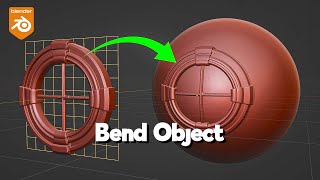






Most useful blender chan on youtube. Thanks for the great no nonsense information mate, keep it up.
😁 Thanks so much
limited dissolve poggies!! i didnt even notice that option until now, funny enough. I wouldn't say I like automatic mesh clean but let's be honest that's a great function for casual or private models, thanks again for the fantastic advices
Yeah, I don't know how useful the options are individually but I do quite like that it will save using vertex sliding for cleanup
Didn't expect to learn anything new, but I did! Thanks for the great tutorials of yours!)
😁 It's always the hope that even experienced users will find something new on videos even if they cover something that seems like a "basic" concept so that's great 👌
Incredibly useful as always!
And as always thanks so much for taking the time to watch and comment. You're great. 👍🏻😁
Nice video! Never even had a gander at Face Split and Tear Boundary before! Blender contains so many little undiscovered nuggets, hiding in plain sight (well almost)! Thanks for sharing! :)
Totally. I keep finding little gems and being like "How did I only just discover this?!"
Dude your the best always look forward to your vids
Lovely to hear and thanks for taking the time to watch and comment, its really appreciated 😁
thanks you the best every other videos are not explaining good ima sub
Thanks so much 😁👍🏻
Very helpful! Now I can stop accidentally obliterating my meshes.
Haha. Oh don't doubt that will still happen. It happens to me all the time still! 😅
I have a question, do you plan on making a video (or have you already made one) about making models with complex shapes. For example, like the main body of a contemptor dreadnought
Great question. I was asked something similar recently and I have it noted down for a video. Basically there are lots of options out there but I want to cover some I'd go for.
Limited dissolve was a turning point for me, as I often found that I added too many subdivisions/loop cuts early in the modeling and regretted it later. I will have to try Face split.
Do you have an opinion on why Thingiverse has gone downhill? I remember someone saying it in a video and I was doubtful then, but now it is obvious to me that it is being abandoned.
Yeah its great. You can also get similar results a bit faster with Hard Ops "clean mesh" tool with a lot of other added bits to the function.
To be honest Im not sure. I think its a combination of many factors. They are very quickly to relent to any sort of C&D, which other sites have not. Sometimes people are frustrated with the quality of the models on there and that the search function throws up items that have been deleted (the 404 doom message). And I think a lot of people are realising that its not too much to ask for some money for the hours you have put in so are going to other locations to sell their design for a reasonable fee. There are probably many more reasons as well.
Brother why when i dissolve edges some of them are being dissolved but some are not dissolving and making ky geometry look awful what can i do
I might need to see the mesh to be sure but Blender tries not to dissolve edges if that will cause mesh problems from what I can tell.
YOU GOT A NEW SUB
Thanks man 😁👍🏻
What plugin is that, you make the default cube different color and highlight the edges.
It's not a plug in, just fiddling with some settings I've got a video here: th-cam.com/video/GcNHZILKl3I/w-d-xo.html
Thanks you bro
My pleasure. Glad it helped.
Please answer the question, what graphic card do you use?
Sure. I have an NVIDIA RTX 2060
decimate does the same thing as limited dissolve in its planar mode, and non destructive.
Very true. It just depends on what you want to achieve at the end. Limited dissolve is faster if you want it destructive right away bur planar decimate as you say is non-destructive. In most instances I'd be using Clean Mesh on Hard Ops but that's paid for.