Blender: Make Rope Fast & Easy !
ฝัง
- เผยแพร่เมื่อ 7 ส.ค. 2024
- Make rope in Blender with this simple technique
---------------------------------------------------------------------------
More content:
🍉 Join The Patreon: / pixxo3d 🍉
🍫 Skillshare Free For A Month: skl.sh/3aROa69 🍫
____________________________________________
Social:
🔊 Join The Discord Server: / discord
📷 Instagram: / 📷
🐤 Twitter: / pixxo3d 🐤
___________________________________________
🖱️ Get Blender: www.blender.org/download/ 🖱️
___________________________________________
#Blender #3D #CGI



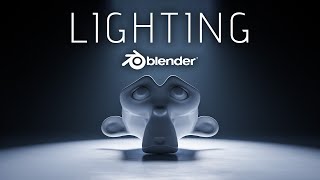


![[TH] VALORANT Champions Seoul - Group Stage Day 6 - EDG vs G2](http://i.ytimg.com/vi/vS-fmO6SAjY/mqdefault.jpg)


I’ve watched 3 other videos on this today and all three failed to work at some point. This one worked perfectly.
Thank you very much!
Quick and easy! Really enjoying your content!
thanks it helped
Really nice, gonna print it for one of my projects with a tree😀
Thank you! This helped me better understand how to edit curves. Coming from vector sw, I just grab the point or control with pointer, which doesn’t work in blender. Now I know.
Really cool, thanks for sharing!
Nice tutorial! It's important to point out that the modifier is based on the origin point, so if the origin isn't centered at the world, this will not work. It took me a while to get used to that concept when I first started using blender.
how can i use the modifier then without having it in the center of the world, since im making a brige and its not at the center of my project... but i also dont want to directly apply the modifier and then move it ... that way i cant adjust it anymore
Amazing and Super Easy, I love it!! Thanks again, my Brother, you are Wonderful. 🙏🏾
Top demais
great tutorial, thank you!
I have a quick question. When I try to move the rope to my object the rope and the curve move on different axis, any idea as to why?
I had the same question and under the curve modifier in the section that says Deform axis it might be set to X when it should be Z. He didnt seem to explain it in the video
Excellent tutorial.
why my rope does not have any color even after changing it? it's still white
great one, short and clear, thumb up
For some reason the roughness and bump doesn't seem to work correctly for me (in Blender 4.0 and after scaling down the rope to reasonable proportions). The details are absolutely massive and go down the lenght of the rope rather than micro details. I can't seem to scale it down if that's the problem
Think it must be some sort of uv issue maybe?
The only software that can turn a potato into a masterpiece. Forget about cooking, let's blend some polygons and create delicious renderings!
what the heck is jewel tool?