How To Create Amazing Moody Ground Fog in Blender || Noisy Falloff Method
ฝัง
- เผยแพร่เมื่อ 29 ธ.ค. 2022
- I often found the issue of not being able to create a falloff that was not linear when working in Blender's Shader Editor, but a few weeks ago I found the solution.
This can work in a variety of situations, but today I am going to show you how to use it to make a fog shader that can be used at low angles without having a flat top


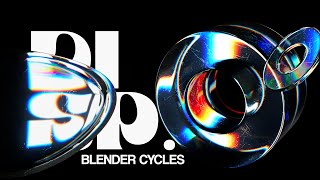






Thank you, it's really great job!
The only thing is in blender 3.4 and later instead of Mix Color you need to make Mix node and than choose color mode (just if someone have problems with this)
1:48 can't agree more, I have watched many many blender tutorials and I can say that around 90% of them stay at the starting point without any polishing.
This worked great. Thank you.
Thank you for this. you are awesome!
This is genius. I'd bet you could really get a lot of use out of a library of node groups that gave you this level of control over masking or gradients.
Thanks! I’m working on creating some node groups to use but with 4.0 the shader workflow will be changing so I am holding out until that releases!
@@levelupvfx that makes sense. I’m currently struggling to create a spherical version of this, where you apply the mask from the outside in. So I’ll be eagerly awaiting your 4.0 update
Oh, that’s a great idea, I’ll add it to the list of things to make! will be releasing a full pack of the node groups once they’re ready for free here on TH-cam
Perfect fog tutorial! And where did you get those forest assets? They're very nice.
Thanks! And they are part of one of the Forestation biomes you can get with GeoScatter (separate purchase but definitely worth the money if you can afford it!)
Very useful and quick tutorial! Will also use it for 2D tracked footage, was looking for something less dense than regular VDB clouds.
This is exactly what I was looking for, thank you :)
No problem! Happy to help
Could you do an updated tut for this?
Hey, I come from your EE Challenge video, great to see your workflow and this fog tutorial on your second channel. I subscribes both :D
Love to hear it! Thanks! Will deffinitly be posting more tutorials here once the challenge is over as well
Pretty great technique! Is there a way to animate it slidly to Make it feel like ground fog?😮
Great question! You could definitely translate the noise texture in order to take it a bit, either by changing the scale or if it’s in 4D mode, change the W value. I may create a quick update video where I go over animating it, there are some other optimization tips that make this better when it comes to scaling/editing the scale of the cube that are a problem in this version (using object cords instead of texture cords)
Thanks for the answer! I Take Part of the pwnisher Challenge too, so I maybe try it myself later in the process and will report you my eventual progress! Anyway keep up with your great work and good luck for the Challenge 😊
Edit: Ok now that I play around with this setup, animation is pretty easy. Just use the mapping node and animate the Z-Value of the location or use a driver. (#frame*0.001 for example) :)
Great tutorial! Sorry for the noob question, but how to make this fog actually white (like smoke)? Because in my scene with another Big box Principled volume it looks grey
you could either change the fog color, it comes in a little bit darker than white by default. (Top color Option in principled volume/volume scatter)
Or
Bmost of the color for fog like this comes from the light source so if your light isn’t white, the fog will not be white. you can cheat it a bit by increasing the emission a tiny bit and making the emission color white, but that is a bit of a hacky way to do it
@@levelupvfx Thank you for the answer!🙏
Why Cycles.
Muskgrave texture is gone in blender 4.1 ;) pain
Really??? That’s wild, I havnt tried out 4.1 yet, dang that stinks