Introduction to Node Tools in Blender 4.0!
ฝัง
- เผยแพร่เมื่อ 15 มิ.ย. 2024
- Learn how to create your own Geometry Nodes tools with Blender 4.0!
- Download the example file: www.blender.org/download/demo...
- Download Blender 4.0 and see the full release notes: www.blender.org/download/rele...
🧡 Donate to Blender: fund.blender.org
--
00:00 Intro
01:32 Basics
03:23 Example Tool
08:10 Tool Asset
09:18 Outro
--
Follow Blender:
* Mastodon: mastodon.social/@blender
* X: / blender
* Instagram: / blender.official
* Facebook: / yourown3dsoftware
* TikTok: / blender_org
#b3d #GeometryNodes - ภาพยนตร์และแอนิเมชัน


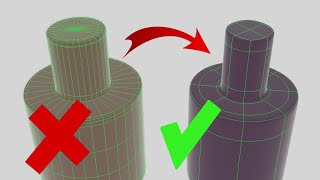






Nice introduction! ❤
Excited to see all the stuff that the community is gonna come up with
Hey passivestar, saw a feature of your geometry magic on games from scratch youtube, mentioning you might be releasing your nodes as a beta package. Can't find any trace of it though. Are you still planning on releasing it commercially?
i'm still a beginner in blender but seeing this makes me very excited rather than intimidated. the possibilities seem endless. can't wait to see what kind of tools the community will be making
Blender developers are pure awesome. Thank you guys
This is the path to next-gen tools that the 3D industry needs!
Houdini has been offering these "next-gen tools" for over 20 years!
now they're free@@nofuturo
@@nofuturo I didn't know Houdini was the whole 3D industry
@@thelaw3536 Houdini is everywhere whether you are aware of it or not. I do love the fact that Blender is now bringing these same concepts to a more mainstream audience.
Isn’t Houdini offering these type of tools for the industry?
Wow this is a very cool feature!
Node Tools are gonna Revolutionize Blender, Crazy Awesome update! What a time to be Alive :D!
This is a fantastic foundational change that will enable tons of new tools and the ability to share them. Light years ahead of any other software package I know of, commercial or Free. Blender is the greatest open source project since the Linux kernel.
Thank you for showing this video step by step and one idea at the time to create GN Tools and its settings. Great video!
Actually life changing, I've been looking forward to this so much
Holy sh*t, this is aweseome! 😲
This and project baklava are two major stes up for Blender. really excited for everything that is coming in the future.
Thanks to all the devs working on new features and these improvements all the time ❤
one of the areas where blender is really leading the way
If this is blender right now, i just can't imagine how BlenderLAB would look like
Straightforward and to the point, clear and so well presented, big thanks!
And gosh this is gonna open up so many new areas and workflows.
after this every blender user will have his own version of blender. a great addition to workflows
This alone is probably the most exciting thing I've seen since 2.8 released! At least for me.
I can't wait for all the amazing tools fellow blenderers will create and share with all!
Wait wait wait, you're saying that i can create my own tools? This is amazing!
That is a revolution.
Excellent functionality and perfect presentation 👌
This is so cool
Thank you, Blender! 💛
WOW, amazing, well done guys.
This opens up massive potential! Thanks for a clear demonstration!
This is absolutely mind blowing!!! ❤
One of those changes that looks small to the unaware, but it’s enormous.
I wish blender introduce cad like modeling , very helpful and game changing for precise and component industries 🤩😍😍😍
This is cool! please consider adding the basic of python functions as nodes too (if else, for each, loop, etc.), and even a node where the user can insert code from GPT. Serpens addon is a great source of inspiration for this.
Very well explained 👌✨
Too useful and be clearly explained. Thanks for the video!
This is awesome! Thanks for the perfect explanation mate.
This is fantastic news ! Possibilities for explorations are endless
exciting, thanks for the clear explanation Simon
I am truly blown away.
Amaizing !
Im so hypeeed, i need that so much especially for the curves, its painful to create interesting curves from meshes, you have to create the "curve" in edit mode in an object, then convert mesh to curve, choosing the right profile, then apply some modifeirs, like mirror, then convert to mesh, then unwrap...
Im currently trying to model a cathedral in blender, in a modular workflow, and for details like ornaments, we really need new tools like this one!!
Very impressive. Thanks.
Great explenation! thank you very much
These videos explaining the changes/new tools are awesome! Any chance we can get one for the new rotation sockets, like do's don't s and best practices?
amazing progress.
I have few wishes for this to develop,
There should be a live preview option while creating geometry nodes in tool option.
And Geometry nodes should have options to create presets and not just default values. Infact presets could be a different tab itself.
good job guys!
Nice explanation!
we haven't seen anything yet.. blender is hopefully bringing much more than we can think of to the table
It sure is.
this is what i been waiting for and nodes presets
blender God
Nice project
Time for blender in blender
My opinion on these features is blender to come with preset tools ie fractures, loop arrays and alike. then for complex need one can go to create new but the default to be premade.
That will be usefull for creating "edge offset tool".. if we actually will be able to offset edges in geometry nodes...
I want to use python and bpy in geometry nodes
God I love blender
genius
We must have a blender school!
One thing that would be cool is to generate a server for hosting (the source), which delegates to the a NodeTools executable output (source code).
Like all packaged together.
that way, someone could sell access to use it as a website app for creating artworks without even opening blender.
This is so cool!!! Does it have custom gizmo support? I really really want that.
Not yet
It’s a plan for future versions.
Gizmos that you can create with nodes, to be able to use for geometry nodes.
Could you make a video on the Assets Browser as I cannot get it working and all the videos on it are over an hour long!
Vert nice! I couldn't figure out how to make the tool available in other blend files. I save the blend file into the asset library, and it puts the tool there, but the tool is not available in the menus when in other files. Any tips for making tools work across all blend files?
🏆
Blender nowadays is awesome and crazy
It's like fuck all the Autodesk software
Great video thanks! I have been searching all over and can't find anything on why a blank material slot is created when you run the tool, for example in your video for the "bounding box" you're not showing it but i'm guessing on your materials list, you'll see a blank one generated. i've tried adding "set material" or "set material index" to the newly generated geometry (before the join at the end) and nothing works cleanly. for example, if you hard-code an existing material into a "set material" node and plug that in, it keeps adding that same material into a new material slot every time you run the tool. so this weird behavior requires me to assign a material to every newly created "bounding box". and if you do that, and then go back in and add one more bounding box, it gets assigned to the blank one. Or if you deleted the blank one, it'll create one again. I love the tool, it's incredible, except for how it's handling materials, it's a huge time-killer to manage the materials with these newly added pieces of geometry. unless i'm missing something here? is there a simple solution? using blender 4.1.
Still learning blender, and know this tutorial isn't about the edge pipe tool, but trying to resolve the issue when 2-3 90deg pipes meet up, I get a hole in the corner. I thought the Fill Caps would fix this and it does not.
Is it true that you can't do object type conversions? e.g. Mesh to Curves? If so, are there plans to add this?
👍
I start to try texturing small gravel. But why as an output, the texture of gravel is so huge looks like basketball gravel ?
I don't know how to set smaller and where ..
I think a better name would be geometry operator or nodes operator, because that’s pretty much what it is
Can a modifier be converted into a tool without the loss of parameters from the Group Input node?
Yes! Modifiers can become tools. Tools can become modifier once the tool-specific nodes (selection, face sets, 3d cursor) are removed. Happy Blending! (Pablo)
is there a geonodes publiuc library of some node groups?
🥰
Simon Thommes keeps an eye on the Blender Node tools 🧡, Autodesk starts to sweat 👀😅
How do I *use* a tool asset from an existing library in another file? I'm getting desperate.
Is this going to be the end of Blender as free software? Tools (and also modifiers btw) based on Geometry Nodes are not subject to the GPL, right? So the more functionality is realised in Geometry Nodes instead of Python scripts, the less it is covered by the GPL, and cannot be redistributed freely. Did I miss something?
The link to the example file appears to be broken. 😥
link tools not works have u other plz,
06:47 "by hitting of nine" - i can't make it. Do i need to press 9 on main keyboard panel? Nothing happens if i do that, and 9 on numpad sets camera view. How do i do that?
"F9" is what they said in case you hadn't found a solution to that yet.
@@katanalevygames whoa, thank you! Was kinda obvious though, funny i didn't manage it myself
@@Martmovie Haha, glad it helped!
Better make Blender more stable and perfomant at big scenes
this houdini vs blender is some itachi vs sasuke kind of shit
I think it will take some time before peoples realise how much this is a big deal...
Introduction ?
thanks daddy
id love to see this system also exposed as a scripting language.
curve = MeshToCurve(input(0))
mesh = CurveToMesh(CurveCircle(mode="radius", resolution=12, radius=0.1))
return mesh
the idea being that no real compute is done by the scripting language it just builds an operations tree which gets executed in the same way the node system does.
uughh isnt that what geometry modifiers already are? I struggle to see the difference
this one acts like the usual one click apply type of tools without going to geo nodes build it and call the presets.
i.e. something like bevel Ctrl+B kind of thing it pops out the menu tweak it, but once youre done there's no going back like what the usual Geonodes do
@@yasunakaikumi but then why not build it in geo nodes and apply it through the library just as fast, less destructive
@@IGarrettI Because the modifier has no concept of mouse selections, gizmos, the 3D cursor, or anything else related to overlays. Tools allow you to expand your modelling suite in edit and sculpt mode. Modifiers only work on the object level.
@@Arjjacks ooh ok ! Thanks
Please develop a real time render engine comparable to Nanite in Blender, that would be the ultimate 3D software