How To Fix Dell Computer Wont Turn On - No Power - Dead Laptop
ฝัง
- เผยแพร่เมื่อ 5 ก.พ. 2023
- If your Dell laptop computer is not turning on, this is the first troubleshooting video you should watch. This video is for a computer that is either 100% dead and shows no signs of life or shows some lights and sounds but turns off soon after. If you are able to see anything on the screen at any point, this may not be the video you need. Check out the FAQ's and Related Video Links below !!
Please remember to Like, Share, and Sub if this video was helpful :)
To Donate, feel free to leave a Super Thanks by clicking on the Heart Button under the video.
Related Video Links:
Get Great Games at Humble Bundle: www.humblebundle.com/?partner...
Computer Repair Tools & Supplies: www.amazon.com/shop/pcmonkey/...
How To Access an Internal Battery: • How To Replace Battery...
How To Purchase Compatible RAM: • How To Buy The Correct...
Dell Latitude 7480 - How To Access Battery: • How To Replace Battery...
FAQ's:
Q: Does this video apply to my issues?
A: This video is for computers with no signs of life that appear 'dead'. It will also help if you see minimal signs of life such as lights only or some hard drive / fan sounds but they stop right a way. If you are able to see anything on the screen at any point or if the hard drive / fan sound remain on, your issue could be something else. Leave me a message with your exact symptoms and I can direct you to the correct video :)
Q: I have tried all the steps seen here without identifying the issue :(
A: If, after all these steps, you have not been able to find the issue, your most likely looking at a faulty component preventing the motherboard from working or a motherboard issue. I would start troubleshooting each component, starting with the charger and power jack. You can see those two videos here; • How To Test your Lapto... & • How to Fix Test Your H... . You can also try replacing other components like your Power Button to see if that is the route cause. If none of those are the issue, you would then be left with a motherboard replacement. - วิทยาศาสตร์และเทคโนโลยี



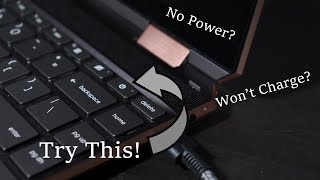


![CAMPปลิ้น | EP.79[1/2] แก๊งไทบ้านพาบุกเมืองบั้งไฟโก้ ยโสธรรรร!!!](http://i.ytimg.com/vi/Ldr3_fvTEXk/mqdefault.jpg)


Thanks for watching! For help with Computer Repair Tools and Supplies, visit: www.amazon.com/shop/pcmonkey/list/2QAI8XMVWC7DK?ref_=aip_sf_list_spv_ofs_mixed_d
Also, check out all the great games and ways to save at www.humblebundle.com/?partner=pcmonkey
To Donate, feel free to leave a Super Thanks by clicking on the Heart Button under the video.
My laptop shut off suddenly and won't turn back on I have a omen hp laptop and I've tried doing the hold power button for a min without battery and with the charger nothing seems to be working
It's a omen hp gaming laptop
@@peenmuncher Have you tried the rest of the steps in this video? Also, did anything happen before this issue appeared? Liquid spill, overheating, Windows update, etc?
hey, i have this problem. I really cannot remove the internal battery, because I have this 1 screw that wont get off
Thanks man, the pressing power button for a minute worked! Quick fixes never ever work for me but this time it did. I subscribed, best of luck.
Thanks !! Glad this video was helpful :):)
Hey, Jamin. I have a Lenova ThinkPad. Also, I had this same problem with it not turning on in the past, which was before I discovered your channel. It turned out that the adapter charger needed to be replaced. Thanks for sharing. 🙂
Glad your all set now Rhonda !!
Dear brother. I'm commenting from a Dell laptop that was completely DEAD... Likely a power surge from an external drive, but nothing, nada. Got through your video to the place of taking out the battery and draining power before trying with the power plugged back in. This worked beautifully. Only had to reset the time. Back on the road again with your help. Many thanks.
Glad your all set :) Always here if needed !!
Fixed my dads inspirion and it was the RAM issue. Thanks man got my dad thinking im Tony stark
Glad your all set :) Always here if needed !!
@@PC_Monkey Hi, does the Dell 5175/5179 has a bios reset jumper?
I have a dell inpiron and it just got the battery changed, doesn’t work now
Whew! This was super helpful. Pressing and holding the power button for one minute made my computer turn on.
Great to hear !! Always here to help :):)
I've been more than an hour trying and retrying your methods in a Latitude. The last solution (removing the CMOS battery) worked for me after doing it twice. So an enormous thank from here since your video is great and your knowledge too. The only thing that I don't like is the system of Superthanks... if I'm not wrong TH-cam takes about 30% and that's ridiculously high. I don't know a lot about this kind of fund systems but I think that Patreon could be better, they take 5%. It's cumbersome for one time donations but at least you get more money, I think that a lot of people would do a one time donation.
Thx for the info !! I also use CashApp but I understand that not everyone uses that. If not able, a nice comment like this is support enough :):):) !!
Thank you man. As simple as holding the power button for a whole minute while I watched your video.
Glad your all set :) Always here if needed !!
Omfl your a life saver 😭 I was panicked af as I aldready broke a laptop and there was no way I would get another
Glad your all set :) Always here if needed !!
Hi Have you ever come across "battery temporary disabled" issue on a Dell laptop? i have a Dell inspiron 17 7746 and am having that issue and unable to find a solution.
Very clear, concise and simple. Thank you so much. I have a warranty but I'm gonna do this first cause I hate hanging on for help!
Good luck !! Let me know how it goes :)
Keep in mind, some DIY steps can void a warranty. If you dont want to do that, be careful that your DIY steps are not breaking your warranty
You are amazing!!! Our home laptop black screen for 2 days. Oh my goodness.. thank you thank you so much removing the battery and holding the power button down did the trick. Our new computer is due to be delivered by Del tomorrow. I may just send it back. Thank you so much for your informative video.. ❤❤❤❤❤❤❤❤❤❤❤❤❤❤❤❤❤❤
Glad your all set :) Always here if needed !!
Thank you so much you saved me last test is the right one 🎉🎉🎉
Glad your all set :) Always here if needed !!
My laptop is stuck in windows startup manager, please Help
@@bharathkumart6097 1. Assuming you have a Dell, can you try the steps seen here? th-cam.com/video/-luB1N3qoEM/w-d-xo.html
2. Also, did anything happen before this issue appeared? Liquid spill, overheating, Windows update, etc?
Thank you so much for these helpful videos! I have a Dell Inspiron 15 3501. It had low battery and turned off by itself. I could not turn it on anymore with holding power button for a few seconds. 1. I tried to hold the power button for >10 seconds, it turned on and said low battery and turned off again and forever. 2. When I plugged the charger on, the charging indicator light is not on. I checked power jack and charger, both have 19V. 3. I also took off CMOS battery for about 20 minutes and then put it back. Still, these steps did not work. Would you please provide suggestion? I do not understand why the charging indicator is off. It was on while I quickly plugged the charger in the power jack when it complained about low battery. Then everything is off.
1. Have you tried the steps seen here? What happened when you remove both the battery and charger, held power button for a minute, then left the battery out and plugged in the charger?
2. Also, did anything happen before this issue appeared? Liquid spill, overheating, Windows update, etc?
@@PC_Monkey Thank you so much for quick reply! 1. I removed both the battery and charger, held power button for a minute, then left the battery out and plugged in the charger. It still did not turn on. The indicator light isn't on (I thought this was the issue). 2. My laptop said low battery before it turned off. I suspected static electricity because it was uses on bed often. No liquid spill, no overheating, no windows update.
I tried most of your methods except the RAM.
@@xz7816 If, after all these steps, you have not been able to find the issue, your most likely looking at a faulty component preventing the motherboard from working or a motherboard issue. I would start troubleshooting each component, starting with the charger and power jack. You can see those two videos here; th-cam.com/video/YBhsVHideGE/w-d-xo.html & th-cam.com/video/HpabvrNaodU/w-d-xo.html
Yes! Thank you so much. I did the battery removal and power drain as shown on 3:29. I have subscribed to your channel. You sir, are good.
Glad your all set :) Always here if needed !! Feel free to follow my other channel that I'm starting that will offer computer operation tips and general tech tips !! www.youtube.com/@JamTechTips
Thank you so much.
Your advice worked like a charm!❤❤❤❤❤❤
Glad your all set :) Always here if needed !!
Just helped me fix the work laptop! Thanks 😂 panicked since it’s not mine!
Happy to help :) Always here if needed !!
@@PC_Monkey I need help fixing a work laptop that suddenly stopped working. I need to get my personal files off the laptop before I return it to the company. Please help me....I am desperate as the drives are encrypted so can't just hook it up to another laptop.
@@LJR-rg5xg Are there any signs of life at all when you try to turn it on? Lights? Fan, Motherboard, or Hard Drive sounds? Anything seen on the screen?
Brother i have a dell inspiron laptop which have been working perfectly untill i upgraded it to windows 10. After that it doesn’t turn on. Neither when i charge my laptop doesnt even charge. Is there a solution?
Sounds like your on the correct video. Have you tried the steps seen here? Was your computer compatible with Win10? What OS did it have originally?
@@PC_Monkey i did all the steps. None of it worked.
My os originally was windows 7. I upgraded it to win 10 and then the problem started. After i upgraded to ein 10 , my lap started to become laggy
60secs holding down the power button was the key to get my Dell Precision 3451 to finally boot up!! Thank you so much :)
Great to hear !! Always here to help :):)
Thank you! Lenovo Yoga 500 went totally dead on startup with no warning. I disconnected the non-removable battery by pulling out the little plug on the motherboard. Pressed start for 60 sec and reconnected battery. Fixed! Thank you so much.
Glad your all set :) Always here if needed !!
It didnt work
Got to step 3 and the computer finally turned on. Thanks for the help.
Glad your all set :) Always here if needed !!
GOD BLESS YOU SIR!!!!!!! Thanks so much, you just saved me a bunch of money I was going to take my laptop to an IT shop......You're the boom!!
Glad your all set :) Always here if needed !!
You're such a genius I have been trying to turn it on for 3 hrs . It just turned on. Thank you!!!!
Glad your all set :) Always here if needed !!
Thank you, dude! Ran all these tests ad more at work, no dice. Your tests really helped me. Guess I'm going to RMA. :)
If, after all these steps, you have not been able to find the issue, your most likely looking at a faulty component preventing the motherboard from working or a motherboard issue. I would start troubleshooting each component, starting with the charger and power jack. You can see those two videos here; th-cam.com/video/YBhsVHideGE/w-d-xo.html & th-cam.com/video/HpabvrNaodU/w-d-xo.html. You can also try replacing other components like your Power Button to see if that is the route cause. If none of those are the issue, you would then be left with a motherboard replacement.
Thank you! @@PC_Monkey
Happy to help :) Always here if needed !! @@johnjaramillo1681
2nd time of helping me fix my laptop
Love you so much ❤️
Happy to help :) Always here if needed !!
Wow...thank you so much!!! Now my dell laptop is okay and turned on again. Thank you, thank you! ❤❤❤
Great to hear !! Always here to help :):)
Thank you. This video helped me with my Dell Precision
Great to hear !! Always here to help :):)
This video works better than any other videos!!
Thanks !! Glad this video was helpful :):)
After I do this, my laptops works now I heard the fan start spinning and that's the indicator it turned on, and it works thank you so much.
Great to hear !! Always here to help :):)
Thanks man. I tried the Ram logic on my dell inspiron 17 7737 and it really worked out for me. Found out one Ram stick was faulty and kinda improved on it
Great to hear !! Always here to help :):)
It did work. Thank you so much. I plugged it continuously for million hours per day then this problem occurs. I haven't used my laptop for almost two weeks. I guess it needs a little rest from all excess powers it consumed..
Glad your all set :) Always here if needed !!
I had a Dell Latitude E7450, completely dead, no charging, no boot, no reaction to anything. Turns out the CMOS battery was empty and had to be replaced. Unfortunately Dell uses CR2032 with fixed wires, fortunately I have a spotwelder and was able to just exchange the wires to a fresh CR2032 ;) Thanks for your guide, this did the trick for me!
Well done !!!!! Glad your all set :) Always here if needed !!
Thank you for your advice. It works well
Great to hear !! Always here to help :):)
Hi, I have a Dell Latitude E6530. The issue is the computer turns on briefly and then off immediately, repeat ad nauseum. I don't all the testing that you describe in the video. The only way it will boot up is with the CMOS battery disconnected. What I think I've narrowed it down to is the BIOS. it has A13 and the newest is A22. Every time I try to upgrade the BIOS, I boot from a USB stick with a 32bit version of XP or Windows 10 (DLC Boot). It boots up fine and it goes through the initial process of running the BIOS update but the laptop reboots and never actually runs the BIOS update. I think the A13 BIOS is partially corrupted or something. I can't brute force the A22 BIOS to install. Any idea how I get around this problem? Do I have to remove (likely unsolder) the BIOS chip from the motherboard and install a BIOS chip that already has A22 on it? In which chase I'd also choose to install a chip socket into the motherboard first. Thanks for your help.
Thanks so much!! This video helped a lot !!!!
Great to hear !! Always here to help :):)
OMG ! My battery is internal but I did hold the power button down longer and it worked! Thank you!
I always leave my charger in as I work on it. Now I will stop.
Glad your all set :) Always here if needed !!
Thanks mate. Step one worked for me!
Great to hear !! Always here to help :):)
Thank you very much for your videos! They have been incredibly helpful. I tried all of these tests and purchased a voltmeter. The motherboard is getting the correct amount of power. The CMOS battery was dead and I replaced that. It still won’t power on. Does this mean the motherboard is dead? I feel like I have tried everything. 😔
Yes :( If the power jack is delivering the correct power to the motherboard then the issue is most likely the motherboard if none of these other fixes helped :(
I don't know how to thank you I tried everything and didn't work until I did the last method it really worked great
Glad your all set :) Always here if needed !!
Thank you so much !! Cmos battery part removal worked !! ❤
Great to hear !! Always here to help :):)
The one minute thing helped ! THANK YOU SIR
Great to hear !! Always here to help :):)
Thanks for sharing. 😊
Thx for commenting Rhonda :)
Thanks for the video! it worked!!
Great to hear !! Always here to help :):)
Hey Jamin, thanks for your tutorial, unfortunately, it did not work on my Dell Inspiron 15 3505. Here's what I've done so far:
1 - I've tried (more than once) all the suggestions in this video, except the BIOS reset, as my model has nothing to do with what you have shown here or in any other video.
2 - I bought a brand new battery and an AC Adapter directly from Dell, as one of the errors was pointing towards a bad battery. even though I've changed both the battery and AC adapter, nothing has happened.
One thing that caught my eye is the following: The whenever . Could that rise another issue?
Any further suggestions on that?
Thanks for the great content.
Rafael
If, after all these steps, you have not been able to find the issue, your most likely looking at a faulty component preventing the motherboard from working or a motherboard issue. I would start troubleshooting each component, starting with the charger and power jack. You can see those two videos here; th-cam.com/video/YBhsVHideGE/w-d-xo.html & th-cam.com/video/HpabvrNaodU/w-d-xo.html
Thank you sir.. It works 👍 now I'm so happy 😊
Happy to help :) Always here if needed !!
Omg! It works😮Thank you so muchhhh❤
Glad your all set :) Always here if needed !!
Holding the button down for 1 minute did the trick!! This was a lifesaver!!!
Great to hear !! Always here to help :):)
It worked for me too. Thank you very much.
Our dell Inspiron 14z -5423 has the 3 beep error at start up. No display. I tried to hit F12 repeatedly to enter the initial test you described in another video, but that doesnt work. Should me next step be to try and pull the Bios battery, or is there another step I should try before opening the computer up?
Can you try the power drain procedure and the RAM test as seen here?
It turned on after pressing for a minute too.
Great to hear !! Always here to help :):)
hi i’m having this same issue with an alienware area51m laptop where to keyboard and logo lights up when i power it on but there’s no display on the screen, the fans start but then stop completely after 3 seconds, nothing i’ve tried worked, i cleared my battery, cmos battery, swapped the ram sticks and none of these worked, this just randomly happened when i was using the laptop and unplugged the power supply to move it, the screen went dark and i tried to restart it and this keeps happening, the POST is failing every time i don’t know what else to do
My Vaio laptop battery isn't in working condition and it's connected directly and power is on. Lights are blinking. Fan is running. But, no display. In such issue, can I connect the laptop with an external monitor an led tv to check if it's okay? Now, if there's display what does that signify? Also, please confirm connecting the laptop with an external monitor is advisable? The laptop screen went black when the boot mode changed from LEGACY to UEFI.
Thank you man! Computer wouldnt start, removed my battery. Work like a charm!
Great to hear !! Always here to help :):)
hii - i upgraded my pc from windows 7 to window 10 and accidently copied my C partition "dell drivers" on D partition i thought it wont do anything but after doing that my pc is not booting up and only black screen is showing and also i am unable to go on safe mode to delete that . can you tell me methods to go in safe mode in windows 10 "dell inspiron desktop 3048" and can i access my hard drive through other computer ?in order to delete those files on D partition . i tried Window key+ctrl+shift+B but didnt work . what else i can do ?
Thank you for your very helpful tips. I tried the first option of removing the power cord, then the battery, and then held the power button for over a minute. Afterward, I returned everything back and restarted the computer with success. I am going to take your tip on unplugging the laptop from the power source to allow the battery to properly discharge and condition. I will be reporting on the updates during the next 30-45 days.
Glad your all set :) Always here if needed !!
Thank u for saving my life, i could have been in a lot of trouble❤❤❤❤
Glad your all set :) Always here if needed !!
I have a dell latitude 3580 am trying to install ssd nvde …after installing ssd the laptop will not turn back on.. can you help me with this problem?
Have a Dell P24T, New Power Jack replaced and did not turn on. Replaced both power switch board and new battery, No power. What would you do next?
Sounds like your on the correct video. Have you tried the steps seen here?
Also, did anything happen before this issue appeared? Overheating, liquid spill, Windows update, etc?
Hello. Regarding my Dell Inspiron 5720: The issue is (a) when the power button is pressed 3 lights are activated and go out, the screen goes from black to illuminated but nothing else. (b) only when the charger is attached will the power work and the screen is illuminated. I have tried several of your suggestions without any change. I am hoping you can suggest a resolve. Thanks, Mar H.
1. If, after all these steps, you have not been able to find the issue, your most likely looking at a faulty component preventing the motherboard from working or a motherboard issue. I would start troubleshooting each component, starting with the charger and power jack. You can see those two videos here; th-cam.com/video/YBhsVHideGE/w-d-xo.html & th-cam.com/video/HpabvrNaodU/w-d-xo.html. You can also try replacing other components like your Power Button to see if that is the route cause. If none of those are the issue, you would then be left with a motherboard replacement.
2. Also, did anything happen before this issue appeared? Liquid spill, overheating, Windows update, etc?
Thank u thank u! Why does holding the button down for almost a minute work?
That performs a power drain on the system boards. Sometimes, power can build up in various components where it should not. This can prevent the computer from starting.
So I tried all the power options but none of them worked. I didn't try removing the memory as shown but I did remove the CMOS battery to see if it perhaps needed replacing because for me this seemed more likely to cause an issue than the memory. To be honest I couldn't really understand why the possible failure of the CMOS battery would cause the Laptop to even try and fire up the hard drive and power but I was wrong and when something is broken almost anything is worth a try! It didn't require replacing, as it was reading over 3v so presumably OK. Surprisingly when I reinstalled the CMOS battery and tried powering it back up it worked! I didn't expect it to work but had seen your video so obviously was going to try everything before either throwing or taking it to a repair shop!
Glad your all set :) Always here if needed !!
Thank you so much for your video
Happy to help :) Always here if needed !!
Hi man
Thank you for this
I watched the video and now the charging light is on but the display isn't turning on. Can you please guide me further???
1. Are the lights the only signs of life when you turn it on? No motherboard or hard drive sounds? No fan noise? Nothing on the screen?
2. Also, did anything happen before this issue appeared? Overheating, liquid spill, Windows update, etc?
Thanks for the help
Your welcome !! Happy to help :)
Thank you so much, blowing on the ram worked
Glad your all set :) Always here if needed !!
Hello my computer is a Dell precision 7630 Tested the charger it's working as should.
Computer won't power on any video suggestions for Dell 7630 precision
Sounds like your on the correct video. Have you tried the steps seen here?
Also, did anything happen before this issue appeared? Liquid spill, overheating, Windows update, etc?
Hey, I have a Dell laptop, it was fine and working but a few days ago when I shut it down and opened it the next day it wouldn’t turn on at all the power button light turns on for a few seconds but nothing shows up and then the light turns off itself, I don’t know what to do could you please help me ?
Sounds like your on the correct video. Have you tried the steps seen here?
Also, did anything happen before this issue appeared? Liquid spill, overheating, Windows update, etc?
Hey Pal
My dell precision 7510 switched of couple of times and now there is no sign of life.
I did remove battery and Ac power. Kept it a minute. Still the same.
Should disassemble the whole laptop? Takes ram and gpu out and assemble it back?
1. Have you tried the steps seen here? I would try those first.
2. Also, did anything happen before this issue appeared? Overheating, liquid spill, Windows update, etc?
I have Dell Latitude E7250. I have tried to hold power button down, unplugged and removed battery as instructed multiple times but still not power on. The next step will be ram check. Will this model have easy access to the ram?
Does this help access your RAM? th-cam.com/video/XZJfuYhC0nE/w-d-xo.html
Need help for dell xps 9370. Laptop won’t turn on when plugged in. I keep pressing power button but it takes time for it to turn on. Without charger keyboard lights up for a few seconds but then off. I’ve tried hard reset bios taken off Cemos battery and battery inside I’ve take it of but no improvement. Occasionally laptop will turn on fine (after pressing the button a few times) but screen will go black randomly and keyboard stays lit up.
Thank you I’ve been trying for months to reboot this unit
Glad your all set :) Always here if needed !!
It worked. THANKS A BUNCH!
Your welcome !! Happy to help :)
is this fixable after the charger is electrocuted while their laptop is charging including the old laptop that is released in early 2008?
It depends on how far the damage has gone. If the power cord was damaged by an electrical surge, it would first need to be replaced. Also, the power drain procedure seen here in this video may have to be performed several times. If the damage stopped at the cord, the computer may be fine. But if the damage went further, other components may have been damaged and may need to be replaced.
Hi,
i have a dell inspiron P66F001and at first i had some messages on the screen related with the mot enough power and something about checking the battery, after buying the right charger with the exact wattage i didnt had any messages on the screen and the screen doesnt look like is geting lit but i still had the 4 amber one white light , after disconecting the battery i have just the white light but it is doing yhe same thing like before no screen and it is on and of after few seconds by itself.
I dont know what to do.
I pressed F2 key but doesnt show me anything on the screen or i dont feel aby diferebce until is shutting of again by itself and start again but itself...:-(
i want to buy a new memory maybe i have a chance.
What do you say.
Can you guide me to buy a right memmory?
Thanks.
1. Sounds like your on the correct video. Have you tried the steps seen here?
2. You can see how to purchase compatible RAM for your computer here: th-cam.com/video/NtCzunl0AQA/w-d-xo.html
Success! Thank you so much!
Happy to help :) Always here if needed !!
Hey mate , my xps 15 9570 Is dead try doing the steps of pressing the power , but it didn't work . The battery is inside and I'm afraid trying to open the back of the notebook . I vê recently purchased an AC adaptor and the inside part of the connections that is inside of the lap top , so I think I LL take to them to see what's wrong , but there s any tips for me ? Thank you for your help !
If those two things do not help, I would enter the computer to access the battery in order to perform the power drain correctly. I dont have a video on your exact model but I found this that I hope helps access your battery: th-cam.com/video/3j8fXLtM-1Y/w-d-xo.html
Thanks for an early reply. my charger cable is working fine. when i plug the charger cable the little light in front goes on indicating the charger is plugged in. When i press the power up button nothing happens. Is it possible that the power up button has a problem. Your opinion please.
This comment isnt attached to any previous comments so I dont know what was said earlier :( Sounds like your on the correct video. Have you tried the steps seen here?
This is now my issue too!! I tried the steps but it's still not turning on. But whenever I plugged my charger cable there's a ting light only, not the permanent one that shows that the laptop is charging.
You rock, thanks!!
Thanks !! Glad this video was helpful :):) Also, feel free to follow my other channel that I'm starting that will offer computer operation tips and general tech tips !! www.youtube.com/@JamTechTips
held power button down! it works!! thanks!!
Great to hear !! Always here to help :):)
Hi so i have a laptop DELL i am 11 and my battery isnt like that, its inside the laptop so i cant take it off. Any tips? Theres no fan when i turn it on, i let it charge for an hour and this also happened by my computer shutting off by itself and it made weird noses and lagged before it shut off.
1. For help accessing an internal battery, refer to this video; th-cam.com/video/tAsFM4FcCz8/w-d-xo.html
2. Also, did anything happen before this issue appeared? Liquid spill, overheating, Windows update, etc?
@@PC_Monkey Yes it does overheat
@@PC_Monkeyand i tried ur method again, it worked thank u
@@Lala_IDKwhattoput Great to hear !! Always here to help :):)
How does it work to laptops that battery are built in and we can’t be able to get them off? Do I need to unscrew for first time
1. For help accessing an internal battery, refer to this video; th-cam.com/video/tAsFM4FcCz8/w-d-xo.html
If you know your computer's model number, I can help you get inside your specific computer :)
2. Also, did anything happen before this issue appeared? Liquid spill, overheating, Windows update, etc?
Hi,
When I try to start my Dell Inspiron 5558, it won't start. I can hear the fan noise but it stops within a few seconds and the laptop won't turn on. But sometimes if I perform the power drain procedure and keep trying it will start suddenly and it will work properly but a bit of lag until I shut it down. But again if I try to turn it on I will face a similar problem if I try to use the power drain again sometime it will start sometime it will not.
I checked RAM, replaced CMOS Battery, tried a new charger, and also checked hdd but nothing works.
Kindly help with your suggestions, it's urgent.
Thanks
1. If, after all these steps, you have not been able to find the issue, your most likely looking at a faulty component preventing the motherboard from working or a motherboard issue. I would start troubleshooting each component, starting with the charger and power jack. You can see those two videos here; th-cam.com/video/YBhsVHideGE/w-d-xo.html & th-cam.com/video/HpabvrNaodU/w-d-xo.html
2. Also, did anything happen before this issue appeared? Liquid spill, overheating, Windows update, etc?
Hi I have an hp envy built in battery, touch screen. Nothing is working. Can you assist!??
1. Sounds like your on the correct video then. Have you tried the steps seen here?
2. For help accessing an internal battery, refer to this video; th-cam.com/video/tUCVN2GLYuA/w-d-xo.html
If you know your computer's model number, I can help you get inside your specific computer :)
Thankyou so much buddy it's work❤
Great to hear !! Always here to help :):)
Okay I have a latitude e5470 when I push the power button it lights up for almost 3 sec but there's no reaction the screen won't light up or anything it's only the power button lights up for 3 sec and then it turns off so any advice ?
Sounds like your on the correct video. Have you tried the steps seen here?
Also, did anything happen before this issue appeared? Liquid spill, overheating, Windows update, etc?
i have a dell t7610 workstation. the power button is white and will not show anything on screen and it shows 123 error lights. I took out battery and changed ram still no luck,,, not alot of information on this on youtube or internet. im thinking motherboard is bad or power supply,, on dell error codes it say its in SO state. anyway i would just like to know what is the problem. thanks
If, after all these steps, you have not been able to find the issue, your most likely looking at a faulty component preventing the motherboard from working or a motherboard issue. I would start troubleshooting each component, starting with the charger and power jack. You can see those two videos here; th-cam.com/video/YBhsVHideGE/w-d-xo.html & th-cam.com/video/HpabvrNaodU/w-d-xo.html
Hi, my laptop is a dell G 15. Can you let me know how to access the battery on that and take it out without damaging anything. The battery light isn't turning on, no LEDs no nothing. Completely dead.
Hello I bought this furnibushed dell latitude laptop got it out if the box tried charging it will not turn on I don't even know where the power button is help!!
You dont know where the power button is? You would def need to know that in order to turn the computer on :) What model computer is it?
I have a hp probook 650 g1. With the battery and charger plugged in I have no lights and no power. With only the charger plugged in I have a blinking power light. In either case it will not turn on. I tried all your methods except removing the CMOS battery because it involves removing a lot of stuff to get to it. Any suggestions?
I removed a lot of stuff to get to my CMOS battery. I removed it, reinstalled it and my laptop came back to life. Thanks for your help.
Great to hear !! Always here to help :):)
Hi
I have a laptop Dell latitude 7490 and I saw that the battery wasn't charging and I bought it to replace it but I saw that it wasn't charging too
Now I bought a new charger and the laptop tries to turn on but the computer turns off
I think that I have to replace the power jack
What do you think about it?
Was the replacement battery brand name or generic? Also, did you try the steps seen here multiple times?
how would you test to see if the power button was faulty? , can u point me to one of your video's..thanks
In my shop, I would unplug the power button and then jump the motherboard if that motherboard was able to be jumped to see if the computer would act any different. Since that is a dangerous procedure that, if done wrong, could 'brick' the motherboard, I dont have DIY tutorials on that. In the case of my viewers, I would recommend they order a replacement power button and try to install that and see if that is the issue.
Thank you brother.
Your welcome !! Happy to help :)
I’ve got an Inspiron with a bad battery, got it replaced but now it’s not turning on, can’t do anything it worked before the replacement. A little help?
If you perform the test as seen here with the battery removed, will the computer turn on? Also, did anything happen before this issue appeared? Liquid spill, overheating, Windows update, etc?
Thank you. You're my savior ❤
Happy to help :) Always here if needed !!
Dell latitude E5440. please it suddenly turn off where I tried turning on but still and before that all the lights that shows when charging does not appear again.
Sounds like your on the correct video. Have you tried the steps seen here?
Also, did anything happen before this issue appeared? Liquid spill, overheating, Windows update, etc?
Thank you from South Africa❤️❤️❤️💃
Your welcome !! Happy to help :)
Hi I have a Dell E6410 some weaks ago I try to power it on but I feel overheat and closed some times then I opened it to clean the fan while I finished I also get the i7 ceap out and put it back I did it for safety after finishing it I try to power it on and it starts and closes it shows a light at power bottun and after 2 sec it closes and shows tree lights I really need you help for that I need the laptop
1. Sounds like your on the correct video then. Have you tried the steps seen here?
2. An overheating computer can be damaging multiple different components if not resolved. First, make sure that the fan and vents are clean and clear. If you need help accessing the fan, let me know what brand and model computer you have and I can help you get inside it. If that does not fix the overheating issue, then try replacing the thermal paste on the CPU and if needed, the GPU as seen here; th-cam.com/video/K_j4GPjpawk/w-d-xo.html. If that fails too, replace the CPU
God bless you. U just helped me out
Great to hear !! Always here to help :):)
I have Dell Inspiron was manufacturer 2017 and battery is inside the laptop. Any advice to have this girl going
1. Sounds like your on the correct video. Have you tried the steps seen here?
Also, did anything happen before this issue appeared? Liquid spill, overheating, Windows update, etc?
2. For help accessing an internal battery, refer to this video; th-cam.com/video/tAsFM4FcCz8/w-d-xo.html
If you know your computer's model number, I can help you get inside your specific computer :)
My HP ProBook 6470b not powering anymore, each time I tried to turn it on, white light will just be blinking on, I tried all the process you stated in your video but still don't work. But the adaptor charger is working for another system. Kindly help out.
If, after all these steps, you have not been able to find the issue, your most likely looking at a faulty component preventing the motherboard from working or a motherboard issue. I would start troubleshooting each component, starting with the charger and power jack. You can see those two videos here; th-cam.com/video/YBhsVHideGE/w-d-xo.html & th-cam.com/video/HpabvrNaodU/w-d-xo.html. You can also try replacing other components like your Power Button to see if that is the route cause. If none of those are the issue, you would then be left with a motherboard replacement.