How To Improve CPU Performance In FL Studio
ฝัง
- เผยแพร่เมื่อ 15 ก.ค. 2024
- In this video I show you how to get better CPU performance from your computer when using FL Studio.
These are particularly useful when you are on an underpowered machine and they all helped me when I was starting out on my old laptop, hopefully, they help you too :)
▶Join My Discord Server - / discord
▶ Time Stamps
0:00 - Welcome
0:30 - Free updates - use them!
1:00 - Use an ASIO driver - Select the one for your sound card
1:20 - Increase the soundcard buffer length/buffer size - Higher values give smoother CPU performance. Lower values are better for recording
2:26 - Adjust your sample rate - Do you need to go above 48kHz?
2:50 - Buffer settings
3:00 - CPU optimisation
3:25 - Mixer quality
3:45 - Set a data folder for smooth project loading and saving
4:10 - Change Timebase (PPQ) to a lower value
5:20 - Tools - Purge unused audio clips
5:50 - Tools - Switch smart disable for all plugins
6:30 - Adjusting plugin settings
7:30 - Plugin quality modes
8:45 - Use fewer layers! (unless you really have to)
9:20 - Use fewer plugins and try to limit the mastering plugins
Groups and Sends video - • How To Make Groups and...
Mastering Tutorial - • How to Master Your Mus...
11:00 - Bouncing tracks to audio - Consolidating
13:50 - Freezing Midi
14:05 - Further Computer Optimisation
▶My Computer Specs - These have been slowly upgraded over the last 3 years, part by part as I could afford it.
CPU - Intel Core i7-6700 @3.40 GHz (Overclocked to around 3.80)
RAM - 32 GB @2800 MHz Corsair (Should be 3000 but that's as high as I could push it)
Storage - 1x250GB SSD for system
1x250 GB SSD for files
1x 1TB HDD for backups
GPU (very recent upgrade - I had no GPU for over 500 video edits!)
NVIDIA GeForce GTX 1660
Case - Fractal Design Silent Case (Whatever they were selling 3 years ago)
Cooling - Silent Fans x 4 around and in the case. - แนวปฏิบัติและการใช้ชีวิต
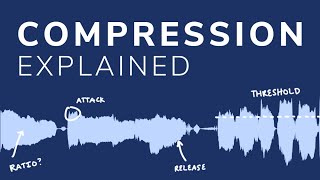




![[TH] VCT Pacific Stage 2 - Playoffs Day 3 // DRX vs GEN | PRX vs TLN](http://i.ytimg.com/vi/CWM1Q-2-o3M/mqdefault.jpg)



▶Join My Discord Server - discord.gg/sBbsE6e
▶ Time Stamps
0:30 - Free updates - use them!
1:00 - Use an ASIO driver - Select the one for your sound card
1:20 - Increase the soundcard buffer length/buffer size - Higher values give smoother CPU performance. Lower values are better for recording
2:26 - Adjust your sample rate - Do you need to go above 48kHz?
2:50 - Buffer settings
3:00 - CPU optimisation
3:25 - Mixer quality
3:45 - Set a data folder for smooth project loading and saving
4:10 - Change Timebase (PPQ) to a lower value
5:20 - Tools - Purge unused audio clips
5:50 - Tools - Switch smart disable for all plugins
6:30 - Adjusting plugin settings
7:30 - Plugin quality modes
8:45 - Use fewer layers! (unless you really have to)
9:20 - Use fewer plugins and try to limit the mastering plugins
Groups and Sends video - th-cam.com/video/kFBfMTBP4aA/w-d-xo.html
Mastering Tutorial - th-cam.com/video/h-QCQiOkufc/w-d-xo.html
11:00 - Bouncing tracks to audio - Consolidating
13:50 - Freezing Midi
14:05 - Further Computer Optimisation
▶My Computer Specs - These have been slowly upgraded over the last 3 years, part by part as I could afford it.
CPU - Intel Core i7-6700 @3.40 GHz (Overclocked to around 3.80)
RAM - 32 GB @2800 MHz Corsair (Should be 3000 but that's as high as I could push it)
Storage - 1x250GB SSD for system
1x250 GB SSD for files
1x 1TB HDD for backups
GPU (very recent upgrade - I had no GPU for over 500 video edits!)
NVIDIA GeForce GTX 1660
Case - Fractal Design Silent Case (Whatever they were selling 3 years ago)
Cooling - Silent Fans x 4 around and in the case.
In The Mix pls do a tutorial on how to prepare the master channel and every channel before sending to a mixing engineer ( in a case another person does the mixing)
CTRL + Shift + Esc will open Task Manager in one step, without needing to click the menu to open it. :)
How do your parents let you buy all this stuff my parents said I can only get stuff from giveaways
@@eastonthebeast8044 I run my own business and choose what I want to buy I guess! My parent has no say it in :)
Hollyn- I don't think we can be friends😀😀
Me: *Opens Studio Drummer in Kontakt*
Kontakt: "Hippity hoppity your CPU is now my property"
Me: *opens up 2 serums*
My PC: why do I hear boss music?
peww peww kaaaboom!m pew peww peww
me: *opens Omnisphere*
my PC:
I lost all of a project while fls crashed after loading a 3 minute wav and suddenly this guy throws this video..
Thnx dude.
I have never clicked faster on a video
maybe slower bc my CPU be crashing
This is the Harvard music channel for Music Producers. You're the GOAT bro, thanks again!
I COMPLETELY AGREE!!!!
'Switch smart disable for all plugins' is the real life saver
For REAL! I've been using FL since like '99 and didn't know that trick. I just made a Template of all the stuff I like to use for beats. A few instances of Kontakt, Unison, Sektor, BioTek and a few other VSTs...that Template almost melted my computer. Haha. It idled at over 80% when it was blank...I switched on Smart Disable and it dropped down to 3%!!
It only works for like 5 seconds for me. It almost instantly goes back to being laggy asf:/
@@aydanscott9871 thats because it Disables the plugins that are not in use currently, then when you go into a other part now all plugins are enabled.
@edy 💯 my shhh was locked at 90cpu n I hit that it went down to 4 😁🙏
Also, F12 (closes all open plugin graphical interfaces) - doesn't show a difference on your RAM or CPU meter but for my old laptop, was the difference between a properly functioning project and a laggy mess with lags both in GUI and audio. Don't know why this isn't mentioned anywhere, but occasionally it makes a huge difference
(in English: if you have all plugin windows open, your project may be unusably slow on a bad pc)
I literally have never seen such a perfect (for me) video on CPU usage reduction tips, Mich's just so cool, thanks buddy
Another way you can reduce CPU usage is to work very hard... blow up and get a powerful PC like in the mix
I wouldn't call an i7-6700 non-K "powerful" in 2019. The GTX 1660 is a good modern mid-tier GPU upgrade though. If he wants an improvement he should really ditch intel at this point and get a 3rd generation AMD Ryzen CPU, they're coming out on July 7th, and all the leaks show they wreck all of intel's mainstream offerings, including the i9-9900K at just about everything, while matching single core performance. Ryzen runs cooler too and uses less power, and their Threadripper CPU's are already at 32 cores and 64 threads, for cheaper than intel's 18 core 36 thread part. Leaks are showing that 3rd generation threadripper will have 64 cores and 128 threads (AMD's EPYC Rome CPU's have already been officially announced to have 64 cores and 128 threads) and will probably come out fall or winter 2019.
You are correct though, I believe his computer was bought/built in around 2016 era, meaning the 6700 was just under the 6700K mainstream gaming CPU, while AMD was lagging heavily at that time.
@@PeterNjeim Fl Studio benefits more from a higher single core clock speed I believe, at least that is what was posted on their website last year. That said an overclocked Intel chip would still hold the lead.
@@hankhillsdisappointedsigh Remember how I said that the leaks show that it matches intel's i9-9900K at single core performance? Also, it's not just the clock speeds that matter for single core performance, it's also the IPC (instructions per clock). If CPU A has a clock speed of 3 GHz but has an IPC of 2, that means for every clock cycle it performs 2 instructions, meaning CPU A does 6 billion instructions per second. If CPU B has a clock speed of 5 Ghz but only an IPC of 1, it means it does only 5 billion instructions per second, even with a 1.67 times higher clock speed. AMD's 3rd generation Ryzen CPU's have gotten another massive boost in both IPC (15% uplift from 2nd generation) and clock speeds (+~500 MHz from 2nd generation), these are from AMD's official slides, not leaks. It really is amazing how much competition AMD has brought back, creating a nice PC industry. I am not some intel hater/amd fanboy, I'm just stating the current situation, if you really don't believe me, just wait until July 7th and watch all the computer channels on TH-cam, they'll have day 1 reviews of the new processors, hope this informed you.
@@PeterNjeim yeah man... totally agree with you.. i build my rig a while ago with i5 6500 .. yeah the non k one.. i want to upgrade but intel just fucked everything ... it's like even if i want to stay on intel and get the latest cpu.. then i have to buy a new motherboard too.. as if the prices of cpu were not high enough to be a problem.. I'm going to wait for ryzen.. and will upgrade till Christmas i guess... by the way.. thanks for the info man.. #peace
@@PeterNjeim so and ryzen 9 is better than a tenth gen intel? Which chip is better for music production
I have been watching many of your videos over the years and I must say that among all the channels I have watched on youtube for the last decade, you have the best one and the most interesting one. You explain everything so clearly and with all the details we need. Your pace is always perfect and your charisma is keeping us hooked untill the end of each videos. Each time ive been looking for something related to music production in general or FL Studio, I always got the answers ive been looking for with you.
For all the help you have given to us, thank you a thousand times ! :)
Thank you for helping small producers. It really made an impact and sounds clean
I cannot thank you enough for this bro. You break things down so simply. Keep up the great videos.
Setting examples are a great help to me, no one has ever showed me before what they should be. Thanks.
Such a useful video ... I am running short of words to express my gratitude towards this great person ... Hats Off *!!!* (Edit) :- thanks for the heart ❤️ ... Love from India
umm, in case you don't know, the heart goes away when you edit, so you might wanna not do that
Thank you man! Before you posted this video I installed FLstudio on my windows tablet and was wondering how to make it perform better and bam you upload this video. Perfect timing!
Just Showing Luv & Support From New York City. You Always Explain With Details Instructions. Ive Learned & Pickup So Much From Your Tutorials, Appreciate You Taking The Time & Effort To Coach Us Make The Learning Processes Easier For Me Figure It Out Up & Going. Blessings Champ & keep Rocking 👐🙌🙏👊👍✌
Thank you so much!!!!! The change in timebase (PPQ) is really what fixed all the lag for me. Thank you man
you this is sk freaking useful man u r the Best out here can't complain
This video has save my life! I'm generally using 70-100 channels per track all in synths or samples so my cpu runs super high. Just using a few of these tips, I'm now able to hear my track clearly instead of hearing crackling noises and delay that isn't there. It drives me crazy when I have to export things to wav when they aren't finished just to see what the actually sound like so big thanks for sharing this!!
We had 11gb, 100% project. Using 8gb ram and i7 3770k. This tutorial greatly helped us. Thank you 🙏🏻
I was exactly looking for such a video! Kudos my friend
Thanks mate, this video gave more boost to my laptop!
was hoping to learn more from this video on helping improve cpu usage and such been at this off and on with fl studio since i was 13 and i've honestly feel i've learned more from you in 6 months than i have in the entire past 20ish years. thank you for these very well put together walkthroughs
Finally the vid I been waiting for!
This video helped me so much , my track was super compressed all of a sudden and this brought it back! THANK YOU!
That cover everything about CPU thanks for the videos! You explained clearly about why u do things, that's why I love it
So Helpful! Thank you for putting all these tips in one place 🙏
Very useful. I have been watching your videos as I started on FL Studio and this channel has been absolutely helpful. Thank you for all that you do to help people like me :)
Your videos are so great, man. So glad your videos are getting the attention you deserve, almost 300k subs!
So glad I found this channel, very helpful - Thanks!
Thanks a lot...suddenly I started to face this problem out of nowhere. Your video just came on time!!❤❤🙌
I've found sometimes Windows updates (if that's what you are using) screws with my system. Good to keep in mind if suddenly your cpu is burning up during a project.
@@primordia8133 ohh yes...I recently got a big windows update. That can be reason too, I agree with you!
Thank you! I have been trying to find the right answer to my cpu overloading for a while now and this video really helped!
Switch smart disable one was the one that worked ike magic for me! Thank you so much.
Love your content man. Very instructive and not only that, but in a way that's very easy to understand. Keep them coming my friend.
This is such a useful video. Made a huge difference in my projects. Thank you so much!
Loving the new desk Mike. Great tutorial too.🙌
Much love! You are doing a lot for the FL studio community and helping us with solution to every problem we encounter.
Thanks a lot! 👍🏼👍🏼😊😊
Wow. I've learned so much from you. Thank you so much! Going to watch all your videos!
It was the ''switch smart disable all plugins'' for me. Very useful tutorial as always!
When you go to Settings>General, turn down the animations and animation speed. This made FL Studio run way more smooth for me and it had less CPU usage. Fast animations require less power and make your workflow faster
Good stuff
You are the best... so inclusive, clear and detailed. (and relevant) Thank you as always!
thanks for putting this up man.. this video is really going to help a lot of people.. including me.. keep up the good work
dude thank u so much for this vid!! i was able to save a project that was getting too hard to run so i really appreciate it!!!
Loved the video! Thanks Michael!
Thank you for an detailed and very helpful tutorial. You are a skilled teacher and communicator :) Have a great day!
Thank You brother.. My CPU is now much relieved of the stress.
Your a life saver! Bouncing tracks to audio 🏆
Thank you for posting this video. ive completed all the steps and have saved cpu from 75mb down to 13mb.
Great video as always =)
Thank you man, now i can finally work on my laptop too!
Thanks bro🙏.
Nice tutorial
Thanks Man … All your videos are always very helpful!
This video helped a lot thank you so much! Thanks for recognizing this as many fl studio users i know struggle with cpu usage including myself. Before i watched this video, I cant continue on a project right now bcs everytime i load it up and play it back it takes 70+ of the cpu usage and clips like hell so thanks again for the tips.
Btw, maybe it was already on a long time ago but i just noticed that ring in your finger, congrats man!
wow! u really understand these things very well, just the way u explained the content, just make it really easy to understand this complicated CPU thing, thanks boy. Best FL studio channel!
Thank you!
This video immediately made me realize that I should probably have an ASIO driver for my NI Komplete Audio 2, which I did not have. Turns out you actually have to manually download and install that thing, so... Previously I ran into multiple issues with my song, simply because I had the Komplete Audio 2 selected as a direct audio source. My latency was huge even with the minimum buffer length - obviously as it was the direct sound instead of the ASIO one.
Saved me a huge headache now that I don't need to start packing up basically everything to keep my playback running without any interference. Your videos are amazing for someone like me, who's just starting out and even though I can make stuff happen on FL Studio, I've realized most of my methods needed HUGE improvement that didn't even require much effort.
So far this channel helped me the most. Thank you
This was really helpful, thank you
Excellent video dude, as allways
Thank you so much! my laptop sucks, and my cpu was around eighty-something in the chorus, but i did what you did and it got reduced to about 55 ish. thank you so much!
i was having soooo much problem with that. thanks dude
Thanx Mate Super Helpful Content.... In All Your Videos!
Thanks man, i seriously have no words to describe how much you have helped me, and now the credit goes to you.
💙
Love this video. Very helpful. Thanks a lot.
This helped my computer out so much. Thank you thank you thank you!
This is really helpful ...thank you very much bro
thank you so much mr. in the mix you are an angel brother! You explain it very well and professionally. Also your song Nothing to loose is pretty dope even though is not my kind of music
Such a soothing voice and great video as always! Gj!
Dude. Your vids are super helpful. Keep them coming. I’m having problems with my computer lagging with spitfire plugins. Hopefully this helps.
I need this video! Thanks Michael
Bro....you're good. I like you man! Thanks for your info. I appreciate it!!
Thank you so much, I have a Razer Laptop now, but when I had my old HP I really used these tips to the max
it was supergelpful! One of the best channels about music production on youtube.
Thank you😭😭😭 you saved our production lives
Wow, i never expected this
Thanks a lot man
Miicro lmao dude your prof pic uses the same pic as one of my song’s bg 😂
THANK YOU! I’m glad I subscribed to u before, a really good channel
Thank you man for sharing this stuff
Thank you !!! This is so useful to me.
This video was amazing. So helpful!
Great tut. 👍
I was just opening the fl and this notification came in 😳
Consolidating tracks had made a big difference and it feels more like truly mixing a recorded instrument rather than just midi synth. It forces me to work with the sound I have already rather than spending time going down a rabbit hole of tweaking the synth and plugins back and forth over and over.
That's usually the last step for me, copy of a project and render everything for mastering (quite destructive tho)
Thanks alot, great tips :)
Thanks :) Made my day
Your videos are amazingly informative
Awesome vid as always!!
Happy to see your videos 😍❤️
This video literally saved my life
Thank you so much :D
Honestly Dude.. I mean thank you so much.
I just bought a new laptop with a Ryzer 7 processor on it and I was not understand why serum was sky rocketing my CPU. Until I saw your tutorial and you mention the MultiThreading option on the serum settings itself.
My God. I Passed from 90/95 percent to 30 percent in a instant. You are truly a Life Saver . Thank you so much dude..
My laptop has the power.. it was just not using it.. truly appreciate your tutorials
You're the best man. Thanks!
you are amazing bro love from india whenever i need some information i alsway look up for your video on youtube
Thank you!... These are absolutely essential tips to know because at some point, everybody is gonna have CPU problems!... It's part of the learning process
Perfect explanation. Thanks a lot. Another advice its check if you've parked cpu cores (unpark utility)
Amazing, thank you 🙏
Fantastic job😁🙌you are awesome 👏👍
ANOTHER TIP: If you are using a laptop you can plug in the power cable to increase the CPU performance ;)
thermal throttling 😣
Will focusrite help with cpu performance? Not using anything as input though
tell me why that worked better than what everybody else was saying❗️❗️these ppl just been saying nonsense that is the only thing that stopped it from crackling
Elaborate
Yes, my scarlett significantly improves performance
very professional, much appreciated +
So helpful.
Thank you
Nice one bro
after clearing out EVERYTHING on my computer i sadly realised the CPU for FL Studio doesnt care about your pc CPU at all. so that was fantastic. watching through this i did everything and didnt see any difference UNTIL i clicked the 'switch smart disable' and it took the number down from 80 to 9 within seconds!!!! a huge thank you for the tips!
Mike, your name is great.
Thanks for all what you have been giving out.
It helps me more than any body in the world.