DIGITAL NOTE TAKING TIPS | OneNote + Handwriting
ฝัง
- เผยแพร่เมื่อ 4 ส.ค. 2024
- Hey guys! Today I am sharing some digital note taking tips....as I mention in the video, I like to take a mix of both digital and physical notes during the school year.
SUBSCRIBE so you don't miss more note-taking videos: bit.ly/3fgX4JQ
My website: bit.ly/caitlindasilva
Check out the AMD-powered Lenovo Flex 14 (links have been updated to Lenovo Flex 5) HERE:
US: *amzn.to/2Xgkrx2
CANADA: *go.magik.ly/ml/z751/
[follow me on social]
instagram: bit.ly/2WQNWma
pinterest: bit.ly/2KZiRdJ
spotify: spoti.fi/2MVRSCy
twitter: bit.ly/2Fiowrv
facebook: bit.ly/2FiyUzz
[filming equipment]
*canon 80D: amzn.to/2NOi3HW
*sigma 18-35mm F1.8 Art Lens for Canon: amzn.to/2SQ1AUI
*my vlog camera (Canon G7x MarkII): amzn.to/2q2JB2L
*ring light: amzn.to/2pvObqo
MUSIC...
Irresistible - Sebastian Forslund feat. Willow
FTC: Thank-you to AMD for sponsoring today's video. Links with a * are affiliate links....I earn a small commission on purchases made through those links...there's no cost to you, but the commission helps make it possible for me to continue creating videos for a living :) - แนวปฏิบัติและการใช้ชีวิต



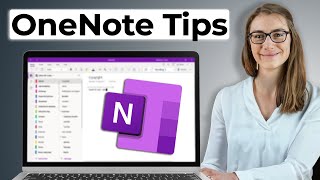

![[ไฮไลต์] "บิว" ภูริพล บุญสอน วิ่ง 100m ชาย รอบคัดเลือก | โอลิมปิก 2024](http://i.ytimg.com/vi/3kUSMfgtQ5s/mqdefault.jpg)



I’m really really glad I found you, cause’ you’re the only one that don’t have an ipad pro for note taking and have shown different options, it’s relieving for anyone that doesn’t have one
Larissa mmg i have an ipad pro and trust me its really not as good and convenient as they sayit is. I prefer hand written notes or on my laptop anyday.
YameruSenpai my experience is contradicting, I’m using my iPad for 4 months and now the only time I use paper pens are some emergency sketch ups and written exams. In fact I find uncomfortable writing in paper because of friction and inconsistency of ink from my pen(trust me I have tried so many pens starting from childhood ) once u get used to friction less writing u will never want to get back to paper and pen.
Another advantage is u can leave gaps and empty spaces in pages without guilt (not wasting trees here ).The space constraint is never there
My only paranoia is “what if my cloud storage, iPad storage fails or get corrupted and I loose many notes that I have taken” so I considered printing it all. But it means lot of wastage of paper. as I said above I left blank spaces here and there and it will be a lot of paper usage. So I’m stuck with trusting modern storages, that’s the only discomfort I feel
And reading books may be comfortable if u have bigger ipad(I have 10.5, 12.5 inch is the one u want to go) and u have variety of options to annotate, that being said I still prefer reading actual books than ebook.
iPad replaced notebooks and writing pads for me.
These are my experience of using iPad.
test man ok, sounds good! It’s probably because i haven’t gotten used to writing on glass then.
Just look for 2 in 1 laptops with active stylus support, those are ones with pen support.
I hope in the future school and many companies will move from paper work to full digitally. It will help the environment and it will be easier to keep track of your notes.
I love typing out notes on my laptop. It’s so much easier to go back and fix than on pen and paper. Pen and paper gives me commitment issues. 😂😂😂
LOL ! It definitely has its advantages...I should really do a video on how I make the decision to do notes for a class physically in a notebook or digitally !
Lauren Asuzano I
Same girl, same!
I've been saying that for years...I can't write in pen...commitment issues.
OMG. Saaaaaaame🙋🏽♀️
I can't master OneNote but this video makes me wanna try it again. 😍😂
That version is app, the real program it's more complete
I’ve tried using OneNote; however, I am intimidated by it.
@@kadygrant What was the tutorial that you used?
One note is very easy to use.
One note works best for me and has alot of good stuff going on there and at the same time is easy to use.
one note is my absolute FAVORITE for lectures. since i take more science based courses, it is nice to be able to type information down, but then also be able to draw diagrams next to it. on the contrary, i'm more of a physical note person, so after lectures i sit down and write out my notes which helps me a.organize them better and b. retain the information. one note is the perfect mediator between my perfectionist personality and driving myself insane
@@Poonam-ih5gc any 2 in 1 with a stylus. Lenovo C series or Surface Pro, hp spectrefolio...
@@Poonam-ih5gc I am using a Samsung Book, it might be not as powerfull as the others but is but far the cheapest 2in1 you can get (600€ including pen and keyboard with cover). The power lasts with wifi, power saving mode and OneNote open arround 7 working hours. Plus it's very small and fits everywhere. I am using it now for 1 year and it's by far my best investment. If I had more money I would go for the Lenovo products.
🤣You are talking about organizing points while your very points in comments are all spaghetti.🍝 Ha ha ha
And BTW once look at LyricsNote in playstore.😁
I Need help i do not have a special pen to write my notes on one note how did you make it ? Or do yu tip it on the tatstatur ?
Hey can you print your one note notes?
I hate that my teachers always have us write down our notes because I really enjoy typing them out, especially on my phone. I've typed out tons of stories on my computer and phone. During the online school year, I've wanted to start just doing everything digitally but for things such as math, where I need scratch paper, so it wasn't optimal. Till I just recently got a drawing display and as well as doing art I've thought how cool it would be to just go ahead and do everything digitally now, this video really helped and I'm glad that there are videos for the computer instead of ones that just tell me to get an iPad and an apple pencil because they are the best devices.
When I was in college in 1984 I was the only student using an early laptop to take notes. An Nec 8201 similar to a RadioShack model 100. When we had open note test I would use the search feature. I was also the first student there to use a spreadsheet for my Cost Accounting class. I used a program called ACE calc which was similar to VisaCalc.
Sounds really cool!
maybe because you were the only on rich enough to afford one :/
You're light years ahead from your classmates
Damn Brent, you must've been swimming in punani
How heavy was it?
I'm starting Uni in September and I want to buy a computer and this video really helped with the kind of computer/tablet I want and how to take notes online, I love the video and your content ❤️
Yes!!! So glad you posted this before I started another year of university! I’ve been handwriting notes for the last two years but always hating having to scan my notes at the end of the semester. So glad to see what you do!
I love doing both but there are definitely efficiency advantages to digital note taking! Good luck with uni this year 💕
@@Poonam-ih5gc An Ipad with a keyboard is perfect for it.
Poonam Kumari any laptop works well but if you are on a budget you can opt for a tablet as a mouse to input words into your device
love this !!! people always think onenote is so complicated but its really not. i love taking digital notes, its way easier for me 😍
I was feeling so stressed today. I don't know who you are but this video really helped me relax.
something I love about OneNote is that when taking notes in class and theres a picture/graph I find very helpful from the professor I can just snap a picture on my phone upload it to my notes from the onenote app on my phone and it automatically syncs as I go
I've been wandering on and on and started to regret buying an android tablet when I stumbled upon THIS video. Your video was sooooo helpful thanks a lotttt
Thank you so much for the tips! In a week, I'm starting my first year of high school and since I have a pen tablet, this will be a great opportunity for a fresh start. Once again, thank you. Love from Indonesia 🇮🇩❤✨
You just showed me the great advantages of One Note! I wasn't sure whether I made the right choice with buying a Surface and not being able to use the note taking Programms provided by Apple, but now it is clear for me. Thank you!!
Just received my surface go and checked out your video! It's so helpful and inspiring me of how to take handwriting notes with OneNote and organize them in reading-friendly style😆Many thanks
I do a balance of both! My preference is to take notes by hand because it helps with memorization, but some classes have too much info and not enough time for that. I just got a new MacBook for the new school year!
macbook sucks, get the 2 in 1 laptop bro... it's so good
You can always take a picture of handwritten notes and add them that way to class slides.
@@DR17dede i always take picture and i never open my gallery to read em again so yea some ppl prefer to write it
Great Video and gives me a bit more confidence to attempt Digital note taking so that I can also then save space on my desk at school. Now I just need to wait and see how the profs do the notes.
This year because of Covid ALL MY COURSES ARE ONLINE && I found this video soooo life saving and relieving. I've been trying to find a way to take notes digitally and this is it for me.. I've always had OneNote on my laptop but never used it but I've decided I'm using it this year instead of just using google docs or microsoft word
Super helpful video!! I love your laptop/tablet, super cool. You did inspire me to get more creative w/the program I currently have. Awesome tip about incorporating your notes digitally on the lecture slides! I know it’s encouraged to print them but you’re right, it’s a huge waste of paper. Thanks for sharing!!
This was so visually pleasing Caitlin! Loved it xo
HealthNut Nutrition what is this stupid xo xo xo
@@kishores7034 lol
Thank you for the video. I’ve been using OneNote for several years and learned a lot from this.
Loved the video
can you explain how to preset your pens and highlighters and have them lined up how you do when drawing/writing?
Would have loved to know how you format your typed-out notes! From the question mark you put before a piece of info, the use of certain indentations, what and what not to highlight, etc.
I’m gald I found you before I continued re-writing all of my notes for this year.. this is more effective since I’m both lazy and a procrastinator it’s convenient. I’m planning on writingsthem in class as a draft and turn them into official notes at home
Well, I mean, I'm a schoolteacher, so kind of past the point of most of the note-taking I'll do in my life, but I kinda want to go back and basically type up everything I've ever handwritten.
Haha ! Sounds like a great idea to me 😂
Took me 3 years to watch this video but thank you. This is a gem. :)
At my school, we always use OneNote. This video was super helpful! ❤️❤️❤️
I LOVE how you organize your notes! I have a similar style of formatting!
Honesty I'm pretty excited for back to school. I had some struggles last year and I'm hoping to really turn everything around and do better. This includes taking better notes and doing more useful spreads in my bujo so your channel has been quite the help!
Sending so many good luck vibes your way...you’re going to do great Lucy! ❤️
I'm slowly getting into typing my notes in my lecture classes especially in my computer information system course where everything is already hands on. It makes it easier😉
Definitely a great choice for information-heavy lectures 👌🏼
I wrote down all of the notes for two past years but this year I got a laptop and going to try digital note taking! Thank you for the video,it's really helpful :)
Good luck! And my pleasure...glad it was a helpful video !
i have a hp spectre and this is an AMAZING way of writing digital notes without an ipad. thank you!
Thank God I've found your video...I have been doing the digital note taking using OneNote but I've never use the handwriting option because before this I've just CnP the slides because I'm to lazy to type...And watching this video makes me want to experience the digital note taking using handwriting.
I've been using OneNote for 2 years now and it's been a helpful way for me to take note. I prefer both digital and paper taking notes. I don't really have any problem on paper taking notes but I always have a great expectation on how my note would look like- fancy and neat notes, cute headlines and titles. It bothers me when my written notes come out ugly. With digital notes, I don't have to think about my handwriting and other things! 🤍
I love this video so much! It’s great new information for the new school year! Thank you ♥️
Yay! Happy to hear you enjoyed the video! Have a great school year :)
Very nice job in the video. Lots of great info here. Thank you!
This is actually so helpful! I’m about to start uni in October for very note intensive courses from what I’ve heard so far, so this is so good to see now!
Aww yay! Hope this helps...definitely would love to do more of these throughout the year :)
Caitlin's Corner that would actually be so great, I’ve been following you for some time now and your student organisation and advice videos are my favourite videos on TH-cam
Thanks for this Caitlin! Starting uni next month and being an extra, extra mature student the world of digital notes is still very new to me, lol. I have fibro too so long periods of writing by hand are now out (ugh!) last year in college I used to annotate the printed slides which was helpful but at uni they provide us with digital content and I think that in the long run that'll be much easier to master. One question though, when it comes to revising I find that I need to 'physically' write or highlight as I go to help embed the knowledge so do you have any tips for the revision side?
Starting to get better at one note last few months, really great program
I bought a Surface Pro 2 off a friend so I could do more digital note-taking. I need to dive more deeply into One Note because it would really help me out when I'm doing #NaNoWriMo in a few months. Then I wouldn't have to take my bullet journal binder with me everywhere, because all those notes would also be right there ... where I type (makes it easier when I'm working on the go, like on a longer car trip or at work when I don't want to take over a whole huge table area.
Yes it’d be a great program for something like that !! If you’re constantly on the go, digital is a great option :)
I've got that laptop for school
Have you ever tried Bamboo Paper? I hear it is good, and I'm soon getting a Asus Flip, so I plan on checking out OneNote and Bamboo to choose my companion. :) And yeah, I hear Bamboo is somewhat simpler?
GCl Dk is bamboo paper free?
Ayyyy Uoft represent!! Lovin the video very helpful!! Thank u!!
You should look at short cut keys to help with your formatting during your lecture. Particularly for headings - which will assist it auto creating your table of contents later too :)
Good tip! Thanks !!!
i think this is a great idea, typing is very efficient during a lecture and with that pen you can get a lot done
Thanks for showing so much of your style
Thanks for your video. I use OneNote all the time at work and for personal use. Your tips will help me become better digitally organized. I want to get to the point where paper isn't even needed. I just have to figure out which pen type to use with my chromebook Acer R11.
Can I ask you how you import powerpoint slides to your OneNote so that you can draw on your slides?
Excellent recommendations! I will definitely applied them for my next lecture 😊
I also have a Lenovo AMD Flex and I was looking for a video that could help me make the most of it for so long!! THANK YOU
This will save so much space at home! I can't even distinguish the piles of notes anymore...
Awesome video, thanks a lot!!
I have the exact same laptop and I'm so grateful for this video! Finally a video showing me how to really take advantage of what I have! Thank you so so much
Im planning to buy the same laptop soon, may i know how the laptops battery life is?
@@unbelibubble4692 8-10 hrs depending on activity
Girl I found your channel a couple of videos ago but I'm going to tell you I'm a fan!!! You here have a new sub !!!
❤️❤️❤️ thanks for joining me on my journey !
finally someone who has a similar laptop to me, thank your for providing this
Just got my Surface Pro 6 and these are great tips about the OneNote app! Thank you!
How has the experience been so far?
amazing example of full use of the technology available!
Thanks for the video. Some useful and insightful tips here.
I always type my notes out and then rewrite them by hand afterward. I usually have troubles reading my own handwriting if I’m scribbling things down as quickly as I can. (Most of my profs don’t post slides online, and our exams are based on the slides so we have to jot everything down word for word).
Thank you for this video. I'm going to try learn how to use OneNote thanks to this video.!
Been waiting for this video!!!Thanks Caitlin!!😊❣️❣️❣️
Thank-YOU for watching ! And for being so early !
@@caitlinmariedasilva
No problem..I always watch your videos..It really helps me in doing my school work!!❣️😊😊😊
I’m touched to hear that ❤️ good luck with school!
@@caitlinmariedasilva Hehehehehe... It's starting around the corner... Thanks!!❣️😊
Another great point... Going back to reformat causes you to read the material multiple times, increasing memory
Luv Onenote. Used it in college and at work now.
Thank you for giving some expressions about One Note. Ich already have written my notes with word during my A-level period, because I feel safe in the use of it, but One Note seem to include an amount of additional features, which are not offering by word. Especially, when you use a touchpad.
Hi! Thanks for the tutorial! Do you have somewhere your set of pens for handwriting in onenote broken down? Like colors, thickness etc.
This is everything I needed omg
this is exactly what i needed as i start here soon!! thank you so much
Yay! My pleasure !
Hi can you do a tutorial on how you insert the lecture slides into onenote that is downloaded under university email? Thank you. Great video btw! :)
I've loved OneNote for a long time and the "poor" students I have always get introduced to this :D
With lecture, I do use the PPT imported into OneNote. And I have used it for three years now. I prefer to type out notes to the right of the slides because I can type faster than I can write. I do highlight certain words and I will copy images off the internet to add as an extra explanation.
Wow. This is very aesthetically pleasing.
Thank you!!
really helped me in my work .
Great video! Question: What stylus are you using for the handwritten notes?
This is ridiculously helpful, thank you!!!
Taking notes on paper is too much for my hands, I need to use a laptop so I got so excited when you said you were gonna make this video. Thank you! It's really helpful
Happy to finally be delivering it !!!
You are truly talented Thank you
I use OneNote and my IPad Pro with the Logitech Create keyboard and Apple Pencil. I feel like this is a very similar combo to your Lenovo setup. Except mine is limited to IOS App Store. But I can honestly say I love it! I use it for work to take notes every day. I work in IT and there is always stuff to write down lol.
Thank you! I am making a switch this semester, looking forward to not getting new notebooks every semester!
2-and-1 PC and MS OneNote is extremely powerful. Wish I had this setup when I was in school
SO HELPFUL! Can't wait to join you at UT
❤️❤️❤️ GOOD LUCK !
I was hoping for some things I wasn't doing already, the only thing I noticed was the graph paper background. Nothing against your video, it just goes to show that OneNote is a pretty well designed application. Great video.
ive been looking for tips for digital note taking since my handwriting is very unreadable sometimes in short it looks bad, so this helped a lot:))
thanks for the sharing, it's really important for me
I just got the new Surface pro, and it's honestly making me excited to go back to school
I've actually been trying out Onenote for school this school year, and so far it's been great! Will report back in a few weeks once I really get the hang of it haha!
So how was your experience?
@@Ozay1998 really good!! I like having all of my notes in place
millirue may i ask which specs you got ? im planning to get the cheapest version since all i wanna do is web browsing and using office programms like onenote. and im also concerned about battery life since almost everyone says that it drops to something like 3-5 hours
@@Ozay1998 I'm not 100% sure because I got mine with Office 365 through my school. But I'm pretty sure it's the basic one :) and I have notice my battery life is less than what it used to be, so you're right about that!
Would suggest ASUS' Vivobook Flip for the battery. And its round US$650.
your amazing at digital note taking !! make more videos
Amazing vid, might cop
Thank you so much for this! I am wondering can you use this many highlight colors on the app? I am having a hard time finding out how. Thank you☺️
Thank you!! This is so helpful!
Amazing to hear Molly! ❤️😍
Enjoyed a lot this video. Thanks for sharing!
Thanks for watching, Rebeca !
Thank you so much for this video! I am in the process of trying to find a handwriting app that has all the features I need and this was so helpful! x
This seems so useful. I'm starting the first year next month, I look forward to learning what style will suit me best. My main struggle is trying to find great stationery for decent prices.
Good luck with school! Try browsing + shopping online...you can usually get better deals if you’re patient :)
That's the plan, the upside is their area massive paperchase store and other similar stores near me.
I have the same pot from H&M! Very clever that you use it to store your markers in. What did you do with the top part, though? Also: great video. I'm actually not one for taking digital notes because I feel like I don't remember what learn unless I write it out, but writing on an iPad or something could be a great alternative. I might try it out :) Have a great day!
This is so cool! I definitely think more students should look into this kind of platform! I wish I had it when I was in college 😆
It’s pretty great! Wish I had been using it in first year !
i have a laptop very very similar to this (i think they’re the same make) so this video was really helpful. thank you !
Which software are you using to share your screen??i am trying obs..but my ons is not capturing window of one note 2020 rather it captures window of one note 2016!can u guide me the solution to it?i really want to use wimdows one note latest for screensharing!
Can you post your pen settings, please? I really like your color choices.
ah i love this!!
I really like your handwriting!!
I so appreciate this
I have a Lenovo Yoga. I bought it specifically to use Onenote, since according to reviews, no stylus would work with my dell laptop but I had gotten into using Onenote to type out some information.
In biology, drawing out structures is usually the best one to represent info, so I always just flip my laptop and write with the pen during class. Almost everyone around me has a macbook, and type things out, but I find that too difficult.
And with dyslexia, I inevitably mess up spelling, even writing the wrong word that is close. So it's nice that I can just erase it later and replace it with the right word.
I wish I'd had this laptop when taking Organic Chemistry. A notebook with multiple colored pens was my go to, but Onenote would have been So much better. The pens are right at the top, so just a swap. I would've been able to erase with a click of a pen button. And ink-to-shape would have helped a lot with all the hexagon drawings in that class!
Yes do the same it helps alot.😁💪👍. BTW caitlin can you make a video regarding night life in Toronto?? Please..