How To Export A Vector SVG | Precision Modeling Blender 2.82 | Outline To SVG Addon - ( Tutorial 4)
ฝัง
- เผยแพร่เมื่อ 1 ต.ค. 2024
- THIS VIDEO AND VERSION IS NOW OUT OF DATE... BE SURE TO USE THE NEW EASIER VERSION!
VIDEO HERE: • How To Export An Accur...
How to export mm accurate vector .SVG files of an outline of an object in Blender 2.82. A new Blender Addon called Outline To SVG makes this possible. To later use the output for Laser cutting, CNC or Graphic Design.
- - Learn Blender 3.0+ Fast For 3D Printing Through Practical Modeling (Paid Course) -
academy.makert...
If you have any questions please leave them in the comments below and I'll do my best to get back to them as soon as I can.
Inkscape: inkscape.org/
Outline To SVG download: gumroad.com/l/...
Outline To SVG Webpage: makertales.com...
File Paths:
On PC this is usually: C:\Program Files\Inkscape\bin\inkscape.exe
On Mac this is usually: /Applications/Inkscape.app/Contents/MacOS/inkscape
----Support Outline To SVG Links ----
Paypal: www.paypal.com...
Patreon: / makertales
--- Feedback Form---
Feedback: forms.gle/J9LQ...
Outline To SVG Commissioned by Jonathan Kobylanski / Maker Tales
Outline To SVG Developed by Ben Morrison | Twitter : / mormotion
Precision Modelling in Blender Playlist:
• Intro to Blender 2.8 &...
💡 Thinking of buying a Glowforge?
Use this link to save up to $500💸
glowforge.us/r...
This link also provides me with some monetary support for more projects
and a HUGE thank you if you consider using it!
💬 Maker Tales Discord Server
/ discord
🛠 Subscribe To Keep Making:
bit.ly/sub2MT
📨 Share with a friend:
• How To Export A Vector...
📺 Watch My Most Recent Upload:
bit.ly/recentMT
Other Places Where you can find me:
Patreon: / makertales
Instagram: / makertales
Twitter: / themakertales
Facebook: / makertales



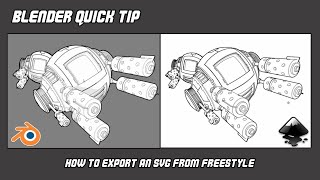





THIS VIDEO AND VERSION IS NOW OUT OF DATE... BE SURE TO USE THE NEW EASIER VERSION!
VIDEO HERE: th-cam.com/video/ZEqPBm0T3hs/w-d-xo.html
This video is still relevant if you want to try and use the legacy version.
version 0.0.84 Does not work on Blender 2.92 and higher
thanks a lot for your amazing videos! This one needs I think an update because the add on has changed a lot since your updates. It's much more simpler, but it is not vfery clear where we can find all the parameters you describe in builder3.3.1.
Continue your videos we love them !
As-salāmu‘alaikum wa raḥmatullāhi wa barakātuh.
I thank you for the information.
Hey, when I try to download your addon, it tells me that the dropbox site can't be reached?
Nice idea.
I would also like Blender to be better (easier) integrated with both CNC and 3D-printing ... This is a small step in that direction.
Thank you.
Cheers, I'm so glad you like the idea and Ya it would be great if it was more integrated with a CAD based output. I would really suggest the youtube Print that thing if you are looking for a way of getting blender to work for 3D printing. It's what i would say he specializes in.
@@Keep-Making What I really would like is a better input/output workflow integrated into Blender. More á la standard CAD; you know; non-destructive, parametric etc. Plus, as you did here; better handling/import/export for vectors a la Illustrator, bringing the whole graphics industry into scope as well.
Blender is a wonderful tool, with a great future :)
This is an amazing tool. Thank you soo much for your contribution. :)
Thank you so very much bob. I'm so glad you have found it useful!
Hi, I’m following your 2.9 basics blender course, I’m using the latest 2.91 Mac version, I’m have a problem with the Outline to SVG addon, I have Inkscape loaded but, I can’t get the addon to link to it, I search for Inkscape, find the “Inkscape.app” click on it and click the accept button but it doesn’t link, when Iopen the sidebar it’s asking for the link, so I’ve tried linking from there. I’ve also tried putting in the path manually. I’ve reinstalled both apps several times, is there a problem with 2.91? The other addons work fine.
Hey Les May, we're taking on discord and let's see if we can get this sorted for you.
@@Keep-Making Experiencing the same issue here; any updates?
Just brilliant you saved my deadline :)
I'm so happy to hear that anvith!
thank you love the video have question when i open on Illustrator the size is smalle instead of 20cm from blender it became 2cm to illustrator?
That's a great tool. Thank you!!!
Do you think it might be possible in the future to use my own previously set camera for this?
I have a set of objects with a defined perspective/camera and I would like to take the outline from this predefined point of view (for further editing in Photoshop).
Thanks again! :)
Hey Niko,
I'm so happy you find this tool useful.
I'll 100% keep that in mind for future updates of the addon. I'm still thinking up a few other things I could add to make this even better. So if you have anything ells to add let me know. I'm not 100% sure if i'll be able to get your idea to work as blender is very much working in pixels still. so the distance from the object and pixel scaling / DPI are super important to have things export correctly. But i'll see if in the future anything can be done.
@@Keep-Making the new version doesn't support perspective view!
using the old version doesn't recognize the new version of inskcape. please bring back the perspective view camera support back again. thank you
the new version doesn't support perspective view.!
using the old version doesn't recognize the new version of inskcape. please bring back the perspective view camera support back again. thank you
Hey Рамза́н Кады́ров ,
Could I ask why you would need it in a perspective camera ? If you are looking for non scale accurate export I would use Export SVG from Freestyle in Blender
Thank you! That was usefull
+1
Great addon and great tutorial, thank you
Your very welcome and thank you 😀
These are very clear tutorials, thanks.
Hi George,
Thank you. I'm very glad you think so. My aim is to make them as clear and simple as possible to build up knowledge gradually
The oulined image is in full black whereas mine is blue in blender.please tell me how to solve this
I'm not entirely sure what your question is but you might find some answers by seeing this video: th-cam.com/video/lcnG9s50tDw/w-d-xo.html
Thank you for making this come to life! Eventually, it would be great if Ben can port Outline to SVG to work with Blender versions older than 2.82. The preferences for setting the Inkscape directory does not appear available in older Blender versions, however not everyone may have access to a 1GB+ video card with Open GL 3.3+ to run Blender 2.82. Also great if the readme notes for the plug-in can list the minimum Blender version required for clarity.
I'll keep that in mind power64,
Once i'm able to save up for a second round of development i'll see if I can make the addon more robust and available on older versions.
I have enjoyed your tutorials. I installed Inkscape but was completely unable to find "Outline To SVG. I may be confused but I could not find it in Blender and it does not seem to be part of Inkspace any longer. I would appreciate any help.
Hi Nathanial,
Have you been able to follow all the steps outlined in the video and or in the website www.makertales.com/blender-outline-to-svg
Let me know how that goes.
It doesn't works, better free style SVG export Blender Addon
Hey Jose, you'll find the is does work... If you read the top pinned comment this video is out of date... Please refer to this one here: th-cam.com/video/ZEqPBm0T3hs/w-d-xo.html
Круто, спасибо :)
Love your channel mate. Already subbed. I just can't link inkscape to the addon inside belnder. I give the exe path and nothing happens.
I managed to get it to work by giving the path in a default blend file not the one I was working on. Absolutely amazing addon, and will be a great help when desining things for my cnc jobs. I'm more then willing to support this. On first try the only thing that I couldn't work out is that I had to scale the mesh up to around 100 times to not get a desorted image when exporting the svg. So the down to millimeter part doesn't work for me atm but I'm 100% sure I done something wrong.
If your still having issues send me over an email at hello@makertales.com or join the discord and i'll see if we can get it to work for you.
Amazing! Thank you!
Glad you liked it!
my outline to SVG does not look the same after downloading it my screen doesnt look like that idk if its because there was a break in the video but i cant figure it out
Hi Lawrencia,
Have you connects the addon to Inkscape ?
thanks for this add on
but i can't download it from the link it gives me the error:
There was an error downloading your file.
Hi Monis,
I'm glad you found the video interesting.
That's strange that you can't download it. I've just tested it myself and it seems to be working. So what you go to bit.ly/Outline2SVG
Go straight to the top right and click direct download. That should be working. Let me know how it goes.
@@Keep-Making
I'm sorry but it's the same message
can you email me the file
monismod@gmail.com
Sure thing, it's been sent
@@Keep-Making
it worked
many thanks to you
great add-on
@@monismod No problem! I'm so happy I could help =)
Can I change the axis-orientation of the camera and retain the scale accuracy? By default it is plan view, but I want to export some elevation-views. This may be a noob question, but most tutorials for managing a camera seem like they would disregard your warning regarding maintaining scale accuracy. A bullet-list instruction-sequence or link to a video which addresses this question would be appreciated.
Hey Pietro, I'm not really in the know but the developer that I hired for this and me found that it's super important as we are calculating things via pixels not by unit lengths. So I don't even know myself how I would even more a tutorial about your question.
When i go to the add ons the preferences box with the inkscape path doesn't show up!!! can you tell me why ?? :(
Hey R Ar, The addon has been updated: th-cam.com/video/ZEqPBm0T3hs/w-d-xo.html
Edit: I think the main problem people have with the installation is that the zip file contains a second zip file which is named the same. Blender needs to be pointed to the second zip file within the folder, which must not be unzipped when trying to install. When downloading via the dropbox link in a browser window you may already get the "package content" of this second zip file and try to install the unzipped .py files. That does not work.
Thanks for the feedback Alexander. How would you say would be the best way for me to solve this?
Help please!
I cannot find the archive through Blender itself (min 1:23)
BTW, thank you very much for the tutorials, they are amazing!!!!
Hi ישעיהו טריגר , make sure you follow step by step in the video. If you download the whole file form dropbox you need may need to unzip it and then you will have another zip within. That one there is the one that your looking to install.
@@Keep-Making thank you for the help! Actually just searching the file wasnt finding it, even after unzipping.
the solution was pressing the install botton and searching the file and than blender have found it
I dont understand how to get the add on, I download the zipfile but theres only text, how do I get it to install?!
Hey P H, have you watched and followed all the intrusions 1:00.
Sorry to bother you for help, but I'm having trouble capturing my outline at the proper scale. Changing the units in Outline to SVG from cm to mm or even in doesn't seem to make a difference, and I can't seem to get my 6mm long model to fill the camera view properly. Can this add-on be used to export items from blender with their units and scale intact, or is that not the point of the tool?
Any advice?
Hi KomaruKirinashi,
I'm not quite sure where things are going wrong for you as I show the whole process in the video. The exact intention of this addone is to keep scale intact.
Are you following all my directions in the video? are you exporting at the correct DPI? what is your blender unit scale?
I hope we can work through this and get it working for you
@@Keep-Making Hi Jonathan! Thank you for taking the time to answer. Your mention of units got me thinking. I had set my scene units to Metric, and had set my "Length" to millimeters. However, my Unit Scale was still set to 1. I am not sure if this is a bug, but by setting my Unit Scale to 0.001, I was finally able to get the camera to line up properly and export with almost the right settings. At least, it looked that way at first. Everything still seems off by about... a third? 20mm becomes 26.67mm, 60mm becomes 80mm, etc.
@@Keep-Making Experiencing the same difficulty here: it may be because I switched between in-cm-mm to double check with my measurements but when I set the scale in outline to svg to meters with my scene units in mm it seems to be close but +/- .04mm which is still very close just not quite as precise as what Jonathan is getting in this video! Just make sure to remove any stroke fill in Inkscape, and also just want to say thanks for all your effort on this!
Hello, I've got to the point where I installed the addon, but the Outline to SVG window where you click "Setup Camera" isn't displaying. How do I turn that window on?
Hi Sofia, I have a feeling it could be one of two things. 1. have you made sure that the little tick box next to the addon is activated? 2. My addon needs the file path to inkscape to work. have you provided this?
I hope this help. Let ms know how you get along.
@@Keep-Making Hey! I have the same issue, the addon doesn't need the path at all and there's no camera setups when you click on it. But i've exported the SVG without camera, just selected the shape and went into orthographic mode preview. My addon just has the path to SVG save folder.
It doesn't export edges as strokes, unless they are connected to a face? Most of the detail in my floor plan is in line format. Is there a quick way to work around? Solidify?
Hey there john, If you could get in touch with me via discord I would be more than happy to help. The key thing is that the design need to be closed edge loops and that you can use (alt + F ) to quickly face your design.
@@Keep-Making Hi MT, Thanks for the help. I ended up taming Freestyle and using Eevee Render. By extruding all of the 2D line drawing along the Z axis, I created faces to satisfy Freestyle but kept my 2d floorpan line view because the faces are hidden from the top view. Looks great! Thanks for the great content.
Hi! I immediately apologize for my English, I'm from Russia. Sorry. I have a problem: when exporting to inscape, for some reason the edges are displayed too. How can this be solved? I will be very grateful for your help. :)
If you could send my an image of what you are trying to export and what your results are I'll see if i'm able to help.
@@Keep-Making where can I send screenshots? can you give me your email?
If you could join my discord server i'm more than happy to help there.
Amazing !
I've gotten everything to work well, except for the exporting process. When I click 'export SVG Outlines' it starts loading, but continues to load (seemingly indefinitely). I can open the file in Inkscape, but the small window continues to load. Sometimes it jumps to 'not responding'. No idea if this also affects the file in any way (still figuring both Blender and this addon out for my particular uses).
Hey Ernavill, I'm sorry to say that you might have the same issue i'm having as I'm export around 12k+ vertex designs and blender is able to export this just find but inkscape has one hell of a bottleneck currently. I the way I work around that currently is that I set it to export and blender still makes an svg file. I bring this file into my editor and fill in all the shapes. From then I offset the edges by around 0.1mm. then I unit everything and then offset it back by -0.01mm. Once I'm able to save up some money I'll be able to invest in a second round of development for the addon. Unfortunately, as the addon is free I've only had about $20 in donations for further development. So it might be a little while still. I hope that this work around works for you for now.
@@Keep-Making I didn't think my exports were that big, but I've tried it with a simple texture and it works like a charm. (apparently text meshes contain vastly more vertices than I'd have thought).
Luckily the addon still works, even if its not perfectly. It's a life saver for what I'm trying to do. I wish I could sponsor your project, but I'd need to make some money from my projects first to do so :) Once I do I'll definitely keep your project in mind! Thanks for your help and great application, keep up the good work!
Thank you Ernavill, I'm just glad that it helped you. At the end of the day I would love your support but don't feel pressure to support. Only if you think it's worth it.
No N tab menu for the recent addon.
Same. Is there any solution?
Nevermind. It shows error when I install the newest version, I restart blender and it shows up.
Спасибо большое
Wow!!! Is working GREAT!!! Thanks a lot!!!!
You're welcome!
Just be aware that there is now an updated version: th-cam.com/video/ZEqPBm0T3hs/w-d-xo.html
Hello, thank a lot for the tutorial. is it compatible with linux ?. I have Linux mint and it sends me an error.
Hi Pierre, It should be compatible ( I think )
Could you send me over the error to Hello@makertales.com or via using the feedback form and I'll see what I can do: forms.gle/J9LQYpcWiLk1qrgy6
@@Keep-Making Hello, I sent you an email, I hope you can understand it correctly and you can help me.
SVG to blender would be good too.
Hey J_G_, You'll find that SVG to blender comes natively with blender under file/import/.svg (The scaling can be a little funny but that can be easly fixed with CAD transforms. )
Excited to try this out!
Thanks for the add-on!
Enjoy!
I've put a - on this no explanation on how to load and install add on into blender.
Hi Euan, I'm sorry your struggling. I know know how I can show and explain the installation of this add on any clearer. I've got through every still in this video plus the website itself also has all the step. Here I'll put all the steps once again:
Installation
Outline to svg works in conjunction with Inkscape 1.0 to output a usable .svg file. This means that you will need to have Inkscape 1.0 installed in order to point the addon in the direction of the Inkscape.exe file.
Step 1. Install Inkscape 1.0 ( It's free ): Link to Inkscape download.
Step 2. Download and Install Outline to svg. Download Here.
Step 3. Once Outline to svg is installed and activated in Blender it will request the file path directory of your Inkscape.exe.
On PC this is usually ( C:\Program Files\Inkscape\bin\inkscape.exe ).
On Mac this is usually ( /Applications/Inkscape.app/Contents/MacOS/inkscape )
How to use Outline To SVG
Step 1. You click the setup camera which sets up a top view orthographic camera which is the exporting system.
(*Warning* Moving this camera manually will give off-scale results)
Step 2. Increase your desired capture area using the slider below, be sure to set the correct units for your scene. You can click the view camera button to see what the camera can see.
Step 3. Depending on your preferred vector editing program you will need to then set your DPI for exporting at the correct scale. Inkscape works using a value of 96 and illustrator is 72. ( Changing this value controls the overall scaling/accuracy of the export )
Step 4. Put in your desired file destination folder & Select everything you would like Outline to svg to export. Then decide if you would like to export every object into individual .svg file or all together/total form the dropdown menu.
Step 5. Click export and let outline to SVG do the rest.
I really hope that helps. Let me know how you get along.
@@Keep-Making You missed the bit I don't seem able to do. How do I install into blender? I have clicked the install button gone to the folder and it seems to do something but it still is not there.
Hi Euan, Have you been able to get this to work?
If not could you please send me an email. You'll find it in the about section of my youtube channel.
Is there a way to convert SVG to a 3D printer compatible format
Hey Efexzium,
A quick google will come up with lots of results. Here is one link that seemed to come up a few times: svg2stl.com/
Thx man but STL will loose precision. All keep looking
@@efexzium I would advise you look at DXF export. It's an addon for blender. and then try out anyconv.com/dxf-to-stl-converter/
I hope that helps.
Thanks Maker Tales You really work hard to make helpful
Videos. I like your channel.
I’m just gonna pay $30 a month for fusion 360, blenders not there yet when it comes to precision parametric modeling and non destructive designing it’s sad. I’m a software developer I work in c# I’d love to see a free easy to use alternative but sadly all there is is fusion or free cad and free cad is free but u get what u pay for. Sometimes we wish things where better. No subscription software to start with but hey such is life got to continue working hard nothing’s perfect.