How To Fix Multiboot Systems | Windows & Linux
ฝัง
- เผยแพร่เมื่อ 21 พ.ย. 2024
- This video goes over how to fix multiboot systems when Windows overrides the bootloader and you lose Windows. This will also teach you how to remove Multiboot from a system.
Video Sponsor CDN77: links.christit... .
►► Digital Downloads ➜ www.cttstore.com
►► Reddit ➜ / christitustech
►► Titus Tech Talk ➜ / titustechtalk
►► Twitch ➜ / christitustech ►► BlueSky ➜ bsky.app/profi...
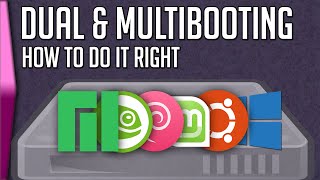








If MS really loved Linux, they'd make the Windows installer/bootloader Linux aware and add Linux file system support to Windows.
they did one of these things in 11
@@doge7831 that is untrue. Windows 11 does not support ext4 and it's unlikely that it ever will.
To mount ext4 partitions use Windows subsystem linux 2 or wsl2
@@milwell3212 That works but I'm saying it should be as seamless as fat32, exfat or any other FS supported in Windows. Plug in an ext4 formatted external drive and Windows should mount/access it. They'll never do that because it gives too much legitimacy to Linux as an OS. They want to keep it an app that runs on Windows.
I dual installed Lubuntu on a windows machine, now I can't see windows.
If your duel booting on the same drive and wish to use Grub as your bootloader I always suggest installing Windows first. That way when you install Linux, Grub will be default and it should automatically pick Windows up which makes it simpler (if it doesn't Grub Customizer will work and you won't have to have to boot from USB). There are also ways to protect your Grub from the evil Windows Update.
Can you tell me those ways? Last year timeshift saved my life...
How can I save grub from Windows updates
Well there's a problem with that. Windows automátically sets it's boot partition as 100mb. Too little for Linux dualboot and eventually gets filled up
Doesn't always work on laptops. No matter what I do my HP Envy always wants to boot into Windows. Cannot change the bootorder. It just will not save it. Although it says 'saved'.
I had windows 10 and installed zorin os by partitioning the SSD after that my system boots straight into zorin without grub menu to select windows so as a newbie I panicked booted into windows from BIOS and deleted the linux partition thinking everything is back to as it was but after that my windows never booted, BIOS show 3 options first named realtek family or something, second is my main window partition and third is i believe system reserved. None from the three boots to anything this is the 6 day and I'm still locked out from my device please help
Best way to multiboot is : one OS per drive.
No headache.
I have Windows and Linux on seperate drives and I already have a headache
But NVME drives are too good :'(
Agreed.
@@CoWinkKeyDinkInc same here. I've grown tired of Windows 10 not showing up as a bootable thing or at all.
Im almost Almost done with windows, period.
but some apps(audio, DAWs) don't work as smoothly or at all in Linux without hours or days of research.
What's the difference ?
4 OS's on 4 drives
or
4 OS's on 1 Drive, 4 Partitions
You're still installing on 1 volume per OS at the end of the day
Great video Chris, really useful for those of us who still need certain Windows only software to get stuff done. A follow up video on multi-drive dual booting would be appreciated !
Thx Chris, but this is more like a dual boot guide instead of multi boot. It would be really helpful if u could come with some vid showing how to boot multiple OS'es using EFI with help with something like Clover bootloader or something similar to it. Multiboot on single drive is pretty cool and will gain in my opinion even more attraction in the future.
It's been a long journey, but you finally made it.
Congratulations on 100,000 subscribers.
Thanks Drew!
You're welcome.
why not motherboard bios handle this instead of a software on a storage disk? i mean the option on bios to detect installed OSs, set default OS to load, enable/disable a screen to select OS each time you start your PC. that thing exists? instead of OS fighting each other, overriding stuff, and creating bugs like this that are horrible for user experience
Hi Chris,
Just subbed to your channel, but I havee been watching a lot of your videos for some time now. Even more so from last 3 weeks. If you notice a lot of views from India in the last 20 days, that's probably me ;)
Anyway, I'm in a tight spot. I have an HP Laptop (w/ AMD processor circa 2015) which has Windows 10. I recently used Macrium Reflect to copy image of my old mechanical HDD to a brand new SSD (420 GB). After that, I decided to have dual boot with Fedora 31 (specifically the Design Suite spin), since I'm a Red Hat guy from a long time (RHEL, CetOS, Fedora, etc.). In my initial attempt to install Live image through a boot USB, I got a lot of problems with the boot media erroring out on me. I tried tricks mentioned in your video on SuperGrubDisk2, and the RescaTux, with no results. I even tried the Windows "BOOTREC /FIXMBR" and "BOOTREC /FIXBOOT" but still no go. Then I finally had a Derp moment when I noticed that the Windows has to have "Active" flag on the OS partition, slapped myself hard and connected the SSD to another working laptop to set the C: drive to active and got Windows booting again. For some reason, though my laptop is supposed to support UEFI, it only works with legacy.
Now, after multiple unnecessary reinstalls of Fedora later, I still can't get Linux to boot automatically. I used EasyBCD with all possible combination to get the Linux to boot, but every time it sends me back to the "grub>" prompt. This is how my SSD is configured:
sda1 C: NTFS 300 GiB WIN10
sda2 /boot/efi EFI Sys Part 200 MiB BOOT
sda3 / ext4 50 GiB ROOT
sda5 swap swap 1024 MiB SWAP
sda6 D: NTFS 96.03 GiB DUMP
On the grub prompt, these are the commands I tried:
grub> set root=(hd0,msdos3)
grub> linux /boot/vmlinuz-5.3.7-301.fc31.x86_64 root=/dev/sda3
grub> initrd /boot/initramfs-5.3.7-301.fc31.x86_64.img
grub> boot
I was able to boot Fedora and tried these commands in the terminal:
# grub2-install
grub2-install: error: /use/lib/grub/x86_64-efi/modinfo.sh doesn't exist. Please specify --target or --directory.
# yum install -y grub2-efi-modules
# dnf provides /usr/lib/grub/x86_64-efi
# dnf install -y grub2-efi-x64-modules
# grub2-install /dev/sda --no-floppy
# mount /dev/sda2 /boot/efi
# dnf install -y grub2-efi shim
# dnf reinstall -y grub2-efi shim
# grub2-mkconfig -o /boot/efi/EFI/fedora/grub.cfg
Rebooted amd still no luck :'(
Where am I going wrong? Is it the BootManager in BIOS? Is it the partitions? Or is it the grub.cfg? Or is it the EasyBCD settings? I am really at my wit's (and my patience's) end.
PS. Really sorry for the long post ...
Best video on fixing grub in dual boot systems
I love it.
I had this problem recently, just had a hash of the bootloader. This video was excellent and resolved the problem. Your a fab guy Chris. Thanks bud
Great video, Chris. I'm sure that will help heaps of people :) I ran into an issue yesterday and my solution wasn't as elegant lol. I had Elementary, Solus and Peppermint on one partition (legacy) and installed Neon over the Solus. When I rebooted it would only find Neon and Peppermint. I have tried MX Boot Repair before and somehow got it to work, but I didn't really want to take a chance on losing my Elementary and having to re-install, so I chickened out and re-installed Peppermint and Peppermint did find all three partitions thankfully. Can I assume using MX Boot Repair would probably have worked? When I'm multibooting Linux I do try to keep 'like with like' and it mostly tends to work. Occasionally though, things do go awry :) Keep up your great work, Chris, people love what you put out there and congrats on your 100K :)
This is valid only for legacy/mbr scheme, things are a bit easier on uefi/gpt scheme.
In UEFI, bootloader .efi files are stored in a separate fat32(efi) partition and windows will either add its efi file or create a separate fat32(efi) partition and add its efi file there.
So you can just choose boot device on boot (google for your boot drive selection menu bios key for your motherboard/manufacturer) and you will see both *windows boot manager* and *grub/ubuntu* there to choose from.
You can then change boot priority order in bios to put grub first and then use grub customizer to detect and add windows to grub.
@@jeffsadowski keeping separate efi boot partitions for linux and windows prevents windows from messing with grub bootloader
Yup you're right. I did this with my pop os and Windows install.
@@PS_Tube how man?
@@ramanpreetsingh7463 I shrank my 1 TB hard drive by 200 gb using windows partition manager. Then with live USB of pop created an efi partition (fat 32) of 500 mb. Then 50 GB for root, 4 gb for swap, and the rest for home partition from that 200 gb partition.
Now, I can boot whichever OS I desire using disk select key (ESC in my case). Windows is in default boot. If I wanted Linux to boot I can change the boot order from uefi BIOS menu.
EasyBCD has No EFI/GPT support. If you are using EFI make 2 EFI partitions & windoze will never screw up the dual boot
using windows and Linux in the same drive like putting cat and mouse in one cage :)
Helpful, do you have a video on how to install window and linux on two different drives with EFI? I have tried and Windows still kept breaking the boot loading.
Chris. I know this is an old one, but you just saved my bacon with this! Windows 11 wouldn't boot with "device not found or disconnected 0xe" and my recovery USB wouldn't even work. I did get access denied at the penultimate command but all boots now ok.
What broke it? Windows update of coure 😅
Would definitely move to fedora if it wasnt for Photoshop and multiplayer games.
I currently using dual boot linux-windows and I never get the problem of windows overighting grub in updates. But when I screw grub I just use Boot-repair in a linux live-usb
CT straight up the f*%kin man 100%.... This guy and his content has pulled me outta sh%t 100 times if i've messed things up or just simply want to learn something new... Whatever the cause Chris is my go to first choice go to , thanks man for all yoour effort and I really appreciate it... Well done brother, luv and light...
Brilliant video. Please do one regarding installing/reinstalling Nvidia graphics drivers. I never know which one to pick.
Running running 4.35
Congratulations for 100K subs...
Thanks Yash!
Congrats for the Century 🏏
100K ❣️❣️❣️
Thank you Chris. You've helped me. I panic because I can't see my Linux mint when I install win10. Now I have arch also in my iso.
I watch your videos to support your channel,and I like the majority of content. I guess it's just in a Linux user's nature to be a little rebellious and rambunctious,be that creator or viewer.
Thanks for the support Farzkizz!
Hi Chris, great video. Thank you for it. 😉 Can you offer for me something how to fix multiboot system on macbook pro mid 2015 512gb ssd single drive system? At this moment macOS Monterey, Kubuntu and Windows 10 (With Bootcamp) instald, from windows can't boot, but win and mac os see the partition just can't boot from it. Can you help me please with some advise how to fix that on the easy way? Thank you very much. 😉
Nice chris this worked. I have been trying to increase my ubuntu partition size but couldn't. I still have unallocated disk space that I want to extend to ubuntu partition. Can you pls help?
Great video, was just trying to figure this out. Now-next, multi-boot using EFI :D
Multi-hard drives. Next video..
Efi. Next video.
Yes! This is what I do. My machine has removable HDD bays, and I put each OS on its own separate HDD.
Yes, Please!!!
Multiple hard drives filled with Linux operating systems.
No need for Windows at all. Lol.
@@MirekFe In my case, I have Linux Mint as my daily driver, plus a few other distros that I experiment with. I also have Win 7 and Win 10 for those few games that don't run under WINE/Steam/Proton/Lutris. All on their own separate drives
Chris: says ubuntu's a devil
Also Chris: uses lubuntu
Good job! Multi-disk next advanced to continue the thread, please.
Thanks Chris, you've made this subject easier to understand.
I have win10 and fedora 35 i lost fedora 35 because i deleted the EFI partition, fedora is still in the partition i want to restore fedora and use dual boot please help me..by default the system is booting into win10
As of May 2023 Windows 10 boot manager no longer allows multiboot with Linux (at least on UEFI booting disks, don't know about MBR). Even if you use bcdedit in cmd promt (not powershell where the command syntax you need will not even execute) to add an entry for linux it will not work. EasyBCD will not work any more either. The only option is to use Linux grub and keep reinstalling it when Windows breaks it during windows updates, or use the UEFI BIOS interface to select the OS to boot.
An automatic windows update was done and the bios interface to select os broke 😅 my system doesn't even recognise the other partition and the os present in it 😅 the diskpart.
Thanks a lot. Very Useful content. I had so much issue with double boot. Now it is much easier. I love your channel. You are a good teacher and good practical Linux content creater.
thanks to this tutorial i was able to use both windows and linux in my system moooore power!!! god bless!😇👌
Can you please do a uefi version and maybe with multi hard drives?
Initial install of Ubuntu on single drive with Win10 Laptop. Win10 would not boot up from the grub screen. I was able to boot up using SuperGrub thumbdrive. I then attempted to repair with EasyBCD, but did not work and now cannot get back into Win10 even using the SuperGrub thumbdrive as before to get into Windows. It just goes back to the Grub screen. So whatever happened it is not working. I then tried to repair with Grub-Customizer but without success. Windows is on the list with Ubuntu (I was able to move it up next to Ubuntu, and then save, but when I click on it nothing happens but it will boot into Linux :-((((
I was about to do this, thank you, i use linux as my daily driver and i recently wanted to dualboot it with windows but i didn't know how to, thank u again
Hi, Chris, that os prober thing is actually a plot twister for me.
Furthermore, with grub routine version updates , it so often compromise Itself, rendering a dead system
*Can only boot into Linux and not Windows*
Goes to video about fixing Windows standalone install -> not the right video
Goes to video about fixing Linux standalone install -> not the right video
Goes to video about fixing Windows + Linux dual boot -> "I'm going install windows that overrides Grub and only boots back into windows"
I think it would have been more helpful to start with a windows machine and then put Linux on, not the other way around. Most people would be buying a windows laptop with windows on, drivers installed etc and want a Linux partition without dropping the windows partition.
This is a extremely helpful finally ! a video link this one!
Awesome! Very informative and useful. Thanks again Chris.
what vm manager do you use?
XCP-ng on a dedicated server is how I virtualize.
Thank you, Chris! You saved a lot of my time)
Can you make a video for two hard drives? I have Pop_OS on one drive and Windows 10 on the other. It loads automatically into Pop and I can boot Windows with the boot manager but I can't get it to have a nice dual boot screen.
I erased the windows 10 to install then Ubuntu on my surface pro7. But I can’t get the windows 10 back anymore. It’s my first time to use Linux. I been savaging around for 2 weeks now still can’t do it. Help me plz. I can’t use the touch screen or stylus that’s the problem ..... but to be honest. That’s the best way to push myself learning lol. Edit: I can get into Ubuntu and uefi but wouldn’t boot windows usb recovery .
Can you do a video for UEFI and multi booting Linux and Windows for 2 hard drives ?
Used to run multiboot win 10 for gaming and Fedora for everything else. Can't count the number of times I've chrooted to my Linux partition and fixed grub. Now I have Fedora only on my drive and Win 10 is in a VM with GPU passthrough. So much better that way 😁
That does sound like a pretty good setup. I dual boot and get a crash everytime I startup a game after changing the OS. After the crash I reboot into the same OS and no crash, but then when I switch OSes again I always get a crash again and have to reboot for no crash.
hi, thanks for the video, I managed to repair the issure with boot-repair using live ubuntu usb
Thanks man, I start study and use distros recently , and the dual boot wasn't work, but you help me a lot, thanks again and sorry my shit English
Option 3:
1. Download rEFInd and make a CD/Stick
2. Boot into rEFInd
3. From rEFInd boot your Linux system.
4. Run grub-install
rEFInd is definitely getting a video coming up.
Very informative video. Thanks for providing it.
Thanks for the video Chris. I now have access to both OS which is great. But I made a mistake by placing the Linux partition under extended as Powershell returned an error message when I tried making disk 0 active as instructed. Is there a way to solve this? At this point any major update from Windows is going to affect my Linux partition. #Subbed
Which software are you using For this virtual machine. Is it virtualbox.i don't think so
excelente! this boot customizer really works! tks for the video!
I had issues with Xubuntu and Windows 10. Creating a separate /boot partition didn't help, and also creating the installation media in a MBR table and FAT32 format. They are the things that caused issues such as "SystemBootOrder not found".
Great video but I still have problems with two X Linux, KdeNeon did something I cant undo, and that's change the default OS to boot. May have to wipe and reinstall Debian only. Thanks for the reference. Keep up the good work.
I fking hate the Windows bootloader.
I have Linux Mint installed alogside with two Windows installations and I using GRUB. Recently I had to reinstall one of the Windows because its bootloader broke. I tried lot of thing, from rebuilding the BCD to recreating the EFI partition, but nothing worked.
Windows bootloader is the most selfish, restrictive and uncustomizable bootloader ever! 😡
Boy I haven't duel booted with Windows in a while, Win 7 never caused problems, but I see Win 10 seems to be a headache. Nice video, much better that the complicated last one on the subject, but we've got to get the EFI included, legacy (MBR) hardware are getting hard to find. Might be a good idea to show how to install a second (ssd) drive, but on a laptop I don't think it's possible. There must be some way we can isolate grub from the Windows update destruction.
My window and fedora dual boot is not booting on fedora. FEDORA IS STUCK ON LOGO. Please share some solutions
First: Chris, Congratulations for 100K. To say well deserved would be an understatement. Awesome!
Second: This video brings to light an issue im having and wondering if any Linux/boot experts could me out.
Currently i have a dual boot, on two drives. Windows and Kubuntu. Windows installed first, then later Kubuntu on the second drive.
I would like to ditch the Windows drive completely, but when i remove it, the system fails to find the other bootable drive (Linux).
So im guessing this is a grub or bootloader issue? Maybe its on the Windows drive, but needs to be on the Linux drive, so that i can remove the Windows drive and still boot Linux? I guess what im really wondering is removing dual boot maybe? Any help or tips would be appreciated!
@gilkesisking Thanks for the tips! I will try new/different sata cables and read over that link. They could be different.. legacy and eufi.. to be honest im not sure and I guess I need to check somehow. I think at some point when I setup the dual boot I must have done something stupid.
Any suggestions on free alternatives for EasyBCD? Looks like free version doesn't fix multi-boot issue. Please correct me if I'm wrong.
I noticed that for whatever reason Qtile doesn't want to boot because of an error in the config while I did not change anything in it, it is just the default and I installed it from the official repositories. Fun. It might have to do with Python having been installed from another source due to some AUR-install. Python does not play well with Arch yet.
You need to do a vid that shows how to remove grub from a mulitboot system that won't boot into win 10, but will boot into Linux,
where I have two separate drives, one for win and one for 9 linux distros, using two separate boot partition...one for linux and one for win 10.
I do not like putting the linux boot loader in the same boot partition as windows.
No, I'm not a distro hopper, I use all distros at least 4 to 5 times each month.
Very helpful video, thank you!
Damn, guess I get lucky on that side as Windows has always ignored Linux's Bootloader. Even when a massive Windows update comes out, it does not bother overwriting the ESP. And when I was still using my old laptop and just getting into Linux, Windows would never overwrite GRUB. These were all single boot-drive computers.
Great Video, now i would like to see how to install linux on second drive . I have SSD with windows on it and 1TB HDD with about 300GB data on it. Can i install linux on that 1TB and dual boot without losing any data ? Tnx in advice
I feel the pain on that Windows install ...
Thank you 🙏
MX Linux has a boot repair tool that you can also use
This was great only wish I'd seen it before I destroyed my windows 10.
It was just booting into linux mint and I couldn't see windows 10.
I reformatted my hard drive and reinstalled windows 10 but lost all my content.
I will install a second HDD for linux mint.
Thanks. Very Helpful.
Thank you so much Chris
i just recently did dual boot on my machine(2 separate SSDs) and i used "sudo grub-mkconfig -o /boot/grub/grub.cfg" . My ubuntu install found windows and grub became the bootloader to launch windows or linux.
For the install process i just disconnected the opposite SSD (containing Windows 10) from the computer to prevent anything from getting wiped out.
What if you install Linus second? I did not had problems when I do it this way.
I free space in Windows and install Linux in the unallocated partition
Would you by chance know how to fix grub booting sideways? for some reason my grub on two of my laptops loads 90° to the left. I havent been able to find a way to rotate grub 90° to the right so it displays properly.
Will this work with 3 OS?
SUPPOSED win10, Ubuntu and Mint
What should I do if I have multiple drives with Windows on one and Linux on the other and my bios only sees the Windows Boot Manager unless I try booting from EFI file into Linux? The only options that show up in my Boot Option Menu is OS Boot Manager (UEFI) - Windows Boot Manager and Boot From EFI File
I have a pc with Asus Z97-A motherboard, Intell i5 4690k processor, 16gb DDR3 ram, and 3 internal hard drives.
My 1st hard drive, I already have Windows 8.1 Pro 64bit on it and been using it for the past few years (no, I do not want windows 10 or 11)
My 2nd hard drive is for installing Linux Mint 20.3.
My 3rd hard drive is a 3tb thats just for back ups. for Windows and Linux files
So what are the steps for installing Linux Mint 20.3 onto my 2nd hard drive and optimizing the settings for multi-boot?
Chris you are genius my son😂😂 thanks alot
EasyBCD us not working with EFI Bootloader so unfortunately completly useless for people with modern uefi boot.
Can you make a video about FreeBSD? Yes, yes I know BSD isn't Linux and I don't care. He is here to give us options and FreeBSD is one of'em.
I cleared my Windows 7 BCD entry and now I get "Windows Recovery Environment" instead on "Windows 7" on my grub customizer(on live linux with persistence).....how do I make Windows 7 bootable again?
Little question: I got 2 drives, first with win10 and on the second I installed Linux, when asked I installed grub on the Linux drive because i wasn't sure if it was safe to overwrite the mbr on the win10 drive. The system boots directly into win10, to fix the situation i downloaded easybcd and added linux to the win boot sequence... The only problem is that when I choose to boot into Linux I get a grub4dos error and Linux doesn't load... Any idea?
Trying this with no success , looks like several arch distro uses @ in front of folders and what effect that is ( i get /mnt/@/ ) when i mount it.
My multiboot (Grub) which was Linux Mint & Windows 7 (Separate SSDs) always threw the time out on Win7 by 1 hr & I could never fix it without a 3rd party tool.
Thank you. God bless it worked very well.
Just tried EasyBCD - doesn't work. It says that on a UEFI machine you can't add Linux entries only windows to the bootloader. What is sad, the machine I was doing it on is not UEFI :(
For dual boot efi install with Windows 10 I created another efi partition for Linux (Pop_OS). Now I made Windows bootloader as default. And to boot into Linux I need to press a key (ESC) in my case and choose Pop_OS's bootloader. And that's all.
I put Linux on a 2nd drive, just press f? to boot that drive. How do I keep windows from making the NTFS drives unmountable, hibernate is off & so is fast boot (I think FB is). I mean it only happens when I restart Windows, but still annoying to have to shut down, then turn on the sys to go to windows.
Pls do show us on rEFInd and efistub ways too please
When MultiBoot goes wrong for me
I just Try-Out a new linux distro install in a new 50gb Partition on the huge drive
and that will lay a fresh GRUB with search & menu easy peasy
I still got like 300gb free in the partition table, thats a lot of distro Try-Outs
i had this problem after installing manjaro and after that upgrading windows 10 insider preview... but i have an EFI system, so the bootloader is on a specified FAT32 partition on disk 1.
I know easyBCD and used it even before EFI was a thing... the homepage says the program is EFI ready, but when you try to tinker with it the program actually shows a warning that EFI is not 100% supported and i ran into several problems when using easyBCD for repairing the bootloader. i had more success with easyUEFI, but it is not free, although there is a trial mode...
Another quick comment: in diskpart you actually don't have to type all of a command, you can just type "sel part 1" for example. saves a lot of time imho.
Zauber, you can still use the linux portion of this and repair grub using that method in EFI. It is pretty much identical, except you need to mount the EFI (Fat32) partition as well. So for example: mount /dev/sda2 /mnt and then mount /dev/sda1 /mnt/boot (this is the fat32 part). Then continue and you should be golden.
@@ChrisTitusTech thx, i will give it a try :*
what is that vm software
go with 2 drives! done and done!
thank u .. im new linux user , i installa windows first then ubuntu .. first problem , fatal eror when linux was installing grub.. i rub ubuntu live and fix this prob with command .. now i cant run windows anymore! every bootable drive i click .. i go to ubuntu |: even i cant see any windows 10 in boot menu on bios !!! i dont now realy what should i do now .. can u help me please ?
Windows boot loader really sucks because when you don't choose windows, it needs to restart
I use just grub-update (Debian) and grub-mkconfig (Arch) in just one command without needing to install any program
Thanks for this video man...believe it or not, I've just today realized my main gaming machine was borked (windows 10 took over the bootloader) and this was pretty helpfull.
What a shame. Windows 10 is literally malware. How the fuck do they get away with deleting or overwriting other bootloaders??? They were even installed on two completely different drives! Fuck Microsoft!
Sir I have a workstation Dell precision T3600 with GTX 750 TI with windows 10 on it..But when i boot Ubuntu Linux from usb then it shows logo of ubuntu for few seconds and then the screen goes off and nothing happens...What would be the problem of it?
@gilkesisking thanks sir I shall try