BEST Settings for the SONY A7III | A Step-by-Step Guide
ฝัง
- เผยแพร่เมื่อ 20 มิ.ย. 2024
- The first 500 people to click my link will get two months of Skillshare Premium for FREE! skl.sh/sidney2
Sony A7III: geni.us/VKdLAJ
MAIN GEAR USED IN THIS VIDEO:
‣ Sony A7R V: geni.us/0Fco
‣ Sony 16-35mm GM Lens: geni.us/HQAiSEX
‣ Sony ECM-B10 Mic: geni.us/SJq1MS0
‣ NOMATIC x McKinnon Camera Bag 25L: geni.us/lAO6
‣ All My Camera Gear 2023: kit.co/SidneyDiongzon/my-came...
Color Graded with my LUTs & Presets: www.sidneydiongzon.com/shop
Contact Me: www.sidneydiongzon.com/connect
__
RECOMMENDED RESOURCES FOR CREATORS:
‣ Music I Use for TH-cam: share.epidemicsound.com/sidney
‣ Tool I Use to Grow on TH-cam: www.tubebuddy.com/sidney
‣ Equipment Insurance - www.ppa.com/join/sidney-diongzon
__
DISCLAIMER
All my opinions are my own. Sponsors are acknowledged. Some links in the description are affiliate links that if you click on one of the product links, I’ll receive a commission at no additional cost to you. As an Amazon Associate I earn a small commission from qualifying purchases.
#SidneyDiongzon
CHAPTERS
0:57 - Initializing camera
1:58 - Photography settings
4:06 - Focus settings
5:32 - ISO settings
5:57 - White balance
6:08 - Picture profiles
8:01 - 4K video settings
10:56 - Proxy recording
11:34 - Video AF settings
12:04 - Audio settings
12:33 - Clear Image Zoom
14:22 - Monitor brightness
15:37 - SD card record settings
16:35 - Save settings to custom presets
18:43 - Slow motion video settings
20:54 - Secret third custom preset button - วิทยาศาสตร์และเทคโนโลยี


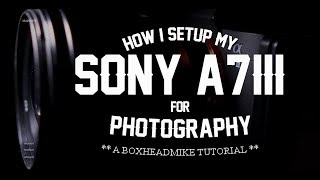

![เก่งแต่ลับหลัง (FINSTA) - ส้ม มารี (Zom Marie) Ft. Punch 4EVE [Official MV]](http://i.ytimg.com/vi/OOolBU2aC70/mqdefault.jpg)




What YOUR favorite tip for the Sony A7III????
Shooting vintage lenses with these Sony bodies....that is all ;).
@@MarkHoltze can you give some sample of that vintage lens please?
Some good lenses to look at. SMC Takumar, Canon FD, Carl Zeiss, Helios, pentacon, vivitar.,
Good places to start. Full frame focal length so depending what camera system you have aps- c, micro 4/3 or full frame...the lens focal will be true.
People always say to use vintage lenses but what adapters do people use ?
Depends on the lens. Fotodiox adapters are what I use. They’re my fav, work perfectly and $10-20
I watched this whole thing and I don’t even have my a7iii yet. 😶 just super pumped to get it!
Haha! Thanks for watching! And hopefully you'll get the a7III soon!!!
I've got mine today! 😈
Just got mine **
just got mine :]
I'm doing the same.. This is my 3rd video. I'm waiting for mine. Ordered it today 🤣🤣🤣
This was incredibly helpful! I just switched to Sony, so it was great to have such a thorough walkthrough and you kept it so quick that I could watch it all in one go.
Thanks Sidney! FIY: Concerning SD Card Assessment (at 16:25), Slot 1 supports faster SD cards which is needed when shooting in Continuous drive mode. Video never needs to record that fast, so it's actually better to have images go to slot 1 and video to slot 2.
Unfortunately only slot 1 supports 100mbit video recording ;-)
This video was amazing. The two custom video settings was exactly what I needed. Thank you so much!
Great video Sidney...I just grabbed the A7iii and this was a huge help! Thanks for the video!
AWESOME! Glad this was helpful!
Thank you, I just bought this camera for my newly started youtube channel and this video helped me setup easily.
Just got A7III and this was very helpful. Thank you.
“Going to review all pages!”
5 minutes later
“Don’t Touch this page, not that either, don’t touch that.”
Yo! Such an extensive guide, love it! Bookmarked so I can refer back to this later :)
Awesome! Glad this was helpful!
Late to the party but FINALLY upgraded from a Sony a6000 to the a7iii! Thanks for the great help two years later!
This was very helpful 🙂 went from Canon to Sony A7iii. I had such a difficult time finding certain things but this was really helpful 😊
Oh good! I’m glad this was soooo helpful!!
I’m receiving my a7iii on sunday and this video was super useful! Thanks a lot!
Sooooo awesome! Excited for you!
Thanks for explaining the 1 and 2 custom settings for video, I had never used those before. Saves time on manually having to change those. I wasn't even using slow motion very often because it was annoying to mess with the settings everytime.
Glad to help!
Thanks, Sidney! I got my A7iii yesterday and I now have it set up as you suggested. Now on to shooting with it. I love your videos!!! Keep it up...
WOOOOO!!! Glad this was helpful!!!
I just got an a7 III. I found this video very helpful. Thanks!
Awesome! Glad this was helpful!!
Just went through your video from a new camera. Love this camera after going through the settings. Great video. Fast Easy. A+
Awesome!! Glad this was helpful
Was really contemplating on watching this 20 min video but I've probably learned more than I will again for my A7III... Cheers man, really appreciate it 😊😊
This is such a great video, clear explanations, solid advice. Thanks!
Thanks for watching!!
Thank you ♥️...I love the display brightness part becoz I increases too much so I have issues with overexposed photos
Thanks for sharing, i just settup my A7iii from this video
So awesome!!! Glad this was helpful!
Really awesome video and it was helpful that you went one step at a time from the beginning
Thanks a bunch! Had a great time using the camera after watching your vid!
Awesome!!
Wow this was super helpful! Thank you so much for the help
Just bought my A7 iii yesterday I can’t wait to try out these setting on my camera
Thanks for the time and effort you spent making this video.
I just got a Sony A7III to shoot food photography and your video helped so much! Thank you=)
That’s so awesome! Send me a link I wanna see it!!
dude, all your tips are great. love watching your videos..definitely enjoying my new a7 iii
This was absolutely fantastic (and so funny at the same time). Thank YOU 🙌🏾🙏🏽
Thanks! I just got my A7iii and I wanted some good settings and also the 3 profiles trick is great 👍🏻
Wooo-hoooo!! Glad this was helpful!!
I always followed and used your A6500 settings. Really liked your PP8 advice. Wondering why the switch to PP1 on the A7iii? My A7iii should be in tomorrow. Thanks for this video, once again!
Hey man, this video is really good. Thanks for putting it up.
Glad it was helpful!
FINALLY! Someone teach me how to use 1 and 2 on dial ring, thanks you! Here is question for you: I had 2470 ZE but few days back price dropped for 2470 GM and I bought it! 1- how to set custom button on lens? 2- Any tricks or tips for this lens?
I usually leave that button alone because I like to activate and deactivate autofocus on it.
Great job! Got a sub. Here for the Video side of things
Thank you!!!
Awesome, got out sony a7iii and you are the best
You are my hero with this Video..THANKS A LOT
thank you !!!
Thank you for this video Sidney. I have came back and reset up my camera a few times.
Glad it helped
Been following you since this was a small channel and to see you get a skillshare sponsorship really inspires me. Keep going man. We're rooting for you!
Wow thanks so much!!!!
I know this is a lot to ask but I would love to skype you sometime if possible to ask you questions about starting a career on youtube.
Sure thing!
Great video, very helpful. Thank you!
Glad this was helpful!!
Thank you so much for this amazing video! very easy to follow!!!
really helped me out , superbly explained and a very nice , genuine guy . thank you very much indeed . Subscribed .
Thank you so much Lee!
Thank you Sidney! I love all the content and energy you bring into your vids. You've also inspired me to sign up to SkillShare with your discount link. Keep up the awesome work!
That’s awesome! Yeah you’ll a lot with Skillshare!
Easily the best video on this topic. Thank you!
Great video as always bro. Finally getting my hands on the R3 tomorrow for review. Looking forward to playing with it.
Any tips?
Use crop mode. It’s so fun!
Just set up my A7III that arrived today with these settings! Definitely a huge help, thanks Sidney!
IT FINALLY ARRIVED!!??
Sidney Diongzon IT DID!!!
Why did it arrive so late???
Sidney Diongzon UPS being UPS lol
this was SO helpful, thanks a million!! Also the "uh HIGH, how are you" really got me LOL
Love it. Just got my camera og this video just helped me alot coming from Canon! Is it possible so set C1 button as a video function for low light video filming? And what log style do u feel is the best for getting most from ur videos on low light scenarios? Than u for this video 😍😎
Sweet and simple!
Coming from canon I find the sony menu system equally complex/simple I don’t understand what is the fuss about among many youtubers reviewing this camera. Wonder if it is their first Full frame/ pro camera?
Where in Texas?
Great video! Thanks so much. What file format and recording setting would you recommend for a concert photographer/videographer who constantly switches back and forth between photo and video? I realize I shouldn’t be shooting in 4k 24fps if I want the option of using slomo in post, but I feel 120fps might be overkill? What are your thoughts? Thanks in advance!
Thanks for an amazing video! Really detailed and helpful
Man this was a great video. I feel better moving from Aperture priority to Manual priority
Manual is the way to go!!
Thanks Sidney! I just used this video to setup my a7riii since all the menus are the same. Now, off to the pumpkin patch with the family! BOOM KACHOW!
This was super helpful! Two years later are you still using the same settings?
this was super helpful! thank you sidney!
Wooo-hooooo!!! Let me know how else I can help ya!
Also, what lens & f/stop did you film the back of the camera at? It's so CRISPY
That was filmed with the a6500 and Sigma 16mm!
What f/stop? I need to take notes LOL
F/1.4
Great video and thanks for this! Helps me a lot.
New to your channel. I rarely comment, but i found your video to be very informative. Good job. What is your take or can you make a video on opening .ARW on Lightroom?
Very helpful, thanks!
Got a real estate interview tomorrow and they want to see me use a Sony and I've only been shooting Nikon. Thanks for teaching me how to navigate it, I'm feeling confident.
Just followed this video and did my settings exactly how you have yours, Any other videos like pairing the camera to ur phone via bluetooth?
Very detailed, thank you 😊
2:53 You should have mentioned that by doing this, you are effectively reducing your resolution from 6000x4000 to 4000x2666 or 10.6 megapixels. That's something you should have said, but overall, great video.
Hey! Would you recommend to do it though? I just bought the camera today and trying to set it up 😊
@@mariasmirnova2286 I don't recommend doing it because you can just crop in post, which is all the camera is effectively doing anyway. If you keep that disabled, then you get a larger field of view to choose from for your crop later. Hope that makes sense!
Awesome video. Thanks for all the tips. One question I have hopefully you can answer. If you were a cityscape/landscape photographer would you have kept the Sony a 7R3 or would you have still sold and bought the a7iii Thanks again
If I did more photography, then yes. But I do more video than photography, so this move made sense to me
even though this is not a A7III review, but it really makes me want to get a A7III more than any review have ever done.
Get it!!!
Just got my a7iii and this the guide I needed and used to set that bad boy up I’m ready 🎬
OH GOOD!! So happy this was helpful!!
Very nice , I got all setting with your nice video, thanks
really helpful - thx 🙂
I know I'm a bit lat to the party but mine just arrived and I am so stoked to start using it
Nice video Sidney, it's crazy up here in Canada I can't find stock on this camera anywhere. Not that I'm looking 100%, I'm holding strong for the A7SIII if it ever drops. Still rocking the SII and it's my night vision, can't get rid of it yet, but I'm really loving the features of this camera. It's unreal actually, even as someone who still shoots Canon (cine cameras and 6DII) I was surprised to see how much more enticed I am by this camera to the Canon R.
Yeah, the A7III is a great camera for the price! The a7SIII might not be popping until NAB 2019 though...
Fine by me, when it drops I will be compelled to buy it and I've got a few other things on my plate I need to pick up/upgrade...my 2011 iMac for instances ;).
I suspect it will be a decent upgrade given the development time so happy to hold out.
Thank you for the video!
Hey I am having some trouble setting out Recording settings. We seem to have different opinions to you?
I love this camera, great review!
Thanks Fernando!!
Bro I love you for this ! Thank you for this vid . !!!! My gosh what a big help !
A-ma-zing video, you’re the best!!!
Glad this was helpful!
The best I've seen. Thank you
amazing step by step!!
Very useful video, thank you!
Thanks man, which gimbal do you recommend and which sd card /
Well Done. Thank you sir!
Wow amazing video!! Thank you so much!
Thanks for watching!
Great video! thanks again!!
Thank you!
Still using the a7sii but I've used the iii on a few shoots! Didn't know about proxy recording which is pretty awesome!
At first glance, its amazing. But there is one big problem with proxy recording:
If you want to use proxy recording in video 4k, you will lose the Eye AF!!!! :(
I had to search a lot on google to find that out.
(More known is normally, that eye af doesn't work, when using hdmi monitor and/or remote control)
Ah good to know! Yah I don't see us moving the the iii, will likely wait for the siii (may be waiting for the rest of my life 😂) or move to a different system maybe, still a sweet camera though!
@@BobbyBurns yeah, besides a7iii's (for me) minor problems, I absolutely love this camera :)
Excellent video thank you. New subscriber here. Bought an a7iii the other day so this is really helpful
Only one word Lit(🔥) keep going brother
Haha, thanks so much bro!!!!
Great video helped me a lot really nice explained! Thank you :)
I’m so glad this was helpful!
just bought the camera today with 24-70 f4 lens great stuff
For those, who know nothing, same as me.
I had no option for filming in 24 and 120 fps.
You need to switch NTSC/PAL setting at the tab 6:2
I think it's 5:2
yes I was about to ask about it ,, I am new to Sony and I knew nothing and I could't find the 120 fps 😂 ,, Thank you
Thanks for the video! I just got the Sony a7iii and the LCD screen on the back only works if pulled out which is annoying because I prefer it to the EVF most of the time. Is this normal or is there a setting I need to change? Thanks in advance!
clear and simple
awesome video, saves me reading the manual :)
What lens do you use on Sony a73 and what lens recommend for wedding videography?
Bro .so helpful..you are awesome thanks
Love the attitude and great advice keep up the good work. Lol, "You do you cricket" love it.
Haha! Thanks for watching!!
Fertography? Thank for the detailed video, it did help me navigate my new camera.
Thank you! :)
Great Job!
Thank you Sidney. I want to learn photography, but by looking at these settings, I still have many things to know.. they seem complicated - like White Balance, ISO, Shutter Speed, etc. etc. Haha. Which lens are the best for this camera? I looked up online and I saw this: Sony FE 16-35mm F2.8 GM.
It takes practice and patience! And yes, the 16-35mm is a great choice for the a7iii
Dope. Thanks man