PiStorm32 Lite for Amiga 1200 - Installation guide and review
ฝัง
- เผยแพร่เมื่อ 12 ก.ย. 2024
- #Amiga #PiStorm #A1200
This week on 10 Minute Amiga Retro Cast @10MARC I am reviewing and providing an installation tutorial for the awesome PiStorm32 Lite for the Amiga 1200. Will this card live up to the hype, or will I pan it like I did in my original PiStorm review a few years back? I guess you will have to watch and see!
Want a PiStorm32 Lite for yourself? Amigakit has them!
www.amigakit.c...
Want a nice guide for setting these little guys up? Look here!
www.retro32.co...
wiki.amiga.org/...
Join in the PiStorm Discord
/ discord
How about downloading the PiStorm EMU68 software?
github.com/mic...
Here is a nice source for the RTG Info. This has links to all the required downloads
michalsc.githu...
How to get a Raspberry Pi for your PiStorm?
I dunno. Pray to some heathen god, sell a kidney, find a magic lamp with a genie in it. You figure it out.
My new Merch store is open for business!
teespring.com/...
Follow me on the Socials!
www.10marc.com
/ 10marc1
10marc@mastodon.social
Also follow me on my new instagram account:
/ 10marc_amiga
Check out my Patreon, too!
/ 10marc
Check out my Facebook Links!
/ amigaartwork
/ commodorecomputercentral
/ 10minuteamigaretrocast


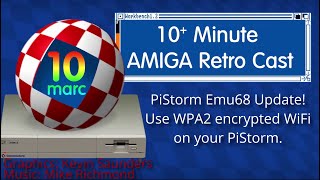






I just put a PiStorm32 Lite with a 3A+ in my A1200 and it's fantastic. I configured the SD Card in Linux with fdisk and used the same partition type of 76 and it worked great. The biggest issue I ran into was trying to mount PFS3 partitions on my desktop after I set them up on my Amiga. I ended up keeping one large FFS partition for transferring things around. Having RTG so I can see more stuff on-screen is making me want to use my actual Amiga even more now!
Same. One big FFS partition worked for me as well. PisStorm32 Lite is amazing.
Not a fan of PFS. I used it back in 2018 and all of my drives corrupted within a few weeks. I have personally had better luck with FFS. That's just me, though
A 1-hour long 10-minute Amiga Retro Podcast, I love it!
I honestly had to re-watch it to figure out where all the time came from. I thought it might have been a 35 minute episode when I was planning it out! I did cover a lot, though.
10 Minute Amiga Retro Cast my source of inspiration. I only wish my PiStorm32 Lite had arrived already, I've been waiting for your video. Thanks Doug.
I hope you enjoy your PiStorm experience!
Hey friend, just found your channel as I drag all of my Commodore stuff out of the closet. You are exactly my age! I have forgotten so much about my Vic, C64, Amiga and your channel is a great resource to get back up to speed.
That's awesome! Well, you will have about 200 of my videos to catch up on, and lots more to come. Welcome back to this wonderful community
Excellent video. Just a couple of small corrections:
An 8Gb partition is 8192, not 8096.
Filesystem Block Size: Setting it to a higher value on a huge partition does not make it faster. The block size setting should be relative to the size of the files you store on that partition. Smaller files = smaller block size will yield better performance, larger files = larger block size will yield better performance. So, for the Workbench partition, where all the files are small, the default is fine and you may even see a slight speed increase with a lower value. If you stored all your huge Art Department files on another partition, then definitely create that partition with a block size of 16384 or higher (preferably higher, if supported). You WILL see a performance increase there.
The Block Size needs to be made larger not for speed, but for RAM optimization with Fast File System. Too small a block size on an Amiga will cause a huge use of RAM if the drive ever needs to verify and cause huge issues.
Easily the best video on the PiStorm32-lite so far. Due to easter, and all post stopping here in Norway because of it, I've not received my PiStorm from Amigakit yet, but once post resumes it should arrive shortly. I'm quite excited to try it out. The drive emulation isn't very interesting to me, as I'm more than happy with the performance I get with FastATA mk3 and a fast mechanical HDD, but the RTG will be fun to try out. This should be an excellent interim solution until I can get the connector on my old accelerator card swapped out. To me, the super blazing speed isn't that important either, but the fact that I already own a Pi 3B, makes this the cheapest accelerator currently available for the A1200. :D
Nice! It's also cool that you can use the HD emulation as a secondary solution. You can even use it to back up your existing equipment
@@10MARC I think that the slow Chip RAM access is affecting my FastATA transfer speeds. I'm getting way slower transfer rates than I did with my 68030@50MHz. In the end I've decided to try out the SD-card and see how that will work out.
Hello Sir, big thanks for this video and the series of others (that I haven't seen all yet but that will come...) cause it just ... works fine and great. My A1200 starts living again with lots of awesome memories on/with it. And yes you look great on your wedding day. Great initiative to support this lovely machine. Thumbs up!!
Thanks! I appreciate the kind words! |It has been a bit since I have released a new video, but things are back on track now.
Awesome. I'm looking forward to it then. Thank you.
If I may ask... Is any of your videos explaining how I can use the HDMI output of the PiStorm to display the Workbench (I am using the 3.1 release)? At present it only displays a static light grey background with a bird. I looks like it is not "seen" by the A1200 and the mouse cursor cannot show up on it. Thanks for any feedback. Sincerely, Henry
Man, you can't imagine how much this video helped me!
I've been looking for how to set resolution in Picasso for months! :)
Great! - I am very grateful to you for this!
Glad my little tutorial could help you out.
The best video about sdcard preparation for PiStorm. Thanks
I appreciate that! Hopefully more PiStorm content soon
I'm following the vid in preparation for the arrival of my Pistorm32 tomorrow. Get done as much as I can before then. SD card prepped and the AmigaOS HDTools have been adjusted per the vid.
Fantastic my friend! Just get in touch with me if you have any problems. we can do a video conference if you want if you have issues.
The best tutorial 4 pistorm lite!
Thanks so much!
I love all the work going into breathing new life into these old machines.
Oh I agree! It's amazing how many awesome things are coming out for our lovely machine!
As always I love to watch your videos. A great tutorial as always, already looking forward to the next one! ❤
Thank you Doug you are a master with the Amiga and readily admit to any errors. Cheers
And yes, I certainly do make errors!
This is exactly what I needed, cheers Doug 👍😎
Also...yeah, ten minutes 🤔😂👍
10 Minutes plus 50 minutes of free bonus content!
Truly excellent video of the pistorm32 lite Doug.
Thanks so much!
Hi Doug! Thanks for an excellent guide and review of the PiStorm32 Lite! I have been on the fence concerning getting one, but decided to take the plunge today. :-) Your video was helpful in this respect. :-) Keep up the good work and have a good weekend!
Mine is growing on me. The improvements to the CHIP RAM access are giving me hope. I am still in the position that if I only owned one Amiga I would not do it, but since I have more than one I can experiment with it.
@@10MARC Sounds good! 🙂Mine arrived today, so looking forward to checking it out. 👍
Just installed it and it is shockingly fast! Very impressed so far. 🙂
I've never seen a more modest set of folks in my life!
Ha! That's me! Mr. Modest!
Fascinating, thank you for the in depth video!
Glad you enjoyed it
Great presentation style indeed! And a more than decent product, too. Cheers, M
Thank you kindly!
Great video Doug! I’ve been curious about the Pistorm and might pick one up to tinker with.
Totally worth it. There are limitations, so make sure you know what you are getting in to.
Thanks super Doug! Very interesting, I've been wondering how this project was coming along. It seems like it's made good progress since I last checked in on it, even if there's still a little away to go. Of course none of this would even be possible without chanting those new magic words "bing bang boom" at random intervals throughout the process 😄
"Bing Bang Boom" is almost as important as "Little Guy" and "Easy Peasy Lemon Squeazy"
Thanks for this helped me set up my 1200 with p96 the latest one even fills the modes for you
Glad to hear it helped!
I loved the Amiga for games and from 2.04 onward for productivity. But the only thing I would want from it today is the UI, with the windows remembering where I last opened them and remembering icon arangements in a folder. I still like the look and feel of the OS and the Arexx scripting.
But I want it working on a modern PC with a 4090 or 7900xtx, with full vulkan support and modern browsers.
I love your videos for nostalgia, but when I can see the window draw itself I can only think of how much better we have it these days.
I get what you are saying. Most of my machines are at minimum a 68030/25 Mhz, and most have RTG graphics - and that makes it feel just like a modern machine! A nice 1280x720 Workbench screen in 16 or 24 bit color running on a PiStorm or Vampire is a thing of beauty
I find a better way of defining the drive types is to simply add ram: to the beginning so that it doesn’t write any changes to the already pretty full install disk. This would probably also deal with the bug you mentioned.
That's a perfect way to do it. I do wish they would just fix the issue. I am sure it is just a permission issue on the file
Thank you very much for your explanations. I never really understood that RTG and picasso96 stuff. Now I do.
Always glad to help! RTG is even better now with the newer versions.
Thank you for this. I bought Picasso from Jens (because well, he does great work) and that setup is a tad different from where you click Picasso Modes. For the rest, I enjoyed your video and used it to mainly to set up RTG the pistorm. There still is a lot of development on emu68 fortunately and I'm looking forward to seeing what new features will come out of this. I'm interested in the networking part of it. I'm already getting quite a nice performance out of iBrowse with the pistorm32 and my pcmcia ethernet card.
Using a PiStorm with RTG modes is a delight! Yes, having Networking right on Emu68K would be great. I know it works on Muhashi, but I don't have time in my life to deal with the complications of that version
Thank you for the P96 tutorial!
Very happy to provide it!
I've gone back to my 030 card as everything works but just very slowly! Maybe when we get the full-fat chipram timing fix it will fair much better but nothing posted on the nightlys for a while.
I get it for sure. I am tempted to go back to my Blizzard 040 card all the time.
434 times FASTER? Wow, that's a Pi-STORM indeed! The 68K lives on in the RPi! Amazing that the OS still can be used.
What is crazy is that the AmigaOS can handle new processors like the PiStorm emulation and Vampire with minimal issues. The OS just works with whatever speed and RAM you toss at it. It is really scalable for being a 25 + year old OS
This practical how-to video made a refreshing change from all that Cloanto versus Hyperion stuff! I have been toying with the idea of getting a PiStorm32 for my A1200, but I think it might be better to get the A500 version. What do you think? Thanks for uploading.
Well I make all kinds of videos, and 98% of them have nothing to do with the legal battles!
It is a fantastic update for an A500 adding the Hard Drive emulation and the massive RAM.
@@10MARC There's a video in that! Comparing an A500 with a Pi Storm to a A1200 with one. What are the pros on cons of each machine? On an A500 - it is easier to remove! Thanks for all your efforts making these videos.
Great info, I still going to use "real" accelerator, I'm putting one of my 1200 in ATX dektop chassie, with some mods..
I totally understand that!
Great stuff Doug!!
So glad you enjoyed it
Yeah I'm getting that same weird effect in RTG modes as if you're looking at Workbench through a chain link fence. Maybe it needs a change of one of the HDMI settings in the PiStorm config, although I haven't tried that yet. Otherwise PiStorm32 is worlds better than my old ACA1221 with its 28Mhz 020 (I'm not much of a gamer anymore and I still have my other Amigas if I want to do that). Also my install defaults to 900MB of Fast RAM... hey It works and I'm not going to argue. :)
At any rate, the review and the installation guide are much appreciated!
If you mean you are getting a weird grid/mesh effect on the screen, you can fix that by finding the monitor file in Devs: and adding VC4_SCALER=3 to the tooltypes. (If that doesn't work, try different values).
Thanks for the info on fixing that. It is not very noticable on my monitor unless I really look for the pattern, but shows up very clearly on my capture card.
@@10MARC Also, please use a bit more recent video core driver from Emu68-tools package. The one you took from my google drive is pre-ancient....
Also, do not use 24bpp mode. It is awfully slow. IT is much (much!!) better to work with 32bit (true color + alpha) as this one is actually the fastest one.
@@MichalSchulz nice. I could only find the one link to the RTG driver.
@@LemaruX THANK YOU for this tip! I'll give that a try. EDIT: This did the trick. I switched it to VC4_SCALER=1 (3 didn't work for me) and now the screen is clear as crystal. Thanks again!
Nice guide! Wonder how fast the trains in A-train will run 🤣🤣
Maybe using Amigas would make all trains run on time?
The tilted perspective confirms that you are a Batman villain.
I checked my camera a half-dozen times to make sure it was straight - it was just a weird perspective!
Great video as always.
I appreciate that
There's a stealth 'core' to disable the pistorm32 to have maximum compatibility with games
That's a good idea. We used to have physical switches to disable RAM and accelerator cards to increase compatibility!
Thanks for the video. I've had my PiStorm32-Lite for a few weeks now. My A1200 is very similar to yours, except I'm using a CompactFlash adapter on the 44-pin IDE port. A couple of things I'm struggling with that I didn't hear you mention. First, when I'm booting off the PiStorm's MicroSD, I sit at a black screen for roughly 30 seconds before I have any sign that it's booting. There is no activity on the HDD light. Is that normal?
Also, I'm struggling to get my PCMCIA CF adapter working with a FAT32-formatted card I typically use for transfers. It seems fine when I boot it into an old ClassicWB install, so think the PCMCIA slot is working - I'm just not sure what combination of FAT95 and CF adapter drivers I might need here. And unfortunately, I've been away from the Amiga scene long enough that I just can't seem to jog my memory. If you know of any guides I can use to get this working on a vanilla AmigaOS 3.2.2 install, I'd really appreciate it.
Anyway, thanks again for the video - it's been a struggle finding info about this setup. I did pop into the Discord channel, but I've never really used that platform and having trouble navigating the various threads there to get useful information. I wish someone would setup a dedicated site that details common config challenges.
I have never had to wait when booting from the MicroSD - it is quite fast. the 30 second wait is often when the Amiga cannot find a boot device. Is your SD partition set to boot priority of 0? is your Compact Flash IDE installed at the same time? If both have the same boot priority it can cause an issue.
You will get no hard drive activity light when using the MicroSD - there is no physical connection to it, but in theory it is probably possible.
You need the Fat32 drivers and the CFD133.LHA file from Aminet to use the Compact Flash card in the PCMCIA.
Discord is a hot mess. Good luck finding anything there.
@@10MARC thanks for the tips - after I mentioned this, I did some troubleshooting with the boot order and indeed you are correct - I had multiple devices with a boot priority of 0. Correcting that seems to have solved the problem. Also, thanks for the advice on the CFD133.LHA package. I'll give it a shot. Much appreciated!!
Since PiStorm is in emulating the m68k, Fast-RAM is not a problem; major bottleneck is going to be Chip-RAM and the speed of the Amiga's custom chips which are slow in comparison. WHDLoad games are always going to use non OS friendly ways of banging the metal which are always going to produce strange side effects. Same can be said for emulators like WinUAE with software which is reliant on the blitter.
You are correct. Anything running from FAST RAM works fantastic - it's when you hit the custom chips that it drags. I don't agree about WinUAE, though. I never have issues accessing the "virtual" chips or CHIP RAM. Nice and speedy for me!
AmiBerry on Linux sometimes has issues with audio on a Raspberry Pi, just because the audio on those is mediocre at best
Its because the pi has to access chip ram via gpio that makes it even slower.
Thank you for the informative video, Doug.
You mentioned that networking isn't supported, will it still be possible to use a PCMCIA card with a network/wifi adapter on the 1200 ?
That should be no issue at all. It also works ok with a Plipbox on the serial port
Yup, a PCMCIA card works great (preferably a 3Com 10 Base T version since drivers for it are available on the Amiga). And with the Roadshow networking stack it's perfect.
Fantastic Job on the tutorial Doug 👍🏻 I’ve got one of these. I prefer it to the Vampire V2 I also own. Referencing this, what do you prefer? A couple of questions. 1).. On the Diskpart side, can you just set up the 200MB FAT32 without setting up the 2 ID=76 partitions and just use HDToolBox in the Amiga side to setup? 2).. You mention Networking, is thePiStorm32 Lite capable of this? Just to also mention in the video. You said this just takes over the CPU. But you also mention later that you have to add a .ROM file. So this takes over the ROM as well? 😉 So basically the same as a Vampire does? Cheers 🍻
I prefer the Vampire for sure. The PiStorm is brilliant for sure, and may someday be as useful as the Vampire, but it is all over the place. Some programs run blazingly fast, while others feel slower than a 68020 A1200. It relates to whether the program is running mostly in FAST RAM or using the custom chips I suppose.
You still have to create a partition on the SD to use the card as a hard drive, but you can the partition it just fine within HD Toolbox. It totally takes over the ROM, and that is a good thing as the code is accessed MUCH faster than the onboard ROM
Thanks for the review, also for the Picasso info.
You are very welcome!
Perhaps if you like to consider to do a video about CaffeineOS on PiStorm32 Lite. Beside the PiStorm and the Emu68 imho one of the best projects in Amiga Scene at the moment.
I have never used Caffeine OS, honestly. I am a bit of a traditionalist I suppose.
Thanks for the video! for some reason windows 11 wont allow me to create the 1024 / id76 partition, it just hangs with a ''..DiskPart has referenced an object which is not up-to-date...."
I notice you have an Indivision AGA flicker-fixer installed. How are you running the video while doing this install of the PISTORM32? Which video output to use is confusing...Indivision or PISTORM... Do you no longer need the Indivision AGA in the 1200 once you have the PISTORM32 installed?
I use the Indivision MK2 for all standard Amiga modes. I usually have a DVI to HDMI cable running to the capture device on my PC to capture video. I use a two position HDMI switch to go between the PiStorm RTG and standard Amiga modes. The PiStorm does not output standard Amiga graphics, just Hi-color RTG modes.
Great video Doug, just what I needed to dive into the Pi-Ocean, but alas I am a Mac user and Mac's Disk utility will not partition Fat32 formatted storage devices. Crap! It will only partition Mac Journaled formatted drives/cards. I purchased my 32lite from amigakit with the sdcard already loaded, but the 32gb card was 1 partition. I formatted it in Mac Journaled, them partitioned the 3 partitions per your video and formatted the partitions Fat32, but the storm doesn't recognize the card because its root is still mac journaled format. Crap! Do you provide a service to set the card up as you did yours? (I'll copy my existing partitions to it, just need it set up like yours inclusive of the HDMI drivers) Thanks and have a good one.
Anybody with any PC can do that. I agree that anything formatted on a Mac is a bit wonky. I can help you set up an SD card depending on where you are located. I am in the USA.
@10MARC Thanks very much, I'm in the US as well, in Michigan. I really don't know anyone with a PC, I'm just an old fart with few friends I guess. I can mail the cards to you.I have an A600 storm, and the Lite32 for the 1200. Once they are set up I can take it from there following your excellent instruction video. Where can I mail them to?
On my pistorm32 pi 4b fails to recognize partitions on sd card. I had to switch to raspberry pi 3b to set my PFS partitions. There is another issue with PFS memory allocation. After partitioning amiga would not format PFS partitions giving me an error message about memory allocation that do not match mask. I fixed the problem by changing the mask from 0x7fffffe to 0x7ffffffe and max transfer to 0x1fe00. I hope that helps. If you wonder how fast is the hard drive I'm getting 26Mb/s vs 1.5Mb/s on onboard IDE and with overclocked pi 4b Sysinfo reports 4700 times the speed of Amiga 600
Thank you for this Douglas, this has been so helpful. I followed your instructions but when it came to setting up the modes in Picasso96, no modes appeared. I am using the Picasso96 from Aminet. Is there anything else that needs to be added that was not mentioned in your video?
Just make sure you "attach" the board using the utility and drag and drop modes like i show in the video
A really good alternative to the "overpriced" accelerator cards from other companies. I found the package(Alltogether) for 180 euros in the EU Store. Now all I have to do is persuade myself to buy it :-) However, a question remains: games that run on normal screen will not run with RTG support? Or is it only delivered at the AGA outcome?
Nope. Nothing on Earth lets your games run on RTG screens unless they are RTG games. Amiga just does not work that way. Those games generally hit the chips directly for performance and bypass the Operating System, which is what controls the RTG.
@@10MARC I thought something like that, but thanks for the answer
@@frankb763 Great later games like Napalm, Genetic Species, Exodus: The Last War, Payback, Quake, Foundation and anything under Shapeshifter will use RTG. Get an A500 Mini for the WHDLoad stuff and use this for productivity and RTG games! Heck the PiStorm32 crushes it for the new engine/modded (spinning 3D ammo and graphics improvements) AGA Alien Breed 3D 2; 32fps under AGA compared to 11fps on my 060/50Mhz! There's plenty of fun to be had!
Again, great video Doug! Do you know if it's possible to mount a Pistorm SD card (that is also used as Amiga hard disk) in winuae? So far I haven't succeeded yet 😢 I'd like to transfer a huge amount of whdload stuff
Strangely I have not yet tried that - I assume it works, but I will test it later today
Do you have a guide for the 500 version of the pi storm ? I want to know how to have this run mac os using shapeshifter.
An older video - but the EMU68K actually works much easier. Setup is exactly the same, just use a different PiStorm download from the website
@@10MARC agree now just need a shapeshifter guide for the amiga :)
@@gilbertvera1678 I have been planning on doing a show on Shapeshifter for well nigh 4 years now... One of these days...
@@10MARC excellent :) make it as long of a guide as needed.
I'd love to see the Amiga-derived PIOS running on top of PiOS on a Raspberry Pi.
That's a lot of Pie, Royce. You need to watch your sugar intake.
Hmmmm....I did not have to manually add other modes with my setup like you did. Perhaps due to using an older core as Michal Schulz pointed out?
Oh really? So the new RTG driver has the modes preset? Wonderful! I will have to find it and try it out
Hi nice video offtopic: where do you get the keyboard header and flatcable, i have the same custom keyboard but accidently damaged the flexcable.
I bought the new keyboard membrane that is available. It has a solid connector so i no longer need the plastic brace to hold the cable in. It's still available - I think retroready.one might stock them
Hi. Why is it when I go into Picasso96Mode and try to “attach setting to…” the board showing up is videocore?? I’ve followed your instruction to the letter, so I’m stumped! Thanks!
I do believe one of the newer driver packages has changed the name of the video driver. It is not working for you? Where did you get the drivers from?
I recently acquired an IceDrake for my A1200. I wonder if I should try PiStorm.
I suspect the IceDrake is superior. It access's CHIP RAM and the custom chips faster than the PiStorm does.
What I couldn´t find out in any youtube video: How long does a cold boot (from power off) take? The Pi has to boot first. It´s probably more bare metal than a full blown Linux. Is the A1200 waiting for the "CPU" to wake up?!
I was pretty disappointed by OS3.1.4, taking so many seconds to the "insert disk" screen (I know it´s not a cause of emulating anything). Anyway, as soon as networking gets implemented, I am all-in!
Edit: is there a simple on/off switch you could add to go for standard A1200 WHDL with Chip access as expected?
Huh. Missed this comment somehow! There is no real delay in booting. The Emu68K logo pops up almost immediately after power on and everything boots quite quickly. I see no delays at all over and above my Blizzard 68040 boot times. Faster, actually as the virtualized hard drive is so fast.
Emu68K is bare metal. It's not loading Linux first.
Sorry for my english, i'm french 😄
I dont know if it can help , but during my first tries with my pi4 B , it took 30 secs at each powering on before seeing emu68 logo... then my 1200 booted.
This was caused by the fact i had previously modified my pi4 bootloader to boot from USB
After changing back the bootloader to its original state, my pistorm32 boots immediately
Did you try to connect any kind of Realtek High Definition Audio internal chip or soundcard to Amiga? and test Symphonie Pro ?
Nope. There is no high def soundcard that will connect to the PiStorm and work with the Amiga. At least not yet. The USB on the PiStorm is not used at all.
Apparently this Chipset issue has been fixed and also some jitter correction issues fixed.
I am putting that new update to the test this weekend. A few of us American TH-cam Amiga guys (Me, Chris Edwards and Q) have been a bit of squeaky wheels on this issue.
@10MARC can't wait to see that. I've downloaded it but not tried it myself yet
@@jimbonobodycares10 yep. I have a series of specific tests that push the custom chips fairly hard. I will be comparing between the two versions and with my A4000/060
I would be interested to know how fast objects are rendered in Lightwave. That alone would be a reason for me to buy. It might also be a topic for a video.
Yes - I am working on some real world tests and should have some video on that soon
Sir you can't imagine how much this tutorial helpful. Thank you for your service :)
However let me ask a question.
After cloning of my CF card with WHLOAD games to the PI sd card. At the first boot from SD cad I receive loadmodule failed returncode 10 error. Is anyone has idea why ?
What version of the OS are you using? Sounds like maybe 3.2? If it is, give the old two finger salute on boot up and choose to go through the startup sequence step by step. That will show you the exact line that it is failing at. It's probably one of the lines at the very beginning. You can then do this again and skip that line, and see if the system boots.
It might be related to the ROM image you are using. If it is different than the ROM you built the AMIGA OS install with, you can get errors like this.
One option is to then reinstall Amiga OS over itself so it creates the correct load module commands for the ROM you are using
I've installed OS3.2.2 Best WB fresh for my PiStorm with RPi3 and it's really fast but there's someway to go for us to sell our 030 cards just yet! Games fair better than Demos (sadly, Hybris audio speeds up and down, even with PAL option ticked). Popular Demos from the 90s fair much worse. Some are fine, some glitch and some crash. Audio sync seems to suffer too. I'm using latest nightly build of Emu68. I heard "firmware" has been patched to fix some timing errors but does he mean Emu68 or is there another way to patch?
I need to test the latest patch and see if it does truly perform better. I worry that some of the "patches" address specific issues, and not the underlying problem
The glaringly large list of incompatible titles makes this a hard no for me. Some titles can be coaxed into working by adding some cache modification entries to some sort of .ini file. The CPU emulation is fundamentally broken and places a priority on performance over compatibility. They sorely need to take a page from the UAE book.
Great video. thanks
Glad you liked it!
Thanks @Doug. I have installed everything as shown including my own kick rom and all I am getting is a black screen. I also have a CF installed. Am I doing something wrong? Thanks in advance.
Do you have a monitor hooked up to the HDMI on the PiStorm? If so, and if your SD card is set up right, we should at least get the PiEmu logo. Let me know if you even get that on the HDMI
@@10MARC thank you, I didn’t have the hdmi connected. I will try that and let you know.
great guide thanks, i did same mistake just picked any file and it didn't boot up haha
It is an easy mistake to make!
hello
thanks a lot for this tutorial
i have followed it step by step but when i start the amiga by pressing the two boutons, the two amiga partitions are not "Bootabled"
thanks in advance for your help
and when i have created the partitions with hdtool, Bootable was Checked
That was my next question! How did you create the partitions? Are the virtual disk files, or are you using the onboard IDE on the A1200?
i simply follow the tutorial on the video
windows
disk part
hdtools
Hard drive manufacturers do not lie about the size of drives. They sell them in decimal SI units of storage (multiples of 1000) however OS'es report the size in binary units. Most people believe a gigabyte is 1024mb when in fact it is not. A gigabyte (decimal) is 1000mb whereas a gibbibyte (binary) is 1024mb.... so for example if you put a 10 gigabyte drive into a computer it will tell you it has 9.765 gigabytes available (10000/1024).
Oh I understand what they are doing. It is just so funny that there is not a standard way to measure sizes. The OS of every computer does it one way, the manufacturers do it a different way.
For years a gigabyte was a non SI unit and 1024 megabyte. Gibbibyte was basically invented by hd manufactures when they were caught pretending it was an SI standard.
Stop trying to rewrite history, I lived through it and you won't BS me.
@@00wheelie00 It was standardised in 1999
@@Harp00nX I had my first computer in 1982 and a kilobyte was 1024 bytes. The storage shenanigans started around 1993-1995ish where some manufactures started reporting multiples of 10 instead of powers of 2 to get an advertising advantage over more honest competition and you had to be real careful what you bought. The standardization happened precisely for the following reason: manufacturers deviated from the then standard of powers of 2 and lied about capacity.
At 20.30 It's funny how Windows autocorrects kick.rom to Kick.rom. I had the same issue, not sure what the hell Windoze is doing there. And thanx for a good video.
If I change SCSI_DEVICE_NAME=brcm-sdhc.device, I still see nothing after starting HDtoolBox. Don't know where the problem might be?
I will look into it.
I have the same problem - EDIT , I seen a comment below which says "Had to use "brcm-emmc.device" in the HD ToolBox for it to see my SD card in Raspberry Pi 4B" and this worked !
Great pi storm lite / emu vid, & hopefully your wife doesn't watch as you've defo Dug a hole for yourself!😉
What boost will the Amiga 1200 receive in mhz and ram?
This will run like maybe a 200 Mhz 68040, if such a thing existed. It can add up to 512 MB of 32 bit RAM. Quite a speed boost!
There are rpi compatible clones like Libre pi and some others... Can you confirm which non rpi cards would work also? Thanks
I have not heard of those working. Maybe they do. I know the generic knock-off Arduino boards are hot garbage and have about a 50% failure rate... I wonder if the knock off Raspberry Pi 's are the same?
@@10MARC I'll manage...
A newbie question. Does the Pistorm lite also give the A1200 256MB ram?
I think the RAM is configurable. Mine shows up with about 300 MB of FAST RAM, but It seems to be adjustable in the config file on the 200 MB partition.
@@10MARC Thank you very much for this.
I purchased one of these to pair with my Raspberry 3b. Still procrastinating on the software build. What are the major differences between the PiStorm 32 Lite vs. regular PIStorm?
PiStorm Lite is just the name of the Amiga 1200 version. All the others are for OCS/ECS Amigas.
@@10MARC Makes perfect sense, thanks!
Reset and load games from floppy see normal Amiga cpu with no ram and acceleration?
There is a way for some versions to disable RAM, but I don't think the CPU will revert to the 68020
ive tried the pistorm32lite with a pi3 and a pi4, i get graphics/screen glitches/jumping several times a minute with it, I have an indy mk3 as well, does anyone know why this would be?
Hmmm... I have the MK2 and it works OK with that. What resolution are you working in? CHIP RAM access is slower with the PiStorm,, so maybe the graphics issues with the MK3 are more pronounced. There are some advanced MK3 graphics settings you can try tweaking. Also, have you checked normal RGB graphics? Do they look OK?
@@10MARC normal rgb graphics all fine, im thinking and indivision mk3 issue
Love the way this little device has came on, just wish could find a way to only have to use 1 monitor with it, without a rare monitor that can do it all is there any other way, eg i a indivision mk3
Ya... Pumping out native Amiga and RTG to the same connection is a dream of many. I can do it on my A4000 with my MK3 and Picasso 2 card, as the Picasso 2 has a passthru for Amiga video. It works fantastic!
With my Dell ST2410 monitor, I'm using the Indivision Mk 3 to upscale native Amiga display modes and output via HDMI, with the RTG modes also coming from the PiStorm thru HDMI, and I just use a cheap switchbox from Amazon to change between the two.
@@LeftoverBeefcake it works pretty well with a switchbox. I have also set up two monitors and share the AGA/ECS connection with one of my PC's
how to do RTG modes... exellemt
Where do you get the kickstart roms from?
Just buy "Amiga Forever" from Cloanto for $10.00 and you now legally own ROMS for all the Amiga's!
@@10MARC I ended up doing that but it cost a hell of a lot more than that. About £40 or £50-55 dollars.
@@Mind-your-own-beeswax what? Those prices sure have changed. He used to have a downloadable version for $10! Now the downloadable version is $20 and only has 1.3 ROMS. Interesting...
Nice video as always Doug. I have one also now and I put the Pi 4B on it. However I can't get it stable. It starts Emu68, but booting from my Gotek with the install disk of OS 3.2 it always freezes at the same spot. Tried different micro-SD cards (Sandisk, Kingston), but no luck. Tried different nightly versions. Tried different Kickstart rom files. I have a modern power supply, so that should not be an issue either. Anyone any ideas?
I would not bother with the Pi4 yet, honestly. I have not heard of anyone running it very stable. Maybe slow the Pi4 down a bit?
@@10MARC After some mail exchange with Chris from Amigakit it turned out I neede the timing fix. I never heard of it before, but sure enough that did the trick. I removed E123C and E125C and now it seems to be rock solid :)
bootable QDH1 ?
no "LONG FILENAMES" enabled?
Yes, it enables QDH1: as bootable because the system saw it as a second physical hard disk, and I did not catch that until the video was shot. I have since removed it. I tend not to use the Long File Name option. It seemed to cause an issue with a few programs I use, so I don't bother enabling it.
I've found Sysinfo disk speed crashes with larger than 1024 block size.
Huh. That makes some sense then. Thanks for the info!
If you use PFS3 then you can leave it as the default block size, as it gets ignored anyway.
@@LemaruX Thanks 👍🏻 I’m using the CaffieneOS on mine. It’s currently showing 22MB/PS! Wow! 👍🏻
@@10MARC yeah, for disk speed tests the scsispeed/diskspeed are definitely better. And so far never crashed for me.
do want for macintosh classics
It would be neat, but I don't think the Mac OS is extensible enough to handle something like a virtual CPU running on a Raspberry Pi. Amiga is kind of unique in that you can create drivers that can do about anything. I suspect the Mac OS is more locked down than that so it is harder to implement this kind of expansion
You possibly need samsungs high speed sd cards... !
No Audio! 😮
Oh? Let me take a look (or a listen)
Sounds OK to me. I bet you were notified of it before TH-cam "finished" processing it.
@@10MARC And now after reloading the video audio is back. Weird!
I would like a PiStorm 1200 "non-lite" that adds 4 meg Fast RAM (or 5.5 with Ranger RAM) for WHD gaming and an elegant way to disable the R-Pi. Basically a better compatibility mode. So you don't have to swap cards. Continued access to the SD would be needed, but I admit I don't know if the SD card is already available when falling back to the 68020
@@brettjns interesting thought... I suspect that by disabling the Pi you would also lose the hard drive controller.
@@10MARC Oh okay. I guess a CF-IDE on the mobo would be a way to solve that
I just want the pistorm so I can watch 030, 040, 060 demos on a CRT. hopefully it's possible. Everything else..well that's why I have a 14 core pc.
Check on the Discord server for compatibility. Some work OK and some do not.
@@10MARC Some is better than none, For 100 bucks that's enough. Cost me twice that to build Gravis Ultrasound for the same reason.
untill next gadget
Hopefully there will always be a "Next Gadget" for the Amiga.
sadly the price of rpi is totally insane
Some people on the Raspberry Pi waiting lists eventually find one for reasonable price. I guess patience is the key
I'll have to dust off my REAL picassoIV and see how it is
That is one of the nicer cards for RTG back in the day, especially if it has the Flickerfixer/Deinterlacer board on it. I have a Picasso II which is nice, but much slower than the IV.
11:17 then dont do dangerous thing use sdformatter when you formatting sd card LOL then no change format hard drive
oh. I did have specific reasons for showing this method, as SDFormatter will not create partitions, only format the entire drive. These need to be partitioned.
all right@@10MARC
You should use 32 bit, it's he fastest. I think there is a bug in 24bit
That makes sense. I will tri the 32 bit colors. It really does seem to freak out with 24 bit color enabled.
Had to use "brcm-emmc.device" in the HD ToolBox for it to see my SD card in Raspberry Pi 4B
Huh. A bit different than mine.
Wow just…..wow. Even in North America, can’t stop Commodore Amiga!!! What about PI 4b 4 go?
That is why say... AMIGA FOREVER!
i just downloaded it, i do not have in any i have DL, the Libs or Includes folders?
Not quite sure what you mean? Can you clarify?
at 18.27 mins, you have Libs and includes Folders at the top of your unzipped download. i do not have them on my download. I`ve tried the other downloads, and those Folders are not in any of them. @@10MARC