Using a 32 bit Raspberry Pi to boost your 3D printer mainboard - Klipper Ender 3 guide
ฝัง
- เผยแพร่เมื่อ 7 พ.ย. 2024
- Klipper is a special firmware designed to perform the heavy lifting of kinematics on a Raspberry Pi and simplify the job of the existing 3D printer mainboard. This allows very precise stepper motor timing and potentially much higher speeds.
In this video, I present a step by step guide to installing and configuring Klipper on an Ender 3. It includes the base set up as well as how to get a BLtouch and pressure advance working.
In the next part, I will tackle other boards and stepper motor drivers, including a Klipper specific board called the Printhat from Wrecklabs.
I have tried to be as comprehensive as I can in this video but there is a lot to cover. Please read carefully through the docs I have referenced below.
Klipper website: www.klipper3d....
Klipper github: github.com/Kev...
Putty free SSH client for windows: www.putty.org/
WinSCP: winscp.net/eng...
Arduino 1284P pins reference: github.com/Lau...
Configuration extras document with many more parameters for BLtouch and probes: github.com/Kev...
Pressure advance reference page: www.klipper3d....
My config file as shown in this video: pastebin.com/T...
Raspberry pi shopping:
Amazon: amzn.to/2Kz1dg6
Banggood: www.banggood.c...
Aliexpress: s.click.aliexpr...
Aus: www.littlebird...
Buy quality and affordable filament from X3D. Buy 3, get 1 free and a free sample pack with every order: www.x3d.com.au
Take a look around and if you like what you see, please subscribe.
Support me on Patreon: / teachingtech
#3dprinting #klipper #ender3
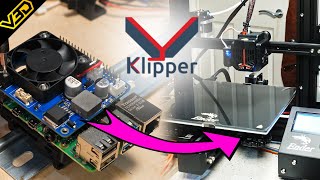

![Klipper input shaping - A leap forward in high speed AND high quality 3D printing [Rat Rig part 4]](http://i.ytimg.com/vi/er7q-CJL1lc/mqdefault.jpg)



![ไลฟ์สุ่ม iPhone 295 บาท... โกงมั้ย?[ โกงมั้ยครับ ep.97 ] | DOM](http://i.ytimg.com/vi/gdstHEE4UUE/mqdefault.jpg)


Error found 2:56
The command cd not ch (like shown on the right site)!
Argh. Sorry about that and thanks for spotting it.
Well thats means that you are human
Never seen robots make failures? You are so easy to deceive ;)
@@elmariachi5133 Not that can be explained as anything but a programming error, or an error in materials used. nope, sorry, never have. Same with a computer, any errors, are a result of the humans making the robot or computer and making the mistake.
Ehhh... just fix it by running: alias ch='cd' 😁
Klipper is the best thing ever happened.
Printer movement is so incredibly smooth and fast.
Also the config file editing with the klipper octoprint plugin makes changes to the firmware super easy.
Macro support..
Much better pressure advance..
Just amazing!
Im stunned as hell tonight. Ive been using octo print since the beginning and have NEVER heard of Klipper. Ive been wanting to upgrade my CR-10S main board to 32bit but this just threw a wrench into the whole thing. It really works?!
Love that the horrible jerk-ing is gone! Lovely... It actually seems better than marlin even without pressure advance.
@ Is the linear advance/pressure advance in klipper a little less hard/jerky on the extruder compared to marlin? I love linear advance but it stresses me out how jerky the extruder movement can get on small circles for example. I'm scared the micro back and forth movement is gonna wear out my BMG extruder's gear and start to cause backlash eventually
I believe klipper can be even more aggressive, but you control that via the normal acceleration value. Nine seems to be fine with sort of bizarre movements and no grinding of filament yet afaict.
For posterity, SSH is now included in cmd and Powershell on Windows 10. No need for PuTTY, but PuTTY does let you save connection settings and other nice features.
Helpful video as always, thank you.
I usually just save the "connections" into my .ssh/config file just how I would do it on a linux and it works nicely.
I've been using Klipper exclusively for months now. It's fantastic. I can push my prints to 150mm/s and 3000mm/s/s acceleration and still retain 90% of my print quality. I love it. Glad it's finally getting some of the attention it deserves.
Hi, have you installed any mods? I tried it with the alu extruder and stock hot end and over 60mm/s i got really bad under extrusion (not sure if the hot end is not able to melt the pla this fast or the extruder has not enough Force on the filament)
@@calvinb2388 This would not be from the software . We can help you out at the Klipper discord if you like. :) df9yTE2
@@calvinb2388 I've found that you can get good quality printing fast for most of the part but for your outer perimeter/wall and top go down to 30 or 40mm/s. There's not much increase in time and it helps the outer surface finish.
@@Dave_the_Dave agreed,this is what I do my speed sets are : 22.5mm/s outer 80 inner 100 infill 700 1k and 2k accrl
@@calvinb2388 Neither the stock hotend nor the stock extruder are likely going to handle printing that fast. I have a Mosquito hotend with a 50W heater on mine and a Titan extruder in direct drive configuration. I've cranked it all the way up to 250mm/s for very large prints. The shear amount of plastic flowing through at that speed is something that the small stock hotend and weak heater cartridge can't handle, and the amount of pressure at those speeds is too much for a non-geared extruder most of the time. Bowden is also a huge speed restriction.
Fast printing is not for everyone. It requires more tuning to get it truly dialed in. Pressure advance has to be tuned more precisely than at slower speeds. Your machine must be in perfect order mechanically... no slop, proper belt tension, etc.
I just wanted to say thank you for this video I follow these instructions with a raspberry pi 4 with 4 gigs of RAM and my printer is working better than it ever has
That's a bit overpowered. You could have nice results with a RPI 3b+. I have been runing this for at least 6 months and had never reached more than 500mb of ram.
@@jofagoma I have recently moved it over to my server with 96 gigs of RAM
It works so fast and smooth
The design of the program only uses low ram on raspberry pi on the 4 it used approximately 900megs at a time
On this server it holds onto 1.5 gigs of ram
After toying with the idea of using this on my ageing MK2s, your video inspired me to give it a go. It was a bit harder than I would of liked (largely because there is no MK2s cfg available), but I now have a working config, with mesh bed levelling, pressure advance etc - which is producing some of the best calibration prints I have seen, and the speed boost is great (using re-configured prusa slicer). I would definitely recommend this to anyone with older hardware looking for an upgrade...
Inspired by this video (and by peeking in to klipper before) I decided to give klipper a go. It's really good and I'm getting really awesome results and great speed! I had one problem though. My Ender 3 printer is equipped with a capacitive Z sensor which started to get a lot of interference. Apparently the klipper has a lot higher steprate for the motors that they start to interfere with the sensor. I solved the problem with connecting a GND cable from the control board to the aluminium plate behind the hotend and sensor, which shielded the sensor enough to get me printing. Electical engineer relative of mine also said it might help even more if the cables to the motors were shielded, and the shield connected to the GND, but I have managed without that so far. The interference comes specifically from the motors because they are driven by such high frequency signal, which again affects the sensor even if the cables are nowhere near the sensor itself.
I first want to thank you for all you great help, I have just started 3D Printing and as I was checking out video's, I came across your channel and have learned a lot before my first print. I have already done some of the mod's you suggested on my Ender 3 Pro and I am very happy with what I have done, with your help. Keep up the great work.
I noticed a couple of things setting up mesh for the BL Touch; maybe there was an algorithm update since you made the video.
Hope I got the offsets right.
1) mesh_min and mesh_max are the location of the probe. Klipper takes the offsets into account when positioning it.
Because of 1 above:
2) mesh_min and mesh_max should be the exact coordinates you want to probe but each probe mount location needs a different calculation for them.
2a) for left/front probes (mine):
i) The mesh_max X value should be your bed size but reduced by your X offset value and any buffer from the bed edge you might want.
---- The nozzle carriage will reach the travel limit before the probe tip.
ii) The mesh_max Y value should be your bed size but reduced by your Y offset value and any buffer from the bed edge you might want.
---- The nozzle carriage will reach the travel limit before the probe tip.
iii) The mesh_min X value will be the the bed size minus the coordinate from 2.a.i. above to make the mesh symmetrical.
---- The probe tip will reach the origin before the nozzle carriage.
iv) The mesh_min Y value will be the the bed size minus the coordinate from 2.a.ii. above to make the mesh symmetrical.
---- The probe tip will reach the origin before the nozzle carriage.
v) i.e. my probe offsets are X-34, Y-5, my bed is 235x235, I chose a 10mm buffer. For mesh_max X that's 235 + (-34) - 10 and Y it's 235 + (-5) - 10, or 191,220. For mesh_min we keep it symmetrical with X 235 - 191 and for Y 235 - 220, or 44,15.
2b) for right/front probes:
i) The mesh_min X value should will be your nozzle X offset plus any buffer from the bed edge you might want
---- The nozzle carriage will reach the origin before the probe tip.
ii) The mesh_max Y value is calculated the same as 2.a.ii. above.
---- The nozzle carriage will reach the travel limit before the probe tip.
iii) The mesh_max X value should be your bed size minus the value from 2.b.i. above to make the mesh symmetrical.
---- The probe tip will reach the bed edge before the nozzle carriage reaches the travel limit.
iv) The mesh_min Y value will be the the bed size minus the value from 2.b.ii. above to make the mesh symmetrical.
---- The probe tip will reach the bed edge before the nozzle carriage reaches the origin.
2c) for left/back probes:
i) The mesh_min Y value should be the nozzle Y offset plus any buffer from the bed edge you might want.
---- The nozzle carriage will reach the origin before the probe tip.
ii) The mesh_max X value is calculated the same as 2.a.i. above.
---- The nozzle carriage will reach the travel limit before the probe tip.
iii) The mesh_min X value is calculated the same as 2.a.iii. above.
---- The probe tip will reach the origin before the nozzle carriage.
iv) The mesh_max Y value should be your bed size minus the value from 2.c.i. above to make the mesh symmetrical.
---- The probe tip will reach the bed edge before the nozzle carriage reaches the travel limit.
2d) for right/back probes:
i) The mesh_min X value is calculated the same as 2.b.i. above
---- The nozzle carriage will reach the origin before the probe tip.
ii) The mesh_min Y value is calculated the same as 2.c.i. above
---- The nozzle carriage will reach the origin before the probe tip.
iii) The mesh_max X value is calculated the same as 2.b.iii. above
---- The probe tip will reach the bed edge before the nozzle carriage reaches the travel limit.
iv) The mesh_max Y value is calculated the same as 2.c.iv. above
---- The probe tip will reach the bed edge before the nozzle carriage reaches the travel limit.
Once you have Octoklipper installed, you don't need to use WinSCP as you can edit the klipper settings in it's section inside the Octoprint settings.
be aware that the octoklipper-pluging is more or less dead.. github.com/mmone/OctoprintKlipperPlugin
you can use instead of octoprint, the new DWC2 which is Duet Web control adapted to klipper by Stephan and it can be use as standalone klipper gui with no need of the heavy octoprint. github.com/Stephan3/dwc2-for-klipper
@@Nitram_3d Just installed it, still works 100%.
VERY IMPORTANT: For rectangular beds, min_point and max_point have been renamed to mesh_min and mesh_max respectively.
I'm also having issues with the provided example where the BED_MESH_CALIBRATE is going 'out of range', looking around to see if I've done something wrong elsewhere or they've made other changes to klipper as the example worked for me in the past.
update:
Looks like I needed to manually subtract the x/y offset from the Teaching Tech config under [bed_mesh]:
Original:
min_point: 90, 20
max_point: 235, 235
Current:
mesh_min: 45, 20
mesh_max: 190, 225
Great video. I set up klipper on my CR10S with BLTouch v3 but didnt really like it. Seemed too fiddly and Marlin TH3D was just giving me way better results. The faster print times didn't really mean anything since underextusion is guaranteed if you dont upgrade your hot end and extruder motor so it can keep up melting plastic.
CoreXY seems better for klipper since it's not a bed slinger
True that..
Hope you do more videos on Klipper. I see a lot of nasty comments but please ignore them, I think you'r edoing the world a service by exploring these types of things and educating others the best you can.
me: I will not change or upgrade my Ender 3 pro again.
Michael: release another video...
me: hmm... I change my mind.
Yes. My printer actually doesn't have much problem.
It just that I have raspberry pi readily available, octopi backup image (customized to my printer) available and even the customized Marlin codes available in my GitHub.
If anything wrong, I can restore it back to normal within 10 minutes. No harm experimenting new thing.
I just need to find some free time.
@@jimmer411 I am printing PLA at 120mm/s without klipper on my wanhao i3 plus so believe me that's not fast. A friend of mine is printing at 250mm/s with klipper 🙄
Shredded my whole board and display somehow. I bought an Mini V3, filament sensor and a touch screen and I think, it´s time to try out something new, make the best out of it and improve some things. Thanks for the how to. Can´t wait for my spare parts
yesss!!! finally! I use klipper on my printer and it's ABSOLUTELY amazing! and I wanted more people to know about it and try it!
I have installed it on my Ender 3 and printed a test cube also. After the installation should I change something in Cura? Speed or anything to the starting gcode? While I printed the test cube it didn't feel that is faster or the quality better... :( Thanks,Norbert
I've been using Klipper for a while now, and I'd never go back to Marlin on the machine that have a Raspberry Pi.
Other than that, I've just discovered this great video, and this made me consider using the [safe_z_home] rather than the [homing_override]. After test, there is one major difference when it comes to resetting a BL-Touch that is in error mode. The safe_z_home can reset it by means of the activate_gcode defined at probe level, but the moment it does so triggers the Z_endstop and the homing is done far above the buildplate. So I'm back to the homing_override, where I reset and stow the pin while homing XY, then proceed to homing Z.
Heads up for anyone wanting to try this, it seems you do in fact need to flash a bootloader first so it isn't as simple as just doing everything through the Pi.
can I flash a bootloader with the raspberry pi? I saw a vid of a bloke doing it on a ender 2 so it seems I should be able to, right? I already have the Pi so it seems like if I could do that it would be cheaper than having to buy the uno...
@@jdeefpv2655 yes, you do need jumper cables though
@@jdeefpv2655 did you have any luck with this? I'm wanting to do it for my ender 5 pro (using rasp pi 3b+)
nice to see you getting used to klipper. use a bowden setup if want crazy , crazy speed. and do not forget to check the multi mcu ! you can use multiple boards to do crazy stuff!
You should make a video of the Ender 3 + SKR mini e3 (silent drivers!) + Klipper. Switched from Ender 3 stock -> Ender 3 + Marlin 2 -> Ender 3 + SKR mini e3 + Marlin 2 -> Ender 3 + SKR mini e3 + Klipper. Klipper looks *very* promising.
Thanks! Love your videos everything worked out. I just did not know before doing all of this that my printer's board needs a bootloader (good thing I had an Arduino Uno lying around and googled another of your videos) would be nice if it was mentioned at the start :)
Big fan of the channel and the usual thoroughness of the content. That said, this video seemed more of a "how to" rather than "should you" video. That is, it lacked any before/after comparison of any print variables. What shortcoming is addressed by installing Klipper and when does that shortcoming typically present itself any any given system. Large, somewhat ambiguous, question; true. That may be the reason for the video being a "how to" but this one does seem different in that regard from others in this channel.
Very nice video on setting up Klipper. I’m not sure you’d see the value as quickly on a Cartesian printer as on a CoreXY or Delta, where stuttering on 8-bit boards is obvious. Great to have alternatives in the marketplace!
if you end up fighting the printer.cfg remember to put in the direct location of the serial port!
eg.. for my CR-10S: (found using ls -l /dev/serial/by-id in PUTTY)
[mcu]
baud: 115200
serial: /dev/serial/by-id/usb-FTDI_FT232R_USB_UART_AO000V8E-if00-port0
pin_map: arduino
Then go into OctoPrint setup (gear in upper RIGHT) and under serial connection general, make sure '/tmp/printer' is selected and you type /tmp/printer in the 'Additional Serial Ports'. You MUST reboot the system after changing for it to take effect... Took me 3 hours to figure out because of a mis-type but it does work.
Awesome tutorial as always Michael. Never tried Klipper yet, but when I do I'll be re watching this so I do it right.
Hi Teaching Tech. I really respect the amount of work and effort you put into your videos. Well done, you have made my entry into 3D printing much easier.
Thank you.
Same
I don't know if I'd have I'd every got this ro work if it wasn't for you. Thanks a lot for this video
Using Klipper for months now on my Ender 3 with mks gen 1.4. Very happy with it. Have configured it to include bltouch and controlled fans for board and hotend.
Runs like crazy, love it.
Too bad, the octoprint plugin looks orphaned....
I didn't understand the advantages over stock, could you explain please, thanks
Hi, I'm running klipper as well on my stock ender 3 and have some trouble with pressure advance (currently set to 0.725). Could you share your pressure advance settings ? thank you :)
@@polhomarkho5229 I am running a direct extruder. So my settings might not be matching your use case.
Hey i see the X3D board in the background, that's awesome.
I'm going in to see Mark today and i'll let him know.
Great video Michael, thank you for dedicating your time and making the 3D Printing community better. Also, on the commands shouldn't be CD to enter the directory and CD.. to exit the directory? on the handy cheat sheet on the right it says CH. Thanks again.
I started using Klipper before it had auto-leveling and printer screen support and it was worth it even then, 250 mm/s printing circles and curves using 8 bit board :)
With great power comes great responsibility. Super user.
Worth noting. If you are running a silent board with 2208s, klipper does not play well. Noted on the klipper github, the 2208s default UART mode runs into a bit too much granularity in klipper and will stop the 2208s in their tracks mid print when trying to run pressure advance. Without pressure advance enabled the 2208 on the extruder plays well.
Are You running original Creality v 1.15 board ?
@@MrSardach I am running 1.1.4 with tmc 2208. The 1.1.5 would be the same scenario though.
I believe the proper homing of an individual axis syntax is G28 X, not G28 X0 as shown in the video. So if you wanted X and Y: G28 X Y
I recently set up Klipper with my Ender 3 with an MKS Gen L and UART 2208s. So far I struggle to tune PA with the Bowden setup and my desired acceleration (>1000mm/s^2) because of the extruder skipping steps at higher speeds (100 mm/s). Seeing your success with direct drive I am considering upgrading to one.
I am only running the default acceleration but can confirm zero skipping with my direct drive mounted ezr.
@@TeachingTech I just hope I don't get too severe ringing with a direct drive. I plan on just printing an adapter for experimentation.
Very inspiring to see how other firmwares do it.
It would have been really nice to see some prints or printing at the end. So that we know whether or not there is a point to this.
Either it prints or it doesn’t. What I mean is, showing prints wouldn’t have added anything to the video
@@peterwmdavis Not true.... there are huge advantages to using klipper once set up right. Seeing the results of a print side by side and noting the speed at which they can be printed is massive. You can print higher quality *and faster* with Klipper than you can with Marlin.
@@peterwmdavis I think you have misunderstood the whole point of using klipper.
Wow !!! I have a print going on myender 5 and am installing rails on my CR-10. I most likely will attempt this one. Thanks
You have the patience of a saint, great video. I am hoping I can use this on my printerbot simple metal since I already use Octoprint.
I see Klipper is out for the Ender 3 v2. Can you do an update?
You can install klipper on any machine out there, it is just an example config. To use klipper with Ender V2 follow the steps from this video, then download example config for Ender 3 V2 and rename it to printer.cfg (and of course upload it to a pi).
I guess time will tell if the gaff of setting Klipper yields better print results. You’ve piqued my curiosity, but it looks like I’ll need to block out a fair amount of time if I want to do the job. Thanks for taking those steps and sharing them.
thank you very much for this video. its exactly what i was after. im looking forward to the next in the sequence to see what ya results are. this really does seem like the smarter move. i am not a fan of doing all the heavy processing work on the wee micro in the printer. the reason we cant print over USB apparently is because the wee 8bit boards are too limited to transfer the gcode in a timely manner and print. when i go to raspi on my mk3 i think i will investigate klipper
About time man. Klipper reigns supreme!
I've taken way too long for this, I'm sorry.
@@TeachingTech How did Klippers thermal heater protection hold up?
I feel its necessary to mention youre not limited to 1 control board, 1 of my printers runs 2 boards controlling 7 steppers haha.
I could swear the motors on a cr10 i have run quieter with klipper than when i tried marlin
@@Boboo5 This is my experience as well on my Ender 3. It is quite substantially quieter.
@Boboo5 Voron 2.x?
@@loban4243 Just a 2.1 ha
Since this video a lot of instructions became obsolete in the Klipper configuration. Can you post an updated version of this file for Ender 3 with bltouch and creality (Silent) boards?
Same problem. Stuck at "avrdude: stk500_getsync() attempt 10 of 10: not in sync: resp=0x6e" while flashing.
Turns out we need to first flash the board with a bootloader. This requires opening the case :/
Creality Silent Board 1.1.5 uses TMC2208 in Standalone Mode and is NOT compatible with Klipper!!! (that's what Kevin OConner says)
I know it, because I finally found out why my extruder doesn't work properly :-(
@@natanlieds4468 I need to do this in order ro make ANY modification, it is a must
@@onairtotheworld Good to know.
Klipper is not aimed at those new to 3D printing. Klipper is for those who would like to make their 3D printer the best it can be. Klipper is also the default firmware for the Reprap project, Voron.
Any klipper install walk thrus for the SKR Mini E3 V2 on the ender 3? C:
th-cam.com/video/T5TGLleu3MA/w-d-xo.html this is the one i used, sadly its not for ender 3 but a good portion of the video applies to you, if youre using the bl touch then follow the guide here for the config after setting up this.
What's the purpose of using Klipper when you have more than enough processing power?
@@monono954 most people that look to push a printers Max speed choose Klipper instead of Marlin. It's more capable in those situations.
Way beyond my pay grade Michael but you are doing amazing. Lots of great videos, you are working hard.
You produce top content
Which one would get better print quality and speed, Klipper with Raspberry Pi or Marlin on 32bit SKR Mini E3?
I also was wondering the same thing!
With the proper slicer settings for each hardware configuration, I bet the difference will be minimal to negligible.
The original Ender 3 mainboard using the ATMega 1284p microcontroller, it makes sense to move the G-code crunching over to something more powerful.
But the SKR boards using the more powerful STM32 32-bit microcontrollers it really doesn't make that much sense to offload the G-code crunching. At this level, the limitations are on the hardware side such as the steppers themselves, frame stability, rollers, bowden tubes etc. These limitations cannot be circumvented with any microcontroller performance upgrades.
I use the SKR 32 bit board with a fully-fledged firmware such as Marlin, and use Octoprint on a Raspberry Pi just to get the whole web interface convenience.
I always have the options to have the printer operate in standalone mode, or with Octoprint hooked up. I'm not locking myself to one solution only.
Klipper can be totally better configured than Marlin. Pressure advance, S-curve are highly customizable. Plus it works better with octoprint - no need to print off the sd card.
Very detailed how, but not much about why. If you don't already have a raspberry pi it's an expensive option. Do you get better prints? Are they faster?
It is possible to run it on a Pi Zero. Prints are faster and better quality for me.
TutelarSword Kind of, 32 bit boards still run Marlin. Klipper claims to use better algorithms for movement to get better results than Marlin. I’m sure TT will tell us more in the next video.
Another cool thing you can do with klipper is use run more than one control board as a MCU, and expand what you can control. So for example you could use your old creality Melzi board plus a SKR or MKS board and have the combined sensors and extruders of both controlled and synchronized through the firmware on the Pi.
@@Dave_the_Dave This.
Also not having to fiddle with ArduinoIDE or Platform IO whenever I want to update the firmware. Klipper is developed very actively so it pays to check the github repo for features being added. It doesnt get major release fanfare like marlin and sometimes good stuff sneaks in under the radar.
Updating the firmware is done from the console and takes a couple of minutes and doesn't require me to mess with a separate compiler.
@@PrintedStupid Major releases.. github.com/KevinOConnor/klipper/releases
But no one uses them...
Klipper really shines for delta printers. My delta was struggling with the tradicional arduino+ramps+marlin, changing to klipper made the small pauses in complex prints go away and made the surface finish a lot better, also, I was able to speed prints up significantly...
But in my cartesian printer, I still uses marlin (with 8 bit processor), klipper didn't appear to make big changes in print quality for this printer...
install octoklipper plug-in in octoprint, very important and useful
Agreed. It's covered in the video.
I'll be interested to see your video about the PrintHat...I bought one a month ago, tested it and ended up sending it back. It's a good idea but in the end I couldn't get it to work correctly with Klipper on my Ender 3. I emailed their support on various occasions but they weren't able to help either. I previously had Klipper running well on my Ender 3 with a Fysetc F6 board at a third of the cost.
Hey... I'm new to 3D printing but have learnt a *lot* in the last 3 weeks... this is a steep learning curve! I spent 184 UKP on the original Ender 3 (not V2-- not Pro).. and have probably spent the same amount again on upgrades! *chuckles* ... I now have it printing pretty much reliably... In all my research over the last 3 weeks I'd never heard Klpper being mentioned... so I'm wondering... 3 years after this video was made (now 2022).. is this still a practical "upgrade"? I'm already using a self-compiled 2.1 marlin firmware and a Pi4... I am wondering what firmware people with more experience than I are using these days... thanks for any advice!
Since you are running Klipper, do you really need the add inboard for the BLTouch or a filament run-out sensor? The Pi has extra unused IO pins. Can you connect straight to those?
You coulb, but klipper makes it extremely easy to add these things. For most of those thing there are already example configurations.
Pi is not realtime
This channel has the best instructional content.
Thanks so much for your efforts!
- Voultar
I find that i cant keep my PI running without it disconnecting so the klipper option would be bound to fail surely. I've got a SKR board to fit so I might try it then. I do like the idea of the speed . Thanks for another informative video Michael.
Try connecting it using serial pins instead of USB
@@yetanotherPC Thanks for the tip Phil It keeps disconnecting from the WIFI it's a 3B+ . Its not the printer connection thats the issue. My CR 10 s and Ender 3 both do it. It could possibly be my WIFI........I will have to do some tests on HOTPSPOTS versus Home WIFI etc. Thanks for the interest
@@markvreeken That shouldn't affect your print. It will only affect the website which you monitor it from - As long as the connection between RPI and Printer is there, then the print will continue.
@@markvreeken Did you install octopi image? Run "apt update && apt upgrade -y" it ships with trash wifi config that doesn't auto reconnect on drops
Octoprint and octopi are terribly made software, not much competition there is the github.com/Stephan3/dwc2-for-klipper out there as well
Klipper supports multiple mainboards for 1 printer. So you can have 2 ramps boards plugged into a RPI controlling 1 3d printer. Why might you do this you might ask. Well 4 stepper drivers controlling z axis for example or multiple extruders.
In case no one else said it yet, Win10 has a built in SSH client now.
PS C:\temp> ssh
usage: ssh [-46AaCfGgKkMNnqsTtVvXxYy] [-B bind_interface]
[-b bind_address] [-c cipher_spec] [-D [bind_address:]port]
[-E log_file] [-e escape_char] [-F configfile] [-I pkcs11]
[-i identity_file] [-J [user@]host[:port]] [-L address]
[-l login_name] [-m mac_spec] [-O ctl_cmd] [-o option] [-p port]
[-Q query_option] [-R address] [-S ctl_path] [-W host:port]
[-w local_tun[:remote_tun]] destination [command]
Can you update this tutorial, I have an elder 3 pro that shipped with the 4.2.2 board and has a bltouch pluged in the dedicated port and where the z_end_stop used to be and I’ve been having such a hard time installing klipper and it has become very frustrating, can you please do an updated version
Ok, this is the bit that really interests me, "Klipper supports printers with multiple micro-controllers." all my controllers have ethernet so don't care about octoprint but being able to have more than one board controlled from this thing is pimp..
yes but good luck running 3 printers at the same time printing at 150mm/s @1500mm/s² from a raspberry xD
Looks very informative, but way over my head!
Love the videos, and in depth but easy to follow explainations! However, The camera's autofocus has been really bugging me, Can it me set to manual? Love the channel!
I've thought about it but I can't adjust it and sit in position at the same time
FYI = This is only for the earlier V1.1.3 boards or any other board that DOES NOT use the TMC2208s in STANDALONE mode. This is not supported on the new Creality silentboard (V1.1.5). See: www.reddit.com/r/ender3/comments/ctiuar/the_new_v115_silent_board_and_klipper_dont_bother/
I was wondering if I'd have to revert to original/stock firmware (typically modded Ender3) before integrating this Klipper/rPi shift -- so now I am wondering if I understood correctly: the answer is ?NO? @1:25 I heard "nothing that requires adjustment of the firmware" or something like that (sorry, my Aussie interpreter runs on an 8 bit Z80 machine running CP/M)
What I have to decide is which rPi to try first - but THIS sounds like FUN!
So what's the bottom line re firmware?
PLEASE allign your TT infinity mirror - i can't see it anymore not alligned horizontal -.-
Nice video anyway :D
Not sure about skr but official creality 32 bit boards like 4.2.2 or 4.2.7 comes with ARM not Atmega so there you will choose one of Stm processors
You are doing great work. Love your channel. Keep it up. I have an Anet A8 mainboard and the SD card slot stopped working. I was wondering if I could use Klipper on a Rasberry Pi to run the Anet A8 board and utilize the Pi to load files to the printer.
If I've already got an skr 1.3 with marlin 2.0 and I'm using the fancy stuff like linear advance and BLtouch ABL, is there any benefit to this? I have a raspberry pi sitting in your rear mount case in my ender 3 with the SKR and they work together really well. Would it be beneficial in any way to switch to klipper with a setup like this?
Hey Michael! First of all, thanks for a really great channel! As i can't get neither my TMC5160 or TMC2130 to run at all, and I can't find any examples for how to run these drivers properly on Klipper, I would like to ask you to do a tutorial about it? Thanks again for a super channel!
Hello, maybe you have a video of the installation of klipper for the geeetech A20M printer
I jusk checked the Printhat but at €92 I really don't see a reason to purchese it.
Yup... Too expensive for almost no hardware. You can buy a 64bit nvidia jetson nano with that pricetag and work with that...
this hat is a reap off. no need for this a good skr v1.3 with removable drivers will do better than any hat with tmc2130 smd drivers... and for this price I will be opting for the skr with tmc5160!!
@@Underp4ntz_Gaming_Channel Are you aware of anyone doing this and could you point out a link to examples? I happen to have a developer kit but lack the programing experience to know where to start. Thanks for any help you can provide.
Hi Michael. Great VDO. However, if you put on the VDO that we need bootloader first before flash klipper to Ender 3 board would be great. I forgot the step and forgot to put 10uF on Arduino (RST & GND) that take me hours.
Actually you do not need a Raspberry Pi as any PC with Debian will do. To make it easyer while installing Octoprint and Klipper, choose "pi" as the username, forbid root login (so sudo is enabled), deactivate graphical interface and enable ssh while installing debian.
"PC" includes so called "thin clients" normaly used as terminals in big companys. As these big companys change their hardware any 5-6 years, thousends of these thin clients push into secondary market (like eBay) for incredibly low prices. I for example got some Futro S900 for 8€ (less than $10) each + shipping; much less than a Pi, but more powerful and only a little more power consumting. A 16GB mSATA (the included 2GB is not enough for octoprint) is about 7.50€ on Aliexpress (you would pay the same for the SD-Card for a Pi anyways).
Even with slightly more power consumption, it is the more ecologic solution (esp. if you do not run your printer 24/7), as you reuse hardware which elseway has to be deposed.
So a quite cheap and powerful alternative.
The main reason I don't like Klipper, is because it works on the Raspberry Pi, and therefor you need to gracefully shutdown the Raspberry Pi after a print, and boot before printing. With just Marlin on the mainboard, it's turning on, and when finished, turning off, instead of waiting for it to power off before pulling the plug. (If you cutting the power to the Raspberry Pi, it can easily corrupt your SD card.)
Raspberry Pi can use and external HD to run the OS, but this is more hardware to keep on.
Claudio the only reason why I would use a raspberry pi with octoprint, is when I use a ATX PSU to power the printer, octoprint can use the live wire to turn the printer on and off, if you keep octoprint on for 24/7.
There isn't really a need to turn off the pi, it doesn't use a lot of power and there isn't the significant fire risk like there may be with a 3d printer.
Thank you for this guide!
I installed klipper on my stock ender3 v2 and I am still not sure whether it was a good thing or not: I liked your calibration page and I assume this will render most of the pages obsolete when running klipper rather than Marlin? It seems that the LCD screen cannot be used for the ender3 v2 compared to what is shown in the video for the v1. I am unable to control the printer movement from octoprint - I assume I must be doing something wrong here. I previously used to control two printers with one octopi and I assume it will be too taxing for the pi to control both with klipper? I am still comparing this loss of function to the gain in speed I get with klipper - Is it worth it?
Looks to have been an update in the code and docs since your video. It now uses a command that will print a taller part with stepped PA changes every few mm.
it dosent need the "look ahead time" part anymore, right?
So I just got done switching my ender 3 over to klipper. It seems to print great and has helped me to solve some blobing issues I was having. But I noticed that the printer seems much jerkier now. Almost to the point that I am kinda worried it could cause some added wear and tear on the printer. Do you think the added acceleration could cause excessive wear? I have a stock bowden tube setup.
At 13:22 you said you have to do the probe setting manually. Maybe they did not have it a year ago. But now it is dead simple to get the exact positioning with a built in command.
Worth mentioning that the board needs a different bootloader to support Klipper.
Thanks for this video. I am just waiting the delivery of the DD kit for my Ender 3 pro and with my BLTouch that will copy your configuaration and so Klipper should be good to go......
Also, I have been looking at board upgrades as well. Now your video has opened my eyes to another option.... printer improvement through Klipper (I love the way I can go back to the macros of my youth to control regular actions/stuff) and a simple board upgrade to the Creality 1.1.5 silent board with TMC 2208 drivers. I assume that I will have to alter some stuff in the config for the drivers but no doubt there will be help somewhere on-line.
What did I do before superfast cable broadband?
Hey!! I know I am super late on this but I was wondering if it is possible to set up klipper on a pi that has multiple instances of octoprint on it. I use a single pi to control 2 printers and would like to put klipper on one printer only if that is possible!! I feel like it would be because I would be using putty or other program to ssh into that specific printers main board to make the changes but I don't know if running multiple instances would cause any issues. Thanks for all your videos they are always so helpful!
sudo comes from "su" + do
su stands for switch user and it will switch to a user specified by either a name or an id and if you dont specify anything it will default to root.
Just fyi
So basically if I have Ender 3 without BL-touch and I am into buying original one and installing it for a first time, basically second half of the video is also an tutorial how to get BL-touch working together with Klipper right ?
Thank you!
Right. Though it is important to note that you can do Manual Mesh Leveling with Klipper too. I did this and while it's a little annoying process wise, it does help a lot. I found best results by setting up the BED_SCREWS_ADJUST offsets and doing that first with just the least amount of friction on the paper I could feel. Then doing the mesh and making sure my position_min on the Z axis is at least -0.5 (-1 would be safer). Then I did a 5x5 grid because 3x3 wasn't enough on my printer to compensate for the low spot in the middle. That was by far the best way for me to handle the bed leveling without the BL-Touch given the low spot in the middle of my build plate.
Is it fair to assume I should take out the micro sd card that I compiled the marlin firmware onto so it won't cause any confusion? If so can I just pop it back in to switch back and forth between Marlin and Klipper willy nilly?
Setting up ABL was a mess originally but going through the same hassle you have been through I got it working.
I haven't taken the time to actually tweak the pressure advance but overall I was indeed able to print with similar results at much higher speed, i.e. 100mm/s vs 50 or 60.
I guess the question is now, do you need to upgrade to a 32 bits board if you use Klipper?
Valid point would be the opportunity to change the stepper drivers but if noise is not a concern so much, is it worth it?
Cheers
Manu
no need to use Putty.
Just open any window in Windows, type cmd into the address bar and a prompt window will appear.
Now just type ssh py@192.168.x.x and you are in :)
Use AngryIP scanner to find your devices ip address.
I had a question I hope you can answer. I have a CR10S Pro With Octoprint & Klipper on a Pi 4B, I was using my PC and OctopiKlipper that was setup by a friend. It was working pretty good. I had not done the serious calibration yet. Then My 2008 HP D6V laptop had some issues and I had to repalce it. My new PC is awesome but It can't talk to the Pi and Octo or Klipper. My friend is not available and I did not follow him very well as he worked pretty fast. So now I need to setup my new PC. It seems 1st I need Putty as a communicator to the Pi hardware. Then from that point I can use OctoPi to help me get OctoKlipper loaded up on my PC... Is that about right? Can i follow youtr Putty install up to linking to OctoPi. then install OctoKlipper as you show. Now my OctoPi with Klipper is already up and running I need the added interface to edit the config file and perform the tune ups. Am i on the right track. We listen to all the time and tuned out 10s Pro with your tips, I really want to maximize my 10s performance because is paid for, its mine and i really like it. Thank You for all you do and provide in your great videos. Dennis in Virginia
Well that was easy... (rolleyes) Actually, it WAS relatively painless, but the Bootloader install was tough for someone with no Arduino knowledge.
I eventually got it all installed and working.
Quick question; How do I go about installing Klipper on a second Ender 3 Pro. (It arrived yesterday) All the files are now already on the Pi, so how do I go about putting it on the new printer? I'm thinking (hoping) that I won't need to go right back to the beginning of this tutorial? (I'll have to find the bootloader install tutorial video though...)
Also, once you install Klipper, can I still print from a MicroSD card?
Did you find out if you can print from a SD card? Wondering the same thing
Excellent instructional video. I would love to do this for my Anycubic Chiron, but they don't have the cfg for it. I'll look further into it. What kind of speed improvements are people getting? I've found printing with OctoPrint tends to drastically increase print time. Maybe this is the cure!
yes someone said that to me too.
I have been using Klipper with my Ender3 and MKS gen L for a while, printing is faster due to the calculations being planned ahead, I get some glitches now that I have a bltouch clone configured as well. Usually need to pre-heat and home manually, then everything works OK.
do you have 2208's in standalone mode? last thing I read that it wasn't supported
@@taylorwilson1840 No I am using LV8729.
Another Teaching Tech gem!!! I have an Ender 3 with a BLTouch, but I just upgraded to the 1.1.5 "Silent" board. Do I need to change anything from these instructions to work with my setup?!
Klipper looks awesome, excited to try it!
Thank. Very good tuto. Does this would work on the voxelab aquila ?
Escelent tutorial!
One dummy question:
Once you install kippler, you can only print having the PI connected, right?
in case I disconect the PI, is it going to be possible to print just using the printer board?
klipper integrates the raspberry pi into the processing of the printer. with most firmware, the microCONTROLLER, which is your standard board like arduino/ramps, skr, duet, etc, processes all the information and then sends it to the hardware of the printer. with klipper, the processing is offloaded to a microPROCESSOR, in this case a raspi, and all the fully processed instructions are sent to the board whose only job is relaying those instructions to the machine at the right time. removing the raspberry pi takes away a core component of this setup, which means that your main board (the arduino, skr, duet, etc) most likely would still have all of the components it needs to run the printer, but would probably be incompatible with klipper. in this case you would most likely just want to switch to one of the other firmwares that are built around only using a controller board, like marlin or reprapfirmware.
I installed Klipper after I ran into a brick wall with Marlin and constant "TMC Connection Error[s]" with my 2208s.
Klipper seems great, but now I'm having to learn the quirks of a whole new package thanks to using an SKR 1.3 .
Still haven't gotten it running smoothly, so I going to admit defeat and look for a .cfg that someone else made for my setup.
Which board are you using and how do you have the TMC2208s configured? If the TMC2208s are in STANDALONE mode, Klipper does not like StealthChop only configurations.
@@thomaswiley666 using an SKR 1.3 with 4x 2208. I set XYZ for stealth and E for spread, but I'm still getting errors in the Klipper plug in for octoprint.
The errors are specific enough to be relatively easy to track down, but I feel like I'm just playing whack a mole.
Found a config @ www.reddup.co/r/klippers/comments/csjzid/sample_config_for_ender_3_bltouch_v30_skr_v13
that I'm going to try tonight.
Hi
Please do a video on octoprint with Pi 4B and ender 6 V4.3.1 mainboard and BLtouch.
All the other options did not work for my because there is different options when compiling Klipper and then the "MCU" cant connect as a final connection with printer.cfg
That gasp at 4:36 lol
Nice vid. I cannot get the Ender 5 Plus stock screen to work with Klipper. Show only the Klipper logo.