Ender 3 Pro Cura Setup (The Basics)
ฝัง
- เผยแพร่เมื่อ 20 พ.ค. 2024
- Note: Updated version of this video can be seen here. - • Ender 3 Pro Cura Setup...
Let's go over getting Cura setup for your Ender 3 or Ender 3 Pro. I'm going to walk you through installing Cura, setting up the printer profile, and showing you some of the setting changes I make. I also talk about my favorite plugin as well.
You can download this Cura profile along with others on my Cura Profiles page. I will be updating them as I make changes and adding new ones as necessary.
Written Instructions: 3dprintscape.com/cura-setup-t...
Cura Profiles: 3dprintscape.com/cura-profiles/
Cura 4 8 - Overview and Tips: • Cura 4 8 - Overview an...
Cura VS Simplify3D - Which is Right for You?: 3dprintscape.com/cura-vs-simp...
Referenced Links
Hardware
Ender 3 Pro on Amazon: geni.us/vIAIx
Ender 3 V2 on Amazon: geni.us/ur8YHM
HATCHBOX Filament on Amazon: geni.us/BJx0Gdj
Videos
Infill Patterns: • 3D Printer Infill Patt...
Need Assistance?
Join us on Discord: / discord
Please consider helping support the channel through Patreon so we can continue to develop new content. / 3dprintscape
Our Site
3dprintscape.com
*This channel is owned and operated by 3D Printscape. 3D Printscape is a participant in the Amazon Services LLC Associates Program, an affiliate advertising program designed to provide a means for sites to earn advertising fees by advertising and linking to Amazon.com - วิทยาศาสตร์และเทคโนโลยี



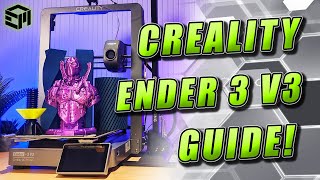





This is amazing. I did it last week and my prints have never been better. Thank you so much. :)
Glad it helped!
Outstanding, just what I was looking for. You earned a new subscription
Awesome, thank you!
Exactly what I needed! Just set it up and this was a great tutorial. Keep it up!
Thanks, will do!
Great video filled with great info on the options you use with explanations of what options do. Just what I was looking for. You got a new subscriber.
Glad it was helpful!
Thanks for this, as someone new to 3D printing I didn't understand the full extent of how tricky the settings could be. I've had a lot of failed prints, but it honestly makes me want to try all the harder to get it right. This helped immensely!
Glad it was helpful!
@@3DPrintscape thanks
@@Code_PMGamingTLD You're welcome
@@3DPrintscape 😁😁😁😁
Great explanation on every setting. I'm brand new with an Ender 3 Pro, so I learned a lot. Thanks a million. One new sub :-)
Glad it was helpful!
Really glad i tuned in, that plugin is a valuable addition to the knowledge toolbox. Thanks for sharing.
You bet!
Just ordered an Ender 3 pro as my first printer. Should be here in 2 days and this video was perfect for getting me set up and somewhat familiar with the layout of the program. Thanks!
Glad I could help! I hope you enjoy the printer :).
Thanks brother! This is exactly what i needed. you earned a new sub
Awesome! Glad I was able to help out.
Same here! This is wonderful.
thank you so much for going through the trouble of uninstalling and reinstalling to show how to do it from the very beginning
You're Welcome. I figured going through the entire process, including the install, would provide the most value to the viewers.
@@3DPrintscape thank you,got one today and you got me setup with the help of your awesome video
Dude. Just got my ender 3 v2 last night. Thank you for the walk through. With out this video it would of taking days of trial and error to slice the prints I have. Keep up the good work. Thanks again!
You’re Welcome! Im glad it helped.
@@3DPrintscape So does all these settings transfer to the 3D print so i dont have to change any settings on the 3D printer
@@MB50GOAT The printer should "work" out of the box without changing any setting, everything needed comes from the slicer. That said, you can do things on the printer, like calibrate e-steps, to get better print quality.
Thanks for the video. Best I’ve seen clearly describing the software. Getting my printer in a couple days and seems a bit overwhelming. Your explanations help demystify the craziness. Sub’d
Hi, getting your first 3d printer can definitely be overwhelming, there is a lot to learn, but the basics aren’t to difficult. The good thing is that people in this hobby tend to help each other out and share their knowledge. Thanks for the sub!
Thanks. Great tutorial, no waffle just pure info. I have an ender 3 pro I bought from a friend 2 years ago and haven't used it yet! Learning Fusion 360 now so will be on this with a vengance!
You're welcome and thanks for the feedback.
I wish I would’ve seen your video first. I ended up following some dude who’s every other step was an error. Would’ve saved me a lot of time. Kiddos for the clear messaging. Keep up the great work. Subscribed!
Hi. That’s for the feedback and subscribing. I appreciate it. There is a lot of incorrect information out there, which can make it hard to learn things in this hobby.
3D Printscape I was close to returning at how frustrated myself and the family got. Now we’re hooked thanks to you. 💪🏽
Thank you just what I’ve been looking for
Glad I could help
Thank you so much for this video. I just bought the Ender 3 Pro and this video is a great help.
Hi. Thanks for the feedback, I'm glad the video helped you out.
I like the way you show how to use the cara you got a new subscriber its helped a 62-year-old man thanks
Awesome, thank you!
Thanks for the video! (Small note though, Endor is a forest moon where Ewoks live. Ender is a company that manufactures 3D printers.)
Hi Tyler. You make a good point. I will work on trying to pronounce Ender better. Though as a Star Wars fan, Endor is cool as well 😉 lol. Thanks for the feedback.
Total noob to 3D printing here and I kept thinking the same thing Tyler except I thought maybe there was an inside joke without having seen all the videos. 😂
Well in the interest of being technical, 'Ender' is the model - Creality is the manufacturer 😮
My printer is coming in tomorrow thanks for the headstart. As a machinist I can't wait to see the similarities and differences.
Have fun!
I have solved the left corner printing issue with this video. Thank you
Awesome! You're Welcome
Every time a question came to mind, you answered it!
Hi. Thanks for the feedback, im glad i was able to answer your questions.
Thank you so much you have earned my respect this is exactly what I was looking for I am forever grateful
Glad I could help
Thanks! I look forward to learning more!
You bet!
i am getting a ender 3 in a few days and this has been a big help
Hi. Thanks for the feedback and have fun with the printer when you get it :).
Thank you so much for this! Just got a printer the other day so this helps a LOT! *Subscribed!
Glad it helped!
Thank you so much!! I haven’t figured this thing out and you’ve definitely helped out so much
You're Welcome
hey bro just watched thank you for the info i just got an ender 3 pro and im loving it. thanks to you ill be able to use it now
Im glad i was able to help :).
I just ordered my very first printer Ender 3 Pro shipping as I write this comment. Great over view of the settings, I be going through the videos learning my printer and the Cura software
Hi, thanks for the feedback. The Ender 3 Pro is a great printer, I think you will be happy with your purchase.
Me too
Is it arrived?
Thank you so much, I watch to 15 videos before I found you and you helped me so much. Thank you
You're welcome
Thank you so much. Finally a little more progress
You’re Welcome! Im glad it helped.
With the build plate adhesion I always use skirt as you do but I have a problem when printing D&D miniatures where the edge of the print warps. Using Brim fixes this perfectly , also helps if you have very narrow supports. Great video , subscribed :)
Hi, thanks for the feedback, tip, and support. I haven’t done much with D&D miniatures but what you are saying makes sense. Also, you right about using a brim on prints that don’t have much support. It will help out a lot.
Very helpful information, thank you!
You're very welcome!
Excellent. This was awesome. Thanks for posting.
Glad you enjoyed it!
Wow, this really helped me out bro! thank you so much. you earned a new subscriber ;)
Hi. Im glad it helped and thanks for the sub.
Really helpful. Thanks for the tips
Glad it was helpful!
Great video! I just picked up an ender 3 pro and was pretty lost until i found our channel.
Glad I could help!
Because the Ender 3 Pro beds often come warped, I use rafts a LOT. Enabling rafts basically starts off every print by first printing a more level/consistent print bed. Adhesion can also better with a raft, which may be important if you're printing something that can easily be knocked over. Another benefit is that it drastically reduces warping and "elephant feet" on the bottom of your print. There are at least three downsides, however: (1) You will use more filament in order to print the raft, (2) Your print will take longer because it first has to print the raft, and (3) The bottom of your print will be more textured (less smooth) than if you had printed directly onto the bed. If you decide to use rafts, you may play around with the "raft air gap" setting for the material you're using. A smaller gap means a smoother surface but can potentially be tougher to peel the raft off, and a larger gap makes it easier to peel apart but results in a less smooth bottom surface.
Hi. Thanks for the great info. You make a fair point about using rafts to account for warped print beds, I guess I got lucky with mine being level. I still don’t like having to get the print off them, it never turns out the same as if you didn’t use them, same with a brim.
@@3DPrintscape Mmm, it's great when you don't need to use them, as it wastes a lot of time and filament. But the bed on my Ender 3 Pro is warped in several spots - no matter how level I get the corners, there are dips and valleys that create problems. Since bad prints also waste a lot of time and filament, it came down to a choice of "which is worse?" for me. I thought I'd share my approach here with others that might have similar problems with their Ender 3 Pro bed. What sealed the deal for using them is that I now get zero warping on the bottom layers. As I print a lot of parts that require precision, this was enough added incentive to err of the side of using rafts. The rafts are actually pretty easy to remove, but the bottom texture is definitely impacted by it. That's not much of a problem for pieces where the bottom of your print is also the bottom of the part or is hidden when assembled. But it can be a problem where you're printing a piece "on the side" or "upside down" to reduce the need for supports, so the bottom of your print ends up being visible when actually put it into use. For such parts, I may go ahead and risk having to print a piece several times without a raft so that I can get a smoother bottom layer. This usually means slicing it several times with different placements on the bed until I can find an area of the bed suitable enough for that print. I really should try replacing the magnetic bed with glass and see if that will help me achieve a flatter surface.
I love this video... He explains it so well and easy way
Thanks
Thank you for your support ..
You're Welcome!
Very nice tutorial! Subscribing to this channel from now on!
Awesome, thank you!
brilliant videos well explained and couldnt be better!
Hi. Thanks for the feedback, its much appreciated 😊.
Since one day ago when you posted this video, 4.6 is now the latest version (not Beta). It has "Ender 3 Pro" listed as one of the printers now and the settings don't have near as many options. Thanks for the video though. I just ordered my Ender 3 Pro and have a lot to learn about 3D printing.
Hi Kevin, thanks for the heads up that Cura 4.6 was released. I just downloaded it, and the setting appears to be the same. I guess is that you are still in basic mode. If you want to change to advanced mode click on where you see the infill percentage to dropdown the main printer settings menu. Then click on the hamburger menu to the right of the search bar and select advanced. Once you do that, you should see the same settings that I’m showing in the video.
From what I understand, the difference between the two is the wide support arm for the platform, and the larger PSU. Ender 3 setting ought to work fine.
You have to go to Preferences / Settings and click on Check all to all of the settings. BTW Great Video. Helped me really understand what the heck this slicing is all about. Getting an Ender 3 Pro for fathers day. Trying to get up to speed before I want to print stuff. :)
Dude I spent a year and a half looking for what I needed to get started guess I just didn’t know how to ask the right questions thank you dude For real 💯🔥
Glad I could help!
Awesome video!! I'm having issues, my prints, they get a lot of scars and the layers come out all weird when I print using PETG. I could really use some help as far as making sure I have the right settings in cura. Keep up the good work!
Hi. Thanks for the feedback. Can you email me your cura config? My email is admin@3dprintscape.com
Newbie to 3d printing, thank you. Articulate with a great voice, you have a place in broadcasting give it some thought.
Wow, thank you!
New subscriber because of your videos...thank you!
Thanks! I'm glad I have been able to help out!
Really useful setup video, much appreciated.
One quick question, I notice your Machine Settings for your Ender 3 Pro are set to 235mm for width and depth, instead of the default 220mm. Is it possible to print with this larger footprint with the standard printer? Thanks
Hi. Thanks for the feedback, I appreciate it. The actual bed size is 235x235. The default firmware only allows you to use 220x220 of it. I assume this is to account for clips that may be attached and possible auto home issues. If you flash your printer with Marlin firmware, it will unlock the full 235x235. I did a video on how to do this. You can check it out here if interested th-cam.com/video/-8YQ_yAusTY/w-d-xo.html .
Can I install cura and leave Creality slicer also installed? Second question will this work with my new 2023 Ender 3 S1 Pro. ? That extra guide is great! I am new beginner but learning fast. Thanks. Great video. Subscribed. Peace.
Hi. you can have them both installed at the same time. You should be able to just use the S1 profile in cura, the size and everything is the same between that one and the pro.
Very informative, thank you
Very welcome.
Thanks! Very helpful.
You're welcome!
amazing video, very helpful
Glad it was helpful!
Great video with great content. THANK YOU! I’m subscribed now
Thanks for the sub!
thank you so mutch it helped a lot
You're welcome!
Thank you for going through the settings! I had all the default settings on including "origin at center" and my project kept printing in the corner!
You're welcome
Great video. It was very helpful.
Glad it was helpful!
i need to buy you a beer after this. thank you for posting.
Any time!
Thank you soo much!
You're welcome!
If I wanted to use tpu should I switch my materiel to generic tpu 95a or should I use emotion tech tpu
Hi. If your using eMotion tech filament go with that. If your using a different brand, use the generic setting. That said, TPU can be difficult to print with a Bowden drive system, so it may take some trial and error.
Can I use the Super Quality profile if I have a stock Ender 3 Pro or will the nozzle be incompatible/make problems? Thanks!
Hi. I think you will be able to use the profile without any issues, but the actual print quality may not be much better than the other profiles. It will really come down to the individual printer. I would print a benchy with each of the stock profiles to see the difference.
What do you use to make your own designs. Also did you make that groot or did you find a picture?
Hi. I only make basic designs, and i use tinkercad for that. The groot was not my design.
very helpful
Thanks for the feedback :)
Thanks pal!
Any time!
I’m new, so please bear with me. So a slider, don’t need to connect to the printer correct? Basically the settings that you do, basically will be used to slice the object so that when it’s time to print, the information is already applied and the printer will handle the rest?
It’s not like we change the settings of the printer itself? Is my understanding correct?
Hi. Thats correct. You slice the file, put the output on the sd card, and put that card in the printer to kick it off.
thank you!
You're welcome!
Alright im a bit late but what did you do to. Send it over to the printer?? There's a sd card with it but im not sure if you used wifi or something related
Hi. You would save the cura output to the SD card and use the sd card in the printer. There are ways to use Wifi, or Octoprint, but that goes way beyond the scope of this video. If thats something you are looking for, let me know.
Does a laptop have to have certain specs (specifications of hardware) to work or will any laptop work?
Hi. This will work with most laptops. There are minimum specs but they are low.
Would like to se a video of how to export settings to the printer thank you great video.
Hi. What settings are you looking to export to the printer? I want to make sure I understand what you are looking for before creating a video on it.
SUPER INFORMATIVE!!!!!!💯💪🏽💯💪🏽💪🏽
Glad it was helpful!
Thank you so much very help ful
You're welcome!
I’ve got question, where do you get the objects to slice, is the list of objects on a website that I can go to and select an object that resembles what I want to print, or do I go on separate website and find random shapes to mold them bring them to this software. Thanks for any replies
Hi. There are several good sites you can you to get objects, and I did a couple videos on this. Here are the links.
How to Print a Thingiverse File: th-cam.com/video/eXYpFLnrvgM/w-d-xo.html
Best Places to Get 3D Object Files: th-cam.com/video/NLJialE8WZs/w-d-xo.html
3D Printscape thanks
thank you for making this because i have been trying to get my ender 3 to print what i want on cura for a while but im dumb so i didnt look at the presets
You're welcome :)
Subscribed wow it's so clear, thanks
Awesome, thank you!
Nice job. As a noobe I learned a lot. Thanks
Hi. Thanks for the feedback, glad I was able to help.
I got my under3pro lately and everything is going well but i dont know how import forms from micro SD and i dont know how plug it from pc thanks
Hi, there should have been a little white SD to USB converter with the printer. I plan on doing an Ender 3 beginners guide video in the next week or so and will go into more details on that plus more in the video.
Ive had a 3d printer for a few months now and my friend wanted to get one. so I helped him build one and set it up. when I got the Cura setting set the 3d printer didn't make the nozzle heat up which makes so I have to manually set it to its right temp.
Hi. That doesn’t seem right at all. What is the print temperature set to in Cura, and do you have any other plugins/extensions running?
You have to switch to Advanced mode: 1) Click on the pencil 2) Click on Custom, 3) Click on the three line "hamburger" menu, 4) switch to Advanced. Now you will have all the options. If there is some option missing usr Expert instead of advanced.
Hi can you not cut it in Cura or do you need another programme to cut it in several pieces please thanks great video for us Newbys
Hi. Cura is not capable of splitting objects. Most CAD programs can, but its not exactly easy. I will look into a couple option and do a video on the one I think is the easiest.
3D Printscape thank you I am new to this and I am Learning as I go
Thankyou so much! Another sub for you
Thanks for the sub!
@@3DPrintscape hahah i just realised there was an updated version when i finished 3d printing an object
Great Video!!
Thanks!
thanks! a new sub for you!
Thanks for subbing!
So before I watched this video, my settings had the origin at center checked. Is this why my printer was printing in the corner and not even connecting to the plate? I was so confused and as I type this I haven’t tested it yet because I’m not by my printer. I just wanna know if this is why my printer was messing up.
HI. Yes, having origin at center checked will cause the printer to print in the bottom left because it thinks that’s the center of the build plate.
I'm new at this. I have a Creality Ender 3 Pro 3D Printer and I'm using Ultimaker Cura I'm wanting to print some and the printer siting it's asking for resolution 200 and support I can't find resolution on the Cura and when I check mark support the setting is everywhere 45.0 do I leave it like that? I'm sure these are DUMB question for you guys but I never did this before trying to learn lol
Hi. I dont think there is a specific setting for resolution in Cura, most of the time thats just the layer height. Do you know what specific setting its complaining about?
Greate video !!! thank you
You bet!
Question for anyone. I just got this setup. If I use the usb from laptop to printer does that mean I don’t need to use the micro SD card? It will transfer from laptop to printer without transferring file to micro sd. Thanks. And excellent video!!
Hi. There are ways to make that work but if your using a windows computer i would recommend just printing off the sd card. The issue with printing driectly from the computer is that if the computer reboots, goes to sleep, etc you will end up with a failed print.
Thank you very much for the reply. I am using windows and the exact printer you have. I picked the wrong printer during setup (found that out from your video) I’m guessing that’s why I couldn’t print the file. I had the file on sd card it showed up on printer screen but wouldn’t print. I will change setting to right printer after work and try again.
@@bubba6richards729 Ok, let me know if you have issues after choosing the right printer. You want to make sure the file you put on the sd card is the .gcode file.
@@3DPrintscape changed printer to correct one. Everything works great now. Going to level bed today and go for a simple print 👍🏼 thanks for your time and help. Appreciated!
At 3:36 why did u leave the Printer settings for the X and Y at 235mm? Wouldn't ot be 220mm? Or does that not refer to the printing size?
Hi. The actual bed size is 235x235, though the default printable area is 220x220. Cura is accounting for the difference with disallowed areas.
@@3DPrintscape oh ok thank you!! You're awesome
very helpful video !!!!!!!!!!!!!!!!!!
Glad it was helpful!
bro that video was very helpfull. can u pls so how you can monitor ender 3 with cura? pls i cant figure it out.
Hi. Thanks for the feedback. How is the printer connected to the computer/Cura, i would need to know that first.
@@3DPrintscape on the top bar on cues next to the preview button there is an option called monitor. I can’t figure out how to use that feature. Maybe u could find out and make a detailed video on how to use the feature. Thanks
@@anantsrivastava6969 Gotcha, i will look into it a bit more. The only time I have actually been able to do anything with that is when I had cura connected to octoprint and it could see the camera feed.
@@3DPrintscape oh thanks. Pls make a video abt it!
thanks for the explanation, sub for you
Thanks for the sub!
How do you add the new designs ? I need to model it ? Or using a picture or how ?
Hi. If your looking for premade models, you can get them from thingiverse. I made a video on covering the process that you can see here. th-cam.com/video/eXYpFLnrvgM/w-d-xo.html
@@3DPrintscape thank you
You’re Welcome
Thank you
You're welcome
thanks! i don’t even know what i did a few days ago, that made my prints come out paper thin (prints were super light, very fragile)
Hi. If the prints are coming out fragile, it sounds like you may be under extruding. Is it possible you adjusted the e-steps or flowrate.
What is the best setting for small objects to print?
Hi. I have a video covering minis that may help. th-cam.com/video/WQh5HBwSACA/w-d-xo.html
I'm new to 3d printing in fact I never seen a 3d printer or seen one work in person until I printed my first print. After running into one wall after another I finely got a nice print. The thing is I got my printer because I wanted to print small parts. That brings me here, once I download the settings how do I open them?
Hi. Here are two videos that I think will be useful to you.
How to print a file from Thingiverse: th-cam.com/video/eXYpFLnrvgM/w-d-xo.html
Cura setting for minis: th-cam.com/video/WQh5HBwSACA/w-d-xo.html
subbed nice clear video thx m80
Thanks!
Great video, what’s your thoughts on the laser bed leveling addition for the Ender 3 printer?
Hi. I would stick with the bltouch or crtouch for the ender 3. Its easier to setup and use.
@@3DPrintscape Thank you, I was looking at the crtouch. Will I need to keep assuring that the deck is level even if I purchase the crtouch?
@@gospelholinesschurch You want to try to keep the bed level because it puts less strain on the stepper drivers. That said, i would level my bed once every couple of months unless im moving my printer around alot.
@@3DPrintscape Thank you for all your tips. Looking forward to get started on my 3D fun. Thanks again!
@@gospelholinesschurch You're Welcome
Just got my 3 pro .. downloaded the new cura 4.7 .. does not let me pick any other printer but ultimaker printers.. I cannot print any of my models from tinker cad..may pleased help?
Hi. I just downloaded 4.7.1 and it was basically the same. Make sure you check the non network printer box to get the full list of printers.
VERY GOOD VIDEO
Thanks
@@3DPrintscape Most wellcome
Hii, you have pictures or video of how it turned out (final product)??
Hi. Sorry i dont. I made this video a while ago and the print went to my kids to play with.
how do you drop an object though, where exactly do you get it from?
Hi. I get most of my objects from Thingiverse. Here is a good video on it. th-cam.com/video/eXYpFLnrvgM/w-d-xo.html
Ive had a ANET A8 FOR AROUND 3YEARS NOT USED IT FOR ABOUT 14 MONTHS JUST TOOK EARLEY RETIREMENT WIFE NOT WELL THINKING THAT THE ENDER 3 PRO would be a great upgrade your thoughts plz sprocky from redditch UK
Hi. I have not owned or used an ANET A8, but I have looked at them before. Around that price point, I personally think the Ender 3 Pro is the best bang for the buck. It's easy to use, works great, and is highly customizable. In addition, a lot of people have an Ender 3 so getting help when needed is easy.
I’m total newby and would like you to say how you did things like enlarge ping the print etc 👍
Hi. Thanks for the feedback. I will look at making a couple more beginner videos. Maybe some very short to the point ones if you think that would make more sense.