EASY! Edit & Compile JyersUI Firmware for Ender-3 V2!
ฝัง
- เผยแพร่เมื่อ 13 พ.ค. 2024
- Hello, 3D Printing friends! Today we're going to EDIT and COMPILE the JyersUI Marlin firmware, and install it on an Ender-3 V2 (it's pretty easy)!
Need to see the video showing detailed instructions on installing JyersUI, and updating the screen's firmware?
• • JyersUI: AWESOME FIRMW...
=-=-=-=-=-=-=-=-=-=-=-=-=-=-=-=-=-=-=-=-=-=-=-=-=-=-=-=-=-=-=-=-=-=-=
NOTES
To compile for a 4.2.7 board, look in the configuration.h file for:
#define MOTHERBOARD BOARD_CREALITY_V4
Change this to:
#define MOTHERBOARD BOARD_CREALITY_V427
=-=-=-=-=-=-=-=-=-=-=-=-=-=-=-=-=-=-=-=-=-=-=-=-=-=-=-=-=-=-=-=-=-=-=
LINKS
** Special note about downloading JyersUI source code on Github **
Go here: github.com/Jyers/Marlin/releases
That's the Releases page, showing the current release version. Scroll to the end of the list of precompiled binaries, and download the Source Code.zip file from there.
(Thanks to viewer skagmire for the tip!)
JyersUI Wiki: github.com/Jyers/Marlin/wiki
JyersUI Discussions: github.com/Jyers/Marlin/discu...
Marlin Firmware: marlinfw.org/
Ender Extender products for V2: enderextender.com/collections...
Did this video help you out, save you a bunch of time, or help you learn something new?
If so, please consider becoming a channel member, or buying me a coffee, or leaving a tip! Your support really helps, and is VERY MUCH APPRECIATED!
✅ BV3D Channel Membership: th-cam.com/users/bv3dchanneljoin
☕️ Buy Me a Coffee: www.buymeacoffee.com/5lKshEVvL
👍🏻 PayPal tip jar: www.paypal.me/bv3d
*️⃣ The BV3D Channel Storefront on Amazon:
• www.amazon.com/shop/bv3dbryan...
*️⃣ Popular 3D printer affiliate links:
• BIQU: shrsl.com/3s4hr
• Creality: shrsl.com/3qu2u
• Comgrow: bit.ly/33xcDtB [Check out the Creality REFURBS!]
• Elegoo: shrsl.com/3pu98
• FLSun: flsun3d.com/?ref=ifo73zup-gb
• Pergear: bit.ly/BV3Dpergear
• Sovol: bit.ly/3h90d2L
• Sunlu: bit.ly/3hGNzpQ
• Voxelab: bit.ly/3vVG9Wq
*️⃣ In the market for a magnetic flexible build system for your 3D printer?
💥Wham Bam Systems flex plates: bit.ly/2YzogLZ
As a Wham Bam Systems Associate I earn from qualifying purchases.
*️⃣ Shop for just about anything:
🛒🇺🇲US: amzn.to/2x4hBxS [affiliate link]
🛒🇨🇦Canada: amzn.to/2Ycb5ju [affiliate link]
As an Amazon Associate I earn from qualifying purchases.
SOCIAL MEDIA
Follow me on Twitter (@bryan_vines): / bryan_vines
Disclosure:
I sometimes receive compensation such as discounted or free products, and when applicable, this is disclosed in videos and their descriptions. Whether free, discounted, or paid full price, any reviewed product is tested to the best of my ability, and I give my honest impression. All opinions expressed are my own.
#Endzilla
#Marlin
#JyersUI
CHAPTERS
00:00 Opening
00:32 Why Edit & Compile?
01:43 What Will We Change?
02:21 Gather the Software
03:52 Download JyersUI Source
04:52 Copy & Paste Config Files
05:47 Checking our Progress
06:10 Open JyersUI project
07:16 Edit the Firmware
09:07 Compiling
10:19 Flashing Firmware onto Printer
11:50 Closing - วิทยาศาสตร์และเทคโนโลยี
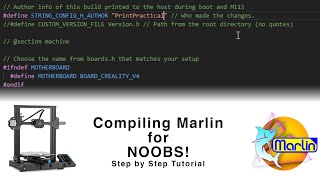





![BOWKYLION - ส่วนต่าง (do it without me) [Official MV]](http://i.ytimg.com/vi/7x-pwcMopzE/mqdefault.jpg)


@Geoff Gray asked about compiling JyersUI for the 4.2.7 board versus the 4.2.2 board. Here's what you need to do if you've got a 4.2.7 board:
To compile for a 4.2.7 board, look in the *_configuration.h_* file for:
#define MOTHERBOARD BOARD_CREALITY_V4
Change this to:
#define MOTHERBOARD BOARD_CREALITY_V427
Was just going to ask,
Also: I take it that I don't need to to anything if I have the 4.2.2 board?
@@nicklasmartos928 Correct. The configuration.h file is already set up for the 4.2.2 board.
I take that back it's still not working. What would cause the printer to not home
Dear Bryan, I did everything you said for my ender extender upgrade, and after the firmware is compiled with the new bed size the changes are not shown on the new UI.
@@BV3D hay, I have a question? How about if I want to raise the temp? I was able to do it but the z would not lower any help. I ended up re installing jyers again could not figured out
Your tutorials always make life so much easier. Thank you for taking the time to do these.
Another great video, and the most concise and accurate one for compiling home-brew Jyers.
I've returned to this video multiple times as I've made upgrades. Your videos are by far the best I've seen covering ender 3 upgrades and tweaks. Thanks for the time you put into these.
I have only had my ender 3 v2 for 2 days and you have given me the confidence to install jyers firmware plus the display software. Also managed to successfully do manual multipoint levelling 👍
Thanks so much.
THANKS Brian for your patience and carefully explaining what to do for compiling this ender jyers files it works and i am a happy person
The best firmware compiling video I've ever seen. You do great work. Thank you and I'll be supporting your affiliates and advertisers!
Thanks, Geoffrey!
Again, I want to say thankyou so much for this video. I have finely had the time to sit down and follow along. You made it so easy and I have already shared this with a few people.
Thanks! I'm glad this was helpful!
THANK YOU SO MUCH! I swapped out my hotend for a different one that put the CRTouch probe on the other side and I had to learn how to adjust the probe offset and this video was literally everything I needed
Just in case you haven’t heard this recently…YOU are appreciated for providing this information and all other wisdom you share! 🍻
I know this is going to be amazing?
Complete guide in 13 minutes. I can't wait to get home tonight & watch this vid. Thank you so incredibly much.
Thanks so much for this! I had a CR6 Max that was giving me nothing but trouble, so I dropped a 4.2.2 board in place and turned it into a big Ender 3v2 with.a bad ass frame. This vid made the firmware updates so easy!
Thanks for yet another amazing video Bryan! Some fun update coming soon... stay tuned :)
damn i was looking everywhere how to exactly do this. thank you so much for all the work!!!
Your still the best ! Great video and explanation. Thanks again man
Thank you I've been pulling my hair out with the Endzilla ( a Ender Extender from the UK ) for a while now and I like the JyersUI.
You have no idea how glad I am to find this video
I absolutely love the Jyers UI for the Ender 3 v2 and I’ve installed on both of my machines. Support for standard upgrades like the BLTouch is fantastic!
It really is my favorite, too. 👍🏻
Yes! Just installed bl touch and stumbled on this upgrade. So awesome. Loving new interface
You are a LEGEND! Thanks for all these beautiful tutorials.
Great tutorial. I was having a hard time trying to override the hotend heating temperature limit. I just did it with your help.
YOU ROCK!!!! Following your instructions it took me UNDER 30MINS to access the full 235x235 bed. I am a total noob, limit experience. I had the compile fail once but I had selected a "de bug" file from GIthub. I started over with the correct files and BAM! I can now print the full external enclosure for my electronics in one shot!!!
Thank you!!!!1
I spent SO MUCH TIME trying to figure out how to get this working using so many other videos. Yours was by far the easiest one to understand and got me set up and going with hardly any time at all.
Awesome! I'm glad this was helpful!
@@BV3D It was! I'm confident enough now that I'm going to start seeing what other changes in the firmware I might want to make!
Thank you so much! Your channel has been incredibly helpful!
Thank you , you make very helpful videos about Jyers Firmware !
Awesome. Just what I needed. Thanks for the video and great explanation.
Thanks for watching! 👍
I spent 2 weeks trying to figure out how to configure my ender 3v2 with jyersui with ender extender kit(400x400) and a crtouch(5x5)and then you come out with this video
I just got the ender extender today!
You nailed it. This is what i was looking for to upgrade my AnetE10 with 220x270 mm bed. 👍
Thank you for your continued efforts
Awesome video. I’ve been compiling my own firmware for years. Just resent I switched to a m1 MacBook Air. Was pulling my hair out why I couldn’t find the bin. I kept going back to my thinkpad to compile new firmware.
you are the only person on the internet to have shared how to change the jyres firmware many thanks. Im also from San Antonio!
Hi Caden! You're welcome. Also, howdy, neighbor! 🤠
Thanks for sharing Bryan you taught me something new today.
Thanks, Dooley!
I was adding a filament runout sensor yesterday and I was literally looking for this video 24 hrs ago!!!!
Excellent video. Also, gorgeous hair, my guy.
Thanks a lot! Excellent tutorial.
exactly what i was waiting for
Thanks! 😊
Great video once again
Thank you, Leroy! 😊
Hi Bryan,
New subscriber, great video, very helpful 😉
Is there anything psu (12v/24v) related in the jyers firmware eg having a 2nd printer (cr10 v1) with a 4.2.7 board, could I add a e3v2 screen, edit jyers and print or are there other things to consider ?
Thanks and keep the video's coming 😉
Great video, had a hard time with others who explain like viewers are professional programmers and don't go to basics in how to access/configure VS, thanks for being so explanatory.
I just got my E3v2 a sprite pro, now im trying to unlock the extruder temp, do you have a video in how to compile that on jyers firmware?
thanks a lot again!
Thanks for the video Bryan! Just saw that Jyers released 2.0; any chance of a video showing the differences in the new version?
I loved your videos.❤️ I am wondering can you do a tutorial on how to edit the mesh leveling probing editing on platform. Currently i used 3x3 and i want to change it on 5x5
Thanks for this! Creality's firmware for the Sprite Extruder doesn't cover the Ender 3 Max Neo, just the Max (with old screen), The Max Neo is very similar to your Ender 3 V2 Pro. So this tutorial got me up to speed so I could set the build volume, set the cr-touch offset, and set the default e-steps for that extruder.
I know this a late reply, but can you tell me the Sprite's Probe and home X and Y offsets?
Thanks for the video. Do you have a video on getting a filament runout sensor to work on the Ender 3 v2 with a 4.2.2 board
Excellent video with clear and concise the order of the day. One thing I have been searching for with little success so far is an answer to a very simple question. Does Jyres have thermal runaway protection enabled? If not, how do I enable it? Thanks for an excellent channel. As someone relatively new to all this, your help has been invaluable.
Help they changed files and this does not work please help my printer in now stock broken bltouch removed but stock firmware won't let me setup proper esteps for omg dm1 extruder
Awesome video, thank you.
do you know how to enable the Marlin Linear Advance Option in Jyers?
Hi Bryan. How about doing a video on firmware changes to add a Bigtreetech Filament Sensor. Keep up the good work... Mabe adding in a CR touch as well.
Okay this is weird. I was just watching your video on manual mesh last night. At the same time I was watching Igor's video about installing the micro Swiss hot end to print ASA on my Ender 3v2. So I had to figure this out last night. It was a little tricky since I needed to raise my Max temperature AND have the manual mesh bed leveling option. It wasn't until I found the Jyers source code that it all came together. Igor was editing Marlin so I was worried it would be different for Jyers and I wouldn't be able to figure it out.
Your video would have been helpful but once I had the source code and installed visual studio and opened the files it made sense.
Brian can you do a video on upgrading the display on an ender 3 max? I can't even find a display that says you can install it on the ender 3 max. Love the videos you have been with me since the start of my 3d printing. Keep the vids coming you are doing a lot to make 3d printing something anyone can learn.
I'm hoping you saw the video I released last Monday, with the printer I named the Ender-3 Max V2 Pro 😉
i dont comment on videos...but my goodness is this an important video. thanks for making it!
You're welcome. And don't worry, I won't tell anybody that you commented. 😉
Aside from axis lengths, doesn't an extension need some configuration work on speeds and accelerations? It is not the same moving a bed (Y axis) with a print with 230x230x250 volume, than moving a volume of 300x300x400. Bed itself is heavier, not to mention the piece if you are using the full volume. I think extending a stock printer requires more configuration changes on Marlin.
Hi Bryan 2 questions. I have used the jyers default and edited and compiled for new thermistor and higher max temp. I was wondering if the manual mesh version still also had the same manual bed leveling feature?
And for the more important quest. Recently I added a filament runout sensor and I tested it I quickly discovered that I would really like it to retract the filament when it puases from a runout the same as when it does a filament color change. Would you know how to ad that in the edit and compile?
By the way, I would like you to do the same kind of amazing firmware reviews you do, but now for Nic's firmware for CR-10 series
Hi, first thank you so much for this helpful video.
Is it possible to download and compile the latest marlin firmware from the Marlin repository instead of the one from Jyers, configure it to my needs, but still use the display firmware provided by the Jyers repository?
That way I would have the latest changes for the marlin firmware but still the good display UI from Jyers, but I am not sure if this will work out.
Great Video. Thank u
But is it possible to work with en Skr Mini e3 v2 ?
A great video. I am trying to change the language, but it seems that it is not enough to change the Configuration.h file in "LCD LANGUAGE es". Can someone give me a hint what else i should do? Thank you
... well, I was waiting for some answer, at least for collaborating with the channel
I've got the 4.2.2 board and a CR-Touch with the Creality Filament run-out sensor.
Can I assume that the BL and CR Touch are the same, and where can I modify the config to enable the filament run-out?
How would you recommend to compile for a filament runout sensor AND BLTouch?
Great guide but I would recommend that people download the source code zip from a release rather than from the entire repository. There could be code changes pending release that might not play nice.
That's a great point. I haven't done a huge amount of downloading from repos, so I pulled from what looked like the main place. I'll edit the link in the description to point to the Releases page, and suggest downloading the zip archive from there. 👍
I'm loving this at moment only problem I have is that the bed size is to big need to put back to 220 220 250 is there a way to do it
Thanks!
Thank you very much! 😊
is it possible for you to do a vido on installing this onto a btt skr mini e3 v3 if its possible as really dont want to have to buy a whole new screen unit ect to upgrade the main board for dualz level function
is there a way for this to work with the touchscreen upgrade? I tried creality's and now my bltouch does not work. Also, how do i check what steppers its coded for, i have a v4.2.7 board with tmc2225 drivers,
hello im having an issue with a ender 3 max with v2 screen and bltouch. basically it does the abl but the z axis does not raise and lower on first layer. also im doing a 3x3 grid and its only doing the front 6 then gets to the back left corner probes and says its completed. any ideas
I dont get it. I have followed all the necessary steps and updated the start G-Code as required, but the print always ends up coming out too high on the right side of the bed regardless of how many points I use for the bed tilt mesh. I even did a manual 100 point mesh to verify everything was as close to perfect as possible. Regardless of what mesh options I do, it always does the same thing with the filament being printed higher on the right-hand side of the bed. At my wits end trying to fix this
If I buy a v2 screen and a sprite kit for my Pro would I use the V2 firmware from JyersUI. I have upgraded to the 4.2.7 silent board using Creality's firmware and it run fine but I would like to get the better screen an onboard controls. A side from the Sprite that what it looks like you did in another video to the MAX
I need help with a custom 3d printer it's a CR10S in size but it has ender3 V2 motherboard and screen and hotend with direct drive I need help getting firmware for it I bought it used and I never got it to work so I been throwing money at it and still not fixing the issue
Hey, how can i configurate de filament sensor?
BV3D, I have a newbiw question: is it possible to adapt Jyers to a plain stock old Ender3 (old display), with a v4.2.2 card? I've already done my own mods to firmware and have the compilation environment already setup, but config files are huge ...
Have you ever tried to flash Jyers or Mriscoc firmware to a 4.2.2 board that has the GD chip? This firmware updates just work on the ST chip boards.... There is a month that I'm stuck trying to do so... Awesome content!!!
How did you mount to filament holder to the side?
What if i don't have the stock main board and screen?? I have a skr mini e3 and a TFT 35 are they options to select this??
Hi Brian, Im trying to compile the UBL version but no HS on the presets available. What lines are responsible for high speed probing? Thanks
After trying to flash the LCD screen from a previous video, the screen turned from blue to orange almost instantaneously, I changed the custom name, but that now disappears after a few seconds and displays "SD INIT FAILED". No big deal but the latest source Marlin did not have the option to change the display. The only place was from a previous version, but that does not work with the latest Marlin.
Hi, any idea that we can change the firmware setting but without flashing the firmware ? Due to I don't want redo the manual leveling again :D
Is there any difference compiling for stmicroelectronic or gigadevice?
I Have spent 2 days trying to figure out how to edit the code for my stepper motor for extruder as it is going backwards pulling filament out the tube. i have tried the reverse wire with no success. I have figured out how to edit the code and all in VS but when i pull up the platform io tab and click open there are no files in marlin folder i have to hit tab that says reveal then click the marlin folder but it opens up folder and i click configure folder and VS pulls up the code. after all is done and say i want to hit the check on the bottom to configure that is also not there to click at all. any info would be great i just want to start my first 3d print.
Would this firmware work on a different board, Big Tree Tech E3 RRF V1.1?
I followed your Vid to setup my Ender 3 V2 and my first test print was absolutely perfect. So then I immediately installed the CR-Touch onto my Ender 3 V2 my printer and now it can't print to save itself after following countless other vids on how to install a CR-Touch, please help!!
I've been using Jyers firmware for the last 4 months, since getting into 3D printing. I've upgraded my V2 with the sprite pro and sadly I've had to install Creality's firmware since the CR touch doesn't match the location as the OEM
I do have a question I followed this video step by step and the firmware is not loading. the screen comes on and but nothing happens have i done something wrong?
Awesome video Bryan. I followed your instructions and everything worked perfectly. There were a few minor differences from your video to the upgrade I did today. platform.io is loading C++ extensions which confused me. I did get an error in "#include" to update "includePath". But it still worked and my machine shows 300x300x250. Did the autohoming and works perfectly.
After I change my max temp settings in platformIO and click build it gets stuck can someone help
any way you could post a video of this being done on a pc instead of a mac?
hello guys,
is there any way to flash the display firmware foior the LCD screen in the version 2.0.0? i cant find the display firmwar and the older versions doesnt work :-(
I,Hi Brian, I tried to do this on my Mac and get an error right off the bat that you didn't. It says SVN not found. Any idea in how to fix this?
will this work on ender 3 pro without editing.
Bryan, I followed your instructions to a "T" , however, when I choose to open the Marlin_ Jyers file, I am getting an error stating that " this is not a PlatformIO project ' and will not continue. Any chance I can get your opinion on this error.
Can you do a video on why you upgrade your printers to JyersUI?
In JyersUI templates I couldn't find a 5x5 BL Touch. I want to edit hotend temperature settings for 5x5 BL Touch config. Any suggestions on what to change in 3x3 BL Touch for it to be 5x5?
Does this work with OctoPi?
I have tried the binary files and OctoPi will only connect after disconnecting the USB each time. If not it will hang connecting or just send a M112 command.
Will this work on the creality 4.2.3 board in the ender 2 pro
Does anyone have the correct config settings for the BTT Smart Filament Sensor?
Is there a way I can use this on a standard ender 3?
Hi guys new here will this JyersUI work with 3D touch leveling sensor got one on the way from china . Do i have to change something in the code to work with 3d touch?
Thank you
I have been trying to configure this firmware 3 x 3 manual mash set up with a smart filament sensor for over a month now. Something is wrong not changing a thing in the code I picked platform I/O comes up with so many Errors!!!!!!!!!😡
im getting an error actualy a fail compile it says stm32f103 in compatable with v427 board why is that.
I don’t understand how you always make the exact video I need literally the day before I need them!! I upgraded my machine to a slice engineering copper head hot end and got one of their thermistors. Any chance you can tell me what to change in the code to the new thermistor?
Did you get the 300˚C thermistor, or the 450˚C thermistor?
@@BV3D I got the 300 and I actually joined the jyers patrion and he already squared me away sorry to waste your time but props for responding so quickly! Love your content keep it coming!
@@nike12000haha Hey, no worries! I had to look it up on the Slice site!
For anyone else with this question, Slice says: "Marlin and Duet3D firmware support the Slice Engineering 300°C Thermistor. In your firmware settings, choose the 100K thermistor - ATC Semitec 104NT-4-R025H42G"
That's Thermistor value 5, so I think the right thing to do is, in *_Configuration.h_* search for *_#define_**_ TEMP_SENSOR_0_* and change its value from the default 1, to 5.
@@BV3D good you and Jyers agree :)
hello, can someone tell me how to solve the ender 3v 2 screen freeze already tried to install the firmware of the load screen but the same thing comes back with creality and it stays inside restart but it continues, I don't know but what to do can someone help me?
I love your t-shirt! LMAO
Hey I've been at this for a couple days maybe I'm doing something wrong after I save I can't find the option to compile
For the life of me i cant get this to work...just trying to change hot end temp back to 300 for metal hot end...
I follow the steps but with the bugfix folder as thats the latest firmware and the one im using currently. when i click build it throws an error and say that im in the wrong build envronment...deault is STM32XXXXXXX_Creality_Maple.... It just wont let me compile
Thanks neighbor