Bluetooth ON/OFF Switch Missing Windows 10 - (FIXED)
ฝัง
- เผยแพร่เมื่อ 3 ส.ค. 2024
- Bluetooth ON/OFF Switch Missing Windows 10 - (FIXED)
This video will help you to fix the missing Bluetooth on and off switch from both Windows 11 and 10.
CMD Commands to run
- SFC/Scannow
- Dism /Online /Cleanup-Image /RestoreHealth
Bluetooth Device missing from Device manager
• Fix - Bluetooth Not Sh...
►Join this channel to get access to perks:
/ @crowngeek
►Subscribe FREE to CrownGeek: / crowngeek .
►Buy me a Cofee by donating on PayPal
www.paypal.com/paypalme/sebrauf
For business queries Email - sebastianrauf@yahoo.com
Don't forget to subscribe to my channel. By the way, it's completely FREE!
🆓🆓🆓🆓🆓🆓🆓🆓🆓🆓🆓🆓
☑ Watched the video!
☐ Liked?
☐ Subscribed?
►Join my Discord Server - / discord
►Contact me on Instagram - / sebrauf
►(Related Queries covered in this video)
Why is my Bluetooth on/off button missing?
Can't see Bluetooth on off in Windows 10?
How do I get my Bluetooth button back on Windows 10?
Why is there no switch for Bluetooth on my Windows 10?
bluetooth on off missing windows 11
bluetooth on off missing windows 10 dell
bluetooth disappeared windows 10
bluetooth toggle missing windows 10 hp
no option to turn on bluetooth windows 10 reddit
more bluetooth options missing
bluetooth is turned off windows 10
how to turn on bluetooth on windows 10
Music Used in this video
♪ Biscuit (Prod. by Lukrembo)
Link: • (no copyright music) l...
------------------------------------------------------------
Note: This video has followed all the TH-cam community guideline rules. The purpose of this video is to help everyone with my knowledge and experience. I totally do not support any type of illegal acts or videos. The videos are completely for legal purposes
#Bluetooth
#Bluetoothmissing
#Bluetoothonoffswitchmissing - วิทยาศาสตร์และเทคโนโลยี



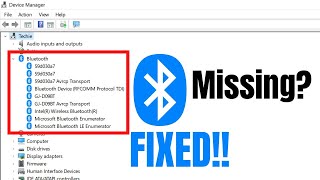





Thank you! I have been searching for hours on other channels to fix it. But your video was more clear and simple. I just subscribed to your channel after having my Bluetooth back. Again thank you, Sir!
Yo guys it actually worked, u gotta watch the whole thing coz I thought I messed my computer up but I listened to everything and it worked💪
thank you so much man, i have missed my bluetooth button for months so i couldnt use my vr! Thank you i mean it. trust this guy he dosent give junk
Parameter is incorrect
works every time this way! thank you
Thank You❤
5:33 I don't know why mine doesn't show something as "disable device"
I had a mouse conflict and turned BT off. Then the on/off toggle disappeared, and it was missing from the tool bar, and is also missing from the Action Tool.
Tried all of these steps, still no Bluetooth.
I can make it visible but nothing works to get it back.
Same here, have you found a solution yet?
did you ever find a solution
In my the properties options is disabled im not able to change them
4:00 does anyone know what to do if my pc is missing the "Intel(R) Wireless Bluetooth(R)" driver
I have the same problem I still can't figure it out
Same here
still not showing in device manger and i watching all videos about showing Bluetooth all vedio fake unfortunately
well i was the one crazy i reassembled the pc the cleaning the gpu last night i forgot to screw the bluetooth antena , so whatever i try the device itself is not there lol , i found a screw driver and screwed it ,
Try do a BIOS reset
lol ignored the parameters incorrect like it was nothing.
I AM PISSED WITG+H MY FUCKING PC
Nothing worked so thanks
Did you fix it?
Do you try Bios reset?