FIX Bluetooth Couldn't Connect Error on Windows 11 || Bluetooth on off button is missing
ฝัง
- เผยแพร่เมื่อ 3 ก.ค. 2024
- FIX Bluetooth Couldn't Connect Error on Windows 11 || Bluetooth on off button is missingBluetooth On Off Button Is Missing In Windows 11
If the Bluetooth switch is missing and while connecting you get an error of couldn't connect then apply these most powerful solutions to fix the problem.
Timestamps
00:00 - About the Problem
00:40 - Run DISM and SFC Scan
01:28 - Restart Bluetooth Services
02:32 - Disable Fast Startup
03:28 - Device Manager settings
04:53 - Download and Install Bluetooth Driver
05:38 - Power FLUSH Computer
06:41 - Restore PC
CMD Commands
DISM /Online /Cleanup-Image /RestoreHealth
SFC /Scannow
Join this channel to get access to the perks:
/ @crowngeek
Social Media Handles
▬▬▬▬▬▬▬▬▬▬▬▬▬▬▬▬▬▬▬▬▬▬▬▬▬▬▬▬▬▬▬▬
Follow us on:
► Instagram - / sebrauf
►Twitter - / technouplift
►Don't forget to subscribe to my channel. By the way, it's completely FREE!
🆓🆓🆓🆓🆓🆓🆓🆓🆓🆓🆓🆓
☑ Watched the video!
☐ Liked?
☐ Subscribed?
Note: This video has followed all the TH-cam community guideline rules. The purpose of this video is to help everyone with my knowledge and experience. I totally do not support any type of illegal acts or videos. The videos are completely for legal purposes.
#bluetooth #windows11 #windows10 - วิทยาศาสตร์และเทคโนโลยี



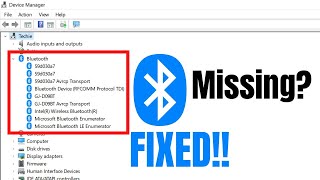





This is the type of youtuber we need thank you
Thank you so much! After searching and trying many video, can't helps. Your Power Flush is excellent, it solved my Bluetooth and Windows updating errors. You make my day. Already Subscribe!
Downloading the drivers solved the problem. Thank you so much, I really appreciate this video.
Thank you so much. The Bluetooth driver installation from Intel worked for me
Its working now man after I restored my laptop thanks 👍
Thank you very much, sending love from Canada!
It was my new laptop i was getting worried thank you so much. Very nice video u made.:)
Finally got it worked! Cannot thank you enough!
it's working now, thanks. I've already subscribed.
this helped so much and fixed my problem. Thank you
Thanks brother, download the driver step is work for me 👍🏻
Thanks so much Crown Geek, your video really helped solving the problem
Updating the TH-cam driver fixed my problem..thanks❤
Thanks for your making this video issue has been resolved ❤
Just did a power flush and man did that do the trick thanks for the guide
Installing Bluetooth driver worked for me , thanks
Dude the power flush worked perfectly life saver
Man you're life saver..Power flush from my side..fixed
Probably the only video that recommended a powerflush. And it worked!!!!!! Thank you so much! For people who have this problem. skip to 5:39 since thats the only thing that will work. Thanks again you earned my sub!
thank you, it worked. I dont know at what point it worked, i did everything and it worked
thank u so much bhayia! after searching for many video's it didn't help... but you made my Day
Happy to help
Thanks The power flushing fixed all my problems I never had to do this I'm 67 and you can teach a old dog new tricks Thanks again.
Great to hear!
Everything didn't work then I got to the power flush step of the video... I was skeptical cause there's no way it would've worked lmaooo and when I rebooted my pc after doing the powerflush i heard my bluetooth speakers kick in. Man thank you, i spent like 4 hours trying to fix this
Hi! mine stopped at cleanup, what to do next?
Thank you so much pro 💙
Thank you Bhai ❤ it worked
Thanks last method worked
Thank u so much
I Did exactly what you told me to do but i think its cause of my IBUYPOWER PC the blootooth driver wouldnt work/ download . Can you help me?
Thanks a lot bro 😭😭❤️
For people whose problem is still unsolved after the video, you might just need to uninstall the bluetooth driver from device manager and click on scan for hardware changes. This solved my problem. If your need further clarification just reply this comment.
Bluetooth not showing in device manager
@@mayankrawat3565 go to view and choose 'show hidden devices' that might sort your problem
fantastic it worked for me thanks
Everything worked but when I got to divice manager the Bluetooth wouldn't show up after trying all the methods
Excellent video
Thanks it works
thx man, its work
You are the best man
Ive tried some of the steps and now my pc wont let me on anything that requires wifi although im connected to the wifi? Any help
it says the parameter is incorrect
by mine intel wireless bleutooth is shows like a triangle warning and i cant trun it on
I love you man thank you
I was freaking out
hi device Manager not Show bluetooth
Amd doesnt have a blueooth driver..
When i attempt change to automatic its showing "the parameter is incorrect" Ani vastundi bro.
Finally it is working. Thank you 🙂
Bluetooth UserService isnt allowing me to run automatic
You have to solve that first. Look it up on TH-cam
Did u fix it??
Did you fix? @@ColetteCookies
@@ahammedfezin5102what do i search up
omg it's me too, my bluetooth userservice isnt succes the running is stopped so how to fix that??😢
I have only 2 bluetooth things in the services help
Power Flush worked for me
thanks bro
when i try n do it, it doesn't show enable device
Sir the powercfg.cpl isnt downloaded
Power flash saved me
Bro my Bluetooth is working but could not find devices. How to solve that ?
i have the same problem bro
intel driver is not showing in my Bluetooth device managers settings, even I have installed the drivers
Same bro
The parameter is wrong
i am a ryzen user but amd have no bluetooth driver
showing error 740 while typing command prompt
at 4:14 "intel(R) wireless bluetooth (R)" this is not showing in my laptop
mine too, have you fixed yours
same issue is there any solution
same
same
Same
Спасибо большое!!!
Bro Intel Bluetooth option not showing
nah i got the same problem.. mine is acer then not showing it how could you fixed that bro😢
nvm ily it work tysm
There is no wireless Bluetooth in my Bluetooth device manager list
the loading is stuck on 62.3
My windows 11 operates in s mode. So none of this works.
Brother first step me error. 740 aa rha hai,, kya kru
yyyyes same problem
Briliant mate!
4:11 didn't see that ( intel(R)wireless bluetooth (R) )
i cant turn the fast start up off its grey and if i click it nothing happens
Did u solve it?
@@asmashaik1788 yea my MB doesnt have bluetooth
@@benceameh what should I do
In My case nothing worked😢😢
Can U Please Help Me??
Try the power flush worked for me
bro i wass finding this 2 hours ago
still not working
Lmfao I did all that and my pc still didn’t work ugh pc ass😢
do you have an IBUYPOWER pc?
благослови тебя господь
I tried everything and nothing worked 😢
Bluetooth device laga lo.. Rs.100-150 ayega
@@WildestVlogger09 I used a tp link bluetooth adapter and that fixed my issue :D
JEL SE TI BODES A
bro goes so fast i cant tipe bro and your voise is so bad .
You mad fellow
My computer isn't switching on
Pay the compensation
Thanks a lot!!! Power flushed worked🥹