How To Track ANY Click In Google Analytics 4
ฝัง
- เผยแพร่เมื่อ 11 ก.ค. 2024
- We'll explain how you can move beyond GA4's standard settings using GTM to track ANY click on your website. It doesn't matter if you're tracking banners, buttons, or text we'll show you how to track clicks in less than a few minutes.
🔍💡 Learn 10 surprising (and actually helpful) things that you probably didn’t know GA4 could do and stop stumbling through your data!👇
ddu.ai/GA4-YT
You can read more about tracking clicks in GA4 here:
datadrivenu.com/how-to-track-...
Chapters:
00:00 Intro
00:10 Out of the box GA4 "click" event
00:31 How to track internal link clicks
01:56 Duplicate debugger events
02:22 Track all clicks in GA4 via GTM
03:45 Previewing GTM container
06:52 Registering custom definitions
07:31 Conclusion



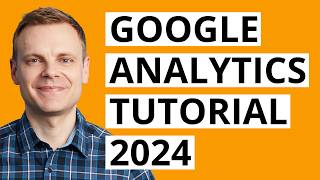





Hi. I greatly appreciate your informative video on tracking website clicks. I've successfully set up click tracking on my website, but I'm struggling to apply it to my reports. My website has numerous blog posts, and within each post, I might include a link to product A. I'm curious to identify which blog post or link generates the most clicks leading to product A. Could you guide me through this process or suggest relevant keywords for further research?
Thank you for your time and assistance
Hello, tks for your video - very clear.
Just wanna add a question: How to track the banner click by GTM & GA4?
Choose 'some clicks' trigger in GTM and input the identifier for the particular element clicks. Hope this helps!
Hi! Thanks for the video. quick question: is there a way to see in the reports>engagement>events tab extra parameters of certain events. For example on which page the event occurred and TO which page (or section of the page if on the same) it happened?
To answer your question I would create an exploration with page path and event name as dimensions, and event count as a metric.
Hi one quick question, Don't we need to create a custom dimension for the custom event ga4_all_clicks? or is it only needed for parameters events?
Custom dimensions and metrics are ONLY for parameters of events that are NOT being surfaced in reports by default
thank you for answer. so even for custom event I don't need to create custom dimension, only for custom parameters.. i didn't know that. thank you@@DataDrivenU
@@chacana-rando - this video could be useful for better understanding of custom dimensions:
th-cam.com/video/hKxZuKM3lyY/w-d-xo.html