Increase XBOX SLOW DOWNLOAD SPEED (PC) | Xbox App Downloads Slower Than It Should
ฝัง
- เผยแพร่เมื่อ 30 มิ.ย. 2024
- How to Fix XBOX Slow Download Speed Problem. In this video, I will show you working solutions to fix Xbox App slowing download game issue on PC.
Video Parts:
00:00 Intro
00:10 Step 1
01:10 Step 2
01:45 Step 3
02:22 Step 4: Bonus Solution (Not Permanent)
02:55 Ending
CMD Commands:
netsh interface tcp show global
netsh int tcp set global autotuninglevel=normal
Don't forget to like and Subscribe if this video helped you. If the issue is still not be fixed or have another question, let me know in the comments section below. - วิทยาศาสตร์และเทคโนโลยี


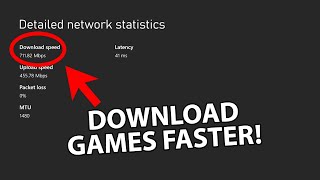






I've watched so many videos on how to fix this issue and this one worked. I thank you so very much!
This was the only thing that actually worked after trying so many things online, well played!!
thank you fix my problem , well done in the step by step. thumbs up and subbed
What I’m so mad about is that on other places like steam or epic games the downloads speeds are 200+mb/s and on the xbox app is just 10mb/s
ikr, 100gb games on steam only took me 15-30mins but in xbox gamepass it will take forever wtf
Yup. This video worked for me to increase from 3mb/s to 15mb/s when usually i download at 70mb/s+
Thank you so much dude, I have been trying to find a fix for this for months. Especially with these forza games being over 100 gigs.
Behencho it worked, i just followed till step 2 and it worked, thanks a lot man👍
Thank you so much! This actually worked! I appreciate the step by step, so even an old lady can understand. 😊
It’s work for me
Thank you so much mah man
Worked. Thank you.
Excellent! Went from 15 Mb/s to 22,8 Mb/s , just following ALL your steps. So my advice is to make the 3 solutions and the Real Time Protection thing too...many thanks chief! have a great day!
Thank you! It works in the step one.
Hell yeah dude. Doing gods work!!
Omg it worked. Thank you so much!
Went from 1000kb to 11mb so thank you for your assistance
You just saved me a week of downloading Forza 5. Thank you so much bro!
i'm here for exactly the same reason
Same problem as you. Did it work for you?@@timothee5453
Im there for forza too and none step worked for me. Fuck those stupid apps!
which one is worked ?
It went from 4mb/s to 14mb/s. Thanks very much for this video. I have been searching many tutorials and have done many different things and nothing had helped me. The third way that you showed helped me!!!! :)
Brilliant, hero zero hopes for this to work but it boosted it from 6mbs to 14mbs! Thanks
Step 3 command prompts helped me, thanks heaps!
After restarting it went back to crappy speeds 😢
If you stop after command prompt ipconfig /renew it is sweet
@@brockdoulis3009 Thanks! I was wondering why was taking so long, but then it closed and worked after that command :D
thank you so much man!!!
HOLY SHIT THANK YOU YOU SAVED ME,
went from 480kbps freezing at 0 to 19 MB!
Tusen takk!
i only did the 2nd step because that was the only one i could do at the time which was increasing the bandwidth and it went from 30kbs/s to 32mbs/s Thanks soooo much! your a legend
yo this worked thank you
thanks for this i was downloading at like 3mbs did this and now up to 87mbs so far cheers
Life Saver! Thx man it worked from 20mb to 89mb
Works like a charm. I dont not understand what kind of operating system has such issues that you need like be computer expert to just utilize your download speeds.
Thanks for the video. Stuff was downloading at around 150kps. What a joke the Xbox store is. I made the mistake of buying a game there as it was slightly cheaper than I could get it on Steam.
NEVER AGAIN.
thanks brother, you saved me
It works.🎉🎉🎉🎉
Ty
thanks it fixed it!
Thank you, It seems to have boosted the download speeds. Or at least made them normal again.!
mine one is still at 980kb/s😢
Tanks a lot!
thxxxx i love you
starting the download it was at max speed for the first GB (70-75MB). it became 9-12MB average. after doing this it became 18. took out real time protection it became 30.
thanks for the tip
I LOVE YOU THANK YOU SO MUCH ❤❤🌹🌹
thank you very very much.
i was getting 2mbps but now im getting 7 but when i use steam i get well over 180mbps so anyone able to help
thank you so much man i love you (from 1 mbyte to 30)
YOU ARE THE BEST 🗣
thanks it works from 4mbs to 14-22mbs
Thanks does it work for me
Went from 0 to 22mbps after just trying the first step. Thank you!
Thank you
700kb/s going up to 5 mbp/s much better :D thank you so much mate and whis all goods
Ty very much, from 7mb/s into 34.2mb/s
damn this actually worked
thank u step 1 works!!!! OMFG MICROSOFT is stupid!
Muinto obrigado!
this actually helped alot, thank you man
went from 300kb to 6mb
The download speed went from 10mbps to 60mpbs with the step 1.
Ty 🤝
dosnt make sense...i have a 3 gig connection?!?! xbox download @ 800 mpb steam is full speed on the same computer ...nothing works not even 1 megs speed on the xbox app on the computer.... The problem is not with the pc or the connection (wired) since i get speed everywhere else....
I did the method and disabled real-time protection and my download went from 1.9 mb/s to 51 mb/s, my internet is 500 mega
Thx alot I went from 5 Mo/s to a minimum of 16Mo/s with a max of 20
did everything and i went from 10MB/S to half of it. thanks
Well i just found another reason, in my case when i was trying to install on micros sd card it was super slow, but when installing to the main c: drive it was fine for me (65MB/sec) …
When you think complete your Forza Horizon 5 with subscription but realise when download almost done then your subscription end😂😂 Steam I am Bosss
Thank you so much it went from 667kb to 17.3 mb
this actually made my download speed SLOWER, and it was already ungodly slow before
same bro mine went from 10 mb to 1 mb lmao
same here@@jakedunning9244
Went from 700KB’s to 55MB’s thanks bro 👍🏻
Thanks bro my speed went from 2 mbps to 19mbps
this made my downloads slower
Спасибо помогло! Паку команд в командной строке помогло решить эту проблему было загрузка KB:120\s после стало MB: 11\s .
eyvallah kardeşim eksik olma
It worked for me in windows 10 in 2024, went from 1000kb to 78 MB/s (I got 940Mbps internet at home)
Mine is at 32-36mb is that good
gracias lo del antivirus me funciono, pase de 400 kbps a 70mbps
ty
holly dude, from 450 KBs to 70 MBs !!! THANK YOU SO MUCH! Working in 2024
wow, after all these steps, my download speed went from 15mbps to not even 1mbps, thanks for nothing
😭😭😭😭😭😭My xbox app is not resolveld
i did this and now my speed download is ZERO =/
dont do anything else just turn off real time protection,and the problem will be solved trust me..
I don’t have the option
bro how comes this worked LMAO
got even slower .....
👍👍👍👍👍👍👍👍👍
Not work
mine went from 1.1mbps to 1.8mbps PLEASE HELP
Average download speed on Xbox app is 10mbps and I’m trying to download ark 💀
98mbs n I have 2.3 gig wifi. I want to to be faster
bot comments
I'm not getting consistent speed, I mean I'm also OK with 5-10MB/s although my ISP provides 25MB/s (200Mb/s).
Please provide a fix for consistent speed, 5MB/s will work awesome but it shouldn't drop to 0B/s after a second or two.
just turn off realtime protection until finish the download tis will solve the problem and the speed will be maximum and stable trust me!
not working for me
from 400kb to over 40 mb
Its still painfully slow but I think that's just Xbox/Microsoft on PC. Wild how I'll get 120+ MB/S but on the Xbox app I'm stuck with 22MB/S. Get your shit together Microsoft.
My went from 11 mb/s to 700 kb/s 😢
Went from 56kbps to 5mbps but still way to slow
actually boosted download speed to 40mb
still terrible but better than kb
Usless not working.
CMD:
ipconfig /flushdns
ipconfig /register dns
ipconfig /release
ipconfig /renew
netsh winsock reset
didnt work
still not fixed
Dawg my broke now it went from 80 somthin mb/s to nearly 1
I love you
🏳️🌈
@@yusifalan7627deadpool is gay
thats gay
BROOOOOO u are fucking goat 🐐🐐🐐🐐🐐🐐
Didnt work
increase from 20mb/s to 55mb/s thanks
Whatever that step 3 was just broke my computer
Those command prompts are what fixed mine, once I did the ipconfig /renew the speeds went up. When I went past that and restarted they were back to being slow though.
Went from 1mbps and under to 50mbps +
damn for me slow is 10-30 mb/S cuz in steam I got 60-110mb/s
eres un puto grande
I did everything and still so slow download. Fuck those stupid xbox apps!