HP 14-cf0500sa SSD and RAM Upgrade Guide
ฝัง
- เผยแพร่เมื่อ 17 ก.ย. 2019
- Guide to upgrading the SSD and RAM in the HP 14-cf0500sa laptop.
The following hardware and equipment was used in this video:
WD Green 240GB M.2 2280 SSD: amzn.to/2Qh2ihH
8GB DDR4-2400: amzn.to/2AwpVbc
38 in 1 Precision Screwdriver Set Repair Tool Kit: amzn.to/32P7HOo
Plastic Pry Tools: amzn.to/2AzEZop - เกม



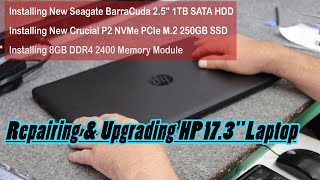
![[ไฮไลต์] แบดมินตันหญิง "เมย์ รัชนก" ไทย vs เบลเยี่ยม รอบแบ่งกลุ่ม | โอลิมปิก 2024](http://i.ytimg.com/vi/qfMROCoiKMY/mqdefault.jpg)




Fantastic stuff. You could really expand your channel with what current retail models yield best bang per buck performance with these simple upgrades! Thanks for the value-add here!
Brilliant! Straight forward and to the point. Thanks.
Superb Video! My wife has a very similar model and chassis design. Her's had a very noisy CPU fan for months. I could never figure out where the rest of the screws were to take the back off. Who'd've thought they would be hidden under the rubber strips? Once I got the back cover off a little compressed air is all it took to blow a wad of dust from the fan. When all was sorted and back together the fan purred. Job done. Cheers!
Excellent stuff - really well presented and easy to follow
Glad you liked it!
Thanks. Helped me with upgrade from 4GB RAM to 16 GB especially thanks for information about two different styled RAM slots for my two 8GB slots. Worked like a charm. Cheers 😊
Glad I could help!
hey i have a question. is the max ram 8gb or 16gb?
@@totallynotcj_yt have you figured it out yet as i have no clue?
Excellent video and very helpful for me. Thank you so much friend. You have a new subscriber 👍🏻
Glad it helped.
Fantastic!
Just what I needed...
Thanks man it helped alot.
Great video. I followed it exactly and it works perfectly!!! Thank you so much!!
Glad it helped!
Thank you sir, very useful video!
Thanks man, now I know how to replace the battery
Glad it helped.
Perfect thank you
Very useful.... thanks 👌🏾
Thanks for the help, this video was needed. :D
Glad it helped!
Excellent video, the one I am using is hp laptop model 14-cf1000ne and it has only Hard Drive of 1TB and need to be replaced with SDD of same capacity. would you advise me what type ( model no.) of SSD appropriate for my laptop.
Hi, nice vid. I ordered the parts from this and compatible RAM for my own laptop recently. (14-ck0520sa).
I'd like to ask, do you recall which size/type of screwdriver you used for the bottom screws on the back? I'd rather prevent screw stripping so it would be a huge help. It looks like the construction is basically identical.
gonna try it out dude
GREAT tutorial, thank you!
You're very welcome!
Great video, thanks. strangely I have the exact same model, but the battery screws were slightly different, two at the top and two at the bottom. Where your had a screw in the bottom middle, mine located under a small retainer bracket. But it did not detract from the job which is fully successfull. I have a photo but can't upload it here.
Glad it helped.
@@BrueComputing hi i have a hp chromebook 14-db0500sa and im worried i might not be able to get the right ram as in im worried it might not fit do you know where you can get the right type of ram for me i want to upgrade the ram for performance boost and gaming id gladly appreiciate it if youd help me out
i bought the HP 15s-fq1505na 15.6" Laptop from currys last week and decided to upgrade from 4 gig of ram to 8gig. when i took the back off i had 2 ram modules one with the 4 gig but when i tried to install another 4 gig in the empty slot the module pins were soldered down so i couldn't install it. why would hp do this? i'm really dissapointed, i cant run ram in duel channel mode, maybe it's a faulty board. should i complain to hp and tell them i have a faulty ram slot? is this a common practice with some makes of laptop?
You don't really have to remove the battery and you could have left the original ram for more ram. Do you know what model has the Sata cable?
Nice job - thnx 4 sharing
What a fantastic tutorial! Thank you! I am about to purchse the 4GB HP 4-dk0599sa from Currys. My question is, will this be a similar process for this machine? They look similar on the outside I think.
It should be similar, you can find the maintenance manual here: h10032.www1.hp.com/ctg/Manual/c06242992
Will an M key M.2 SSD work in the slot or does it have to be a B+M key? It looks like an M key slot to me but I've only seen B+M drives installed in it. (14-cf0008ca for reference) Thanks, great video!
Hello, i need to replace a hp 14-ck0007la keyboard, do you have any video about that? thank you
Great video! Quick question, does anyone knows if Amazon sells any bracket to place an HDD in this laptop and the specific SATA cable needed?
Part numbers are in the manual.
2.5" HDD Bracket - L24490-001
SATA Cable - L23187-001
This is a great tutorial. Thank you..
Question: I have a HP 14-dk0028wm laptop. is there a way to add a Video Card (GPU) - External is OK, but I understand that a Thunderbolt 3 connection is required and I don't know if this laptop is compatible with that. Also is ip possible to upgrade the CPU to a faster, more powerful CPU perhaps a quad core? Id like to do some occasional video editing, and don't want to invest big $$ into a dedicated laptop for that, just yet.
I'm not aware of a way to connect an external GPU in these. The only option for upgrading the CPU would be to replace the mainboard with one with a faster CPU.
I have a laptop like this and want to add an ssd where the older 2.5 hdd was but i do not have the sata 3? Ribbon wire? I need to do it. Can you tell me exactly what its called or link it please?
I just got a brand new Stream 14 with the AMD A4-9120C processor and 4GB memory and a measly 64gig eMMC drive. What's the max memory upgrade I can do and also what size drive can I swap in? It's a work laptop, so I don't mind spending a little to upgrade it.
Hi I've tried googling the maximum RAM i can upgrade into my HP 14-cm0506sa
some results have said 8gb and some said 16gb, so i am wondering which one is actually correct
And also what the maximum SSD upgrade is
What about the dk0599sa
How much ram, has it got 2 slot and what MHz?
Hay where the cmos battery at? Im trying to change mine and pulled out everything. For the life of me i cant find it...
did you find the cmos battery? I'm stuck with password bios lock
Hi, you know a lot about laptops but I recently got this for my sister and it seems to be when she grabs the laptop by the bottom right corner it seems to freeze and lock up the laptop and then it forces a reboot is there a bad underlying issue with it??
Thank you
Hey man! Thanks for the detailed video of the laptop, i have the same laptop board as you "HP 14-cf0012dx". Im planning to add an extra ram in the empty slot. But just have one question. The extra ram module I have is DDR3, would i be still able to add it despite the original slot is DDR4?
No, DDR3 modules won't fit in a DDR4 slot.
@@BrueComputing alright thank you!
Thanks for the great video! Would there have been a downside to leaving the original 4GB RAM in there along with the new 8GB?
Yes, it slows down the overall performance of the Ram, you would need the sake brand and gb size for it to worl, mixing at least for me is not reccomended. A 2x8 gb ram( 2 ram stick with 4 gb size) or a 2x17 gb ram ( 2 ram stick with 8 gb size).
@@aganimsaj1376 Thanks for the reply. I know that there are many misconceptions about the importance of using RAM that is the same brand and GB size. Forgive me for asking, but do you have some expertise in this area or are you just sharing the conventional wisdom?
@Neil Sklar I'm sharing what I've read so far on the internet looking for, at least, a proven answer which many did and doesn't recommend different memory stick sizes and frequency but however they can be of different brand. I did say reccomend but you can test it out yourself, I'm no tech expert but I do research intently. Good morning!
It's been months but I'm pretty sure mixing them would work. It would run in single channel mode rather than dual channel since the 2 ram sticks are not operating on the same size and frequency. But running just one stick of ram would also run in single channel. So, it wouldn't make it any slower than it is but it can be faster with matching ram sticks.
Note: If the additional ram stick has a lower frequency than the original, then it would make it slower since they will run at the lower speed.
Hello, I have HP laptop 14-cf0018ca, laptop with i5-8250U cpu, currently it has 8 gb RAM, how much more (max) ram I should add on second slot? (I mean 16 gb or 8 gb)?
What is the name (or type) of the cable needed to connect to the SSD drive?
Thank you so much
You're most welcome!
Mine is hp 14-df0023cl, i3-8130u can i upgrade ram and can i add hardisk or ssd sata 2,5 inch?
Perfect, thanks
Glad it helped!
I have the same model but 8gb ram and 512 ssd will any problem occur if I change my ram to 16 gb?
This worked beautifully for the 14-dk0028wm, which is the Ryzen 3 3200U variant. Identical motherboard, other than the AMD vs Intel thing. All I did was add a second stick of Crucial 4gb RAM. Later on, I'll swap to a larger NVME drive, and possibly track down the components to add a 2.5" hard drive or SSD.
Glad it helped!
Hi. I would like to ask you, do you know the part number of the kit to add the 2.5" SSD? Thanks, regards.
Is there any video on backing up the new SSD with OS before switching to the newPCIe NVME SSD. I have the 2019 HP 14-dq1033cl
Sata III m.2 not NVME m.2
is this also applicable to this model HP Laptop 14s-cf1xxx?
1. Can i upgrade this to 16 or 32gb RAM?
2. Can i upgrade this to 1tb M.2 SSD?
Thanks
My fiance just got a similar computer and was very disappointed with how laggy it felt. She wanted to return it, but I told her I would look at it. So I deleted some bloatware, changed some registry settings and it felt a little better. I then looked at how much RAM it had, and i couldnt believe, a laptop on 2020 having only 4 gigs! Anyway, i opened up one of my laptops and took an 8 gig stick to put in hers. I was shocked to find only one slot for RAM. Anyway, took the 4 gig stick out, put the 8 gig stick in. The extra 4 gigs made all the difference. It now is a lot snappier, a lot less laggy. This laptop is a good size for her, with the SSD, and the screen is really vibrant and battery life is decent, she should be happy for a while either this laptop.
Great stuff. Glad it helped.
great job! thanks!
Glad you liked it!
Sooo helpful I have the HP 14- dq0011dx can I add another stick of ram?
According to the service manual these do have 2 DIMM slots, yes - h10032.www1.hp.com/ctg/Manual/c06403450
You could add a DDR4-2666 module like this: amzn.to/2U5mBiy
Hi bro.. i want yo buy this one: hp 14” ryzen 3 3200u. Dk-0028WM, i Can put another RAM? Please i dont know
I use a HP Laptop 14-cf2187nia...can upgrade from a 4gb ram to 8gb?
Where did you get the pry tool and the ram for the computer??
Thank you!!
Do you need to keep the rubber strips, and how do you avoid them getting dust on them if you take them off
Actually I've just done it and it never gathered dust anyway
I know nothing about upgrades or laptops but this guide makes it look really easy. I'm wondering how I could find out if I could do this with a 14-DF0018WM it's storage is 64GB eMMC and 4GB Memory² and also is there any way I can flash a different BIOS menu because the one on it doesn't have options for overclocking but my CPU it's a Celeron N4000 which should be overclockable any help would be much appreciated thank you.
You can find the service manual for your model here: h10032.www1.hp.com/ctg/Manual/c06146792
The Pentium and Celeron models have a single DIMM slot, so you could remove the 4GB DDR4-2400 module and fit an 8GB DDR4-2400 module like this: amzn.to/2THembW
The eMMC module I don't believe will be upgradable - normally these are soldered to the board. You MAY be able to add an M.2 SSD if HP have included the socket on the board (often they don't on non-SSD systems), or you could fit a 2.5" SATA SSD if you buy the required cable (part no. L23187-001) and bracket (part no. L24490-001)
Please please please I bought the hdd upgrade kit can you please make a video of how to put in the damn ribbon
Can I do this for the HP 14-cf2504sa version laptop?
I don't like removing feet unless I must, that glue holding them can lose its stickiness if messed with too much. My 17 inch has a couple under a label and two one under two feet (each).
I don't either. i was hoping this chassis design just used the two screws at the front. Luckily the "feet" reattached without issue. But If the need arises for me to get into the chassis multiple times, they may not stick very well. Perhaps leave them off and replace them with some clear "peel and stick" rubber feet at each corner?
hello, i was trying to get my ssd out of the computer but when i opened it, it was not there? and i am sure i do not have a hard drive, i saw the ssd slot, it clearly said on it SSD and i was wondering what might of happend to it or where it is in the pc then?
Cheers!
Sounds like it has an eMMC module - what is the full model number?
So mines is miss a ram slot like it’s not sorded in please help
What do you think: HP 14s-cf2050tu has the same structure of the motherboard?
Is it possible to upgrade its memory and storage?
yes
Nice video, I have a HP 14 cm1025la, it has a m2 slot but I dont know what tipe or max store it can handle. Please help...!
Assuming it has the internal M.2 slot it takes M.2 2280 modules or either PCIe NVMe or SATA type, NVMe being faster.
Capacity should be as large a module as you can find in that size of M.2 module, eg: amzn.to/2Xgijon
would this video help with me with a HP 14-cm0065st? (new computer geek)
hola! buen dia, yo tengo una laptop hp 14-ck0009la y tiene puerto igual M2, lo que quiero saber que tipo de SDD le puso a su laptop si es: NVME O M2 ??
I fitted an M.2 2280 SATA drive, but M.2 2280 NVMe PCIe drives are also compatible.
for HP 14s fq1032au is it the same sir?
you should show what to do to your computer aftusjble to ter u are done ...do u have to run a full install or are u are able to just turn it on and start working
That's really a separate video in itself, and a subject I have covered in other videos.
You can either clone the contents of the old drive using True Image (or similar) or clean install Windows 10 to the new drive from USB stick.
This video is purely a guide to how to install the upgrades in the laptop.
Is the OS and programs stored not on the SSD?
Hopefully
I got a hp 14-cf2112wm and I don’t think I saw a removable ssd in there last time I was in there to take a peek in there I’ll look more closely when the ram I ordered for it shows up there was like a plastic thing or whatever covering most of the motherboard so it could be under it but idk for sure
Hello the hp laptop 14-bp0xx doesn’t have a hdd or ssd. I have I think optane memory. Can I change it to a new one.
If you have Optane you'll have a hard drive as well.
please make video hp 14-ck0155tu laptop ssd port PCIe or sata
absolutely amazing and easy to follow! but can you follow up with a video showing off the difference? if that is not possible i understand.
It was a customer system, so don't have it here to look at again.
@@BrueComputing its ok thanks!
Does this work on a HP STREAM 14? Because I want to upgrade the processor, the memory, and the SSD.
I have a Hp Stream 14 (White Edition) and ITS SO SLOW THAT I CANT EVEN OPEN ANYTHING
is it possible to install chrome os on this model ??
I'm upgrading a HP Stream 14 cb012dx with F.61 Bios. I already up graded the RAM but there's only 64GB storage. Will a PCIe SSD work with the bios on this platform? Thanks
As far as I'm aware the HP Stream 14-cb012dx eMMC is soldered to the mainboard - therefore it cannot be upgraded. I don't think there is any M.2 or SATA interface internally.
Thanks for the reply. You are correct that the storage is soldered the board. I was thinking about using a
M.2 (NGFF) NVME SSD to M2 A/E Key WiFi adapter to attach the SSD for additional storage. I've seen it done on a similar laptop but I can't figure out if this particular bios will recognize or boot from the SSD on that port.
can you use it with 12GB of ram?
I have a HP 14-df0053od will this work for me ? I was going to order the exact parts you ordered
The HP 14-df0053od is equipped with an eMMC module for storage, so without opening it up I don't know if it'll have a SATA cable/bracket installed for a 2.5" drive, or a M.2 2280 slot for an M.2 SSD - it may not have either.
Your best bet may be to open up the machine and see what sockets are available.
Hi what do I need to do on boot up once these are changed? Do I just switch on and alls good?
You'll need to either clone your Windows install from the old drive, or do a clean install on to the new one.
Hi Brue and thank you for the video it helped me upgrade my new 14-DK0002DX from 4 gb to 12gb out of the box with ease. I was wondering if you could help point me in the right direction. I'd like to upgrade the hd which is a m.2 as in the video from 128gb to a 500gb drive, but im getting conflicting information online was looking at the wd blue 3D nand 500gb or the cruicial mx500 3d nand as their site says it will work in my pc. But i see so many claim that i have to use nvme or pcie or sata and the terms are confusing me, and so are others opinions. Having the laptop model number can you give me any idea if these drives would work in my pc, or tell me what i should be looking for. Thank you!
You can find the specs of your exact model here: support.hp.com/au-en/document/c06429939
As you can see, the drive fitted is a PCIe M.2 NVMe drive. A SATA M.2 drive MAY work, but given the relatively small cost difference I'd go with an NVMe drive and then you have no compatibility concerns. Something like the WD Blue SN500: amzn.to/35RYPbJ
@@BrueComputing Thank you Brue! Much appreciated! ❤
What's the difference between this one and the model cb0xx? I swear, it's been a challenge chasing my model down so I can be sure what ram I can upgrade to or if it's even possible. Probably gonna have to dive in and have a look myself but thought I'd ask to save some time. Any tips are appreciated 😊
The 14-cb0xx range of laptops is part of the Stream line and is quite different. These generally have VERY limited upgrade options.
The service manual is here: h10032.www1.hp.com/ctg/Manual/c05227771
This shows that it has a single DIMM slot, so the RAM can be upgraded by replacing the existing module, but the eMMC storage is fixed and cannot be increased, and there appears no option for adding a 2.5" SATA or M.2 2280 drive.
@@BrueComputing well that sucks. I wish they wouldn't make such limited tech. Seems like a waste, know what I mean? Thank you so much for your quick response
I replaced my ram very easy. I am looking for sdd for HP Laptop 14 bk000 series. Can you please recommend any shop for sdd?
If it has a HDD then it'll take a 2.5" SATA drive, like this: amzn.to/2XiyMKr
If it came factory fitted with an SSD then it'll be an M.2 SATA device: amzn.to/3bXkC5p
Tried this now my laptop fan not working. How to fix?
thanks man!
Happy to help!
I have a question did u have to buy windows 10 or does it install windows back on there when u did the hard drive swap
The key is in the laptop firmware, so you can either clone the original drive or install and activate without a key.
thank you
You're welcome
hi thank you so much for the video! BUT will upgrading RAM helps increase FPS in GAMES?
Having a matched pair of memory modules will give higher memory bandwidth and some extra performance in games, but for a Pentium 4417U it won't make a huge difference.
@@BrueComputing oh ok thank you! you replied me SO FAST! how? I was happy that you replied me FAST! I am gonna sub!
I bought a HP Stream 14" Laptop (AMD A4-9125 Dual-Core, 4GB RAM, Windows 10, Snowflake, 2019 model) 14-dk0030ca, I would like to do max update for ram, is it 16gig DDR4 RAM or 32gig DDR4 RAM or 64gig DDR4 RAM? How far can the system go for a maximum update? Thanks Robert
There is only one DIMM slot in the 14-dk0030ca. A 16GB DDR4 module may work, I doubt a 32GB or 64GB will.
Given the rest of the system specs though I probably not bother with more than 8GB.
my hp laptop has cd player do i have to remove t first ?
yes
Hi! Can you put a Nvme ssd?
Thanks for this video. But where can we get the battery?
It is an HP HT03XL battery.
Amazon Affiliates link to a compatible one here: amzn.to/3cn1GAj
I have pretty much the same laptop the hp14cf2503sa. Changed my ram to the 8gb but I dont understand why you removed the battery if it wasnt turned on anyway???
as to not damage the laptop with static.
Its not ESSENTIAL, but its good practice. Means it is definitely electrically off, and you won't accidentally power on the machine whilst working on it.
I know that you probably won't reply, but will it wipe all my data? What about the windows installation? I'm pretty sure the SSD has everything.
You can either clean install on the new SSD and transfer data across, or clone over the contents of the old drive.
So is there a place for an extra ssd
If you upgrade the Ram and Ssd will you also have to reformat windows 10?
RAM, no.
SSD, yes - you'll either need to clone the contents of the old drive across or clean install on the new drive.
Brue Computing can you show us how?
is that really need to remove battery?
Can i use SATA 3 2.5" SSD for this latop??
yeah but you need an adapter which you could find online. my version of this laptop already had a 1TB HDD so it already had the adapter.
Why you remove the battery?
Fantastic! 4gb is now 12gb ram ♥️
Glad it helped!
Do you know where the CMOS battery is? Can't seem to find it at all
You need to remove the mainboard and turn it over I believe.
@@BrueComputing ah thought so thank you
Just curious, could you add an 8 gb to a 4 gb model and not remove the 4 gb RAM part? So then it would be 12 gb? (I think)
Yes, should work fine.
4:00 what happens if the battery isn't taken out
Hi James. I already put a WD Green m.2 ssd into my hp 14s laptop but it's not being detected. Can you please help
Which model of 14s do you have?
I'm using HP 14s-cf0057tu. Btw i did fixed it already and I'm now using my m.2 ssd as a boot drive. Not bad I guess for someone who has limited knowledge to this stuff xD. And your video is really a big help
Is that HP 849A motherboard?