How to Create Dramatic Backlight Effect in Photoshop
ฝัง
- เผยแพร่เมื่อ 28 ธ.ค. 2024
- An Easy Way to Create Beautiful Backlight Effect Using Levels in Photoshop! Learn how to add a brilliant rim light around the subject as if the light was coming from the back, then we will add a backing light, in this case, the sun, to make the image more realistic and dreamy.
At the end, we will add some very interesting effects to add more punch and drama. Using the basic concepts of levels, simple masking, and clipping masks, we can easily achieve this effect. I hope this tutorial helps. Thank you so much for watching :)
► GUIDE TO PEN TOOL:
• Master the Pen Tool in...
► DOWNLOADS
1. Sample Images: goo.gl/GWiMWo
2. Finished PSD: goo.gl/SKDMsW (Only for our Patreon Family)
► HELP US CREATE MORE FREE VIDEOS:
Support us at Patreon: / piximperfect
► SHARE: goo.gl/IUhnUl
►LET'S CONNECT:
Facebook: / piximperfect
Twitter: / piximperfect
Instagram: / piximperfect
Google+: plus.google.co...
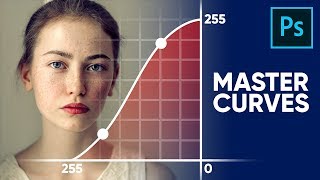








This is like a real Photoshop class, You teach us every single detail. Most of the other channels just tell how to create a specific design but you my brother, you teach us about everything, every small thing that one should know. I am so lucky that I found your channel. 😍
I agree, A lot of channels is like trying to learn to paint using a paint by number kit. You don't really learn anything.
heck yea. Like, step one open photoshop and step two somehow the image is already finish. I found out this channel when it was in the suggested list of one of those type of tutorial. I understand that many routes are subjective to the content creator but explaining the thought process behind it helps much better to follow the reasoning and the creative process.
Díky!
without any further ado, I think your tutorials are awesome!!!
This is like a real Photoshop class, You teach us every single detail. Most of the other channels just tell how to create a specific design but you my brother, you teach us about everything, every small thing that one should know. I am so lucky that I found your channel is parfct
Your channel is my Ultimate Photoshop Survival kit 😄😄
You are the new Dr Russell Brown!
Bro, how about a tutorial on how you make these tutorials? The work that goes behind and how you plan, shoot, edit and publish the episodes. I think it would be very special.
Great work. Keep going. Love you, bruh!
Unmesh, i'm from Ukraine so english isn't my native and that's even harder to understand, but i found magical that one guy from India can have sort of communication with me ;p
Keep going, everything is great
Just watched 2 videos from you man & you are god to me...you are a god for the photographer who really don't know how to use photoshop. Hats off to you & thank you so very much for these videos man.
Your like the Bob Ross of Photoshop, keep up the great work.
This dude gotta be the mahaguru of photoshop!
Perfect, simplified walk-through of concrete steps to perfecting color and mood in any image. Great work!
The best channel to learn about photoshop. Greats from Germany 👍
The best photoshop tutorial channel..keep it up.. we love you :)
I am so lucky that I found your channel.
You are an excellent teacher. Ive considered myself pretty good with PS but you keep showing me little tricks that spark my crave for learning. Ty ty and wow your shooting for 300k subs pretty quick. Great job
I love your tutorials so much !!!!!!
just awesome tutorial ....... we want more manipulation or digital art
I pray that you always keep this free! :-)
Love from Singapore!
Another excellent tutorial. I kinda knew how to do something similar, but your method is much much better. Thanks
Love from Argentina!
Awesome tutor.
Beautiful effect and a stellar tutorial as always.
very nice video ,, keep posting
Every little detail on the subject helped a lot. Thank you.
Oh my godness you are awsome. it is so enjoyable to listening. i am a new sub and i love your channel, perfection down to the smallest detail. Thanks for sharing the knowledge
Greetings from Austria
Amazing work!!! thanks a lot for all your tutorials!!!
Excellent tutorial as always Unmesh, thank you.
Thanks! Amazing tutorial.
Watching from Brazil ;)
awsome umesh sir 😍😍
Samsul Kutha '' Unmesh ''
ok, i cant stop watching your tutorials..and yet im not into photoshop
Love from Russia!
awesome
Thank you so much dr...
Awesome
Hands down best fucking instructor on TH-cam. Thank you so much!!!
Fantastic! Thanks for sharing!
Great and well explained tutorial as always!!!... Greetings.
Like Brazil!! Congratulations
Really great tutorials! Thank you so much for going into so much detail and teaching step-by-step!
YOU
ARE
THE
MEN!
thanks a lot
Thank you so much. Live long...
its perfect
Nice bro
Superb.. Lot of pictures I saw a softness of face.. How that?
BEST
please do a video about character coloring or create portrait with brsh tool .
Thats great tutorial.
And also if you can please reply to some of comments or on social media. But also thanks for helping in Photoshop.
Nice .....
Kya bath hai... bhai!!!
supaya value angkanya lebih detail bisa gunakan panah atas untuk menaikan value dan panah bawah untuk menurunkan valuenya satu demi satu
You need to start a "editting short videos in photoshop" and also 3D text tutorials.
really awsm
Im love this one! I tbink im going to try it out i a shoot in the up and coming weeks! Any tips as to the composition?
This was really helpful thank you for creating this!! Consider me a new subscriber!!
nice
Hey plz make such more videos rather than 1min and 5min videos plzz
Can you teach us how to edit like your videos?
Bro..can u do a video on "how to create shadows and reflection.
Bro Can U Plz make a video on Old photo restoration
Bro can you make an upload or link of all your references so far ? Please ?? :)
Challenging you! Can you post process like michele bavassano?
i fucking love your tuts! also you are hella charismatic ;)
Is it possible to use refine edge tool in Cs4???
Do you conduct any courses? Like 1 month course for Photoshop? I really want to learn from you especially from the basics.
Thank you for your interest, Varun. However, at this point, we don't conduct any courses.
Varun, if you watch all of his videos, you'll learn it and that too from the basics. He covers everything. I have learnt my photoshop all from youtube. I watched Blue Lightning TV and Phlearn. By the time I discovered this channel, I was fairly decent in PS and was working as a freelance designer but how I wish I would have found this channel before. Unmesh is by far the best I have seen. You can contact me if you need any help with photoshop. I would be more than happy to help.
Prateek Sabharwal can we talk? Like in Instagram or WhatsApp ?
Sure man. Give me your number and I'll WhatsApp you, I'm not on Instagram.
Texting you.
which mic do you use .....
Teach us how you created your intro!
i want to marry this guy
Hlo sir.sir ur pc specs??
Greetings from Austria. Very good tutorial, but the selection under the shin is not perfect. lg Franky
On black option is not working in photoshop cs6
also please do give away of brush collection and gradient.
Hi Sir
Can you send a link of Latest version of Photoshop
Want to Download.
I try to download but the that file wala Corrupted 🙁
Bro i have Core 2 duo operating system 4 GB RAM and window 7
Photoshop CC 2015 don't run but photoshop CS6 run accurately on my PC.Photoshop CC 2015 works slowly ........And hangs my pc
Tell me its solution
upgrade your pc
How to upgrade PC ?
Have you any toturial Video ???
500k females wish their "friend photographer" could actually do this in camera.
bleach bypass effect please =)
You arw ReallY reallY aswome
..Can I know Your name brother?
Six pack abs
first comment
He should mention that a large portion of this video is about masking
Yrr app indian ho?
Yes he is indian... From gujrat...
sir Make video on boy
without any further ado, I think your tutorials are awesome!!!
Awesome tutorial! There are so many useful tips and tricks included. I had to take notes. Thanks so much!