Playing The Wii U With A Wii 2 HDMI Adapter : Will This Even Work?
ฝัง
- เผยแพร่เมื่อ 24 พ.ย. 2024
- A video I did just for fun about trying to play the Wii U console using a Wii2HDMI adapter. I realized when filming my Wii In HD video that the connection is the same for standard video out on both consoles, and I thought that it could be fun to try and get this to work. Enjoy!
ROB NOIRE on FACEBOOK: / robnoiremusic
FOLLOW me on TWITTER: / rob_noire
FOLLOW me on INSTAGRAM: / robnoiremusic
ROB NOIRE on SOUNDCLOUD: / robnoire
ROB NOIRE’s TH-cam CHANNEL: / @robnoire6435
ROB NOIRE on Twitch: / robnoire
All videos on this channel are edited and produced by Rob Noire.






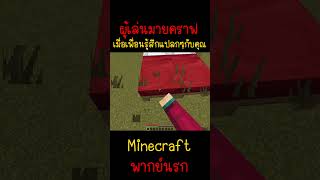


Thanks for sharing this fascinating video. I recently got the Wii to HDMI converter hooked up to my Wii system (playing games with a nicer picture and sound) and I find it very useful to have.
Cool! I definitely recommend Wii2hdmi if you play Wii and don't want to use component.
Rob Noire Gaming: I'm glad you approve and thank you for your reply. But I am keeping the AV cable with me just in case the Wii to HDMI converter starts to act up or worse break down.
Thanks so much this sorted my problem.
It's weird, I've got the same adapter, and I was able to crank up the resolution to 1080p with a 16:9 widescreen aspect ratio.
he simply doens't tried it .. he even not corrected the screensize but complains about ..
also he doesn't understood, that this adapter is an analog component signal to hdmi converter.
I got a 3rd party Component cable for my Wii, used it on my Wii U and it can handle up to 1080p. I don't remember if I tried it with my Wii2HDMI adapter but I read from somewhere that every adapter or cable will depend on compatibility with the consoles.
@@mcldrg nope, this adapter converts "simply" the signal from analog to digital, the chip isn't capable of scaling.
i have to limit this answer, there was several adapter out there, the 2. generation could was capable of this but the other generations (1,3,4,5 .. ) aren't.
My Wii U isn’t connecting to my tv and I just ordered the adapter...
I am using this "useless" method of yours in my Wii U this year ...it's unbelievable, but, is it the only way I have to overcome this annoying problem that my Wii U have lately. After plugging the console in a 4K TV in my aunt's house, and then head back home and plugging him in my standard FullHD TV, the Wii U not reconize de HDMI connection anymore, even my TV doesn't reconize that the console are conected on the HDMI anymore.
I have tried every single option that I can think of, to make the HDMI of my Wii U work again, but none of them worked ... I am using Component Cables, and after I watch your video, this idea of yours to use de Wii2HDMI Adapter on Wii U become my "solution" to this annoying problem.
But, I really wanna know a way to solve this, and come back to the age of playing Mario and Zelda in a crystal crispy clear image of FullHD HDMI hahah ...any suggestions?
PS: I have once again, head back to my aunt's house, and plugged the console on her 4K TV, and the Wii U works flawlessly ...what kind of witchcraft is this?
Hey so it’s possible one of the resolution settings got auto-toggled when connecting to the different TVs - if you already checked that. I have no idea. Could also be a faulty HDMI port (big problem with the WiiU) - hope you get it working correctly!
Hey, did you ever find the solution for your problem? Same thing happened to me this week but used to have it plugged into an old tv with and hdmi port and ,when I dug up my wii u this week, plugged it into a new monitor(4k) the hdmi doesn't work/recieve signal but the system itself still works. Plugged it into the older tv and the signal still works/pops out on there. I'm honestly thinking of getting a hdmi converter in the long run to play.
Hey, nice vid. My hdmi slot on my Wii u recently broke and I am wondering whether it is worth buying wii2hdmi to play better than just raw AV. Do you think it is worth it? Or is it not much better than raw AV?
To be honest I'd go with AV cables if you have them and your TV / setup works with it. While doing the Wii U using Wii2HDMI is fun, it's kind of a lot of work to set up and a lot of Wii U games are going to look super weird with it. Unless you really need an HDMI cable output, I'd go with AV. it'll be easier to set up / run and probably comparable quality.
@@RobNoireGaming Ok thanks for the quick response man, also another thing, do you know if component can do 1080p with Wii u? I've seen various videos of people comparing component to composite and component looks so much better, I might just buy a component to hdmi if that's the case.
@@jeshdsexwqdewseswqsewqdsxe8037 In theory it can yes, but most cables seem to be hybrid Wii / WiiU component cables, and don't seem to list 1080p as an output option. Unfortunately I don't have any on hand to test out. Component is a big leap forward in quality vs Composite, and I would definitely recommend over standard AV if you can pick up a set for a good price.
@@RobNoireGaming Ok thanks for all the quick replies! I'm going to sub, keep up the good work :p
Hey man, this might be an old comment, but I just thought I might put this here for future reference.
The HDMI port on my Wii U suddenly blacked out while playing yesterday, wouldn't work at all anymore.
Tried my Wii's original component cable >> That only outputs 480i/480p on my Wii U, no good.
Out of desperation I took the Wii2HDMI from my old Wii, plugged into my Wii U, and signal showed.
Then I changed to 1080p out via component, and it works!
Some very slight screen artifacts are visible, like there's some video compression, but overall I think it's a pretty good quality display.
You are a mad lad. Wheres Phil?
inside Wii2HDMI is YPbPr to HDMI converter. So it may be reassembled to connect PS2/Xbox original. of course, without YpbPr 720p/1080i. and that converter is much cheaper, than Standart YPbPr to HDMI
How about 720p? Turns out this is not that useless, my HDMI port on my Wii U died, and I can't foresee repairing that anytime soon.
The Wii2HDMI adapter (or at least both I had on hand) can only recognize a 480p / 480i signal unfortunately, 720p doesn't work, or 1080p. It was designed for the original Wii which only was able to do 480p sadly.
My question is if I put a Wii2HDMI adapter on my wii u and run a wii game, will those black borders be gone? Because I want to play cwii full screen but there are always black borders around.
If the game is not designed to have a widescreen mode, then it will always have a border around it, no matter which console it's on. Your only option to get rid of them would be to manually stretch the picture using your TV's settings until they're hidden - but it might make the game look a bit weird and stretched out if you do.
@@RobNoireGaming Thanks for your answer, so there's no advantage for me using one Wii2HDMI adpater since it will work same as Wii U in HDMI with 480p res.
Pretty much, yeah. The only reason to use it, legitimately, and not just for fun like I did in this video, is if your HDMI port on your WiiU is broken or doesn't work correctly.
that's just upscaling and compatibility with a different connector.
Does the wii 2 HDMI output 1080p from the WII U to the TV?
No - you have to set it to 480p. The only inputs the Wii2hdmi is able to handle are 480p / 480i.
Late answer but yes, it does do 1080p i use it myself bc my hdmi is broken
@@fanta_tech425 how we both on this old video together at this time and age LOL. What you said is similar to something I had to read somebody talkin about on one of these videos. It had something to do with what resolution you set it at and some other configurations but he was at least able to get it this 1080i I believe
You can recorder wii u wiidm12 Right
I Mean can I recorder this my wii u and up to the youtube
Can you use it on hdmi 2 on your tv
The Wii U outputs to 1080. So what was the point? It even upscales Wii games on it own? So you dont need this at all.... Thats why the wii u has hdmi
To see if it could be done. And, for the many comments from people who have a WiiU with a broken HDMI port (common issue) to show them there’s another option for HDMI out if they need it
Hello there are people saying component Cable can give 720p 1080p 1080i can you try them with wii2hdmi ? Really appreciate it gave like and sub please answer my hdmi of wii u is broken so i need 1080p Alternative :(
Hi, WiiU should be able to do 1080p or 720p over component if your TV can accept that but it's not compatible with Wii2HDMI at all. Wii2HDMI can only accept & output 480p / 480i.
@@RobNoireGaming I managed to do 1080p with my Wii2HDMI on a Wii U but it had artifacts and obviosuly not digital
I have the original Wii component cable and use it with my Wii U to get 1080p since its HDMI port died. However the quality even at that resolution is not as great as the pure digital signal via HDMI with noise and "blurry pixels". I am wondering if this adapter works better in any case.
I just tried this but my issue is playing wii virtual console in Wii mode, i don't get tv out (only the gamepad shows).
Thoughts?
I also had the same problem, you literally just have to point your Wii remote towards the only tv button and click on it
you no it work in 1080p i haft a wiiU if a broken hdmi port an the wiihdmi work in 1080p on my wiiU
The quality is same a video component? My HDMi port is broken and I don't know what choose. Video component or this adapter
This adapter is an cheap component converter ... basicly the picture should be nearly similar .. but it is quite possible, that your TV could do a better converting job
how did you connect the capture card to capture the WII U, the hdmi slot is to big to fit in the hdmi slot on the Wii U and my TV won’t give no signal to the capture card
where can i get one?
They’re on Amazon and eBay, called Wii2Hdmi - if you want the exact one I used, the Sewell brand, they seem to have ceased production on them around the beginning of the pandemic
@@RobNoireGaming thanks!