Nomad Sculpt - Multiresolution - Voxel Remesh - Dyntopo - Decimate
ฝัง
- เผยแพร่เมื่อ 1 ก.ค. 2022
- Nomad Sculpt - Multiresolution - Voxel Remesh - Dyntopo - Decimate
Know your tools in Nomad sculpt
There are all kinds of jargon in the 3D world and Nomad Sculpt is no exception. It really helps to work through some of the core tools and understand when to use them and in what scenario they are a help or hinderance.
In this video we will work through Multi res, Voxel remesh, Dyntopo and Decimate.
____________
FREE Creative Resource Hub & FREE mini course
Thank you for watching this Nomad video and I hope you found it useful. I would love you to join our Resource Hub where you will find:
• assets we mention in our Nomad videos such as Matcaps and stamps.
• information about other creative software that we love and that is free.
• video content that is exclusively for the hub and nowhere else online
• Exclusive early offers on any of our courses
• New content every month
Once you have joined you will also get a mini Nomad course where you will learn to create your own character in Nomad.
Click here to join today bit.ly/41nyuj6
______________
Digital sculpting is well established these days with programs like ZBrush, 3DCoat, Blender and more recently in VR with apps like Adobe Medium. There are now some amazing solutions that allow you to sculpt on an Ipad Pro with an Apple Pencil.
_______________
SouthernGFX Courses
🏫If you want to take a deeper dive into Nomad then checkout our courses. These range from a beginners course through to courses that will build your skills further and project courses
Bundles
Our Foundation bundle gives you access to the beginners course as well as all our other current Nomad courses and by buying the bundle you save 25% on buying each course individually bit.ly/3UAqCsq
Our Skill Builder and project bundle is perfect if you already have the beginners course and want to build on your skill as it includes all our other current Nomad courses and you are saving 25% on buying them individually bit.ly/3L194m8
Individual Courses
Beginners Course bit.ly/3oeFy3i
Trex bit.ly/3A3bBpz
Droid bit.ly/3UBsRLQ
Tattoo bit.ly/3mywZjc
Garden bit.ly/3mxc5kF
Dragon bit.ly/3MKRKDc
With the purchase of any of the courses you get FREE access to our private forum - SOUTHERNGFX COLLECTIVE
_______________
♥ Subscribe for more FREE tips on how to create in new and innovative ways th-cam.com/users/SouthernGFX...
Watch my last video
• NOMAD SCULPT - Why is ...
In the mood for a box set?
Take a look at all our playlist on iPad sculpting • iPad Sculpting
📺 My top 3 watched videos
iPad sculpting app Nomad App vs Forger App • iPad sculpting app Nom...
Nomad Sculpt - NEW RELEASE - Top 5 new feature • Nomad Sculpt - NEW REL...
Instant meshes - Free retopology solution • Instant meshes - Free...
🏪 Links to all the equipment we use in our videos
Apple Pencil Rubber Tip:
amzn.to/2R1M4tP
Paperlike:
amzn.to/3uoowhl
Silicon Grip Holder:
amzn.to/3vHssdl
Artist Glove:
amzn.to/3eowb9P
Jelly Comb Mouse:
amzn.to/3v5SUxq
Ciscle Stylus Pen:
amzn.to/3hW8wzP
Dimples Excel Stylus Pen:
amzn.to/3oY87y2
iPhone Pro 12
amzn.to/3wELth4
☕ Why not buy-me-a-coffee and support the channel!
www.buymeacoffee.com/southerngfx
Our iPad sculpting communities
For more information about iPad Sculpting then please follow my page on Facebook / ipadsculptor
If you would like to be part of our iPad sculpting community then come and join our friendly group: / southerngfxipadsculpting
If you would like to join our Creative hub then come and join / southerngfxcreativecha...
🌍 Come and say hello on social media
ArtStation:
www.artstation.com/southerngfx
Instagram:
@southerngfx
Twitter:
@southerngfx
Website:
www.southerngfx.co.uk
• Nomad Sculpt - Multire...
Disclaimer:
This video and description contains affiliate links, which means that if you click on one of the product links, the channel will receive a small commission. This helps support the channel and allows us to continue to make videos like this. Thank you for the support.
#Nomadapp
#Nomadsculpting
#nomadtutorial
#nomadsculptapp - แนวปฏิบัติและการใช้ชีวิต



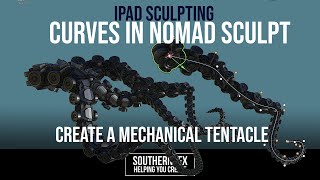





THANK YOU! I'm new to Nomad Sculpt. Having come from graphic design I've been struggling to understand how the resolution works. I still don't fully understand it, but this video has solved a lot of issues I was having with my sculpts. In the past 24 hours my sculpts have improved tremendously after watching this. Thanks again!
Thanks for this, wasn't aware that you could cut shapes using voxel remesh. Here was me trying to cut perfect circles using sculpting 🤦
Again an great vid Glen. Thanks for your time. 😁👍🤜
It's a pleasure, thanks for your comment
Awesome! Thank you for your videos. Have been using modelling software for dacades. Have tried sculpting over the years and gave up on it. You show it in a straightforward and simple way. Love nomad sculpt. Your channel deserves atleast 100k
Don't forget you can also combine decimation with masks, so it will only affect the areas you want.
Thanks for that tip!
Great tip!
Thank U
It's a pleasure
So helpful
All I can say is a big THANK YOU! It helped me a lot! Keep up the good work! 👍🏻👍🏻👍🏻
thank you for this video man. i didnt know anything about this stuff and im about to get into 3d
Nomad is a very good place to start 3d…and this channel. ✌️☕️🎩🎩🎩
No problem. There are plenty of Nomad videos on this channel and I would recommend the beginners series if you are new to it. Best of luck
Thanks!
Very good! Lots to chew on , thank you!
Our pleasure!
Too amazing this has helped so much. I really need to sit down and follow a tutorial while in nomad instead of watching on my phone then trying to remember when I go to my iPad why I don’t I don’t know haha would make life so much easier
Thanks as always Glen! I’ve learned more from you than anyone, and loved your last course (The garden.)…now, I must explore my new superpower: Dynotopo.✊☕️🎩🎩🎩
Thanks for the comment and I am really glad you enjoyed the course
Tq
It's a pleasure
This video was perfect
Thank you
This was a fantastic, eye-opening tutorial - thank you for sharing! 🤘😎
Many thanks. Very motivational comment.
@@SouthernGFX My design confidence & skill immediately improved from watching this, it definitely motivated me!
awesome content
Thank you
interesting, thank you ! :)
btw, is there a way to apply custom color to all new objects ?
Great video. Is decimation good for game ready model? PS the singular for vertices is vertex.
the first thing he explained is me trying a tutorial and thinking my ipad is bricked because of the resolution
what I don't get is: when would you use multires? Like what's the purpose of switching between different resolutions/what would be the application? Why wouldn't I just always work at the highest resolution as long as my ipad can handle it? I watched the multires video from small robots studio as well, and I still don't get why you'd want to go to a lower res, do some modelling and go back to higher res. is it simply a way to save processing power?
Lots of reason. Posing is main one. It’s hard to pose a model if you can’t go back to a lower res version.
@@SouthernGFX but that's the point I don't get, why is it hard? is it because it would take a lot of calculating power to move around a high res model? or are you at risk of squishing all the fine details? (sorry, total beginner here... I have so many questions that i assume are absolutely trivial, haha... btw, the baby yoda tutorial was so much fun, thank you so much for that!)
Why is it that at 7:41 the spheres that are about to be voxel merged appear to be very smooth (e.g., the reflections on the sphere) even though the poly count was low (6146), yet immediately after the voxel merge at 7:46 (bringing the poly count to 904k) the resulting sphere appears blocky?
Because it’s not smart enough to know you want to make it smooth, you have to do that yourself. It thinks you want to keep the original blocky shape, but with more polygons. It’s easy enough to just go back in with the smoothing tool and smooth it out to get rid of the blocky edges.
Too hard to see