How to Fix Camera and Webcam Problems in Windows 7 - 8 - 10 [2 Simple Methods]
ฝัง
- เผยแพร่เมื่อ 28 ส.ค. 2024
- To Fix Camera and Webcam Problems in Windows 10 or Windows 8 or Windows 7, please try one of these two methods:
Method 1:
Open ‘Device Manager’ - Expand ‘Imaging devices’ - Right click on ‘Integrated webcam’ and select ‘Uninstall’ - Now click on the second tab upper ‘Action’ - Click on ‘Scan for hardware changes’. If the Uninstalled drive didn’t reinstalled automatically, please restart your system.
Method 2:
This is of three steps:
First: Click on start menu, search for ‘Services’- open it and locate for ‘Windows Update’- open it and change the Startup type to ‘Disabled’- click ‘Stop’ - ‘Apply’ - ‘OK’.
Second: Open c:// drive - ‘Windows’ -‘SoftwareDistribution’- delete the two folders named ‘Datastore’ and ‘Download’.
Third: Click on start menu, search for ‘Services’- open it and locate for ‘Windows Update’- open it and change the Startup type to ‘Automatic’- click ‘Apply’ - ‘Start’ - ‘OK’.
Thank you for watching this video by TechBee..!! If this helped you, don’t forget to like this video and subscribe our channel…!! Please share with us your experience by commenting below..
Thanks for watching…!!
(TechBee Limited)



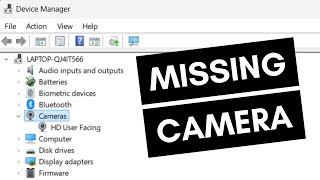





I only did the 1st method. It didn't work after restarting my laptop the first time but it shut down about 30 minutes after that because of drained battery and when I turned my laptop back on, my webcam is miraculously working so smoothly and clearly. Seriously, I blushed. I was ready to dispose it. 😂 I have a Logitech one. Thank you for this!
If you were in front of me i would lift you up and hug you. I can not even explain the headache and hours of stress i went through to fix this. This 3 year old video just saved me. Thank you so much!
welp its not working again
Wow, thank you
Second method worked, have been trying to fix this for a while and found this site. Don't know how I missed it before but glad I found this TH-cam. Thank you
Glad I could help
These 2 methods did not work for my computer. But I appreciate your work❤️
The second method works like magic. I'll be able to attend my class tomorrow. Thank you so much 😀😀
Totoo po. I try ko po
Totoo po ate, I try ko po😁
@YoGaming 24 no. I'm hindi
@@ashwikaagarwal2967 You're hindi lol😂😂
Hey thank you soo much, the 2nd method worked for me. I don't know how to thank you for helping me . This video is soo helpful. May you get all the success, peace and happiness in your life. All the best. 🌻✨
Uninstalling my camera and rebooting fixed my issue, thanks!
My Not Worked Please Help
thank you so much. I didn't need to use the second method because the first one worked and my webcam is running smoothly.
It worked .. OMG .. i have been trying for over a year , thanks alot.. god bless you.
You're welcome!
I tried out the second method and it worked! Thank you so much my friend! You are awesome! :D
Great to hear!
Thank you so much..... shared these two methods for fix this issue
Glad it helped
Thank you very much😍 you saved my webcam from disposing😂 thanks a lot😘
You're welcome 😊
Thanks for this video. The 2nd method helped me to fix my problem in my laptop’s camera.
Great to hear!
Thank you very much👏👏👏👏 ! This morning my camera suddenly stopped working and i was very tensed and i tried a variety of methods from other videos but they didnt work . But the very first method you showed worked for me.
Glad it helped!
Thank you ❤️. Worked 2nd method without any problem. The steps were very clear 👏👏
Thank you so much 🙏🙏Second method worked
You're welcome!
thank u sir
it is very useful for me in my school google meet
Glad to hear that
Thanks!!! The imaging devices didn´t appear, so I did the second method. Thanks again!
it work for you now ? The imaging appear now ?
the same to me.
1st method worked.thank you very much..♥️🔥
Welcome 👍
Thank you very much Sir. Really, you have done a great job. The second method solved my Samsung laptop camera problem. Thanks again.
You are most welcome
I also have same problem in samsung laptop NP300E5C , but second method didn’t work for me . Only black screen
@@techbee95 sir my laptop is Windows 7 but my camera didn't fixed 😭😭😭
Thank you so much. 2nd method solved my problem. Really appreciated.
Glad it helped
thanks for this video the 1 method worked thank u so much again
Glad it helped
thanks for this, its work for me, but why after some shutdown on my computer, my camera disabled again. can u help?
Thank u so much sir u help me a lot.I have been trying many things but not still working..then i try ur vlogs....oh itsworking thNks again and more power sir
Glad to hear that
thanks. it worked in the second way for me
Bro love you a lot i was trying from a week second method worked
Glad I could help
Thank you bro. The first method worked out!
Glad it helped
first method works like magic! thank you
Glad it helped!
Thank you, I really appreciate your patience for creating such a nice video.
Thank you soo much, it helps me a lot
Thank you very much you have solved many problems with this information
Glad to hear that
I tried your methods, and a few others - what helped me (Dell Optiplex 9010 AIO) was running an automated Winshit update e voila! Camera is working fine!
This was so helpful thank you so much❤️
Glad it was helpful!
I tried method 2 and it worked thankyouuu so much:>
Glad it helped
You literally saved my money. Thank you so much.
Glad I could help!
Thanx.. Second method worked successfully...
Great 👍
thank u . i did the 2nd method and followed the easy step by step guide . I can use my a1tech cam tru skype without a cd, with just the plug and play thing. hope after this I can use the lesson room for a video class. Thanks again!
Glad it helped
Thank you so much!!!! The second method worked for me like magic.
Glad it helped!
Second method is very useful
Thanks
So nice of you
This was extremely helpful. Thank you very much.
Glad it was helpful!
Thank you ❤️ Worked
Thanks a lot bro, your the man...
Happy to help
Thanks...This video helped me to solve the webcam 'Camera failed' message problem. Thank you so much for your help....
Glad it helped
Thanks man!! I've solved my problem! I used method 1 !!! Thank you so much!! Greetings
Glad it helped
O único que realmente resolveu o problema. Parabéns pelo vídeo!
Estou muito feliz por poder ajudá-lo. :)
@@techbee95 which language is this
@@micky7517 French I guess...
Thanks for your help bro really helpful
Happy to help
Awsome, thanks 😊 problem solved bu 2nd method
How do u get with such deep solutions , plz explain...
Most welcome 😊
Thanks to the first try it was fixed
Thnks a lot .... second one worked for me......again u did a excellent job:-):-)
Glad to hear that
You are a best explainer
Please make a video how to fix camera and webcam Glicthing thank you. I badly needed help.
1. Camera or imaging devices menu is not available in my device manager. So I can't workout the first method.
2.I tired second method. Still camera not working.
Kindly help me in this regard...
Thanks 2nd method is helpful for m
Thanks a lot. It woks by following method-1.
Glad it helped
It's really working man
for some reason, both of these methods have failed but, it was a great video, my friend had found this so helpful but I haven't, could you help me?
Thank you so much mr!!! It really works (2nd method) i can finally attend to my class now with cam. Thank you again!!
Glad it helped!
Thank you so much! That worked! 🙏🏿🎉
Glad it helped!
Thank u brother, it helped me :D
such a big help. Thanks!
Glad it helped!
Thank you! My camera works now on Zoom.second method
Glad it helped!
I have a built in camera in my laptop but it doesnt have the imaging thing on the device manager
Have u fixed it???
Thank you. It worked.
Glad it helped
Is this for inbuilt webcam or..?? Please tell
Thank youuuu💕💕💕💕💕
it worked thank you very much
You're welcome!
I did all the procedure as you mentioned above but still my web cam is not showing or video is not showing on video call .what should I do next?? Let me know plz
mine the same
Mine same
Off your anti virus
Thanks for tutorial, but not work for me sadly, my uvc camera still cannot used by any programs, but detected when I plug it. are u have another methods for this?
Same with me :( how to make it work please
@@EJnuyda06102000 i do system restore on my win7, worked
Yay, second method worked!!
Well done!
Thanks men!
You solve my problem...🍺
Happy to help
Hi, is it also applicable when I use canon slr camera as webcam?
You're kidding,right?
Lol
Hi! I have tried both of the methods. But my webcam is not starting in windows10 Pro when clicking on the camera app.
Thank you so much man!
Happy to help!
Thanks
Imagining Drives not showing my pc..
How to
then use 2nd method
Thanks for this!!
Our pleasure!
Dose this work to rapair my camera I mean to start it because if I try to take a picture eith the chrome camera it says they dont detect a camera orthat they cant connect the camera
thank you for helping it worked :D
You're welcome!
Excellent video and instructions. Thanks for your help
Great 👍🏼 it was useful 1st method was useful
Glad to hear that!
But on second day same problem happened on Skype other person can’t see my video so I did same from your video. But it’s coming as USB 2.0 webcam added automatically and when I do scan. Hp webcam showing I checked in skype. USB 2.0 webcam not working.
TechBee now what to do?
A4Tech PK-910H 1080p Full-HD WebCam is not showing the image, i'm using Dell Inspiron N5110 laptop. I've already follow all these steps but it's still not working, please help.
It didn't work... It's showing looks like there is something wrong with ur camera check manufacturers website for trouble shooting info
Very very very much thanks
Most welcome
My camera's indicator bulb is working. But not the camera.
Thanks alot ... Helped alot
Glad it helped
I didn't find the option cameras
Thanx a lot...it works ..
thanks,it worked🥳
Great!
These two methods didn't work, should I re-do it? Thank you btw
Hi bro, I'll do it that method to my DELL Inspiron 1564 , Windows 8.1 but still my webcam still not working. Do you have any ideas or solution to fix the issue of my laptop? Thanks
great video
Thanks!
Thank you very much!!!
You're welcome!
Thank you Sir... Got it
Welcome 👍
Thanks a lot.It was much helpful.
Glad to hear that
I couldn't find integrated
OMG!! Thank u so much this really helps a lot:D
Glad it helped!
Wow thank
Thanks brother
Welcome
thank you sooooooooooooooooooooooooo much
Thanks life saver.
Happy to help