How to Add Another Email Account to Gmail (Two Easy Ways)
ฝัง
- เผยแพร่เมื่อ 25 ก.ค. 2024
- Learn how to add your business email, domain email or other email account to Gmail. This is perfect for small business owners or anyone who needs to manage multiple email accounts in Gmail.
Timestamps, click below to skip ahead!
00:00 - Intro
00:53 - Method 1: Add an Email Account to Gmail Settings
05:20 - Set a Reply Preference
06:19 - Add Gmail Labels
07:44 - Method 2: Forward emails to Gmail
08:43 - Gmail Alias (Send as Gmail)
09:52 - Add Gmail Labels
Adding an additional email account to your Gmail is a great way to keep your inbox organized and manage all of your messages in one place.
Manage multiple email accounts from one Gmail account - and never miss an email again!
In this video, you'll learn how to:
- Manage multiple email accounts in Gmail (school, work, domain email, second Gmail etc.)
- Set up Gmail labels so you can see which emails come from which accounts.
- Get 15GB of free email storage for your domain/business email.
This is absolutely free to do and it will help you stay organised so you don't miss important emails.
This tutorial covers the 2 methods to add an email account to Gmail and breaks it down in simple steps.
Thanks for watching!
SUBSCRIBE to get more free tutorials
SHARE this video with friends
COMMENT below what video I should do next.
I'll see you in the next video!
#AddEmailtoGmail #AddDomaintoGmail


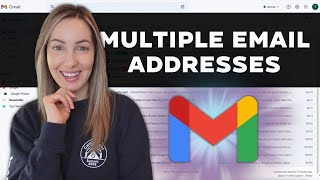






As almost everyone else said, your instructions and visuals make this complicated process very clear. Thank you so much!
This guy makes the most complete and clear tutorials ever!
This, along with your video about setting up business emails through a web host, is exactly what I was looking for. Thanks!
Glad it was helpful!
Dfg+
how to revert this process as every mail that comes in webmail redirects to my gmail account I don't want that. after this issue I deleted my that account from gmail but that didn't work help me please .
oh god why is this so hard, i want to CREATE a second email , not add one, god i hate the internet sometimes
This video is for adding professional mail accounts in to the gmail.
Was about to make a video on this topic for my web design clients to help them add email addresses to gmail but this video is too perfect. Easy to follow and straight to the point. Plus they like your accent ;)
Thank you for this video. Your instructions were concise and easy to follow. Very much appreciated.
Explanation easy to understand and follow with no problem. Thanks for the straight forward guide 🤠
Thank you for watching!
Next, learn how to set up a business email in 5 mins ➜ th-cam.com/video/rO8EA7BW_eA/w-d-xo.html
Subscribe for more free tutorials 😃
how do i authenticate the email thingy
This was so well explained at the perfect pace and clear concise detail. Thank you so much!
Your Method 2 worked very well and is the simpler method. Very clear explanations. Managed to consolidate 2 other Gmail accounts, one Outlook account and one Webmail account into my master Gmail account. Beautiful. Tks a lot for the tutorial.
omg you saved my life! great explanation it made everything SO simple!
Thank you - very clear instructions and it worked beautifully.
Perfect video. I was getting so frustrated trying to set my new business email up as not great with I.T! This video enabled me to set it up straight away. Thanks
Thank you so much! Method 2 was exactly what I needed. Thank you!
This was a perfect guide - even with my hosting being so different i was able to follow along and get it in gmail! thank you! This is still basically relevant in 04/2022 to anyone who is still looking.
This video was extremely helpful! Thank you so much!
I recently got hacked and it also works to add your email back to your Gmail. Thank You !
Thank you. Your advice was great.
Worked perfectly! Thanks !
Thank you so much!! You rock!!
Well done...Seriously! And, Thank you!
Thank you, so helpful I wouldn’t have been able to this without this video
Legend! Thank you so much, super helpful!
A perfect and timely one. Thanks for the efforts sir.
Hello.
Thank you so much!
It was a real help.
All worked fine.
Great video. Life saver!
Very handy video, just added a second gmail account to my main one.
Only criticism was maybe you could make sure to point out which account you're in when you make the changes but if a person does one step at a time and pays attention he should be able to figure it out. Worked for me.
Thanks.
Thank you for your valuable feedback.
Thank you for this!
Thanks for the gmail add to gmail account part! :)
Thank you for this video, helped me a lot!
Thanks a lot! It works. 😃
You are LEGEND!
Thank you man
Thank you very much, i was looking for this
Incredible, thank you!
Glad you liked it!
You have done a great job of explaining this. My problem is it still sounds like Chinese to me because I’m computer stupid, on some things, like this. Not your fault at all as this is the best video for this, imo. I also could listen to your accent all day - so charming. ( As to say “three 3” you say “tree.) if I follow your steps slowly & methodically I should be able to do it. I realize (“realise”) that most people already know how to do things like this. I wish I had a person to just show me “live”, but I am grateful for your video. Thank you for all your work & trouble.
Awesome tutorial!!! Super well explained! Thank you so much!
Glad you liked it!!
I always come back to this video, thank you
very clear explanation, helped a lot thank you
this was simply great
Very helpful. Thank you.
This was so clear and easy to follow. I kept getting the error message and it took me ages to work out why. The second method worked perfectly, Thank you!
🤗😩I've been searching for this information, thank you very much your content is clear and helpful 🙏
Worked perfectly.
Very helpful video, thanks.
Thank you. I was able to do it with your help.
Fantastic. Best of all on TH-cam trying to help with this. Clear and great info. I used Method 2 after 4 unsuccessful tries of Method 1. #2 is so much easier. TIP: after you forward to Gmail, you can get the code in Gmail and don't ever have to go back to server mail :)
thank you very much for these very usefull
Amazing thanks
well done. thanks
You my friend are the best ! Thank you so much. You got a new subscritor
thank you so much.
Very good and informative video...
Worked like a charm thank you for the content
Thanks so much
You just saved my life. This was driving me insane. thanks so much!!!!
very helpfull, thank you
Thanks dude
Thank you very helpfull
Hi, thanks for your clear instructions. One question. If the protocol is pop3, does that mean that the emails cannot be seen from the original webmail?
Thanks you helped solve a problem.
Thanks 🌹
Thank you much
i did this and it worked thank you so much
thanks a lot
thanks you sir.
Yay!
Thanks very helpful tips....I was able to add my email ICANT to my gmail ICANT. Thank you ;)
Amazing
Is there ANY way to add the new email to google calendar as well?
very good
Its Great video
Question for clarification. @1:55, the video says "To get the information you need, open a new tab and login to the email account you want to add." But what does that mean? I want to add an support@ email to my domain email. So, when the video says, "login to the account you want to add" where do I login? The video shows a bluehost website but I don't use bluehost and I don't know what it is. Any guidance?
Do you still use this setup? I love it and its working for me
Thank you! Such a great video, it has helped me immensely!
Thanks
thanks
Does this work with a Google Workspace account? Thanks Darugh, Richard
also if i send an email by mobile will it still use my own email as the email that shows up in the email or will it show at gmail??
it is usefull
I like that
Nice
For me adding a forward email adress so the second method works! Only not the part of sending email from the mail account because then i still need to use smtp....any suggestions?
And another thing thr last part the mail is coming straight into my label and mot into my main inbox first, before the label it did.. how strange. I unchecked all the other boxes so it should work....
Hi there. I'm happy I knew what to do before watching your cool video, but while I was successful in forwarding one gmail addy to my preferred default gmail account, when I tried to use the "send from" feature, I keep getting the same error as you showed above. :-(
I've watched/read and still can't figure out what's wrong? Any help is appreciated.
do you have a video on how I can change the email address for a secondary email account I've already created? I created a secondary email address through gmail, but I need to change the address itself. I'm hoping I can change the address as opposed to creating a new one because I want all the old emails that have gone to the original secondary address.
This helps me a lot! Thank You. But I have a problem with my emails on my webmail. it went empty after I finished the steps. Is there any chance that I can retrieve all of my emails on my webmail?
Same problem. As POP3, I think you have changed the server for your mail, now they are store directly on google cloud rather than on you host domain.
That is the main difference with IMAP.
If someone can confirm and give us a solution to keep Messages on Gmail but also on Webmail, thanks !
@@afroto7335 yes, it is true. All emails from the server will get deleted by using POP. This just happened with me
Nice bro
54$x2
Wao grape✅
Great video! On all my attempts to set up the "send" email using both methods, on both custom email and gmail, I get an error "you must send through SMTP servers when you send as ....... However, this functionality is not available for your account. Please contact your domain administrator for more information." How do I fix this? Thanks.
You can check with your domain provider's support to fix this issue.
daragh ,lol , lovely irish ;)
Clear as mud!11 UGH!
just tired sending an test email from a friends account to the one that i added and didnt come through only works from emails i send to myself. is there anyway i can sort this out? thanks
I have added my outlook account from 2nd forwarding method. all the emails from outlook is gone and come to my gmail account. just want to know if i delete this outlook account the all the mails that deleted from outlook will restored?
is it possible that ones you link the new address with gmail, new incoming messages will "skip " the domain email client?
How I can reverse it.... I able to add my custom email account on my gmail but I want to remove it. I tried but still not figure it out. Help please,
Thank you!
OK a question. My husband and I use thesane computer, I don't want him to sign in as a Guest. When I try to sign in a new email account to give him his own identity, I seem to get arguments from gmail and no real person to talk to. So please, how do I do this?
How to mobile Gmail & email
Account settings
*hackeast* on Instagram he's quick in delivery
It would be more helpful if the second method clearly stated that other email domains could be used and if the "confirmation" part of the method occurs for other email domains.
Hi mate, thank you for showing us how to add email to gmail but what about how to delete or remove the email account from gmail?
is am having problems setting this up as my master account kicks it out